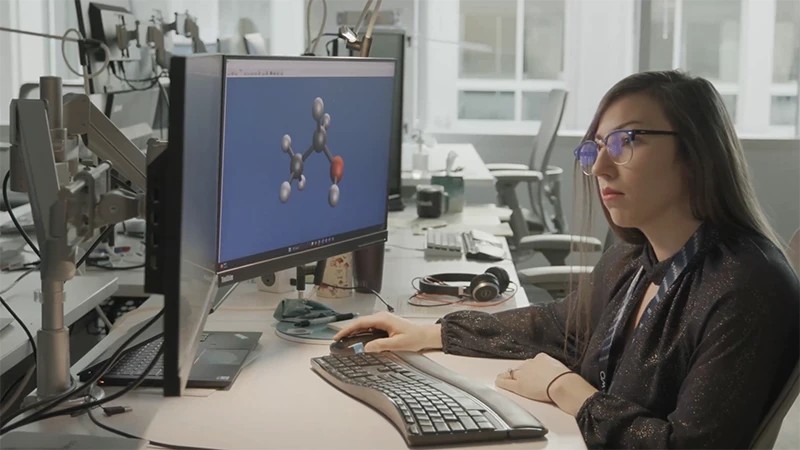
Unlocking Next-Generation AI: A Developer’s Deep Dive into Using Advanced Foundation Models on Vertex AI
Introduction
The generative AI landscape is evolving at an unprecedented pace, with new, more powerful foundation models being released almost weekly. For developers and enterprises, the challenge is no longer just accessing these models, but integrating them into a secure, scalable, and manageable production environment. This is where managed AI platforms like Google Cloud’s Vertex AI are becoming indispensable. In a significant move that underscores the industry’s shift towards multi-provider model ecosystems, Vertex AI has expanded its Model Garden to include the latest and most advanced third-party models, offering them alongside its own powerful Gemini family. This trend, reflected in recent Vertex AI News, provides developers with unparalleled choice and flexibility.
This article provides a comprehensive technical guide for developers looking to leverage these cutting-edge models on Vertex AI. We’ll explore the core concepts, dive into practical implementation with Python code examples, discuss advanced integration patterns with popular frameworks like LangChain, and cover best practices for optimization and governance. Whether you’re building a sophisticated chatbot, a multimodal analysis tool, or a complex reasoning engine, this guide will equip you with the knowledge to harness the full potential of the latest AI advancements within Google Cloud’s enterprise-grade ecosystem. We’ll touch upon developments that echo throughout the industry, from Anthropic News to Google DeepMind News, and see how they converge on platforms like Vertex AI.
Section 1: The New Frontier of Choice in Vertex AI’s Model Garden
Vertex AI’s Model Garden is a central repository that provides access to a curated collection of foundation models from Google and its partners. The key advantage here is not just the variety but the seamless integration. Instead of managing separate API keys, billing, and security protocols for each model provider (a common pain point when dealing with news from OpenAI News or Mistral AI News), Vertex AI offers a unified interface. This simplifies development, enhances security, and provides a single pane of glass for cost management and governance.
Why a Multi-Model Strategy Matters
No single model excels at every task. One model might be a master of creative writing, another might offer state-of-the-art code generation, while a third provides the best performance-to-cost ratio for simple classification tasks. By offering models from leading providers like Anthropic and others, Vertex AI empowers developers to:
- Benchmark and Select: Directly compare different models on specific tasks to find the optimal choice for performance, latency, and cost.
- Avoid Vendor Lock-in: Build applications with the flexibility to switch model backends as new, more capable versions are released.
- Leverage Specialized Capabilities: Utilize models renowned for specific strengths, such as advanced reasoning, complex instruction following, or superior vision understanding.
This approach mirrors strategies seen across the cloud landscape, with competitors like Amazon Bedrock News and Azure AI News also expanding their third-party model offerings, confirming this as a critical industry trend.
First Steps: Accessing a Third-Party Model
Getting started is remarkably straightforward. Using the Google Cloud AI Platform Python SDK, you can initialize and interact with a model like Claude 3.5 Sonnet with just a few lines of code. The authentication and project configuration are handled automatically by the SDK, assuming your environment is correctly set up.

Here is a basic example of how to send a text prompt to Anthropic’s Claude 3.5 Sonnet model hosted on Vertex AI.
import vertexai
from vertexai.generative_models import GenerativeModel
# Initialize Vertex AI
# Make sure to specify your project ID and location
PROJECT_ID = "your-gcp-project-id"
LOCATION = "us-central1" # Or any other supported region
vertexai.init(project=PROJECT_ID, location=LOCATION)
# Load the specific model from the Model Garden
# The model name is a unique identifier for the hosted model
claude_sonnet_model = GenerativeModel(model_name="claude-3-5-sonnet@20240620")
# Define the prompt
prompt = "Explain the difference between TensorFlow and PyTorch from the perspective of a senior machine learning engineer, highlighting recent developments from TensorFlow News and PyTorch News."
# Send the prompt to the model and get the response
response = claude_sonnet_model.generate_content(prompt)
# Print the text from the response
print(response.text)Section 2: Practical Implementation with Multimodal Capabilities
Modern foundation models are increasingly multimodal, capable of understanding and processing information from different formats like text, images, and video. This opens up a vast array of new applications, from visual Q&A systems to automated document analysis. Vertex AI provides a unified API structure to handle these multimodal inputs seamlessly, whether you’re using a Gemini model or a third-party offering.
Combining Images and Text in a Single Prompt
Let’s consider a practical use case: analyzing an architectural diagram. You want the AI to understand the visual layout and answer a specific question about it. To do this, you need to provide both the image and a text prompt in the same request. The Vertex AI SDK simplifies this by allowing you to create `Part` objects for different data types.
In the following example, we’ll load an image from a Google Cloud Storage (GCS) bucket and ask Claude 3.5 Sonnet to describe a specific component within it. This showcases the model’s powerful vision capabilities, a topic often highlighted in Google DeepMind News and Meta AI News.
import vertexai
from vertexai.generative_models import GenerativeModel, Part
# Initialize Vertex AI (ensure project and location are set)
PROJECT_ID = "your-gcp-project-id"
LOCATION = "us-east5" # Claude 3.5 Sonnet is available in specific regions
vertexai.init(project=PROJECT_ID, location=LOCATION)
# Load the model
multimodal_model = GenerativeModel(model_name="claude-3-5-sonnet@20240620")
# Create a Part object from an image in Google Cloud Storage
# Ensure the GCS bucket is accessible by your Vertex AI service account
image_part = Part.from_uri(
uri="gs://your-gcs-bucket-name/architectural-diagram.png",
mime_type="image/png"
)
# Create the text part of the prompt
text_part = "Analyze this architectural diagram. Describe the role of the component labeled 'API Gateway' and explain how it interacts with the microservices."
# Combine the image and text parts into a single request
response = multimodal_model.generate_content([image_part, text_part])
# Print the model's analysis
print(response.text)This simple yet powerful pattern is the foundation for building sophisticated applications that can “see” and reason about the world, a significant leap from purely text-based interactions.
Section 3: Advanced Integration with the AI Orchestration Ecosystem
While direct SDK calls are great for simple tasks, real-world AI applications often require more complex logic. This includes chaining multiple model calls, connecting to external data sources (Retrieval-Augmented Generation or RAG), and giving models access to tools. This is where orchestration frameworks like LangChain and LlamaIndex become essential. Recent LangChain News and LlamaIndex News frequently feature updates on improved integrations with cloud platforms.
Building a RAG System with LangChain and Vertex AI

LangChain provides a standardized, modular way to build complex AI workflows. Its integration with Google Cloud makes it easy to plug Vertex AI models into these chains. Let’s build a simple RAG system that uses a vector database to find relevant information and then uses Claude 3.5 Sonnet on Vertex AI to synthesize an answer.
For this example, we’ll use `langchain-google-vertexai` for the model integration and a conceptual vector store. In a real application, this could be powered by services like Vertex AI Vector Search or open-source solutions discussed in Milvus News or Pinecone News.
# This example assumes you have langchain, langchain-google-vertexai,
# and a vector store library like faiss-cpu installed.
# pip install langchain langchain-google-vertexai faiss-cpu
from langchain_google_vertexai import ChatVertexAI
from langchain_core.prompts import ChatPromptTemplate
from langchain_core.output_parsers import StrOutputParser
from langchain_core.runnables import RunnablePassthrough
from langchain_community.vectorstores import FAISS
from langchain_community.embeddings import FakeEmbeddings # Using fake embeddings for this example
from langchain.text_splitter import CharacterText_splitter
# 1. Setup the Vertex AI model in LangChain
# Note: The model name here might differ slightly for the Chat model variant
llm = ChatVertexAI(
model_name="claude-3-5-sonnet@20240620",
project="your-gcp-project-id",
location="us-east5"
)
# 2. Create a simple vector store (in a real app, this would be your knowledge base)
raw_documents = [
"The latest news in the JAX ecosystem is the focus on performance and scalability for large-scale training.",
"PyTorch 2.0 introduced a new compiler, torch.compile, significantly speeding up model execution.",
"Hugging Face Transformers is the leading library for accessing pre-trained models and is widely used with both TensorFlow and PyTorch."
]
text_splitter = CharacterText_splitter(chunk_size=500, chunk_overlap=0)
documents = text_splitter.split_text('\n'.join(raw_documents))
vectorstore = FAISS.from_texts(documents, embedding=FakeEmbeddings(size=768))
retriever = vectorstore.as_retriever()
# 3. Define the prompt template
template = """
Answer the question based only on the following context:
{context}
Question: {question}
"""
prompt = ChatPromptTemplate.from_template(template)
# 4. Create the RAG chain
chain = (
{"context": retriever, "question": RunnablePassthrough()}
| prompt
| llm
| StrOutputParser()
)
# 5. Invoke the chain
question = "What is the latest news about Hugging Face Transformers?"
response = chain.invoke(question)
print(response)
# Expected output would be a synthesized answer based on the provided context.
This modular approach allows you to easily swap out components. You could replace the model with a Gemini model, switch the retriever to use Chroma News or another vector DB, or add more steps to the chain, all while leveraging the power of the underlying Vertex AI-hosted model.
Section 4: Best Practices, Optimization, and Governance
Deploying generative AI models into production requires careful consideration of performance, cost, and security. Vertex AI provides a suite of tools and features designed to address these critical aspects.
Performance and Cost Optimization
- Model Selection: Don’t default to the largest, most powerful model for every task. For simpler tasks, smaller, faster models like Haiku or Gemini 1.5 Flash can provide significant cost savings and lower latency with adequate quality. Continuously benchmark to find the right balance.
- Streaming Responses: For interactive applications like chatbots, waiting for the full response can lead to a poor user experience. Use the `stream=True` parameter in the `generate_content` method to receive the response in chunks as it’s generated. This allows you to display the text to the user progressively.
- Monitoring and Quotas: Use Google Cloud’s monitoring tools to track your API usage and set up billing alerts and quotas to prevent unexpected cost overruns. This is crucial for managing resources effectively, a topic relevant to anyone following MLflow News or Weights & Biases News for experiment tracking and cost analysis.
Security and Responsible AI
One of the primary benefits of using a managed platform like Vertex AI is the built-in enterprise-grade security and governance.
- Data Governance: Your data and prompts sent to models in Vertex AI are not used to train the models and adhere to Google’s strict data privacy and residency policies.
- VPC Service Controls: For enhanced security, you can use VPC Service Controls to create a service perimeter that isolates your Vertex AI resources and helps prevent data exfiltration.
- Responsible AI Tools: Vertex AI includes safety filters that can be configured to block content based on categories like hate speech, harassment, and sexually explicit content. This is a critical feature for building safe and reliable public-facing applications.
By leveraging these platform features, you can build applications that are not only powerful but also secure, compliant, and responsible, which is a growing focus in the broader AI community, including for those following NVIDIA AI News on deployment and governance.
Conclusion
The integration of premier third-party models into Google’s Vertex AI marks a pivotal moment for developers. It signals a shift from a platform-centric model ecosystem to a user-centric one, where choice, performance, and flexibility are paramount. By providing a unified, secure, and scalable environment to access the best of what the AI world has to offer—from Google’s own Gemini to Anthropic’s Claude family—Vertex AI is empowering developers to build the next generation of AI-powered applications without the operational overhead of managing disparate systems.
As we’ve seen through practical code examples, moving from a simple text prompt to a complex, multimodal RAG system is streamlined and accessible through the Vertex AI SDK and its deep integration with the broader AI ecosystem, including tools like LangChain. The key takeaways are clear: leverage the choice in the Model Garden to pick the right tool for the job, utilize the platform’s built-in features for security and optimization, and embrace orchestration frameworks to build sophisticated, production-ready AI systems. The future of AI development is here, and it’s more open, integrated, and powerful than ever before.



