
Building a Real-Time News Analysis Pipeline with Sentence Transformers and Vector Databases
In today’s hyper-connected world, we are inundated with a constant stream of news from thousands of sources. For financial analysts, researchers, and decision-makers, sifting through this deluge to find relevant, actionable information is a monumental task. Traditional keyword-based search systems often fall short, failing to grasp the nuance, context, and semantic meaning embedded in text. A headline about a “market dip” and another about a “sector-wide correction” might not share keywords, but they describe the same event. How can we build systems that understand these relationships in real-time?
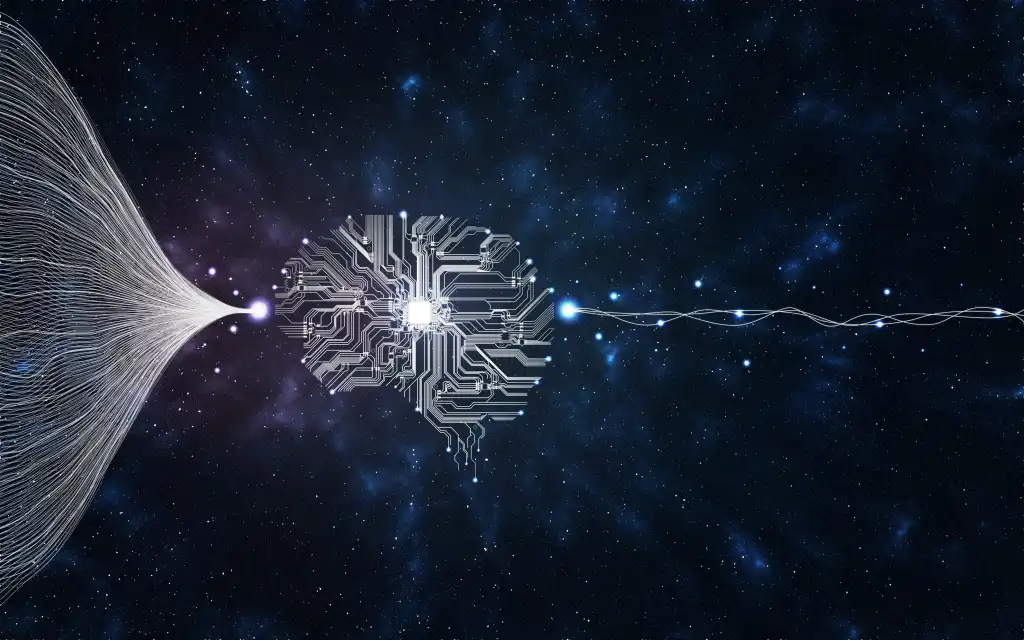
The answer lies in combining the power of modern natural language processing with high-performance data infrastructure. By building a pipeline that leverages sentence embeddings and vector databases, we can transform unstructured news text into a structured, searchable, and analyzable format. This article provides a comprehensive technical guide to designing and implementing such a system, walking through the core concepts, practical code examples, advanced techniques, and best practices for production. We will explore how to use Sentence Transformers News to create meaningful representations of text and a vector database like Qdrant News to store and query them at scale, creating a powerful engine for real-time insight.
The Semantic Core: Understanding Sentence Transformers and Vector Databases
At the heart of our news analysis pipeline are two key technologies: sentence-transformer models for understanding language and vector databases for organizing that understanding. Together, they form a semantic core that enables us to move beyond simple string matching and into the realm of meaning-based search and analysis.
What are Sentence Transformers?
Sentence Transformers are a class of deep learning models that convert sentences and paragraphs into dense, high-dimensional numerical vectors, also known as embeddings. The magic of these embeddings is that they capture semantic meaning. Texts with similar meanings will have vectors that are close to each other in the multi-dimensional vector space, while dissimilar texts will be far apart. This is achieved by fine-tuning large transformer models, like BERT or RoBERTa, on tasks that require understanding sentence similarity. The development of these models, often built using frameworks like PyTorch News or TensorFlow News, has been a major focus of the Hugging Face News ecosystem.
The sentence-transformers library in Python makes using these powerful models incredibly simple. With just a few lines of code, you can load a pre-trained model and generate embeddings for your text.
# First, ensure you have the library installed:
# pip install sentence-transformers
from sentence_transformers import SentenceTransformer
# 1. Load a pre-trained model.
# 'all-MiniLM-L6-v2' is a great starting point: fast and effective.
model = SentenceTransformer('all-MiniLM-L6-v2')
# 2. Define some example news headlines
headlines = [
"Stock market surges after positive inflation report.",
"Federal Reserve hints at pausing interest rate hikes.",
"Tech stocks lead the rally on Wall Street.",
"New AI breakthrough announced by a major tech firm."
]
# 3. Generate embeddings for the headlines
embeddings = model.encode(headlines)
# Print the shape of the embeddings to see the output
# (Number of sentences, embedding dimension)
print(embeddings.shape)
# Expected output: (4, 384) for this model
# You can see the embedding for the first headline
print(embeddings[0])The Role of Vector Databases
Once we have these powerful vector embeddings, we need a specialized database to store and query them efficiently. A traditional SQL database is not designed to find the “closest” vectors to a query vector among millions or billions of entries. This is where vector databases come in. Systems like Qdrant News, Milvus News, Pinecone News, Weaviate News, and Chroma News are purpose-built for this task. They use sophisticated indexing algorithms like Hierarchical Navigable Small World (HNSW) to perform Approximate Nearest Neighbor (ANN) searches with incredibly low latency. This allows us to find the most semantically similar news articles to a given query in milliseconds, even with massive datasets. These databases are a critical component in the modern AI stack, powering everything from semantic search to complex Retrieval-Augmented Generation (RAG) systems built with LangChain News or LlamaIndex News.
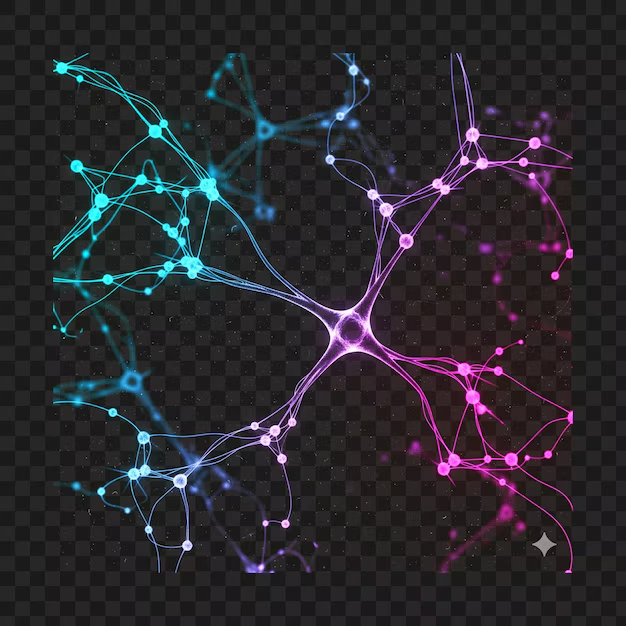
Architecting the Real-Time Pipeline: From Stream to Storage
Now, let’s build the core of our pipeline. We’ll simulate a real-time news feed, process each incoming article, generate an embedding, and store it in a vector database. For this example, we will use Qdrant, which is easy to run locally in memory or with Docker.
Setting Up the Environment
First, we need to install the necessary Python libraries. This simple setup will allow us to build a fully functional prototype.
pip install sentence-transformers qdrant-client pandasBuilding the Ingestion and Embedding Logic
The following code block demonstrates the complete end-to-end process. We will simulate a news stream, initialize our model and vector database client, and then process and store each news item as it “arrives.”
import time
import uuid
from sentence_transformers import SentenceTransformer
from qdrant_client import QdrantClient, models
# 1. Initialize the embedding model
# This could be a model from Hugging Face, OpenAI News, or Cohere News
print("Loading Sentence Transformer model...")
model = SentenceTransformer('all-MiniLM-L6-v2')
embedding_dim = model.get_sentence_embedding_dimension()
print(f"Model loaded. Embedding dimension: {embedding_dim}")
# 2. Initialize the Qdrant client
# Using in-memory storage for this example for simplicity.
# For production, you'd connect to a running Qdrant instance.
client = QdrantClient(":memory:")
# 3. Create a Qdrant collection to store the news vectors
collection_name = "real_time_news"
print(f"Creating Qdrant collection: {collection_name}")
client.recreate_collection(
collection_name=collection_name,
vectors_config=models.VectorParams(size=embedding_dim, distance=models.Distance.COSINE),
)
print("Collection created successfully.")
# 4. Simulate a real-time news stream
def get_news_stream():
"""A generator function to simulate a stream of news data."""
news_feed = [
{"headline": "NVIDIA unveils new Blackwell GPU architecture for AI.", "source": "TechCrunch", "category": "Technology"},
{"headline": "Global markets react to unexpected inflation data.", "source": "Reuters", "category": "Finance"},
{"headline": "Meta AI releases new open-source model to compete with rivals.", "source": "The Verge", "category": "AI"},
{"headline": "Analysts predict a strong quarter for semiconductor companies.", "source": "Bloomberg", "category": "Finance"},
{"headline": "Google DeepMind News: New research shows promise in drug discovery.", "source": "Nature", "category": "Science"},
]
for item in news_feed:
yield item
time.sleep(2) # Simulate delay between news items
# 5. Main processing loop
print("\nStarting news processing loop...")
for news_item in get_news_stream():
headline = news_item["headline"]
print(f"Processing headline: '{headline}'")
# Generate the embedding
embedding = model.encode(headline).tolist()
# Create a payload with metadata
payload = news_item
# Upsert the vector and its payload into the Qdrant collection
# We use a unique ID for each point
client.upsert(
collection_name=collection_name,
points=[
models.PointStruct(
id=str(uuid.uuid4()),
vector=embedding,
payload=payload
)
],
wait=True
)
print(f" -> Successfully embedded and stored in Qdrant.")
print("\nNews processing complete.")
# Verify the number of items in the collection
collection_info = client.get_collection(collection_name=collection_name)
print(f"Total articles in collection: {collection_info.points_count}")Unlocking Insights: Advanced Applications and Integrations
Simply storing the news is just the beginning. The real value comes from the applications we can build on top of this semantically-indexed data. From real-time search to automated trend detection, the possibilities are vast.
Performing Real-Time Semantic Search
The most direct application is semantic search. A user can input a query, and our system will find the most conceptually similar news articles, regardless of keyword overlap. This is far more powerful than traditional search. For instance, a search for “impact of AI on chip makers” should retrieve articles about NVIDIA’s new GPUs, even if the exact query words aren’t present.
# (Assuming the previous code block has been run and the client/model are in memory)
def search_news(query: str, top_k: int = 3):
"""
Takes a user query, embeds it, and searches for similar news in Qdrant.
"""
print(f"\nSearching for news related to: '{query}'")
# 1. Embed the search query using the same model
query_vector = model.encode(query).tolist()
# 2. Perform the search in Qdrant
search_results = client.search(
collection_name=collection_name,
query_vector=query_vector,
limit=top_k, # Return the top_k most similar results
with_payload=True # Include the metadata in the results
)
# 3. Print the results
print("Search Results:")
if not search_results:
print("No results found.")
return
for i, result in enumerate(search_results):
print(f" {i+1}. Headline: {result.payload['headline']}")
print(f" Source: {result.payload['source']}")
print(f" Similarity Score: {result.score:.4f}\n")
# --- Example Searches ---
# This query is semantically similar to the NVIDIA and semiconductor headlines
search_news("developments in the AI hardware industry")
# This query is semantically similar to the inflation and market reaction headlines
search_news("economic uncertainty and market sentiment")Integrating with RAG Frameworks and LLMs
This entire pipeline serves as the perfect “retrieval” component for a Retrieval-Augmented Generation (RAG) system. Frameworks like LangChain News and LlamaIndex News excel at orchestrating these workflows. You can connect your Qdrant vector store to a large language model (LLM) from providers like OpenAI News, Anthropic News, or open-source powerhouses like Mistral AI News or Meta AI News. A user could ask a complex question like, “Summarize the latest AI hardware news and its impact on the market.” The RAG system would first use our semantic search to retrieve the most relevant articles (e.g., the NVIDIA and semiconductor news) and then feed that context to the LLM to generate a coherent, up-to-date summary. This grounds the LLM’s response in real, timely data, preventing hallucination and providing verifiable sources.
Best Practices for Production and Scale
Moving from a prototype to a production-grade system requires careful consideration of performance, scalability, and maintainability. The choices you make here can be the difference between a sluggish demo and a robust, low-latency service.
Model Selection and Optimization
The all-MiniLM-L6-v2 model is excellent for getting started, but for production, you must evaluate the trade-off between speed, model size, and embedding quality. Larger models may provide more nuanced embeddings at the cost of higher latency and computational requirements. For maximum performance, especially on NVIDIA AI News hardware, you can optimize your embedding model. This involves converting the model to a more efficient format like ONNX News or compiling it with TensorRT News. Serving the optimized model via a high-performance inference server like Triton Inference Server News or using specialized serving libraries like vLLM News can dramatically reduce embedding latency and increase throughput.
Scaling the Infrastructure
A single Python script will not handle thousands of news articles per minute. For production, you’ll need a distributed architecture.
- Stream Processing: Use a dedicated stream processing engine like Apache Flink, Bytewax, or Apache Spark to handle data ingestion, transformation, and routing in a scalable and fault-tolerant manner.
- Distributed Computation: For embedding generation, which can be a bottleneck, use distributed computing frameworks like Ray News or Dask News to parallelize the workload across multiple machines or GPUs.
- Managed Services: Cloud platforms offer powerful managed services that simplify deployment. You can use AWS SageMaker News, Azure Machine Learning News, or Google’s Vertex AI News to host your embedding models and connect them to managed streaming and database services. Platforms like Modal News or Replicate News also offer serverless GPU infrastructure perfect for this task.
MLOps and Monitoring
A production system requires robust monitoring. Use MLOps platforms like MLflow News, Weights & Biases News, or ClearML News to track model versions, experiments, and performance metrics. It’s crucial to monitor for “concept drift”—where the nature of the news data changes over time, potentially degrading model performance. You may need to periodically retrain or fine-tune your sentence transformer model on a newer dataset to ensure your embeddings remain relevant and accurate. Tools like LangSmith News can be invaluable for debugging and tracing the performance of more complex RAG chains built on top of this pipeline.
Conclusion: From Data Overload to Actionable Intelligence
We have journeyed from the conceptual foundation of semantic embeddings to the practical implementation of a real-time news analysis pipeline. By combining Sentence Transformers News for deep language understanding with the speed and scalability of vector databases like Qdrant News, we can build powerful systems that cut through the noise. This architecture enables real-time semantic search, automated trend discovery, and serves as a foundational component for advanced RAG applications.
The next steps are to expand on this foundation. You could build an interactive dashboard using Streamlit News or Gradio News to expose the semantic search functionality to users. You could implement more advanced analytics, such as anomaly detection to flag unusual news events or clustering to automatically group related stories into emerging topics. By embracing these modern AI tools and techniques, you can transform the overwhelming firehose of news data into a curated stream of actionable, semantic intelligence.



