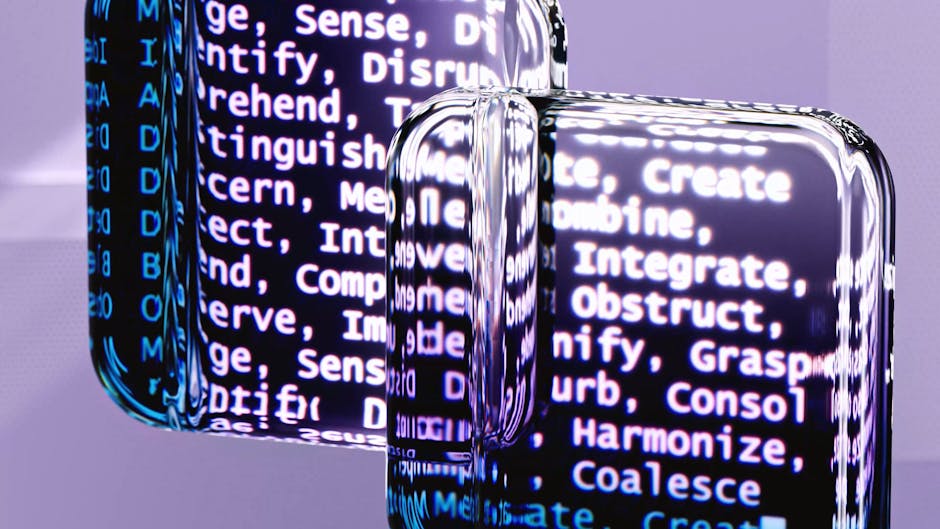
Unlocking Generative AI in Your Data Cloud: A Deep Dive into Snowflake Cortex and its Expanded LLM Integrations
The Next Frontier of Enterprise AI: Bringing Large Language Models to Your Data
In the rapidly evolving landscape of artificial intelligence, the primary challenge for enterprises has shifted from developing models to effectively and securely applying them to proprietary data. For years, the paradigm involved moving vast amounts of data to external AI platforms, a process fraught with security risks, governance complexities, and high operational overhead. This friction has often stifled innovation, leaving the transformative power of AI just out of reach for many organizations. The latest developments in the data cloud ecosystem, particularly the evolution of services like Snowflake Cortex, are flipping this paradigm on its head.
Snowflake Cortex emerges as a fully managed service designed to bring AI and machine learning directly to where the data lives: within the Snowflake Data Cloud. This eliminates the need for complex data pipelines and risky data movement, allowing developers and data scientists to build intelligent applications using familiar SQL and Python. The recent trend, as highlighted by the latest Snowflake Cortex News, is the secure integration of state-of-the-art external models from industry leaders like OpenAI and Google. This powerful fusion enables businesses to leverage cutting-edge generative AI capabilities, previously accessible only through external APIs, directly within their secure and governed data environment. This article provides a comprehensive technical guide to understanding and leveraging Snowflake Cortex, from its core functions to advanced applications like Retrieval-Augmented Generation (RAG), all powered by this new hybrid approach.
Section 1: The Core of Cortex – Serverless AI Functions in SQL
At its heart, Snowflake Cortex is a collection of serverless functions that democratize access to sophisticated machine learning and large language models. These functions are categorized into two main types: ML-based functions for predictive analytics and LLM-based functions for generative tasks. The beauty of this design lies in its simplicity; any analyst or developer proficient in SQL can start building AI-powered features without managing infrastructure or understanding the complexities of MLOps frameworks like MLflow News or Weights & Biases News.
LLM Functions: Your Gateway to Generative AI
The LLM functions are the centerpiece of Cortex’s generative capabilities. They provide simple, SQL-native interfaces for common natural language processing tasks.
- COMPLETE: The most versatile function, it allows for freeform text generation based on a given prompt. This is the primary interface for interacting with various LLMs, including those from the latest OpenAI News and Google DeepMind News.
- SUMMARIZE: Extracts the key points from a long piece of text, ideal for condensing articles, reports, or customer feedback.
- TRANSLATE: Translates text from one language to another, supporting a wide range of languages.
- SENTIMENT: Analyzes a piece of text and returns a sentiment score, perfect for gauging customer opinions from reviews or social media posts.
Let’s look at a practical example. Imagine you have a table of customer support tickets and you want to quickly generate a concise summary for each one to speed up triage.
-- Assume a table named 'support_tickets' with columns 'ticket_id' and 'ticket_description'
SELECT
ticket_id,
ticket_description,
SNOWFLAKE.CORTEX.SUMMARIZE(ticket_description) AS ticket_summary
FROM
support_tickets
LIMIT 10;In this simple query, we are not provisioning servers, managing API keys, or moving data. Cortex handles the underlying complexity, executing the summarization model on a serverless compute pool and returning the results directly within our SQL environment. This seamless integration is a game-changer for rapid prototyping and production deployment.
Section 2: Integrating State-of-the-Art External Models
While Cortex’s built-in models are powerful, the AI landscape is constantly advancing. To stay at the forefront, Snowflake has enabled secure integrations with leading external model providers, a major focus of recent Azure AI News and AI platform announcements. This allows organizations to use powerful, specialized models like OpenAI’s GPT-4 or Google’s Gemini directly through Cortex functions, combining best-in-class model performance with Snowflake’s robust data governance.
How It Works: Secure, Governed Access
The integration works by allowing the `CORTEX.COMPLETE` function to specify which model to use. Snowflake manages the secure connection to the external service (e.g., Azure OpenAI Service). Crucially, the data (your prompt) is sent to the model for inference, but it is not stored or used for training by the external provider. This ensures that your sensitive enterprise data remains under your control, a critical advantage over using public APIs directly.

Let’s build on our previous example. Suppose we want to not only summarize a support ticket but also classify it into one of several categories (e.g., “Billing Issue,” “Technical Glitch,” “Feature Request”) using a powerful external model known for its classification accuracy.
-- Using CORTEX.COMPLETE with an external model for classification
SELECT
ticket_id,
SNOWFLAKE.CORTEX.COMPLETE(
'gpt-4', -- Specify the external model to use
CONCAT(
'Classify the following support ticket into one of these categories: [Billing Issue, Technical Glitch, Feature Request, Other]. Return only the category name. Ticket: ',
ticket_description
)
) AS ticket_category
FROM
support_tickets
WHERE
ticket_category IS NOT NULL;This query demonstrates the power of this hybrid approach. We are using a state-of-the-art model from the latest OpenAI News without ever leaving the Snowflake ecosystem. The entire workflow is expressed in SQL, making it accessible, auditable, and easy to integrate into existing data pipelines and BI dashboards like those built with Streamlit News or Dash.
Section 3: Building Advanced RAG Applications with Cortex Vector Functions
One of the most powerful applications of LLMs in the enterprise is Retrieval-Augmented Generation (RAG). RAG mitigates model “hallucinations” by providing the LLM with relevant, factual context from a trusted knowledge base before it generates an answer. Snowflake Cortex provides all the necessary building blocks to create sophisticated RAG applications directly on your own data.
Core Components: Embeddings and Vector Search
The foundation of RAG is the ability to convert text into numerical representations (embeddings) and perform similarity searches on them. Cortex introduces key functions for this:
- EMBED_TEXT: This function takes a column of text and generates vector embeddings using a specified embedding model.
- VECTOR_L2_DISTANCE / VECTOR_INNER_PRODUCT: These functions calculate the similarity between two vectors, forming the basis of our semantic search.
This capability puts Snowflake in direct conversation with specialized vector databases, a topic often covered in Pinecone News or Milvus News, by providing native vector storage and search capabilities within the data cloud itself.
Practical RAG Implementation in SQL
Let’s walk through building a simple Q&A bot over a knowledge base of internal company documents. Our goal is to answer an employee’s question based on the content of these documents.
Step 1: Create and Populate a Vector Knowledge Base
First, we take our documents, split them into manageable chunks, and use `EMBED_TEXT` to create vector embeddings for each chunk. We store these embeddings in a new table.

-- Create a table to store document chunks and their vector embeddings
CREATE OR REPLACE TABLE internal_knowledge_base (
doc_id INT,
chunk_text VARCHAR,
chunk_embedding VECTOR(FLOAT, 768) -- The dimension depends on the embedding model
);
-- Ingest and embed the document chunks from a source table
INSERT INTO internal_knowledge_base (doc_id, chunk_text, chunk_embedding)
SELECT
source.doc_id,
source.chunk_text,
SNOWFLAKE.CORTEX.EMBED_TEXT('e5-base-v2', source.chunk_text)
FROM
source_documents AS source;Step 2: Find Relevant Context for a User’s Question
Next, when a user asks a question, we first embed their question and then use a vector distance function to find the most relevant document chunks from our knowledge base.
-- Find the top 3 most relevant document chunks for a given question
WITH user_question AS (
SELECT SNOWFLAKE.CORTEX.EMBED_TEXT('e5-base-v2', 'What is our company policy on remote work?') AS question_embedding
)
SELECT
kb.chunk_text
FROM
internal_knowledge_base AS kb,
user_question
ORDER BY
VECTOR_L2_DISTANCE(kb.chunk_embedding, user_question.question_embedding) ASC
LIMIT 3;Step 3: Generate the Final Answer with Context
Finally, we combine the retrieved context with the original question into a single prompt and pass it to the `CORTEX.COMPLETE` function. This grounds the LLM’s response in factual data from our documents. While this final step can be orchestrated in Python or another application layer, it can also be encapsulated within a Snowflake Stored Procedure for a pure SQL-based RAG pipeline. This approach mirrors the design patterns seen in popular frameworks discussed in LangChain News and LlamaIndex News but keeps the entire process within the secure Snowflake boundary.
Section 4: Best Practices, Governance, and Optimization
While Snowflake Cortex simplifies AI development, deploying it effectively in a production environment requires careful consideration of cost, security, and performance.
Cost Management and Monitoring
Cortex functions consume Snowflake credits. It’s crucial to monitor usage through the `QUERY_HISTORY` view in the `SNOWFLAKE` database. When using external models, you also incur costs from the provider (e.g., Azure).
- Tip: Use dedicated warehouses for AI workloads to isolate costs and manage performance. Start with smaller warehouse sizes (e.g., X-Small) and scale up as needed.
- Tip: Batch multiple requests into a single SQL query where possible, as this is often more efficient than running many individual queries.
Security and Governance
The primary security benefit of Cortex is that data remains within Snowflake.
- Best Practice: Use Snowflake’s robust Role-Based Access Control (RBAC) to control which users or roles can execute Cortex functions. This prevents misuse and helps manage costs.
- Consideration: When building RAG applications, ensure the underlying data used for the knowledge base has the correct access permissions applied. The RAG system will only be as secure as the data it can access.
Performance and Prompt Engineering
The quality and efficiency of your results depend heavily on your prompts.
- Best Practice: Be specific and provide clear instructions in your prompts. For classification or extraction tasks, provide examples within the prompt (few-shot prompting) to improve accuracy.
- Pitfall: Avoid overly complex or ambiguous prompts, which can lead to higher token consumption and slower response times. Test and iterate on your prompts to find the most efficient and effective wording.
Conclusion: The Future of AI is Integrated
The latest advancements in Snowflake Cortex News signal a fundamental shift in how enterprises will build and deploy AI applications. By securely integrating powerful external LLMs from partners like Microsoft Azure and OpenAI directly into the data cloud, Snowflake is removing the last major barrier to widespread enterprise AI adoption. The ability to perform summarization, classification, and even complex Retrieval-Augmented Generation using simple SQL commands empowers a new generation of developers and analysts to create value from data.
The key takeaways are clear: AI is no longer a separate workload that requires moving data. It is an integrated, secure, and governed feature of the modern data stack. As this ecosystem continues to mature, with more models and capabilities being added, the potential for innovation is limitless. The next step for any data professional is to begin experimenting. Start with the built-in functions on your own data, explore the power of external models for more complex tasks, and begin architecting how these capabilities can be embedded into your core business processes and applications.



