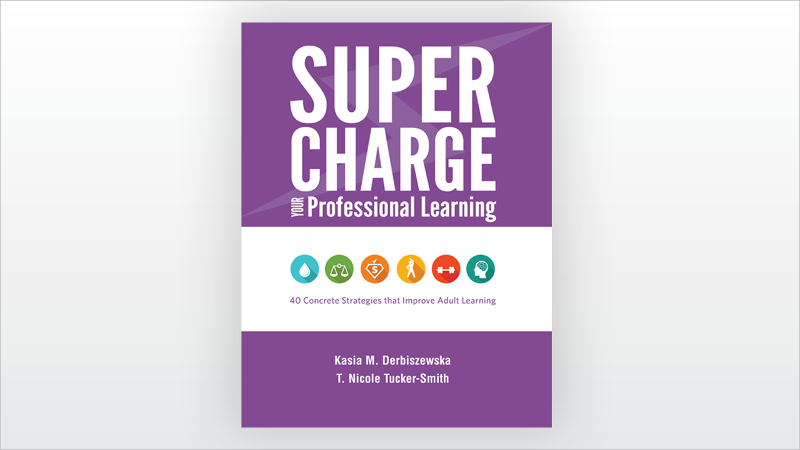
Supercharging Enterprise AI: A Deep Dive into Deploying and Customizing Open Models with AWS SageMaker
The artificial intelligence landscape is evolving at a breathtaking pace, with a constant stream of powerful new foundation models being released. For enterprises, the challenge has shifted from a scarcity of models to the complexity of deploying, managing, and securing them at scale. The latest AWS SageMaker News signals a major step forward in addressing this challenge, democratizing access to state-of-the-art models from leading providers within a secure, enterprise-ready environment. This move combines the innovative reasoning capabilities of new open-weight models with the robust infrastructure of AWS, creating a powerful toolkit for building next-generation AI applications.
This integration is more than just adding new models to a catalog; it’s about creating a seamless, end-to-end MLOps workflow. Developers and data scientists can now move from model discovery and experimentation to fine-tuning, deployment, and monitoring, all within the unified SageMaker ecosystem. This article provides a comprehensive technical guide on how to leverage these new capabilities, exploring everything from initial model deployment to advanced techniques like Retrieval-Augmented Generation (RAG) and performance optimization. We will dive into practical code examples, best practices, and the strategic implications for businesses looking to harness the full potential of generative AI.
Understanding the New Model Ecosystem in AWS SageMaker
Amazon SageMaker has long been a cornerstone for machine learning on AWS. Its SageMaker JumpStart feature acts as an ML hub, providing access to hundreds of pre-trained models, algorithms, and solutions. The recent expansion of this catalog to include a wider array of open-weight models from top-tier research labs is a significant development. This is a key piece of OpenAI News and Meta AI News for the enterprise community, as it brings models like those from the Llama family and others directly into the AWS fold.
SageMaker JumpStart vs. Amazon Bedrock
It’s important to distinguish between the two primary ways to access foundation models on AWS: SageMaker JumpStart and Amazon Bedrock. The latest Amazon Bedrock News also highlights a growing model selection, but the services cater to different use cases.
- Amazon Bedrock: Offers a fully managed, serverless API experience for a curated set of leading foundation models from providers like Anthropic, Cohere, and Stability AI. It’s ideal for developers who want to quickly integrate generative AI capabilities into applications without managing any infrastructure.
- AWS SageMaker JumpStart: Provides more control and flexibility. You can deploy models to dedicated SageMaker endpoints, giving you full control over the underlying infrastructure (e.g., GPU instance types). This is the preferred path for teams that need to fine-tune models on proprietary data, optimize for specific performance characteristics, or require deeper integration with a custom MLOps pipeline.
The ability to access these models through SageMaker means you can leverage the entire suite of SageMaker tools, from data labeling and feature stores to experiment tracking and model monitoring, creating a cohesive and powerful development environment.
Discovering Available Models Programmatically
Before deploying a model, you first need to know what’s available. The SageMaker Python SDK makes it easy to programmatically list and filter the models in the JumpStart catalog. This is useful for building automated workflows or simply exploring the latest additions.
import sagemaker
from sagemaker.jumpstart.model import JumpStartModel
# Initialize the SageMaker session
sagemaker_session = sagemaker.Session()
# Retrieve a list of all available models in JumpStart
# You can filter by task, framework, etc.
# For example, filter for text generation models
from sagemaker.jumpstart.notebook_utils import list_jumpstart_models
# Filter for models that support text generation
text_generation_models = list_jumpstart_models(filter="task==text-generation")
# Print the first 10 model IDs
print("Available Text Generation Models (First 10):")
for model_id in text_generation_models[:10]:
print(model_id)
# Example of a specific model ID you might find
# model_id = "meta-textgeneration-llama-2-7b-f"This script provides a simple way to stay updated on the ever-growing list of models, which is crucial given the rapid pace of Hugging Face News and releases from other major AI labs.

Deploying and Inferencing with a New Open Model
Once you’ve identified a model, the next step is to deploy it to a SageMaker real-time endpoint. This creates a persistent, scalable API that your applications can call for inference. SageMaker handles the complexities of containerization, instance provisioning, and autoscaling, allowing you to focus on the application logic.
Step-by-Step Deployment Process
The deployment process involves selecting a model ID from JumpStart, choosing an appropriate instance type, and deploying it. For large language models, GPU instances like the `ml.g5` or `ml.p4d` series are typically required. SageMaker automatically pulls the correct Docker container and model artifacts for you.
Let’s walk through deploying a popular open model, such as one from the Llama family, using the SageMaker SDK.
import sagemaker
import boto3
import json
from sagemaker.jumpstart.model import JumpStartModel
# Define the model ID and instance type
# Note: Check the SageMaker documentation for the latest model IDs
model_id = "meta-textgeneration-llama-2-7b-f"
instance_type = "ml.g5.2xlarge"
endpoint_name = "my-open-model-endpoint"
# Create a JumpStartModel instance
my_model = JumpStartModel(model_id=model_id)
# Deploy the model to a SageMaker endpoint
# This process can take 10-15 minutes as SageMaker provisions resources
print(f"Deploying model {model_id} to endpoint {endpoint_name}...")
predictor = my_model.deploy(
initial_instance_count=1,
instance_type=instance_type,
endpoint_name=endpoint_name
)
print(f"Endpoint {endpoint_name} is now active and ready for inference.")Invoking the Endpoint for Inference
With the endpoint active, you can send it prompts and receive generated text. The `predictor` object returned by the `deploy` method provides a convenient high-level interface, but you can also use the standard `boto3` client for more control or when calling from a different environment (e.g., an AWS Lambda function).
import boto3
import json
# The endpoint name from the deployment step
endpoint_name = "my-open-model-endpoint"
# Initialize the SageMaker runtime client
sagemaker_runtime = boto3.client("sagemaker-runtime")
# Define the payload for the model
# The payload structure can vary by model, so check its documentation
payload = {
"inputs": "AWS SageMaker is a powerful platform for MLOps. One of its key benefits is ",
"parameters": {
"max_new_tokens": 100,
"top_p": 0.9,
"temperature": 0.6,
"return_full_text": False
}
}
# Invoke the endpoint
response = sagemaker_runtime.invoke_endpoint(
EndpointName=endpoint_name,
ContentType="application/json",
Body=json.dumps(payload)
)
# Parse the response
result = json.loads(response['Body'].read().decode())
print("Model Generated Text:")
print(result[0]['generation'])This simple workflow is the foundation for building complex applications. The ability to deploy models from leading sources like Meta AI or Mistral AI with just a few lines of code is a game-changer for enterprise development, significantly reducing the barrier to entry for adopting cutting-edge AI.
Advanced Applications: Fine-Tuning and RAG on SageMaker
While pre-trained models are powerful, their true value is often unlocked through customization. SageMaker provides robust tools for both fine-tuning models on your own data and integrating them into advanced architectures like RAG.
Fine-Tuning for Domain-Specific Tasks
Fine-tuning adapts a general-purpose model to a specific domain or task, such as a customer support chatbot that understands your company’s product names or a legal document summarizer trained on your firm’s case history. SageMaker simplifies this by managing the training infrastructure. You can launch a fine-tuning job using the SageMaker SDK, pointing it to your training dataset in Amazon S3. This process leverages frameworks popular in PyTorch News and Hugging Face Transformers News, making it familiar to many developers.

Building a RAG System with SageMaker and Vector Databases
Retrieval-Augmented Generation (RAG) is a powerful technique that enhances LLM responses with information retrieved from a private knowledge base. This reduces hallucinations and allows the model to answer questions about data it wasn’t trained on. A typical RAG workflow involves:
- Querying a vector database (e.g., Pinecone, Milvus, Chroma) to find relevant documents.
- Injecting the content of those documents into the LLM prompt as context.
- Asking the LLM to synthesize an answer based on the provided context.
Frameworks like LangChain and LlamaIndex excel at orchestrating these workflows. You can easily integrate your SageMaker endpoint as the LLM component in a LangChain chain.
from langchain_community.llms import SagemakerEndpoint
from langchain_core.prompts import PromptTemplate
from langchain.chains import LLMChain
import json
# Define a content handler to format requests and parse responses
# This is crucial for adapting LangChain to different model formats
class ContentHandler:
content_type = "application/json"
accepts = "application/json"
def transform_input(self, prompt: str, model_kwargs: dict) -> bytes:
# The input payload must match what the model endpoint expects
input_str = json.dumps({
"inputs": prompt,
"parameters": model_kwargs
})
return input_str.encode("utf-8")
def transform_output(self, output: bytes) -> str:
# Parse the output from the endpoint
response_json = json.loads(output.read().decode("utf-8"))
return response_json[0]["generation"]
# Instantiate the content handler and SagemakerEndpoint
content_handler = ContentHandler()
sagemaker_llm = SagemakerEndpoint(
endpoint_name="my-open-model-endpoint",
region_name="us-east-1", # Replace with your AWS region
model_kwargs={"temperature": 0.7, "max_new_tokens": 200},
content_handler=content_handler
)
# Create a prompt template and a LangChain chain
template = """
Based on the following context, answer the user's question.
Context: {context}
Question: {question}
Answer:
"""
prompt = PromptTemplate(template=template, input_variables=["context", "question"])
chain = LLMChain(llm=sagemaker_llm, prompt=prompt)
# Example usage (in a real RAG system, 'context_from_db' would come from a vector search)
context_from_db = "The new AWS SageMaker integration allows deploying open-weight models from OpenAI and Meta."
question = "What is a key feature of the new SageMaker update?"
response = chain.invoke({"context": context_from_db, "question": question})
print(response['text'])This example demonstrates how the SageMaker-hosted model becomes a modular component in a larger, more sophisticated AI system. This is a key theme in recent LangChain News, focusing on production-ready deployments.
Best Practices, Security, and Optimization
Deploying models in an enterprise context requires careful consideration of security, cost, and performance. SageMaker is built with these requirements in mind.
Security and Governance
- VPC Integration: Deploy endpoints within a Virtual Private Cloud (VPC) to isolate them from the public internet, ensuring that data in transit never leaves your network.
- IAM Roles: Use fine-grained IAM roles and policies to control exactly who and what can invoke your model endpoints.
- Data Encryption: Leverage AWS KMS to encrypt model artifacts at rest and secure data in transit with TLS.
Cost and Performance Optimization
- Instance Selection: Choose the right instance type for your workload. For latency-sensitive applications, a larger GPU may be necessary. For throughput-focused tasks, smaller instances with autoscaling might be more cost-effective.
- SageMaker Serverless Inference: For workloads with intermittent or unpredictable traffic, Serverless Inference automatically provisions and scales compute resources, so you only pay for the processing time used.
- Model Quantization and Compilation: Use tools like SageMaker Neo or frameworks supporting ONNX and TensorRT to compile and optimize your model. This can significantly reduce its memory footprint and inference latency, allowing you to run it on smaller, cheaper instances.
- Advanced Inference Servers: For maximum performance, consider deploying your model using high-performance inference servers like NVIDIA’s Triton Inference Server or frameworks like vLLM, which can be run in custom containers on SageMaker.
MLOps Integration
To maintain a robust AI lifecycle, integrate your SageMaker workflows with MLOps platforms. Tools like MLflow, Weights & Biases, or SageMaker’s own Experiments and Pipelines can track fine-tuning runs, version datasets, and automate the deployment process, ensuring reproducibility and governance across your AI projects. This aligns with broader trends seen in Azure Machine Learning News and Vertex AI News, where end-to-end MLOps is paramount.
Conclusion: The Future of Enterprise AI on AWS
The latest updates to AWS SageMaker represent a pivotal moment for enterprise AI. By bringing premier open-weight models into a secure, scalable, and fully-featured MLOps environment, AWS has lowered the barrier for companies to build truly transformative AI applications. The flexibility to choose between a simple managed API via Amazon Bedrock and the full control of SageMaker deployment gives organizations a clear pathway from initial experimentation to customized, production-grade systems.
The key takeaways are clear: developers now have unprecedented access to a diverse range of state-of-the-art models, the tools to customize them for specific business needs, and the enterprise-grade infrastructure to run them securely and efficiently. As you begin your journey, start by exploring the available models in SageMaker JumpStart. Deploy a pre-trained model to get a feel for the workflow, and then consider a pilot project for fine-tuning or building a RAG system with your own data. The combination of cutting-edge AI and world-class cloud infrastructure is a powerful one, and the possibilities are just beginning to be explored.



