
OpenVINO 2024.0: Supercharging GenAI Inference from the Edge to the Cloud
The artificial intelligence landscape is evolving at a breathtaking pace, with generative AI (GenAI) leading the charge. As models from research labs like OpenAI, Google DeepMind, and Mistral AI become more powerful, the challenge shifts from training to efficient, scalable, and cost-effective deployment. The latest OpenVINO News marks a significant milestone in this journey. The 2024.0 release of Intel’s OpenVINO toolkit is not just an incremental update; it’s a strategic expansion designed to tackle the demanding requirements of modern AI, particularly in the realm of Large Language Models (LLMs) and web-based applications.
This release directly addresses the needs of developers working with popular frameworks, as seen in the latest PyTorch News and TensorFlow News, by providing a streamlined path to high-performance inference on Intel hardware. From enhanced support for cutting-edge GenAI architectures to a revolutionary JavaScript API for client-side inference, OpenVINO 2024.0 positions itself as a critical tool for developers looking to optimize and deploy AI models anywhere, from powerful cloud servers to resource-constrained edge devices and even directly within the user’s web browser. This article provides a comprehensive technical deep dive into these new features, complete with practical code examples and best practices.
Enhanced Support for Generative AI and Large Language Models
One of the most significant advancements in OpenVINO 2024.0 is its deepened and broadened support for the GenAI ecosystem. Running LLMs and diffusion models efficiently requires specialized optimizations to manage massive memory footprints and intensive computational demands. OpenVINO now offers first-class support for many of the architectures making headlines in Hugging Face News and Meta AI News, including models like Llama, Mistral, and Stable Diffusion.
Natively Optimizing the Latest Architectures
The challenge with GenAI models is not just their size but also their dynamic nature. For LLMs, the input length can vary, and state must be managed between token generations. OpenVINO 2024.0 introduces improved support for dynamic shapes and stateful model inference, which are crucial for text generation tasks. This allows the inference engine to handle variable-length inputs without recompilation, significantly reducing latency for conversational AI applications.
Furthermore, the integration with the Hugging Face ecosystem via the `optimum-intel` library has been tightened. This allows developers to take a model trained with Hugging Face Transformers and apply powerful post-training quantization (PTQ) techniques, such as INT8 or INT4 weight compression, with just a few lines of code. This process drastically reduces the model’s size and speeds up inference, making it feasible to run sophisticated models on consumer-grade CPUs. This provides a compelling alternative to GPU-centric solutions like TensorRT, especially for CPU-based deployments.
Practical Example: Optimizing a Hugging Face Model
Let’s see how simple it is to convert and quantize a model from the Hugging Face Hub. In this example, we’ll use a text classification model, but the same principle applies to more complex LLMs. You’ll need to install `optimum-intel` and its dependencies: pip install optimum[openvino].
from optimum.intel import OVModelForSequenceClassification
from transformers import AutoTokenizer, pipeline
# 1. Define the model ID from Hugging Face Hub
model_id = "distilbert-base-uncased-finetuned-sst-2-english"
save_directory = "ov_distilbert_quantized"
# 2. Load the model and apply INT8 quantization on-the-fly
# The model is automatically downloaded, converted to OpenVINO IR, and quantized
ov_model = OVModelForSequenceClassification.from_pretrained(
model_id,
export=True,
load_in_8bit=True
)
# 3. Save the quantized model and tokenizer for later use
ov_model.save_pretrained(save_directory)
tokenizer = AutoTokenizer.from_pretrained(model_id)
tokenizer.save_pretrained(save_directory)
# 4. Create a pipeline for easy inference
clf_pipeline = pipeline(
"text-classification",
model=ov_model,
tokenizer=tokenizer
)
# 5. Run inference
text = "OpenVINO 2024.0 is a game-changer for AI developers."
result = clf_pipeline(text)
print(f"Input text: '{text}'")
print(f"Prediction: {result}")
# Expected output might be: [{'label': 'POSITIVE', 'score': 0.99...}]This code snippet demonstrates the seamless workflow. The `optimum-intel` library handles the conversion to OpenVINO’s Intermediate Representation (IR) format and applies INT8 quantization automatically, making state-of-the-art optimization accessible to all developers.
Bringing High-Performance AI to the Web with the JavaScript API
Perhaps the most groundbreaking feature in OpenVINO 2024.0 is the introduction of `openvino-js`, a JavaScript API for running OpenVINO-optimized models directly in the browser. This move unlocks a new paradigm for AI applications, shifting inference from the server to the client.
Why Web-Based Inference Matters
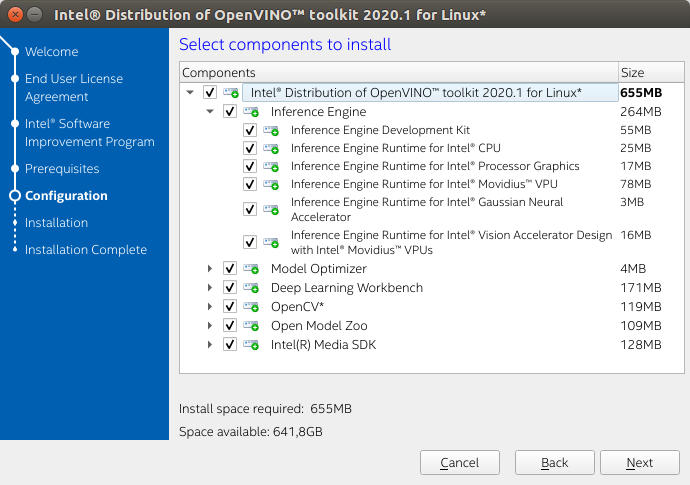
Running AI models in the browser offers several compelling advantages:
- Privacy: User data never leaves the device, which is critical for applications handling sensitive information.
- Scalability and Cost: It eliminates the need for expensive server-side GPU infrastructure, as the computation is offloaded to the user’s machine. This is a major departure from cloud-based services like Amazon Bedrock News or Azure AI News.
- Low Latency: For interactive applications, like real-time image filters or text suggestions, browser-based inference removes network latency, providing an instantaneous user experience.
This enables developers to build rich, interactive AI features into web applications with the same ease as building a UI with React or Vue, a significant step forward for tools often demonstrated with Gradio or Streamlit.
Getting Started with `openvino-js`
The JavaScript API leverages WebAssembly (WASM) to run the highly optimized OpenVINO runtime in the browser. The workflow involves converting a model to the OpenVINO IR format (.xml and .bin files) and then using the `openvino-js` library to load and execute it. Here’s a conceptual example of how to perform image classification in a web environment.
First, you would add the library to your project, for example, via a CDN in your HTML file:
<script src="https://cdn.jsdelivr.net/npm/openvino-js/dist/openvino-js.js"></script>
Then, you can use the library in your JavaScript code to run inference.
// Assume 'imageElement' is an HTML <img> element and we have a function
// 'preprocessImage' that converts the image to the required tensor format.
// Also assume 'model.xml' and 'model.bin' are served from your web server.
async function runInference() {
try {
// 1. Initialize the OpenVINO runtime
const ov = await openvino.init();
// 2. Load the model
const model = await ov.loadModel('./model.xml', './model.bin');
// 3. Preprocess the input image into a tensor
// This step is highly model-specific (e.g., resize, normalize, NCHW format)
const inputTensor = preprocessImage(imageElement);
// 4. Run inference
const output = await model.infer(inputTensor);
// 'output' is a map where keys are output layer names
const resultTensor = output.get('output_layer_name'); // Use your model's output layer name
// 5. Post-process the result to get the final prediction
const prediction = postprocessResult(resultTensor.data);
console.log(`Inference successful: ${prediction}`);
} catch (error) {
console.error("An error occurred during OpenVINO inference:", error);
}
}
// Call the function to start
runInference();This client-side approach opens up new possibilities for building responsive and private AI-powered web tools, a domain previously dominated by server-side APIs built with FastAPI or Flask.
Deeper Dives: Advanced Quantization and Ecosystem Integration
Beyond the headline features, OpenVINO 2024.0 deepens its integration with the broader MLOps ecosystem and provides more granular control over the optimization process. This is crucial for production environments where performance and reliability are paramount.
Fine-Grained Control with NNCF
While the `optimum-intel` library provides an easy-to-use interface for quantization, some models may suffer an unacceptable accuracy drop with simple post-training quantization. For these cases, OpenVINO offers the Neural Network Compression Framework (NNCF). NNCF is a powerful tool that integrates with PyTorch and TensorFlow to perform more advanced compression techniques, including Quantization-Aware Training (QAT).
QAT simulates the effects of quantization during the training or fine-tuning process, allowing the model to adapt its weights to minimize accuracy loss. This is a more involved process but can yield a highly accurate and performant INT8 model. Tracking experiments with QAT is a perfect use case for MLOps tools discussed in MLflow News or from providers like Weights & Biases.
Here is a simplified example of applying post-training quantization with NNCF, which offers more control than the `optimum` wrapper.

import openvino as ov
import nncf
from datasets import load_dataset # Example for calibration data
# 1. Load a model into OpenVINO Core object
core = ov.Core()
ov_model = core.read_model("path/to/your/fp32/model.xml")
# 2. Create a calibration dataset. This dataset should be representative
# of the data the model will see in production.
def transform_fn(data_item):
# Preprocessing logic to convert data_item to model input
# This must return a dictionary mapping input names to NumPy arrays
return {"input_layer_name": preprocessed_data}
# Using a small subset of a dataset from Hugging Face for calibration
calibration_data = load_dataset("some_dataset_name", split="train").select(range(100))
calibration_dataset = nncf.Dataset(calibration_data, transform_fn)
# 3. Apply INT8 post-training quantization
# NNCF analyzes the model and data to find optimal quantization parameters
quantized_model = nncf.quantize(
ov_model,
calibration_dataset,
preset=nncf.QuantizationPreset.PERFORMANCE # Or MIXED for balanced
)
# 4. Save the quantized model
ov.save_model(quantized_model, "path/to/your/int8/model.xml")
print("Model successfully quantized with NNCF.")Seamless Integration with the MLOps and Data Science Ecosystem
OpenVINO’s strength lies not just in its core engine but also in its interoperability. Its robust support for the ONNX News standard ensures that models trained in virtually any framework—including Keras News and JAX News—can be easily imported. This is a critical feature for teams working in heterogeneous environments.
Furthermore, optimized models can be deployed in a variety of settings. For high-throughput server deployments, OpenVINO models can be served via the Triton Inference Server, which provides a standardized endpoint for production systems. In the context of RAG (Retrieval-Augmented Generation) pipelines, as covered in LangChain News and LlamaIndex News, OpenVINO can be used to accelerate the embedding models (e.g., from Sentence Transformers News). This speeds up the crucial document retrieval step from vector databases like Milvus, Pinecone, or Qdrant, leading to faster and more responsive RAG applications.
Best Practices for Maximizing Performance with OpenVINO
To get the most out of OpenVINO, it’s important to follow best practices for optimization and deployment.
Choosing the Right Precision
The choice of numerical precision is a fundamental trade-off between performance and accuracy. Here’s a quick guide:

- FP32 (32-bit floating point): The default precision. Use this as a baseline to validate model accuracy.
- FP16 (16-bit floating point): Offers a good balance, providing a ~2x speedup and memory reduction with minimal to no accuracy loss on most models. It’s an excellent starting point for optimization.
- INT8 (8-bit integer): Provides the highest performance boost (~4x) and memory savings. It requires a calibration step and should always be validated against a test dataset to ensure accuracy remains within acceptable limits.
- INT4 (4-bit integer): An even more aggressive compression technique, primarily for LLMs, offering significant memory reduction. This is ideal for fitting very large models into limited memory but may come with a more noticeable accuracy trade-off.
Leveraging Asynchronous Inference
For applications that process continuous streams of data, such as video analytics or real-time services, the Asynchronous Inference Request (AIR) API is essential. Instead of waiting for one inference request to complete before starting the next (synchronous), the asynchronous API allows you to overlap data processing and inference execution. This keeps the hardware constantly busy, maximizing throughput.
Conceptually, the workflow shifts from a blocking `infer()` call to a non-blocking `start_async()` followed by a `wait()` when the result is needed, allowing your application to perform other tasks in the meantime.
import openvino as ov
import time
import numpy as np
core = ov.Core()
model = core.read_model("model.xml")
# Use the 'throughput' performance hint for automatic configuration
compiled_model = core.compile_model(model, "CPU", {"PERFORMANCE_HINT": "THROUGHPUT"})
infer_queue = ov.AsyncInferQueue(compiled_model)
# --- Synchronous approach (for comparison) ---
# for data in data_stream:
# result = compiled_model(data) # This call blocks
# process_result(result)
# --- Asynchronous approach ---
def callback(request, userdata):
print(f"Request {userdata['id']} is complete.")
# Post-processing can be done here
# result = request.get_output_tensor()
infer_queue.set_callback(callback)
num_requests = 10
for i in range(num_requests):
# Create some dummy data
input_data = np.random.rand(*compiled_model.input().shape)
# Start inference without waiting for it to complete
infer_queue.start_async({0: input_data}, userdata={"id": i})
# Wait for all requests in the queue to complete
infer_queue.wait_all()
print("All asynchronous requests are done.")Hardware-Specific Tuning
OpenVINO is designed to extract maximum performance from Intel hardware, including CPUs, integrated GPUs (iGPUs), and dedicated accelerators. Use performance hints like `LATENCY` or `THROUGHPUT` during model compilation to let the runtime automatically configure the best settings for your use case, such as the optimal number of parallel inference streams.
Conclusion and Next Steps
The release of OpenVINO 2024.0 is a clear statement of intent: to make high-performance AI inference accessible, versatile, and deeply integrated into modern development workflows. The enhanced support for GenAI models empowers developers to run the latest and greatest architectures efficiently. The new JavaScript API is a paradigm shift, enabling a new class of private, responsive, and scalable web applications by bringing inference to the client side.
By providing advanced optimization tools like NNCF and ensuring seamless interoperability with the broader ecosystem, from ONNX to Triton Inference Server, OpenVINO solidifies its position as an essential toolkit for AI practitioners. Whether you are a data scientist experimenting on Google Colab, an MLOps engineer deploying models on AWS SageMaker, or a web developer building the next generation of AI-powered UIs, OpenVINO 2024.0 offers powerful new capabilities to accelerate your work. The next step is to explore these features, test them on your models, and unlock new levels of performance for your AI applications.



