
The Evolution of Apache Spark MLlib: From DataFrames to Distributed MLOps
The Enduring Power of Distributed Machine Learning with Apache Spark MLlib
In the rapidly evolving landscape of machine learning, new frameworks and tools emerge at a dizzying pace. We hear constant updates from TensorFlow News and PyTorch News, see innovations from Hugging Face News, and witness the rise of large language models from OpenAI News and Google DeepMind News. Yet, amidst this whirlwind of change, one library has remained a cornerstone for large-scale data processing and classical machine learning: Apache Spark MLlib. While its initial groundbreaking releases set the stage for scalable ML, its continued evolution and integration into the modern MLOps ecosystem ensure its relevance today. This is a core part of the ongoing Apache Spark MLlib News story.
The journey of MLlib is intrinsically tied to the evolution of Spark itself. The introduction of the DataFrame API was a watershed moment, shifting the paradigm from the complex, low-level RDDs to a structured, optimized, and more intuitive way of handling data. This change unlocked a new level of productivity and performance, making it possible to build robust, end-to-end machine learning pipelines that could seamlessly scale from a single laptop to thousands of nodes. This article explores the core concepts that make Spark MLlib a formidable tool, walks through practical implementations of its powerful Pipeline API, delves into advanced techniques for model optimization, and discusses its place within the contemporary MLOps stack alongside tools like MLflow News and platforms like AWS SageMaker.
Core Concepts: DataFrames, Transformers, and Estimators
The foundation of modern Spark MLlib is the spark.ml package, which is built entirely around DataFrames. This design choice provides a higher-level API that is both more user-friendly and more performant than the original RDD-based API. The core abstractions in this package are the Transformer, Estimator, and Pipeline.
Understanding the Building Blocks
A Transformer is an algorithm that can transform one DataFrame into another. A key method is transform(), which takes a DataFrame and appends one or more new columns. For example, a feature transformer might take a column of text and produce a new column containing feature vectors. A trained model is also a Transformer, as it can take a DataFrame with features and produce a new column with predictions.
An Estimator is an algorithm that can be fitted on a DataFrame to produce a Transformer. This represents the learning part of the process. Its core method is fit(), which accepts a DataFrame and returns a trained model (which is a Transformer). For example, LogisticRegression is an Estimator. When you call fit() on it with your training data, it produces a LogisticRegressionModel, which is a Transformer capable of making predictions.
These two components are designed to be chained together into a Pipeline, which we will explore in the next section. This elegant design allows you to define your entire ML workflow—from data preprocessing to model training—as a single, cohesive object.
Practical Example: Feature Transformation

Let’s look at a fundamental step in any ML workflow: assembling multiple feature columns into a single feature vector. This is a prerequisite for most MLlib algorithms. The VectorAssembler is a perfect example of a Transformer.
from pyspark.sql import SparkSession
from pyspark.ml.feature import VectorAssembler
# Initialize Spark Session
spark = SparkSession.builder \
.appName("MLlibCoreConcepts") \
.getOrCreate()
# Create a sample DataFrame
data = [(0, 18.0, 1.0, 3.0, 250.0),
(1, 25.0, 0.0, 2.0, 320.0),
(2, 35.0, 1.0, 1.0, 400.0),
(3, 22.0, 0.0, 3.0, 180.0)]
columns = ["id", "age", "gender", "num_clicks", "session_duration"]
df = spark.createDataFrame(data, columns)
print("Original DataFrame:")
df.show()
# Define the feature columns to be assembled
feature_cols = ["age", "gender", "num_clicks", "session_duration"]
# Create a VectorAssembler
# This is a Transformer that combines a given list of columns into a single vector column.
assembler = VectorAssembler(
inputCols=feature_cols,
outputCol="features"
)
# Apply the transformation to the DataFrame
output_df = assembler.transform(df)
print("Transformed DataFrame with 'features' vector:")
output_df.select("id", "features").show()
# Stop the Spark Session
spark.stop()In this example, the VectorAssembler takes our numeric feature columns and creates a new column named “features” containing a dense vector. This “features” column is now in the correct format to be fed into an Estimator for model training.
Implementing End-to-End Machine Learning Pipelines
The true power of Spark MLlib is realized when you chain multiple Transformers and an Estimator together into a single Pipeline. A Pipeline is itself an Estimator. When you call fit() on a Pipeline, it fits each of the stages in order on the training data, producing a PipelineModel, which is a Transformer. This model can then be used to make predictions on new data, applying the same transformations in the exact same sequence.
This approach has several advantages:
- Consistency: It ensures that the same feature processing steps are applied during both training and inference, preventing common bugs like training-serving skew.
- Simplicity: It encapsulates the entire workflow, making the code cleaner and easier to manage.
- Persistence: The entire pipeline, including all preprocessing steps and the trained model, can be saved and loaded as a single object.
Practical Example: A Text Classification Pipeline
Let’s build a simple sentiment analysis model. Our pipeline will consist of three stages:
Tokenizer: A Transformer that splits sentences into words.HashingTF: A Transformer that converts words into a feature vector using the hashing trick.LogisticRegression: An Estimator that trains a classification model.
from pyspark.sql import SparkSession
from pyspark.ml import Pipeline
from pyspark.ml.classification import LogisticRegression
from pyspark.ml.feature import HashingTF, Tokenizer
# Initialize Spark Session
spark = SparkSession.builder \
.appName("MLlibPipelineExample") \
.getOrCreate()
# Prepare training data
training = spark.createDataFrame([
(0, "apache spark is awesome", 1.0),
(1, "i love distributed computing", 1.0),
(2, "spark mllib is powerful", 1.0),
(3, "this is a boring and bad book", 0.0),
(4, "i hate slow processing", 0.0),
(5, "the system crash was terrible", 0.0)
], ["id", "text", "label"])
# Configure an ML pipeline, which consists of three stages: tokenizer, hashingTF, and lr.
tokenizer = Tokenizer(inputCol="text", outputCol="words")
hashingTF = HashingTF(inputCol=tokenizer.getOutputCol(), outputCol="features")
lr = LogisticRegression(maxIter=10, regParam=0.001)
# Create the pipeline
pipeline = Pipeline(stages=[tokenizer, hashingTF, lr])
# Fit the pipeline to training documents.
model = pipeline.fit(training)
# Prepare test documents, which are unlabeled.
test = spark.createDataFrame([
(6, "spark is fast and easy"),
(7, "this is a horrible experience"),
(8, "mllib makes machine learning simple")
], ["id", "text"])
# Make predictions on test documents.
prediction = model.transform(test)
print("Predictions on test data:")
selected = prediction.select("id", "text", "probability", "prediction")
for row in selected.collect():
rid, text, prob, pred = row
print(f"({rid}, '{text}') --> prob={prob}, prediction={pred}")
# Save the pipeline model
model.write().overwrite().save("./spark_lr_model")
# Load the pipeline model
loaded_model = Pipeline.load("./spark_lr_model")
# Stop the Spark Session
spark.stop()This code demonstrates the entire lifecycle: defining stages, assembling them into a pipeline, training the pipeline, and using the resulting model for inference. This modular approach is highly extensible and is a best practice for any serious project using Spark MLlib. It’s a pattern that has influenced other distributed frameworks like Ray News and Dask News.
Advanced Techniques: Hyperparameter Tuning with Cross-Validation
Building a pipeline is only the first step. To achieve optimal performance, you must tune the hyperparameters of your model and preprocessing steps. Manually testing combinations is tedious and error-prone. Spark MLlib provides a robust framework for automated hyperparameter tuning using tools like CrossValidator and TrainValidationSplit.
CrossValidator is an Estimator that takes another Estimator (like our pipeline), a set of hyperparameter maps (a ParamGrid), and an Evaluator. It works by splitting the dataset into a set of “folds” (e.g., k=3 or k=5). It then iterates through the parameter grid, training the Estimator on k-1 folds and evaluating it on the remaining fold for each combination of parameters. After trying all combinations, it identifies the best set of parameters and re-trains the Estimator on the full dataset using these parameters to produce the final, optimized model.

Practical Example: Tuning a Classification Pipeline
Let’s extend our previous text classification example by using CrossValidator to find the best hyperparameters for HashingTF and LogisticRegression.
from pyspark.sql import SparkSession
from pyspark.ml import Pipeline
from pyspark.ml.classification import LogisticRegression
from pyspark.ml.evaluation import BinaryClassificationEvaluator
from pyspark.ml.feature import HashingTF, Tokenizer
from pyspark.ml.tuning import CrossValidator, ParamGridBuilder
# Initialize Spark Session
spark = SparkSession.builder \
.appName("MLlibTuningExample") \
.getOrCreate()
# Prepare training data
training = spark.createDataFrame([
(0, "apache spark is awesome", 1.0),
(1, "i love distributed computing", 1.0),
(2, "spark mllib is powerful", 1.0),
(3, "this is a boring and bad book", 0.0),
(4, "i hate slow processing", 0.0),
(5, "the system crash was terrible", 0.0),
(6, "spark is great for big data", 1.0),
(7, "the performance is awful", 0.0)
], ["id", "text", "label"])
# Define the pipeline stages
tokenizer = Tokenizer(inputCol="text", outputCol="words")
hashingTF = HashingTF(inputCol=tokenizer.getOutputCol(), outputCol="features")
lr = LogisticRegression(maxIter=20)
pipeline = Pipeline(stages=[tokenizer, hashingTF, lr])
# Create the parameter grid
# We'll tune the number of features for HashingTF and the regularization parameter for LogisticRegression
paramGrid = ParamGridBuilder() \
.addGrid(hashingTF.numFeatures, [100, 1000]) \
.addGrid(lr.regParam, [0.1, 0.01]) \
.build()
# Define the evaluator
# We'll use Area Under ROC as the metric
evaluator = BinaryClassificationEvaluator()
# Create the CrossValidator
crossval = CrossValidator(estimator=pipeline,
estimatorParamMaps=paramGrid,
evaluator=evaluator,
numFolds=3) # Use 3+ folds in real life
# Run cross-validation, and choose the best set of parameters.
cvModel = crossval.fit(training)
# Make predictions on test data
test = spark.createDataFrame([
(9, "spark is fast and easy"),
(10, "this is a horrible experience")
], ["id", "text"])
prediction = cvModel.transform(test)
prediction.select("id", "text", "prediction").show()
# You can inspect the best model's parameters
best_pipeline_model = cvModel.bestModel
best_lr_model = best_pipeline_model.stages[2]
print(f"Best HashingTF numFeatures: {best_pipeline_model.stages[1].getNumFeatures()}")
print(f"Best LogisticRegression regParam: {best_lr_model.getRegParam()}")
spark.stop()This automated approach is essential for building high-quality models and is a standard feature in modern AutoML News. By systematically exploring the hyperparameter space, you can significantly improve model accuracy and robustness.
MLlib in the Modern MLOps Ecosystem: Best Practices and Optimization
While Spark MLlib is incredibly powerful, its effectiveness is magnified when integrated into a broader MLOps ecosystem. The principles of modern software engineering—versioning, testing, automation, and monitoring—are now standard expectations for machine learning workflows.
Integration with Experiment Tracking
One of the most critical best practices is experiment tracking. Tools like MLflow, Weights & Biases, and Comet ML are essential for logging parameters, metrics, and artifacts from your ML runs. Integrating MLlib with these tools is straightforward and provides immense value. For instance, you can log the parameters from your ParamGridBuilder and the resulting evaluation metric from your CrossValidator to MLflow. This creates a reproducible record of your work, making it easy to compare models and debug issues. The MLflow News often highlights deeper integrations with distributed frameworks like Spark.
Performance and Optimization Tips
- Caching: When you plan to reuse a DataFrame multiple times (e.g., in iterative algorithms or during cross-validation), use
df.cache(). This stores the DataFrame in memory across the cluster, avoiding redundant computation and dramatically speeding up your workflow. - Data Partitioning: Proper partitioning of your data can prevent data skew and optimize parallel processing. Use
df.repartition()ordf.coalesce()based on your cluster size and data characteristics before running expensive computations. - Resource Management: On cloud platforms like AWS SageMaker, Azure Machine Learning, or Vertex AI, choose instance types with sufficient memory to avoid disk spilling, which can severely degrade performance.
MLlib’s Place in the AI Landscape
Spark MLlib excels at classical machine learning (e.g., regression, classification, clustering) on massive, structured or semi-structured datasets. It is the de-facto choice when your data already lives in a Spark or Delta Lake environment. However, for tasks involving unstructured data like images or complex NLP, specialized deep learning frameworks such as TensorFlow, PyTorch, and libraries from the Hugging Face Transformers News are typically more suitable. The ecosystem is not mutually exclusive; a common pattern is to use Spark for large-scale data preprocessing (ETL) and then convert the prepared data to a format suitable for training a deep learning model on a GPU cluster using a framework like Ray or Horovod.
Conclusion: The Scalable Foundation for Enterprise ML
Apache Spark MLlib has successfully evolved from a pioneering library for big data machine learning into a mature, robust, and essential component of the modern data and AI stack. Its core strength lies in its seamless integration with the Spark ecosystem, its intuitive and powerful Pipeline API, and its proven ability to scale to petabyte-scale datasets. The shift to DataFrames laid a foundation for a declarative and optimized workflow that remains a best practice today.
For data scientists and engineers working with large-scale tabular data, mastering Spark MLlib is not just a valuable skill—it’s a necessity. By leveraging its powerful abstractions for feature engineering, pipeline construction, and hyperparameter tuning, teams can build, deploy, and maintain sophisticated machine learning systems with confidence. As you move forward, consider exploring how to integrate your MLlib workflows with MLOps tools like MLflow for better governance and reproducibility, and investigate frameworks like Spark’s own Project Hydrogen or third-party solutions for running distributed deep learning when your use case demands it. The story of Apache Spark MLlib News continues to be one of scalable, reliable, and enterprise-ready machine learning.



