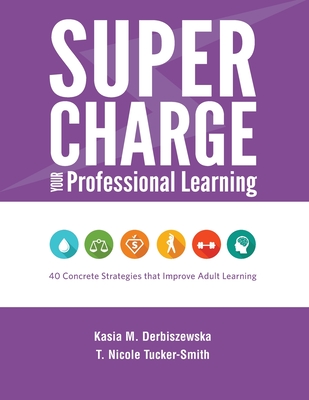
Supercharge Your AI: A Deep Dive into Snowflake Cortex News and Live Knowledge Extensions
In the rapidly evolving landscape of artificial intelligence, one of the most persistent challenges for enterprises is the “knowledge cutoff” problem. Large Language Models (LLMs), despite their incredible power, are often trained on static datasets, leaving them unaware of events, trends, and breakthroughs that occur after their training date. This limitation can render AI applications obsolete, especially in time-sensitive domains like finance, market research, and technology. Enter Snowflake Cortex, which is transforming how AI applications are built and maintained within the data cloud. A groundbreaking new capability allows these applications to tap into live, curated data streams directly from the Snowflake Marketplace, effectively creating a real-time news and knowledge feed for your AI. This article provides a comprehensive technical guide on how to leverage this feature, turning your Snowflake instance into a dynamic, perpetually current knowledge engine.

The Foundation: Snowflake Cortex and the Need for Real-Time Knowledge
Before diving into the implementation of live data feeds, it’s crucial to understand the core components at play. Snowflake Cortex provides the AI engine, while the need for current information provides the motivation. Together, they set the stage for a new paradigm of enterprise AI.
What is Snowflake Cortex? A Quick Refresher
Snowflake Cortex is Snowflake’s fully managed service that brings a suite of powerful AI and ML capabilities directly to your data. Instead of moving massive datasets to external AI platforms—a process fraught with security risks, cost overruns, and complexity—Cortex allows you to run AI workloads where your data already lives. Its key offerings include:
- LLM Functions: Serverless functions like
COMPLETE(),SUMMARIZE(), andTRANSLATE()that provide access to state-of-the-art large language models without requiring any infrastructure management. - Vector Functions: Tools for creating and searching on vector embeddings, such as
VECTOR_EMBED_TEXT()andVECTOR_L2_DISTANCE(), which are the building blocks for powerful semantic search and Retrieval-Augmented Generation (RAG) applications. - ML-based Functions: Specialized models for tasks like forecasting (
FORECAST()), anomaly detection (ANOMALY_DETECTION()), and classification, democratizing machine learning for data analysts.
The Achilles’ Heel of AI: Stale Knowledge
Imagine asking an AI assistant about the latest developments from a fast-moving research lab. If the underlying model’s knowledge cutoff is from early 2023, it will have no information on the most recent Meta AI News or the latest open-source models from Mistral AI. This is the stale knowledge problem. For businesses relying on AI for competitive analysis, financial modeling, or customer support, this is not just an inconvenience; it’s a critical failure point. To stay relevant, AI systems need a constant influx of high-quality, up-to-date information.
To illustrate, consider this simple query run against a standard LLM within Cortex. The model correctly identifies the company but cannot provide recent, specific news.
-- "Before" state: Asking about very recent news
-- The model will likely give a generic answer due to its knowledge cutoff.
SELECT SNOWFLAKE.CORTEX.COMPLETE(
'snowflake-arctic',
'What were the key AI product announcements from NVIDIA in the last month?'
) AS response;
/*
Expected Response (conceptual):
{
"response": "As an AI model, my knowledge is current up to my last training date in early 2023.
I cannot provide specific product announcements from the last month. However,
NVIDIA is a leader in AI and frequently announces new GPUs and software platforms..."
}
*/Practical Implementation: Connecting Cortex to a Live News Data Stream
The solution to stale knowledge is Retrieval-Augmented Generation (RAG), an architecture where the AI model is given relevant, up-to-date documents as context before answering a question. Snowflake’s ecosystem makes building a RAG system incredibly efficient by combining Cortex functions with live data from the Snowflake Marketplace.
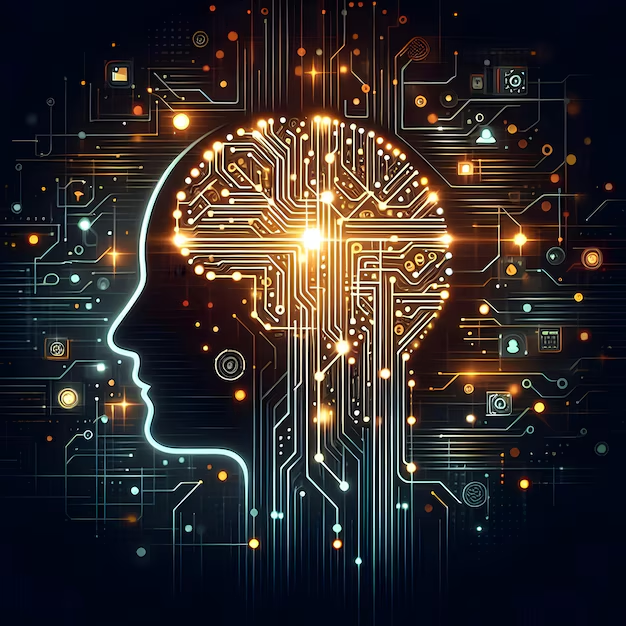
Accessing AI-Ready Data on the Snowflake Marketplace
The first step is to acquire a live data source. The Snowflake Marketplace offers “AI-Ready” data products from leading providers. These are not just raw data dumps; they are curated, structured, and delivered via Snowflake’s Secure Data Sharing technology. This means you can subscribe to a data feed—be it from a global news network, a financial data provider, or a specialized research firm like Stack Overflow—and it appears as a read-only database in your account instantly. There is no ETL, no data pipeline to build, and no data to copy. You simply query it as if it were your own table.
Building a RAG System with Cortex and a Live News Share
Let’s walk through building a RAG system to answer our previous question about recent NVIDIA AI News. Assume we have subscribed to a hypothetical data product called GLOBAL_TECH_NEWS_SHARE, which contains a table named ARTICLES with columns like PUBLISH_DATE, HEADLINE, and ARTICLE_TEXT.
Step 1: Retrieve Relevant Articles
The first step is to find articles relevant to our query. We can use a simple text search or, for more sophisticated results, Snowflake’s built-in vector functions. Here, we’ll search the shared news table for recent articles mentioning “NVIDIA” and “AI”.
-- Step 1: Retrieve relevant context from the live news data share.
-- We'll find the top 3 most recent articles about NVIDIA's AI announcements.
WITH relevant_articles AS (
SELECT
ARTICLE_TEXT
FROM GLOBAL_TECH_NEWS_SHARE.PUBLIC.ARTICLES
WHERE
(
CONTAINS(HEADLINE, 'NVIDIA') OR
CONTAINS(ARTICLE_TEXT, 'NVIDIA')
)
AND CONTAINS(ARTICLE_TEXT, 'AI')
AND PUBLISH_DATE >= DATEADD('day', -30, CURRENT_DATE()) -- Last 30 days
ORDER BY PUBLISH_DATE DESC
LIMIT 3
)
-- We will use this CTE in the next step.Step 2: Augment the Prompt and Generate the Answer
Now, we take the text from these retrieved articles and prepend it to our original question, creating a rich, context-aware prompt. We then pass this augmented prompt to the Cortex COMPLETE function. The LLM will use the provided articles as its source of truth to generate a specific, accurate, and up-to-date answer.
-- Step 2: Augment the prompt and generate an answer with Cortex
WITH relevant_articles AS (
SELECT
LISTAGG(ARTICLE_TEXT, '\n\n---\n\n') AS context -- Aggregate articles into a single text block
FROM (
SELECT
ARTICLE_TEXT
FROM GLOBAL_TECH_NEWS_SHARE.PUBLIC.ARTICLES
WHERE
(
CONTAINS(HEADLINE, 'NVIDIA') OR
CONTAINS(ARTICLE_TEXT, 'NVIDIA')
)
AND CONTAINS(ARTICLE_TEXT, 'AI')
AND PUBLISH_DATE >= DATEADD('day', -30, CURRENT_DATE())
ORDER BY PUBLISH_DATE DESC
LIMIT 3
)
)
SELECT SNOWFLAKE.CORTEX.COMPLETE(
'snowflake-arctic',
(
SELECT
'Using the following context, please answer the question.\n\n' ||
'Context:\n' ||
context ||
'\n\nQuestion: What were the key AI product announcements from NVIDIA in the last month?'
FROM relevant_articles
)
) AS timely_response;This simple, two-step SQL query effectively solves the stale knowledge problem. It seamlessly combines data retrieval from a live, third-party source with advanced generative AI, all within the Snowflake environment.
Advanced Applications and Integrations
The power of combining Cortex with live data extends far beyond simple Q&A. You can build sophisticated, automated workflows and integrate this intelligence into the broader AI ecosystem, including popular frameworks like those that provide the latest LangChain News or LlamaIndex News.
Automating Market Intelligence and Trend Analysis
You can use Snowflake Streams and Tasks to create a pipeline that automatically processes news as it arrives. A Stream can capture new articles added to the shared news table. A Task can then run on a schedule to:
- Use
CORTEX.SUMMARIZE()to create concise summaries of each new article. - Use
CORTEX.EXTRACT_ANSWER()to pull out structured information, such as company names, product launches, or sentiment. - Store this structured, AI-enriched data in a new table for dashboarding or further analysis.
This automated system can track everything from OpenAI News and Anthropic News to mentions of your own company, providing a real-time pulse on the market without any manual intervention.
Integrating with External AI Frameworks and Applications
While performing AI tasks directly in Snowflake is powerful, you may want to integrate this capability into external applications or more complex AI agentic workflows. The Snowflake Python Connector makes this trivial. You can execute the Cortex-powered RAG query from your Python environment and use the results in applications built with Streamlit, Gradio, or FastAPI.
This is particularly useful when building sophisticated agents using frameworks like LangChain or LlamaIndex. You can create a custom “tool” for your agent that queries Snowflake to get the latest information on any topic, from Google DeepMind News to updates on vector databases like Pinecone or Weaviate.
import snowflake.connector
import os
# --- Configuration ---
SNOWFLAKE_USER = os.getenv("SNOWFLAKE_USER")
SNOWFLAKE_PASSWORD = os.getenv("SNOWFLAKE_PASSWORD")
SNOWFLAKE_ACCOUNT = os.getenv("SNOWFLAKE_ACCOUNT")
SNOWFLAKE_WAREHOUSE = "COMPUTE_WH"
SNOWFLAKE_DATABASE = "MY_DB"
SNOWFLAKE_SCHEMA = "PUBLIC"
def get_latest_ai_news(topic: str) -> str:
"""
Queries Snowflake using Cortex and a live news share to get up-to-date info.
"""
query = f"""
WITH relevant_articles AS (
SELECT LISTAGG(ARTICLE_TEXT, '\\n\\n---\\n\\n') AS context
FROM (
SELECT ARTICLE_TEXT
FROM GLOBAL_TECH_NEWS_SHARE.PUBLIC.ARTICLES
WHERE
CONTAINS(LOWER(ARTICLE_TEXT), '{topic.lower()}')
AND PUBLISH_DATE >= DATEADD('day', -30, CURRENT_DATE())
ORDER BY PUBLISH_DATE DESC
LIMIT 3
)
)
SELECT SNOWFLAKE.CORTEX.COMPLETE(
'snowflake-arctic',
(
SELECT
'Using the following context, please summarize the latest news about {topic}.\\n\\n' ||
'Context:\\n' || context
FROM relevant_articles
)
)
"""
try:
with snowflake.connector.connect(
user=SNOWFLAKE_USER,
password=SNOWFLAKE_PASSWORD,
account=SNOWFLAKE_ACCOUNT,
warehouse=SNOWFLAKE_WAREHOUSE,
database=SNOWFLAKE_DATABASE,
schema=SNOWFLAKE_SCHEMA
) as con:
cur = con.cursor()
cur.execute(query)
result = cur.fetchone()
return result[0] if result else "No relevant news found."
except Exception as e:
return f"An error occurred: {e}"
# --- Example Usage ---
# This function can now be used as a tool in a LangChain agent
# or to power a Streamlit dashboard.
if __name__ == "__main__":
# Get the latest news about a popular ML framework
pytorch_news = get_latest_ai_news("PyTorch")
print("--- Latest PyTorch News ---")
print(pytorch_news)
# Get the latest news from a major cloud provider
azure_ai_news = get_latest_ai_news("Azure AI")
print("\\n--- Latest Azure AI News ---")
print(azure_ai_news)
Best Practices, Pitfalls, and Optimization
To make the most of this powerful combination, it’s important to follow best practices and be aware of potential challenges. This ensures your applications are not only intelligent but also efficient, secure, and reliable.
Best Practices for Leveraging Cortex News
- Data Governance and Security: A key advantage of this architecture is that the data never leaves Snowflake’s secure perimeter. All your existing role-based access controls, masking policies, and governance rules apply automatically to the shared data.
- Effective Prompt Engineering: The quality of your RAG system’s output is highly dependent on the prompt. Clearly instruct the model on how to use the provided context. Structure the prompt with clear delimiters for context, history, and the final question.
- Cost Management: Be mindful of the two sources of cost: warehouse compute for retrieving data and Cortex function credits for generation. Use smaller warehouses for retrieval if possible and leverage Snowflake’s query history to monitor and optimize your most frequent queries.
- Optimize Retrieval: The “garbage in, garbage out” principle applies. Ensure your retrieval step is highly relevant. For advanced semantic search, pre-compute vector embeddings for the news articles and store them in a table. This allows you to use
VECTOR_COSINE_SIMILARITYfor retrieval, which is far more accurate than simple keyword matching.
Common Pitfalls to Avoid
- Ignoring Data Latency: Check the metadata of the Marketplace data product to understand its update frequency. If you need up-to-the-minute information, ensure your provider offers that level of service.
- Exceeding Context Windows: LLMs have a finite context window. Stuffing too many articles or excessively long documents into the prompt can lead to errors or cause the model to ignore information at the beginning or end. Use
CORTEX.SUMMARIZE()on long articles before including them in the final prompt. - Source Bias: Relying on a single news source can introduce bias. For a well-rounded view, consider subscribing to multiple, diverse data providers on the Marketplace and querying them all during the retrieval step.
Conclusion: The Future of Data-Driven AI
The integration of Snowflake Cortex with live, AI-ready data from the Snowflake Marketplace marks a pivotal moment for enterprise AI. It directly addresses the critical challenge of model staleness by creating a secure, efficient, and scalable pipeline for real-time knowledge. By leveraging simple SQL and familiar tools, developers and analysts can now build sophisticated RAG applications, automated intelligence systems, and context-aware agents that are perpetually in sync with the real world. This capability transforms the Snowflake Data Cloud from a repository of historical data into a living, breathing knowledge engine. As more data providers join the Marketplace, the potential to enrich AI with diverse, high-quality information—from the latest TensorFlow News and Hugging Face News to granular financial data—will only continue to grow, solidifying Snowflake’s position as a central hub for data-driven innovation.



