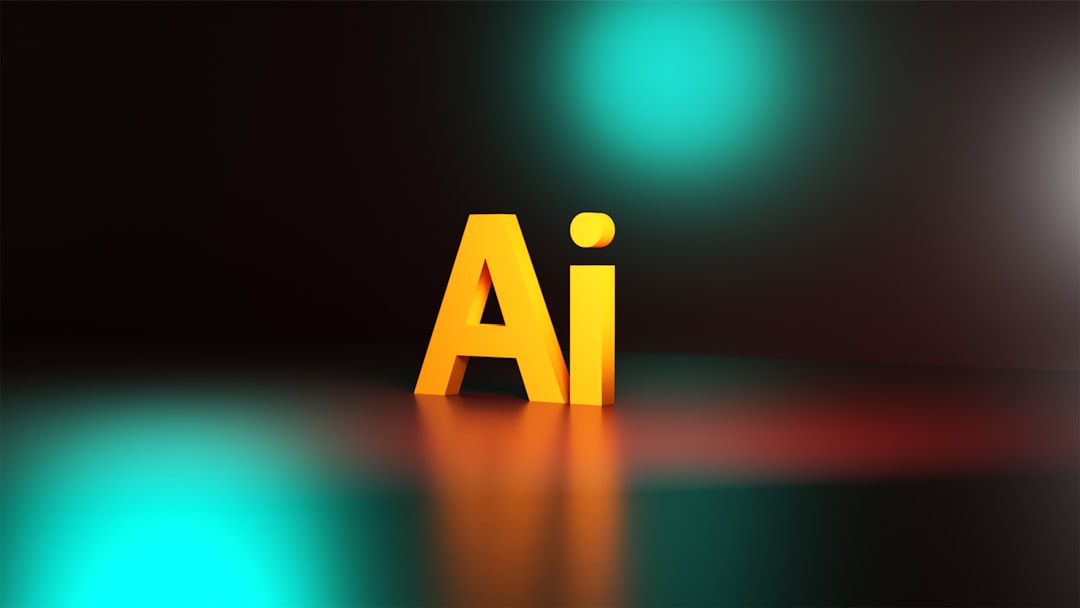
Building an AI & Tech News Aggregator with Flask: A Step-by-Step Guide
The world of artificial intelligence and technology is moving at an unprecedented pace. Every day brings a deluge of updates, research papers, and product launches. Keeping up with the latest TensorFlow News, PyTorch News, or breakthroughs from labs like Google DeepMind News and Meta AI News can feel like a full-time job. The constant stream of information across countless blogs, forums, and social media platforms often leads to information overload and the dreaded “doomscrolling.”
What if you could build your own personalized, clean, and fast news hub that curates content specifically for you? A place that filters out the noise and delivers only the essential updates on topics you care about, from OpenAI News to the latest developments in LangChain News. In this comprehensive guide, we will walk you through building exactly that: a powerful AI and tech news aggregator using Flask, the flexible and minimalist Python web framework. We’ll start with the basics, move on to advanced features like NLP-based categorization, and cover best practices for deployment. This project is not only a fantastic way to stay informed but also an excellent opportunity to hone your web development and data processing skills.
Section 1: The Flask Foundation: Core Concepts and Setup
Before we can aggregate news, we need to build the house where it will live. Flask provides the perfect foundation—it’s unopinionated, allowing us to choose our own tools and structure the application as we see fit. This flexibility makes it an ideal choice for custom projects, contrasting with more batteries-included frameworks that might offer more than we need for this application.
Project Structure and Dependencies
A well-organized project is easier to maintain and scale. A typical Flask project structure separates the main application logic, templates for the user interface, and static files like CSS or JavaScript.
Create a project directory with the following structure:
/flask-news-aggregator
|-- app.py
|-- requirements.txt
|-- /templates
| |-- index.html
|-- /static
|-- style.css
Our core dependencies will be Flask for the web server, Requests for making HTTP calls to news sources, and feedparser for efficiently handling RSS and Atom feeds. Let’s define them in requirements.txt:
Flask==3.0.3
requests==2.31.0
feedparser==6.0.11
gunicorn==22.0.0You can install these dependencies in your virtual environment using the command: pip install -r requirements.txt.
Creating the Main Application and Rendering a Template
The heart of our application is app.py. Here, we’ll initialize the Flask app, define the routes (the URLs that users can visit), and write the logic for what happens when a user visits a route. For our initial setup, we’ll create a single route that renders our main page.
We use Flask’s render_template function to process an HTML file from the templates directory. This function also allows us to pass Python variables into the HTML, which is how we’ll eventually display our news articles. This dynamic rendering is powered by the Jinja2 templating engine, which comes bundled with Flask.
Here is a basic app.py that defines a homepage route and passes a list of dummy articles to the template:
from flask import Flask, render_template
app = Flask(__name__)
@app.route('/')
def home():
# Dummy data for demonstration purposes
dummy_articles = [
{
'title': 'Major Breakthrough in Generative AI Announced',
'link': '#',
'summary': 'A new model challenges existing benchmarks, with updates relevant to the latest OpenAI News.',
'source': 'TechCrunch',
'published': '2024-05-20'
},
{
'title': 'NVIDIA Unveils Next-Generation GPU Architecture',
'link': '#',
'summary': 'The latest hardware promises to accelerate training for large models, impacting everything from TensorFlow News to PyTorch News.',
'source': 'NVIDIA Blog',
'published': '2024-05-19'
}
]
return render_template('index.html', articles=dummy_articles)
if __name__ == '__main__':
app.run(debug=True)In the templates/index.html file, we can use Jinja2 syntax to loop through the articles list and display each one:

<!DOCTYPE html>
<html lang="en">
<head>
<meta charset="UTF-8">
<meta name="viewport" content="width=device-width, initial-scale=1.0">
<title>AI & Tech News Hub</title>
<link rel="stylesheet" href="{{ url_for('static', filename='style.css') }}">
</head>
<body>
<h1>Latest AI & Tech News</h1>
<div class="article-container">
{% for article in articles %}
<div class="article-card">
<h2><a href="{{ article.link }}" target="_blank">{{ article.title }}</a></h2>
<p>{{ article.summary }}</p>
<small>Source: {{ article.source }} | Published: {{ article.published }}</small>
</div>
{% else %}
<p>No articles found.</p>
{% endfor %}
</div>
</body>
</html>Section 2: Aggregating News from Real-World Sources
With our application skeleton in place, it’s time to replace the dummy data with real, live news. The most reliable and respectful way to do this is by using RSS (Really Simple Syndication) feeds, which most blogs, news sites, and company research pages provide.
Fetching and Parsing RSS Feeds
The feedparser library is a powerful tool that simplifies fetching and parsing RSS and Atom feeds. It handles different feed formats, character encodings, and date formats automatically, saving us a lot of manual work. We can create a helper function to take a list of RSS feed URLs, fetch them, parse them, and consolidate the entries into a single list.
Here’s a function that demonstrates this process. It iterates through a dictionary of sources, fetches each feed, and extracts the relevant information (title, link, summary, and publication date) into a standardized format.
import feedparser
from datetime import datetime
import time
def fetch_all_news(sources):
"""
Fetches and parses news from a dictionary of RSS feeds.
Args:
sources (dict): A dictionary where keys are source names and values are RSS feed URLs.
Returns:
list: A sorted list of article dictionaries.
"""
articles = []
for source_name, url in sources.items():
try:
feed = feedparser.parse(url)
for entry in feed.entries:
# Standardize the publication date
published_time = entry.get('published_parsed') or entry.get('updated_parsed')
if published_time:
published_dt = datetime.fromtimestamp(time.mktime(published_time))
else:
published_dt = datetime.now()
articles.append({
'title': entry.get('title', 'N/A'),
'link': entry.get('link', '#'),
'summary': entry.get('summary', 'No summary available.'),
'source': source_name,
'published_datetime': published_dt,
'published': published_dt.strftime('%Y-%m-%d %H:%M')
})
except Exception as e:
print(f"Error fetching from {source_name}: {e}")
# Sort articles by publication date, newest first
articles.sort(key=lambda x: x['published_datetime'], reverse=True)
return articles
# Example usage in app.py
@app.route('/')
def home():
NEWS_SOURCES = {
"Hugging Face Blog": "https://huggingface.co/blog/feed.xml",
"Google AI Blog": "http://feeds.feedburner.com/blogspot/gJZg",
"NVIDIA AI News": "https://blogs.nvidia.com/ai-inference/feed/",
"Meta AI News": "https://ai.meta.com/blog/rss/"
}
# In a real app, you would implement caching here
latest_articles = fetch_all_news(NEWS_SOURCES)
return render_template('index.html', articles=latest_articles)Caching for Performance and Courtesy
Calling the fetch_all_news function on every single page load is inefficient and discourteous to the news providers. It will slow down your app and could get your IP address rate-limited. The solution is caching.
A simple caching strategy involves storing the fetched articles in a global variable along with a timestamp. Before fetching, we check if the cache is still “fresh” (e.g., less than 30 minutes old). If it is, we serve the cached data. If not, we refresh the data. For more robust applications, libraries like Flask-Caching provide more sophisticated options, including support for backends like Redis or Memcached.
Section 3: Advanced Features and Data Processing
A simple chronological list of articles is useful, but we can make our aggregator significantly more powerful by adding intelligence. This is where we can leverage the vast ecosystem of AI and NLP tools to filter, categorize, and even find related content.
Filtering and Categorization with NLP
Our feed might contain news about product updates, research papers, and company announcements. A user might only be interested in research. We can use Natural Language Processing (NLP) to automatically categorize each article.
A simple approach is keyword matching. We can define categories and associated keywords. For example, any article mentioning “TensorRT,” “ONNX,” or “Triton Inference Server” could be categorized under “Inference & Optimization.” For more advanced categorization, we could leverage models from the Hugging Face Transformers News hub. A zero-shot classification model can categorize text into predefined labels without any specific training, making it perfect for identifying topics like “Hardware,” “Frameworks,” or “LLM Research.” This helps users quickly find news related to specific domains like LangSmith News or Mistral AI News.
Implementing a Background Task for News Fetching
To further improve performance and user experience, we should move the news fetching process out of the request-response cycle entirely. Instead of fetching data when a user visits the page, a background task can run on a schedule (e.g., every 30 minutes) to update the cache.
Libraries like APScheduler can be integrated directly into a Flask application to handle this. This ensures that the data is always fresh and the user never has to wait for the news feeds to be fetched. This is particularly important when deploying on free hosting tiers that put applications to “sleep” after periods of inactivity; a scheduled job can help keep the application “warm” and responsive.
Integrating Vector Search for Related Articles
To take our aggregator to the next level, we can implement a “related articles” feature. This involves converting article summaries into numerical representations called embeddings using a library like Sentence Transformers. These embeddings capture the semantic meaning of the text.

Once we have these vector embeddings, we can store them in a specialized vector database. There are many options available, from managed services like Pinecone News and Weaviate News to self-hostable or local solutions like Chroma News, Qdrant News, or the classic FAISS News library from Meta AI. When a user is viewing an article, we can take its embedding and query the vector database to find the most semantically similar articles in our collection, providing a powerful content discovery feature. This is the same underlying technology that powers advanced RAG (Retrieval-Augmented Generation) systems seen in platforms like Amazon Bedrock News and Azure AI News.
Section 4: Deployment and Best Practices
Writing the code is only half the battle. Properly deploying and maintaining the application is crucial for its success. Here are some best practices for taking your Flask News app into production.
Preparing for Production
First, never use Flask’s built-in development server (app.run()) for a live application. It’s not designed to be efficient, stable, or secure. Instead, use a production-grade WSGI (Web Server Gateway Interface) server like Gunicorn or Waitress. Gunicorn is a popular choice in the Python ecosystem.
To run your app with Gunicorn, you would use a command like this:
gunicorn --workers 3 --bind 0.0.0.0:8000 app:appAdditionally, ensure you set DEBUG = False in your Flask app configuration for production and manage sensitive information like API keys using environment variables rather than hardcoding them in your source code.
Deploying to the Cloud
Platforms as a Service (PaaS) like Render, Heroku, and Vercel make deploying web applications incredibly simple. They often connect directly to your GitHub repository and handle the entire build and deployment process automatically.
To deploy on a platform like Render, you typically need to:
- Connect your GitHub account and select the repository.
- Specify the build command:
pip install -r requirements.txt. - Specify the start command:
gunicorn app:app.
Many free tiers have a “nap mode,” where the app goes to sleep after a period of inactivity, causing a slow initial load for the next visitor. The background scheduling task we discussed earlier can help mitigate this by keeping the service active.
Monitoring and Scaling Considerations
As your application grows, you’ll want to add logging and monitoring to track errors and performance. If your NLP tasks become more complex, you might integrate MLOps tools like MLflow News or Weights & Biases News to track model performance. For high-traffic scenarios, you would move your cache to a dedicated Redis instance and potentially scale your data processing with distributed computing frameworks like Ray News or Dask News. The journey could even lead to using sophisticated cloud platforms like Vertex AI News or AWS SageMaker News for managing the entire machine learning lifecycle.
Conclusion: Your Personalized Window into AI
We have journeyed from a simple idea to a functional and sophisticated AI and tech news aggregator. By starting with a solid Flask News foundation, we progressively added features like real-time data fetching, caching, and advanced NLP-based categorization. This project demonstrates the power of combining a flexible web framework with the rich ecosystem of Python data science and AI libraries.
The application you’ve built is a powerful tool for staying informed in a rapidly evolving field. More importantly, it’s a versatile platform for further learning and experimentation. Your next steps could involve adding user accounts for personalized feeds, creating email digests, or building a more interactive frontend. You could even use tools like Streamlit News or Gradio News to create a separate interface for testing and showcasing your content categorization models. By building practical projects like this, you not only create something useful but also build a deep, hands-on understanding of modern web and AI development.



