
Flask News: A Developer’s Guide to Building Modern, AI-Powered Web APIs
Introduction
In the rapidly evolving landscape of web development and artificial intelligence, Python’s Flask framework remains a cornerstone for developers seeking simplicity, flexibility, and power. While newer frameworks often grab the headlines, Flask’s minimalist philosophy and extensive ecosystem make it an ideal choice for a wide range of applications, from simple microservices to the backend for complex machine learning systems. Its unopinionated nature empowers developers to choose their tools and design patterns, providing a blank canvas for innovation.
This article will serve as a comprehensive guide to leveraging Flask in the modern development era. We won’t just cover the basics; we will build a conceptual “Flask News” API, a project that will allow us to explore project structuring, integration with external services, and the exciting intersection of web development and AI. We’ll see how Flask can act as the perfect interface for models from the Hugging Face News ecosystem or serve as the backbone for applications tracking the latest in OpenAI News and Google DeepMind News. By the end, you will have a deep understanding of how to build, enhance, and deploy a robust Flask application ready for real-world challenges.
Setting Up Your Flask Foundation: From “Hello World” to a Basic News API
Every great application starts with a solid foundation. With Flask, this foundation is remarkably simple, allowing you to get a web server running in just a few lines of code. This initial simplicity is one of Flask’s most celebrated features, enabling rapid prototyping and a gentle learning curve.
Your First Flask Route
The core of any Flask application is the application instance, routing, and view functions. A route is a URL pattern that is mapped to a specific Python function (a view). When a user navigates to that URL, Flask executes the corresponding function and sends its return value back to the browser. Let’s start with the classic “Hello, World!” example to illustrate this fundamental concept.
First, ensure you have Flask installed:
pip install FlaskNext, create a file named app.py and add the following code:
from flask import Flask
# Create an instance of the Flask class
app = Flask(__name__)
# Define a route for the root URL ('/')
@app.route('/')
def hello_world():
return 'Hello, World!'
# A simple health check endpoint
@app.route('/health')
def health_check():
return {"status": "ok"}, 200
if __name__ == '__main__':
# Run the app in debug mode for development
app.run(debug=True)Here, @app.route('/') is a decorator that tells Flask that the hello_world() function should be triggered when a request is made to the root URL. Running this script (python app.py) will start a local development server, and navigating to http://127.0.0.1:5000 in your browser will display “Hello, World!”.
Serving Static News Data via a JSON API
A web application is more than just static text. A common use case for Flask is to build a REST API that serves data in JSON format. Let’s transform our simple app into a basic news API that returns a list of articles. This could be the first step in building a service that aggregates the latest PyTorch News or developments from Meta AI News.
from flask import Flask, jsonify
app = Flask(__name__)
# Dummy data for our news API
DUMMY_NEWS_ARTICLES = [
{
"id": 1,
"title": "NVIDIA AI News: New Blackwell GPU Architecture Announced",
"source": "TechCrunch",
"category": "Hardware"
},
{
"id": 2,
"title": "Hugging Face Transformers News: Version 5.0 Released with Performance Boosts",
"source": "VentureBeat",
"category": "Software"
},
{
"id": 3,
"title": "LangChain News: Unveils New Agentic Workflow Tools",
"source": "AI Today",
"category": "Frameworks"
}
]
@app.route('/')
def index():
return "Welcome to the Flask News API!"
@app.route('/api/v1/news', methods=['GET'])
def get_news():
# jsonify converts Python dicts to a JSON response
return jsonify(DUMMY_NEWS_ARTICLES)
if __name__ == '__main__':
app.run(debug=True)In this example, we’ve created a new route, /api/v1/news, that responds to HTTP GET requests. The jsonify function is a Flask helper that properly serializes our Python list of dictionaries into a JSON object with the correct `Content-Type` header. This is the fundamental building block for creating RESTful services with Flask.
From Static Data to a Dynamic, Structured Application
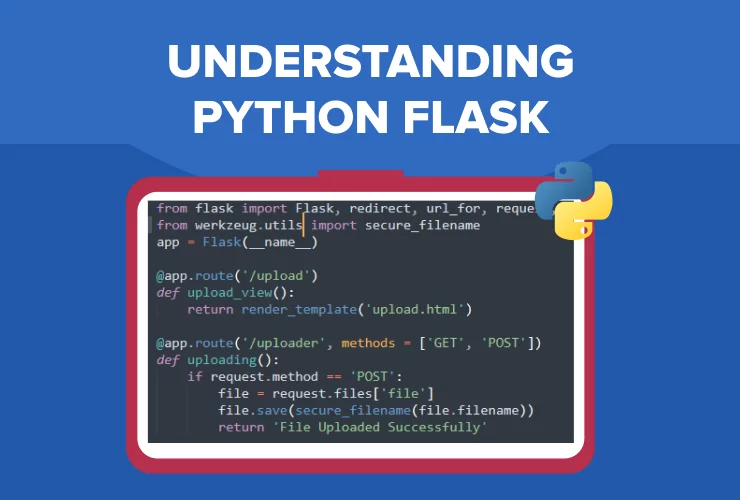
While a single file is great for small projects, real-world applications require more organization. As our news aggregator grows, we’ll need to handle more complex logic, potentially fetching data from external sources and structuring our code in a maintainable way. This is where Flask’s scalability shines through features like Blueprints.
Structuring Your Project with Blueprints
Blueprints are Flask’s solution for building modular applications. A Blueprint is a set of operations that can be registered on an application, even multiple times. They allow you to group related routes, templates, and static files together, effectively creating components within your larger Flask project. Let’s refactor our news API into a Blueprint.
First, we’ll create a new project structure:
/flask_news_app |-- /app | |-- /api | | |-- __init__.py | | |-- routes.py | |-- __init__.py |-- run.py
The app/api/routes.py file will contain our news-related routes:
from flask import Blueprint, jsonify
import random
# Create a Blueprint object
api_bp = Blueprint('api_bp', __name__)
# A function to simulate fetching dynamic news
def fetch_latest_news():
"""Simulates fetching news from a dynamic source."""
sources = ["TechCrunch", "Wired", "Ars Technica", "The Verge"]
topics = ["OpenAI News", "Mistral AI News", "Anthropic News", "Cohere News"]
return [
{
"id": i,
"title": f"Update on {random.choice(topics)}",
"source": random.choice(sources),
"category": "AI Developments"
} for i in range(1, 6)
]
@api_bp.route('/news', methods=['GET'])
def get_dynamic_news():
articles = fetch_latest_news()
return jsonify(articles)Next, we use an application factory pattern in app/__init__.py to create and configure our Flask app, registering the Blueprint:
from flask import Flask
def create_app():
"""Application factory function."""
app = Flask(__name__)
app.config['JSON_SORT_KEYS'] = False
# Import and register the Blueprint
from .api.routes import api_bp
# The url_prefix adds '/api/v1' to all routes in the blueprint
app.register_blueprint(api_bp, url_prefix='/api/v1')
return appFinally, run.py is the entry point to start our application:
from app import create_app
app = create_app()
if __name__ == '__main__':
app.run(debug=True, port=5001)This modular structure is far more scalable and maintainable. It separates concerns, making it easier to manage different parts of the application, such as user authentication, data processing, and API endpoints. It also simplifies testing and collaboration among team members.
Enhancing Your Flask News API with Advanced Capabilities
With a solid structure in place, we can now explore more advanced features. Flask’s true power is its ability to integrate seamlessly with the vast Python ecosystem. This makes it an excellent choice for creating web interfaces for machine learning models, managing background tasks, and connecting to various data sources.
Integrating an ML Model for News Categorization
Let’s add an intelligent feature to our API: automatic news categorization. We can create an endpoint that accepts a news headline and uses a pre-trained Natural Language Processing (NLP) model to classify it. The Hugging Face Transformers library makes this incredibly straightforward.
First, install the required libraries:
pip install transformers torch sentence-transformersNow, let’s add a new route to our api/routes.py Blueprint. This endpoint will use a zero-shot classification model, which can classify text into categories it hasn’t explicitly been trained on.
from flask import Blueprint, jsonify, request
from transformers import pipeline
# ... (previous blueprint code) ...
# Initialize the ML model pipeline. In a real app, this should be
# initialized once when the app starts, not on every request.
classifier = pipeline("zero-shot-classification", model="facebook/bart-large-mnli")
@api_bp.route('/news/categorize', methods=['POST'])
def categorize_news():
"""
Accepts a JSON payload with a 'headline' and returns its predicted category.
Example payload: {"headline": "New JAX News shows 30% speedup on TPUs"}
"""
if not request.json or 'headline' not in request.json:
return jsonify({"error": "Missing 'headline' in request body"}), 400
headline = request.json['headline']
candidate_labels = ['Technology', 'Business', 'Science', 'AI Frameworks', 'Cloud Computing']
# Perform inference
result = classifier(headline, candidate_labels)
# The result contains scores for all labels, we return the one with the highest score.
top_category = result['labels'][0]
confidence_score = result['scores'][0]
return jsonify({
"headline": headline,
"predicted_category": top_category,
"confidence": round(confidence_score, 4)
})This example demonstrates how easily Flask can serve as a wrapper for powerful AI models. This same pattern can be used to serve models for summarization, translation, or semantic search using vector databases like Pinecone, Milvus, or Weaviate. For more complex MLOps workflows, you could integrate this service with tools like MLflow News for model tracking or deploy it on platforms like AWS SageMaker or Azure Machine Learning.
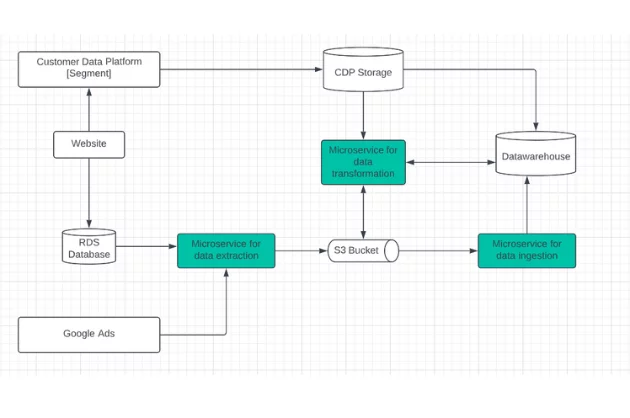
Handling Long-Running Tasks with Celery
What if our model inference takes several seconds? Or what if we need to scrape multiple news websites? Performing these long-running tasks within a web request is a bad practice, as it will block the server and lead to timeouts. The solution is to offload these tasks to a background worker process using a task queue like Celery.
Integrating Celery with Flask allows you to define tasks that can be executed asynchronously. A user can make an API request, Flask can quickly add a job to the Celery queue and immediately return a response (like a task ID), and a separate Celery worker process will pick up the job and execute it in the background.
While a full Celery implementation is beyond a single code block, the concept involves creating a Celery instance, defining a task with the @celery.task decorator, and calling that task from your Flask view using .delay() or .apply_async(). This architecture is crucial for building responsive and robust applications that handle computationally intensive work, a common requirement when dealing with the latest in TensorFlow News or training large models.
Production-Ready: Best Practices and Optimization
Moving an application from development to production requires attention to configuration, security, performance, and deployment. Following best practices ensures your Flask application is reliable, scalable, and secure.
Configuration Management and Deployment
Hardcoding values like secret keys or database URIs is a major security risk. Flask’s configuration system allows you to separate these values from your code. A common practice is to use environment variables or instance-specific configuration files.
For deployment, the built-in Flask development server is not suitable for production. You should use a production-grade WSGI (Web Server Gateway Interface) server like Gunicorn or uWSGI, often placed behind a reverse proxy like Nginx. This setup provides better performance, security, and concurrency.
Containerization with Docker
Docker allows you to package your application and its dependencies into a standardized unit called a container. This ensures that your application runs the same way regardless of the environment. Here is a simple Dockerfile for our Flask News application:
# Use an official Python runtime as a parent image
FROM python:3.9-slim
# Set the working directory in the container
WORKDIR /app
# Copy the requirements file into the container at /app
COPY requirements.txt .
# Install any needed packages specified in requirements.txt
RUN pip install --no-cache-dir -r requirements.txt
# Copy the rest of the application code into the container
COPY . .
# Expose the port the app runs on
EXPOSE 5000
# Define environment variables
ENV FLASK_APP=run.py
ENV FLASK_RUN_HOST=0.0.0.0
# Command to run the application using Gunicorn
CMD ["gunicorn", "--bind", "0.0.0.0:5000", "run:app"]This Dockerfile creates a portable image of your application that can be deployed consistently on any platform that supports Docker, from a local machine to cloud services like Azure AI News platforms or Amazon Bedrock News environments.
The Broader Ecosystem: Flask vs. FastAPI and MLOps
It’s important to understand where Flask fits in the modern ecosystem. For high-performance, async-first APIs, many developers now turn to frameworks like FastAPI. The latest FastAPI News often highlights its automatic OpenAPI documentation and dependency injection system. However, Flask’s simplicity, maturity, and flexibility make it a powerful contender, especially for synchronous workloads or as a web front-end for tools like Streamlit or Gradio. The choice often comes down to project requirements and team preference. For MLOps, Flask remains a top choice for creating inference servers, often working in tandem with tools like TensorRT or Triton Inference Server for optimized performance.
Conclusion
Throughout this article, we have journeyed from a minimal Flask application to a structured, AI-enhanced API prepared for production. We started with the basic building blocks of routes and JSON responses, evolved our project structure using Blueprints for maintainability, and integrated a powerful machine learning model from the Hugging Face ecosystem. Finally, we touched upon crucial best practices for deployment, including configuration management and containerization with Docker.
Flask’s enduring popularity is a testament to its design philosophy: provide a solid, unopinionated core and let the developer build upon it. Its strength lies not just in its own code, but in its seamless integration with the entire Python ecosystem, from data science libraries like Pandas to MLOps platforms like Weights & Biases News and deployment tools like Modal. Whether you are building a simple microservice, a complex web portal, or an API for the next groundbreaking AI model, Flask provides the tools you need to get the job done efficiently and effectively.



