
Unlocking High-Performance AI: A Deep Dive into ONNX for Model Deployment and Optimization
In the rapidly evolving landscape of artificial intelligence, the journey from a promising model trained in a research environment to a high-performance, production-ready application is fraught with challenges. Developers often face a “deployment gap,” where a model meticulously crafted in a framework like PyTorch or TensorFlow must be re-engineered to run efficiently on diverse hardware, from powerful cloud GPUs to resource-constrained edge devices. This is where the Open Neural Network Exchange (ONNX) emerges as a critical enabler, providing a universal standard that bridges frameworks and hardware, democratizing high-performance AI inference.
ONNX is more than just a file format; it’s a powerful ecosystem designed for interoperability and performance. By representing models in a common, graph-based format, ONNX allows developers to train in their preferred framework and deploy anywhere. This decoupling accelerates the path to production, reduces engineering overhead, and unlocks access to specialized hardware acceleration libraries. As the latest ONNX News highlights continuous improvements in runtime performance and expanded support for mobile and edge deployment, understanding how to leverage this ecosystem has become an essential skill for any serious machine learning engineer. This article provides a comprehensive guide to mastering ONNX, from core concepts and practical implementation to advanced optimization techniques and production best practices.
Understanding the ONNX Ecosystem: Bridging Frameworks and Hardware
At its heart, ONNX is an open-source specification for representing machine learning models. It defines a standard set of operators (like convolution, matrix multiplication, and activation functions) and a common file format (.onnx) to build a computational graph. This graph is a language- and framework-agnostic blueprint of the model’s architecture, capturing the precise flow of data and operations from input to output.
Core Components of an ONNX Model
An ONNX model is not a black box. It’s a structured container that includes:
- The Computational Graph: A directed acyclic graph (DAG) where nodes represent operators and edges represent the tensors (multi-dimensional arrays) that flow between them.
- Standard Operators: A comprehensive set of built-in operators covering a wide range of ML tasks. Each operator is versioned within an “opset,” which ensures compatibility between different tools and runtimes. Keeping an eye on PyTorch News and TensorFlow News is important, as new framework features often drive the need for new opset versions.
- Model Metadata: Information such as the model’s author, version, and the opset version it was converted with.
The primary advantage of this structure is interoperability. A model trained in PyTorch can be exported to the ONNX format and then loaded by any tool or runtime that understands the ONNX specification, effectively breaking down the silos between different AI frameworks.
Exporting Your First Model to ONNX
The first practical step in using ONNX is exporting a model from its native framework. Most major frameworks, including PyTorch, TensorFlow, and JAX, provide built-in or well-supported libraries for this process. Let’s look at a simple example of exporting a basic convolutional neural network from PyTorch.
import torch
import torch.nn as nn
# 1. Define a simple CNN model in PyTorch
class SimpleCNN(nn.Module):
def __init__(self):
super(SimpleCNN, self).__init__()
self.conv1 = nn.Conv2d(3, 16, kernel_size=3, stride=1, padding=1)
self.relu = nn.ReLU()
self.pool = nn.MaxPool2d(kernel_size=2, stride=2)
self.fc1 = nn.Linear(16 * 16 * 16, 10) # Assuming 32x32 input image
def forward(self, x):
x = self.conv1(x)
x = self.relu(x)
x = self.pool(x)
x = x.view(x.size(0), -1) # Flatten the tensor
x = self.fc1(x)
return x
# 2. Instantiate the model and set it to evaluation mode
model = SimpleCNN()
model.eval()
# 3. Create a dummy input tensor with the correct shape
# The batch size is set to 1 for this example.
dummy_input = torch.randn(1, 3, 32, 32)
onnx_model_path = "simple_cnn.onnx"
# 4. Export the model to ONNX format
torch.onnx.export(
model,
dummy_input,
onnx_model_path,
input_names=['input'], # Name for the input tensor
output_names=['output'], # Name for the output tensor
opset_version=12, # Specify the ONNX opset version
verbose=True
)
print(f"Model successfully exported to {onnx_model_path}")In this example, torch.onnx.export traces the model’s execution with the dummy_input to build the computational graph. Specifying input/output names and the opset_version are crucial best practices for ensuring compatibility and clarity downstream.
High-Speed Inference with ONNX Runtime
Having an .onnx file is only half the story. To execute the model, you need a compatible inference engine. While many engines exist, ONNX Runtime (ORT) is the official, high-performance, cross-platform engine developed by Microsoft. ORT is designed to maximize performance by leveraging hardware-specific acceleration libraries known as Execution Providers (EPs).
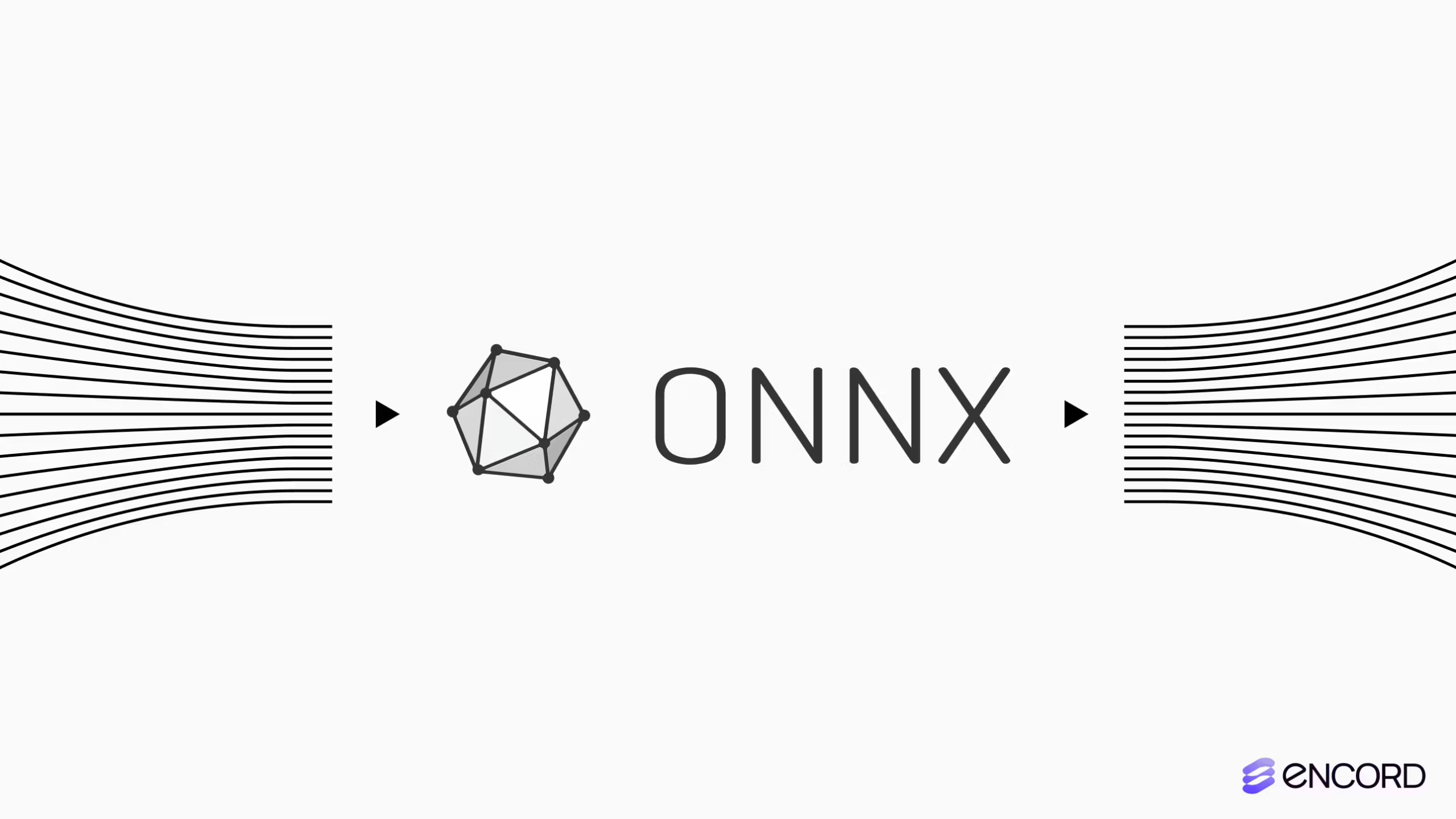
The Power of Execution Providers (EPs)
Execution Providers are the secret sauce behind ONNX Runtime’s speed. When you load a model, you can instruct ORT to use a specific EP, which then maps the ONNX graph operators to optimized kernels for the target hardware. This allows you to get the best possible performance without changing your model code. Key EPs include:
- CPU (Default): A highly optimized EP for standard CPUs.
- CUDA: For NVIDIA GPUs, leveraging cuDNN. This is a key area to watch in NVIDIA AI News for performance updates.
- TensorRT: An even more aggressive optimization engine from NVIDIA that performs layer fusion, precision calibration (FP16/INT8), and kernel auto-tuning. Following TensorRT News is vital for state-of-the-art GPU inference.
- OpenVINO: For Intel hardware (CPUs, iGPUs, VPUs), providing significant speedups. Check OpenVINO News for the latest supported hardware and optimizations.
- Core ML / NNAPI: For targeting Apple and Android mobile devices, respectively.
Running Inference with ONNX Runtime
Let’s continue our example by loading the simple_cnn.onnx model and running inference using ONNX Runtime. You’ll need to install the appropriate package (e.g., onnxruntime for CPU or onnxruntime-gpu for CUDA).
import onnxruntime as ort
import numpy as np
# 1. Define the path to the ONNX model
onnx_model_path = "simple_cnn.onnx"
# 2. Create an ONNX Runtime inference session
# You can specify which Execution Provider to use.
# Example: ['CUDAExecutionProvider', 'CPUExecutionProvider']
# ORT will try them in order and fall back if one is not available.
providers = ['CPUExecutionProvider']
session = ort.InferenceSession(onnx_model_path, providers=providers)
# 3. Get the input name from the model
input_name = session.get_inputs()[0].name
print(f"Input name: {input_name}")
# 4. Prepare a sample input (must be a NumPy array)
# Shape should match the dummy input used for export: (1, 3, 32, 32)
sample_input = np.random.randn(1, 3, 32, 32).astype(np.float32)
# 5. Run inference
# The input is provided as a dictionary mapping input names to NumPy arrays.
results = session.run(None, {input_name: sample_input})
# 6. Process the output
# 'results' is a list of NumPy arrays, one for each output.
output_tensor = results[0]
print("Inference successful!")
print(f"Output shape: {output_tensor.shape}")
print(f"Output data (first 5 values): {output_tensor[0, :5]}")This code demonstrates the standard workflow: create a session, prepare inputs as NumPy arrays, and call session.run(). By simply changing the providers list, you can switch between CPU, GPU, and other accelerators without modifying any other part of your inference logic.
Advanced ONNX Techniques: Quantization and Graph Optimization
For deployment on edge devices or in latency-sensitive applications, further optimization is often necessary. ONNX provides powerful tools for reducing model size and speeding up inference, primarily through quantization and graph optimization.
Model Quantization: Smaller, Faster, More Efficient
Quantization is the process of reducing the precision of a model’s weights and/or activations from 32-bit floating-point (FP32) to a lower-precision format like 8-bit integer (INT8). This leads to:
- Reduced Model Size: An INT8 model is roughly 4x smaller than its FP32 counterpart.
- Faster Inference: Integer arithmetic is significantly faster on most modern CPUs and specialized hardware (e.g., NPUs).
- Lower Power Consumption: Crucial for mobile and embedded devices.
ONNX Runtime supports several quantization approaches, with dynamic quantization being one of the easiest to implement.
from onnxruntime.quantization import quantize_dynamic, QuantType
# Define input and output paths
onnx_model_path = "simple_cnn.onnx"
quantized_model_path = "simple_cnn.quant.onnx"
# Perform dynamic quantization
# This quantizes the weights to INT8 and dynamically quantizes activations at runtime.
quantize_dynamic(
model_input=onnx_model_path,
model_output=quantized_model_path,
weight_type=QuantType.QInt8
)
print(f"Model quantized and saved to {quantized_model_path}")
# You can now run inference with this new model file using the same
# ONNX Runtime code as before. It will be smaller and often faster on CPU.While dynamic quantization is simple, static quantization can yield even better performance by pre-calculating the quantization parameters using a calibration dataset. This requires more effort but is often worth it for production systems.
Graph Optimization
Beyond quantization, ONNX models can be optimized at the graph level. ONNX Runtime performs many of these optimizations automatically when you create an inference session, including:
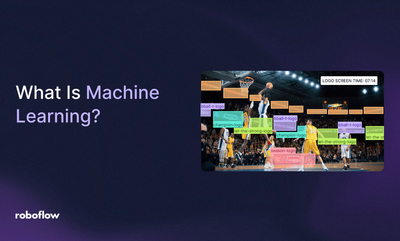
- Operator Fusion: Combining multiple simple operators into a single, more complex, and highly optimized one (e.g., fusing Conv, BatchNorm, and ReLU).
- Constant Folding: Pre-calculating parts of the graph that only involve constant inputs.
- Redundant Node Elimination: Removing operators that have no effect on the final output.
For more advanced cases, tools like onnx-simplifier can be used to further prune and optimize the graph before it’s even loaded into the runtime. These techniques are essential for squeezing every last drop of performance out of your model, a common theme in discussions around Hugging Face Transformers News where large models need extensive optimization for practical use.
Best Practices and Navigating Common Pitfalls
While the ONNX ecosystem is powerful, navigating it effectively requires awareness of common challenges and best practices. Adopting these habits can save hours of debugging and ensure smooth deployment.
1. Mind the Opset Version
Pitfall: Exporting a model with an opset version that is not supported by your target ONNX Runtime version is a frequent source of errors. For example, a new operator introduced in opset 13 will fail to load in a runtime that only supports up to opset 12.
Best Practice: Always explicitly define the opset version during export (as shown in the first code example). Check the compatibility matrix provided by ONNX and ONNX Runtime to align your export environment with your deployment target. This is a key aspect of robust MLOps pipelines discussed in MLflow News and Weights & Biases News.
2. Handle Dynamic Shapes Correctly
Pitfall: By default, torch.onnx.export bakes the input tensor’s dimensions into the model graph. If you try to run inference with a different batch size or image resolution, it will fail.
Best Practice: Use the dynamic_axes argument during export to specify which dimensions can vary. This is critical for applications like batch processing or handling images of different sizes.
# Example of exporting with dynamic axes
torch.onnx.export(
model,
dummy_input,
"dynamic_cnn.onnx",
input_names=['input'],
output_names=['output'],
opset_version=12,
dynamic_axes={
'input': {0: 'batch_size'}, # Make the batch dimension dynamic
'output': {0: 'batch_size'}
}
)3. Visualize Your Graph for Debugging
Pitfall: When a conversion fails or a model behaves unexpectedly, the text-based error messages can be cryptic. It’s often difficult to understand what went wrong within the graph structure.
Best Practice: Use a visualizer like Netron to inspect your .onnx file. Netron provides an interactive, browser-based view of the model’s graph, allowing you to see every node, its properties, and the connections between them. This is an indispensable tool for debugging conversion issues or understanding the optimizations applied by a tool like TensorRT.
4. Plan for Custom Operators
Pitfall: Your model might use a custom operation that is not part of the standard ONNX opset. The export process will fail in this case.
Best Practice: The best solution is to try and reimplement the functionality using standard ONNX operators. If that’s not possible, you can define a custom operator and provide a corresponding custom implementation for ONNX Runtime, though this adds significant complexity. This is a challenge often seen when operationalizing cutting-edge research from sources like Google DeepMind News or Meta AI News.
Conclusion: ONNX as the Lingua Franca of AI Deployment
ONNX has firmly established itself as the essential bridge between AI model development and high-performance production deployment. By providing a common, interoperable standard, it empowers developers to choose the best framework for training and the optimal hardware for inference without being locked into a single ecosystem. Through powerful tools like ONNX Runtime and its ecosystem of Execution Providers, ONNX unlocks unparalleled performance on CPUs, GPUs, and specialized accelerators.
As we’ve seen, mastering the ONNX workflow—from exporting with dynamic axes and correct opsets to leveraging advanced techniques like quantization—is key to building efficient and scalable AI applications. By embracing the best practices outlined here and using tools like Netron for debugging, you can navigate the complexities of model deployment with confidence. The next step is to explore the ONNX Model Zoo for pre-converted models and experiment with different EPs like TensorRT and OpenVINO to see firsthand the performance gains you can achieve on your own hardware.



