
Mastering LLM Application Development with LangSmith: A Deep Dive into Tracing, Evaluation, and Monitoring
The rise of Large Language Models (LLMs) has unlocked unprecedented capabilities, but building robust, production-ready applications with them remains a significant engineering challenge. Unlike traditional software, LLM-powered systems are often non-deterministic, difficult to debug, and even harder to evaluate. When a Retrieval-Augmented Generation (RAG) pipeline returns a suboptimal answer, where do you begin? Is the issue in the retrieval step, the prompt, the model itself, or the document chunking strategy? Answering these questions requires a new class of tooling designed for the unique lifecycle of LLM applications. This is where LangSmith comes in.
LangSmith is a comprehensive platform for debugging, testing, evaluating, and monitoring your LLM applications. Developed by the team behind the popular LangChain framework, it provides the observability layer needed to move from ad-hoc prompt engineering to a disciplined, data-driven development process. While it integrates seamlessly with LangChain, LangSmith is framework-agnostic, allowing you to trace and evaluate any LLM-powered system, whether it’s built with custom scripts, other frameworks, or direct API calls. This article offers a deep dive into LangSmith, exploring its core features with practical code examples and best practices to help you build more reliable and performant AI applications. This kind of tooling is becoming central to the latest LangChain News and the broader MLOps landscape.
The Foundation: Full-Stack Observability with Tracing
At the heart of LangSmith is its tracing capability. Every execution of your LLM application, from a simple API call to a complex multi-agent system, is captured as a “trace.” A trace is a hierarchical collection of “runs,” where each run represents a single unit of work, such as a call to an LLM, a database query, or the execution of a specific function. This granular visibility is the key to understanding and debugging application behavior.
Setting Up LangSmith
Integrating LangSmith into your Python application is remarkably simple. First, you need to install the necessary libraries and configure a few environment variables. You can get an API key from your LangSmith account settings.
pip install langchain langchain-openai langsmithNext, set up your environment. You can do this in your shell or directly within your Python script using os.environ.
import os
os.environ["LANGCHAIN_TRACING_V2"] = "true"
os.environ["LANGCHAIN_API_KEY"] = "YOUR_LANGSMITH_API_KEY"
os.environ["LANGCHAIN_PROJECT"] = "My First Project" # Optional: "default" is used if not set
os.environ["OPENAI_API_KEY"] = "YOUR_OPENAI_API_KEY"With these variables set, any application built with LangChain will automatically start sending traces to your LangSmith project. This provides immediate insights without requiring any code modifications, a significant development in recent OpenAI News and developer tooling.
A Simple Tracing Example
Let’s create a basic chain that takes a topic and generates a short, creative story. This example uses LangChain Expression Language (LCEL) for its composability.
from langchain_openai import ChatOpenAI
from langchain_core.prompts import ChatPromptTemplate
from langchain_core.output_parsers import StrOutputParser
from langsmith import traceable
# 1. Define the LLM and Prompt Template
llm = ChatOpenAI(model="gpt-3.5-turbo", temperature=0.7)
prompt = ChatPromptTemplate.from_messages([
("system", "You are a world-class creative writer."),
("user", "Write a one-paragraph story about a {topic}.")
])
output_parser = StrOutputParser()
# 2. Create the LangChain (LCEL) chain
chain = prompt | llm | output_parser
# 3. Invoke the chain
result = chain.invoke({"topic": "robot who discovers music"})
print(result)
# 4. Use the @traceable decorator for custom functions
@traceable(name="Custom Post-Processing")
def process_story(story: str) -> str:
"""A simple function to add a concluding sentence."""
return story + " And so, the world was never the same."
# 5. Run the full pipeline including the custom function
final_result = process_story(result)
print(final_result)After running this code, navigate to your LangSmith project. You will see a new trace. Clicking on it reveals a waterfall view showing the entire execution flow: the prompt formatting, the call to the OpenAI API, the output parsing, and even our custom process_story function. For each step, you can inspect the exact inputs, outputs, latency, and token counts. This immediate feedback loop is invaluable for debugging complex prompts or diagnosing performance bottlenecks in RAG systems that might use vector databases like those in Pinecone News or Chroma News.
From Subjective to Objective: Systematic Testing and Evaluation
Debugging individual runs is powerful, but building reliable systems requires systematic evaluation. LangSmith provides a robust framework for creating datasets and running evaluators to score your application’s performance on a wide range of inputs. This elevates development from “it looks good to me” to quantifiable metrics, a practice familiar to users of tools featured in MLflow News or Weights & Biases News.
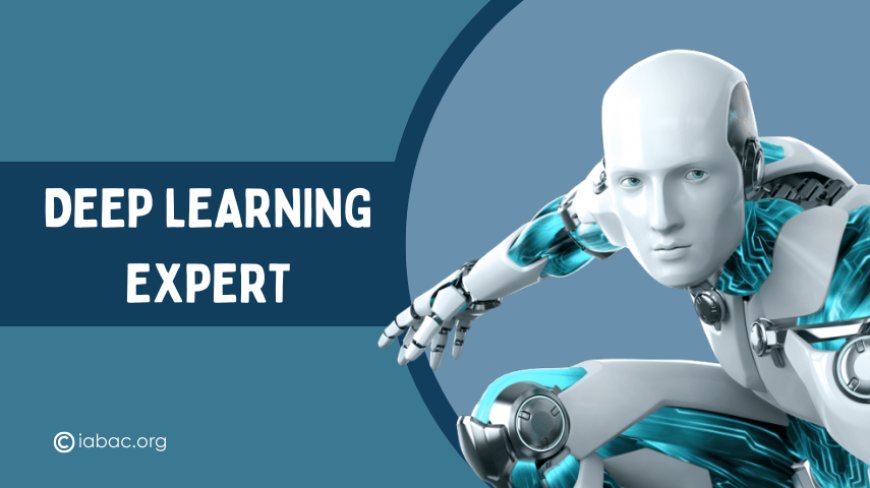
Creating Datasets
A dataset in LangSmith is a collection of examples, each typically containing inputs and optional ground-truth outputs. You can create datasets through the UI by uploading a CSV or directly via the SDK.
Let’s create a dataset for evaluating a chatbot’s ability to answer factual questions.
from langsmith import Client
client = Client()
dataset_name = "Factual Q&A"
dataset_description = "A dataset of factual questions and their ground-truth answers."
# Check if dataset exists to avoid duplicates
try:
dataset = client.read_dataset(dataset_name=dataset_name)
print("Dataset already exists.")
except Exception:
dataset = client.create_dataset(
dataset_name=dataset_name,
description=dataset_description,
)
print(f"'{dataset_name}' dataset created.")
# Add examples to the dataset
client.create_examples(
inputs=[
{"question": "What is the boiling point of water at sea level in Celsius?"},
{"question": "Who wrote the novel 'Pride and Prejudice'?"},
{"question": "What is the chemical symbol for gold?"},
],
outputs=[
{"answer": "100 degrees Celsius"},
{"answer": "Jane Austen"},
{"answer": "Au"},
],
dataset_id=dataset.id,
)
print("Examples added to the dataset.")Running Evaluations
Once you have a dataset, you can run your LLM application against it and score the results. LangSmith includes several built-in evaluators, such as “Correctness” (which uses an LLM-as-judge approach), “Embedding Distance,” and specialized RAG evaluators that measure context relevance and answer faithfulness.
Let’s evaluate our simple Q&A chain against the dataset we just created.
from langchain.evaluation import run_on_dataset
from langchain_openai import ChatOpenAI
from langchain_core.prompts import ChatPromptTemplate
# Define the model to be evaluated
qa_prompt = ChatPromptTemplate.from_messages([
("system", "You are a helpful assistant that answers questions accurately."),
("user", "{question}")
])
qa_llm = ChatOpenAI(model="gpt-4o")
qa_chain = qa_prompt | qa_llm
# Run the evaluation
# The `run_on_dataset` function automatically runs the chain on each example
# and applies the specified evaluators.
evaluation_results = run_on_dataset(
client=client,
dataset_name="Factual Q&A",
llm_or_chain_factory=qa_chain,
evaluation={
"correctness": None # Using the default "correctness" evaluator
},
project_name="QA Chain v1 Evaluation",
concurrency_level=5, # Run up to 5 examples in parallel
)
print(evaluation_results)The results of this evaluation run are stored in your LangSmith project. The UI provides a detailed breakdown, showing the inputs, outputs, and correctness scores for each example. You can easily compare runs from different versions of your chain (e.g., “QA Chain v1” vs. “QA Chain v2”) to see if a prompt change or model upgrade led to a performance improvement or regression. This is crucial for iterating with confidence and is a key topic in modern Azure AI News and Vertex AI News discussions on MLOps.
Advanced Techniques: Custom Logic and Production Monitoring
While built-in evaluators cover many common use cases, you often need to assess performance based on specific business logic. LangSmith’s extensibility allows you to create custom evaluators to enforce any criteria you need.
Creating a Custom Evaluator
Imagine you’re building a system that must output valid JSON. You can write a custom evaluator to check for this. A custom evaluator is a class that implements the `evaluate_run` method.
import json
from typing import Optional
from langsmith.evaluation import EvaluationResult, RunEvaluator
from langsmith.schemas import Run, Example
class JsonValidatorEvaluator(RunEvaluator):
"""
An evaluator that checks if the output string is valid JSON.
"""
def evaluate_run(
self, run: Run, example: Optional[Example] = None
) -> EvaluationResult:
# Get the output from the LLM run
output = run.outputs.get("output")
if isinstance(output, str):
try:
json.loads(output)
score = 1 # Valid JSON
comment = "Output is valid JSON."
except json.JSONDecodeError:
score = 0 # Invalid JSON
comment = "Output is not valid JSON."
else:
score = 0
comment = "Output was not a string."
return EvaluationResult(
key="is_valid_json",
score=score,
comment=comment
)
# You can then use this evaluator in the `run_on_dataset` function
# evaluation={"is_valid_json": JsonValidatorEvaluator()}
This level of customization allows you to test for anything, from format compliance and tone of voice to the absence of PII or toxic language. It transforms evaluation from a generic quality check into a precise tool for enforcing your application’s specific requirements.
Monitoring and Human-in-the-Loop Feedback
Once your application is in production, LangSmith transitions into a powerful monitoring tool. It continues to log all traces, providing dashboards to track latency, cost, error rates, and other key metrics over time. More importantly, it facilitates a human-in-the-loop feedback loop. You can attach feedback scores (e.g., thumbs up/down, user ratings) to specific traces either through the UI or programmatically.

For example, in a web application built with FastAPI News or a demo app with Gradio News, you can capture user feedback and log it against the corresponding trace ID.
from langsmith import Client
client = Client()
def log_user_feedback(run_id: str, score: int, comment: str = ""):
"""Logs user feedback to a specific LangSmith run."""
client.create_feedback(
run_id=run_id,
key="user_rating", # A custom key for your feedback metric
score=score, # e.g., 1 for "good", 0 for "bad"
comment=comment
)
# Example usage after getting feedback from a user
# last_run_id would be captured from your application's state
# log_user_feedback(run_id=last_run_id, score=1, comment="Great answer!")This feedback is invaluable. You can filter for poor-scoring traces to identify edge cases, analyze user comments to understand shortcomings, and, most importantly, automatically curate these high-value examples into new datasets for fine-tuning models or improving your prompts.
Best Practices for Production-Grade LLM Ops
Integrating LangSmith effectively involves more than just setting environment variables. Here are some best practices for leveraging it in a professional development environment.
1. Organize with Projects
Use distinct LangSmith projects to separate your environments (e.g., `my-app-dev`, `my-app-staging`, `my-app-prod`). This keeps your experimental traces separate from production data, making it easier to analyze performance and manage access controls.
2. Integrate Evaluation into CI/CD
Treat LLM evaluation scores as you would unit test results. Integrate `run_on_dataset` into your CI/CD pipeline. If a code change causes a significant regression in your key evaluation metrics (e.g., correctness drops below 90%), the build should fail. This prevents deploying a degraded model or prompt.
3. Monitor Cost and Latency Proactively
The LangSmith dashboard is not just for quality; it’s a powerful operational tool. Regularly review your cost and latency P99 metrics. A sudden spike can indicate a runaway agent, an inefficient prompt, or an issue with an external API. Tracing allows you to pinpoint the exact step in your chain that is causing the problem.
4. Tag and Metadata are Your Friends
Enrich your traces with metadata. You can add tags (e.g., `user-id:123`, `model-name:gpt-4o`, `prompt-version:v3`) to runs to make them easier to filter and analyze. This is crucial for segmenting your data and understanding how different user cohorts or application versions are performing.
Conclusion: From Craft to Engineering
LangSmith provides the essential infrastructure to transform LLM application development from an experimental craft into a structured engineering discipline. By offering deep observability through tracing, a robust framework for systematic evaluation, and continuous monitoring with feedback loops, it addresses the entire lifecycle of an AI product. It empowers developers to debug complex chains with ease, validate changes with quantitative data, and ensure their applications remain reliable and performant in production.
As the AI landscape, filled with updates like the latest PyTorch News or Hugging Face Transformers News, continues to evolve at a breakneck pace, tools that provide clarity and control are no longer a luxury—they are a necessity. Whether you are building a simple chatbot or a complex autonomous agent, integrating a tool like LangSmith early in your development process will pay significant dividends, enabling you to iterate faster, build with confidence, and ultimately deliver more value to your users.



