
Unlocking Hyperscale AI: The Technology Behind Massive GPU Deployments
The artificial intelligence landscape is undergoing a seismic shift, driven by an insatiable appetite for computational power. Foundation models with hundreds of billions, or even trillions, of parameters are no longer theoretical concepts but the engines of modern innovation. This surge has placed an unprecedented focus on the underlying hardware, particularly high-performance GPUs from NVIDIA. As organizations and nations invest billions in acquiring AI hardware, the critical question becomes: how is this immense power harnessed effectively? It’s not as simple as plugging in more cards. The true magic lies in a sophisticated ecosystem of software, frameworks, and architectural patterns designed to orchestrate these silicon armies for both training and inference.
This article delves into the technical stack that makes hyperscale AI possible. We’ll explore the journey from single-GPU limitations to massively distributed systems, dissect the frameworks that manage this complexity, and uncover the optimization techniques required to serve these colossal models efficiently. From distributed training with PyTorch and DeepSpeed to accelerated inference with TensorRT and Triton, we will provide a comprehensive overview with practical code examples, giving you the blueprint for understanding and leveraging large-scale GPU deployments. This exploration is essential for any developer, data scientist, or MLOps engineer navigating the latest trends in NVIDIA AI News and the broader AI ecosystem.
From One to Many: The Foundations of Distributed GPU Computing
A single, top-of-the-line GPU is a powerhouse, but it hits a wall when faced with training a state-of-the-art Large Language Model (LLM). The model’s parameters and the intermediate activations during training can easily exceed the memory of a single device. This is where distributed computing becomes a necessity, not a luxury. The core idea is to parallelize the workload across multiple GPUs, whether in a single server or across a cluster of hundreds of machines.
Understanding Parallelism Strategies
There are two primary strategies for distributing the training process:
- Data Parallelism: This is the most common approach. The model is replicated on each GPU, and each GPU receives a different slice (a “mini-batch”) of the training data. After processing their respective batches, the GPUs synchronize their calculated gradients to update the model weights collectively. This ensures all model replicas stay in sync.
- Model Parallelism (or Tensor Parallelism): When a model is too large to fit on a single GPU, its layers or even individual tensors are split across multiple GPUs. For example, one GPU might handle the first 12 layers of a transformer, while another handles the next 12. This requires careful management of the data flow (activations) between GPUs, which can introduce communication overhead.
Modern frameworks often combine these strategies. For instance, you might use model parallelism to fit a large model across 8 GPUs within a single node, and then use data parallelism to replicate that 8-GPU setup across dozens of nodes. Recent PyTorch News and TensorFlow News have highlighted significant improvements in their native support for these complex parallelization schemes.
Implementing Distributed Data Parallel (DDP) in PyTorch
PyTorch’s DistributedDataParallel (DDP) is the industry-standard tool for implementing data parallelism. It’s more performant than the older DataParallel because it uses multiprocessing, giving each GPU its own dedicated process and avoiding Python’s Global Interpreter Lock (GIL) issues. Here’s a foundational example of setting up a DDP training script.
import torch
import torch.distributed as dist
import torch.multiprocessing as mp
import torch.nn as nn
from torch.nn.parallel import DistributedDataParallel as DDP
import os
def setup(rank, world_size):
"""Initializes the distributed process group."""
os.environ['MASTER_ADDR'] = 'localhost'
os.environ['MASTER_PORT'] = '12355'
# Initialize the process group
dist.init_process_group("nccl", rank=rank, world_size=world_size)
def cleanup():
"""Cleans up the distributed process group."""
dist.destroy_process_group()
class SimpleModel(nn.Module):
def __init__(self):
super(SimpleModel, self).__init__()
self.net1 = nn.Linear(10, 32)
self.relu = nn.ReLU()
self.net2 = nn.Linear(32, 5)
def forward(self, x):
return self.net2(self.relu(self.net1(x)))
def train_process(rank, world_size):
print(f"Running DDP example on rank {rank}.")
setup(rank, world_size)
# Create model and move it to GPU with id rank
model = SimpleModel().to(rank)
ddp_model = DDP(model, device_ids=[rank])
loss_fn = nn.MSELoss()
optimizer = torch.optim.SGD(ddp_model.parameters(), lr=0.001)
# --- Dummy Training Loop ---
for _ in range(10):
optimizer.zero_grad()
# Each process gets different random data
inputs = torch.randn(20, 10).to(rank)
outputs = ddp_model(inputs)
labels = torch.randn(20, 5).to(rank)
loss = loss_fn(outputs, labels)
loss.backward() # Gradients are automatically averaged across processes
optimizer.step()
if rank == 0:
print(f"Epoch {_}, Loss: {loss.item()}")
cleanup()
if __name__ == "__main__":
# Assuming we want to run on 4 GPUs
world_size = 4
mp.spawn(train_process,
args=(world_size,),
nprocs=world_size,
join=True)
This code demonstrates the core components: setting up a process group, wrapping the model with DDP, and running the training function on multiple processes using mp.spawn. This is the first step toward harnessing a multi-GPU environment.
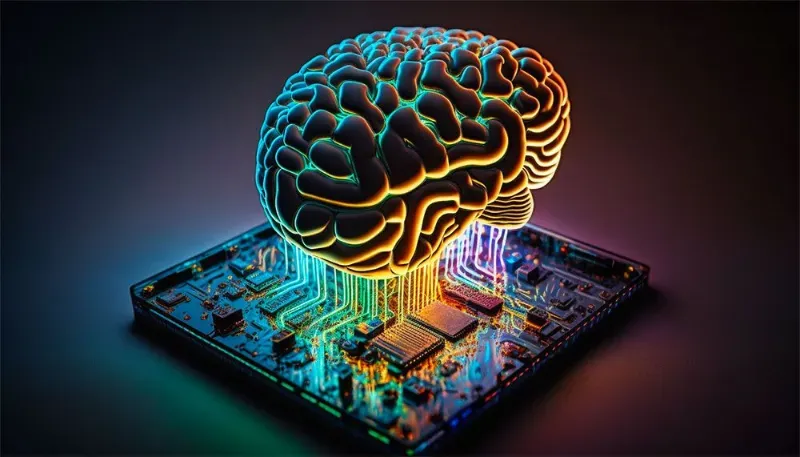
Scaling Training with Advanced Frameworks and MLOps
While PyTorch DDP provides the building blocks, training truly massive models requires more advanced tools that handle memory optimization, fault tolerance, and complex parallelization strategies automatically. Frameworks like Microsoft’s DeepSpeed News and Anyscale’s Ray News have become indispensable for this purpose.
Optimizing Memory with DeepSpeed ZeRO
DeepSpeed’s Zero Redundancy Optimizer (ZeRO) is a game-changer for large model training. In standard data parallelism, each GPU holds a full copy of the model’s parameters, gradients, and optimizer states. ZeRO cleverly partitions these components across the available GPUs, dramatically reducing memory consumption per device.
- ZeRO-1: Partitions the optimizer states.
- ZeRO-2: Partitions optimizer states and gradients.
- ZeRO-3: Partitions optimizer states, gradients, and model parameters. This allows for training models that are far larger than any single GPU’s memory.
Integrating DeepSpeed often involves creating a simple JSON configuration file and making minor changes to your training script. It seamlessly integrates with popular libraries, which is a major topic in Hugging Face Transformers News, as it allows users to train larger Hugging Face models more easily.
{
"train_batch_size": 16,
"train_micro_batch_size_per_gpu": 2,
"steps_per_print": 100,
"optimizer": {
"type": "AdamW",
"params": {
"lr": 0.0001,
"betas": [
0.9,
0.999
],
"eps": 1e-8,
"weight_decay": 3e-7
}
},
"fp16": {
"enabled": true,
"loss_scale": 0,
"loss_scale_window": 1000,
"hysteresis": 2,
"min_loss_scale": 1
},
"zero_optimization": {
"stage": 2,
"allgather_partitions": true,
"allgather_bucket_size": 5e8,
"reduce_scatter": true,
"reduce_bucket_size": 5e8,
"contiguous_gradients": true
}
}
In this configuration, we enable mixed-precision training (fp16) and ZeRO stage 2. This simple change can lead to massive memory savings and faster training, making it a cornerstone of modern LLM training workflows often discussed in Meta AI News and Google DeepMind News.
Experiment Tracking at Scale
When running hundreds of experiments on a large cluster, tracking them becomes a major challenge. This is where MLOps platforms are crucial. Tools like MLflow, Weights & Biases, and Comet ML are essential for logging metrics, parameters, and artifacts. Keeping up with MLflow News or Weights & Biases News is key to leveraging their latest features for distributed job tracking and visualization. These platforms integrate with cloud services like AWS SageMaker, Azure Machine Learning, and Vertex AI to provide a unified view of your training infrastructure.
From Training to Production: Optimizing for Hyperscale Inference
Once a massive model is trained, the next challenge is serving it to users efficiently and cost-effectively. A model that takes seconds to respond is useless for most real-time applications. This is where inference optimization becomes paramount. NVIDIA provides a powerful software stack, including TensorRT and the Triton Inference Server, to tackle this problem.
Accelerating Models with TensorRT
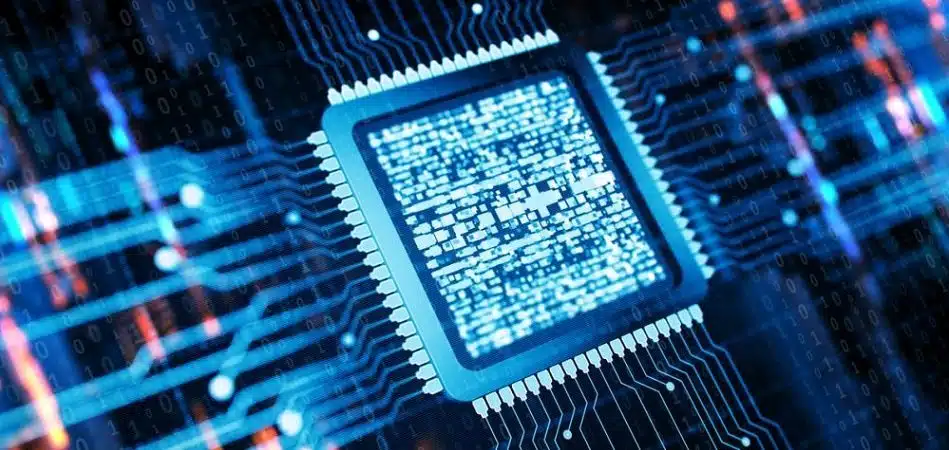
TensorRT is an SDK for high-performance deep learning inference. It takes a trained model (from frameworks like TensorFlow, PyTorch, or via the ONNX News format) and applies a series of optimizations:
- Graph Fusion: Combines multiple layers into a single, highly optimized kernel to reduce memory transfers and kernel launch overhead.
- Precision Calibration: Intelligently converts models to run in lower precisions like FP16 or INT8 with minimal accuracy loss, leading to significant speedups and reduced memory footprint.
- Kernel Auto-Tuning: Selects the best pre-implemented CUDA kernels for the target GPU architecture.
The process involves converting a model into a “TensorRT engine,” a file optimized for a specific GPU. Here is a conceptual Python example of this process using the TensorRT Python API.
import tensorrt as trt
import pycuda.driver as cuda
import pycuda.autoinit # Required for CUDA context
# Create a logger
TRT_LOGGER = trt.Logger(trt.Logger.WARNING)
def build_engine_from_onnx(onnx_file_path):
# The builder is the main entry point to the TensorRT builder API
builder = trt.Builder(TRT_LOGGER)
# Create a network definition
# EXPLICIT_BATCH flag is required for modern models
network = builder.create_network(1 << int(trt.NetworkDefinitionCreationFlag.EXPLICIT_BATCH))
# Create a parser for ONNX
parser = trt.OnnxParser(network, TRT_LOGGER)
# Parse the ONNX model file
with open(onnx_file_path, 'rb') as model:
if not parser.parse(model.read()):
for error in range(parser.num_errors):
print(parser.get_error(error))
return None
print(f"Completed parsing ONNX file from: {onnx_file_path}")
# Create a builder config
config = builder.create_builder_config()
# Allow TensorRT to use up to 4GB of GPU memory for tactic selection
config.set_memory_pool_limit(trt.MemoryPoolType.WORKSPACE, 1 << 32) # 4GB
# Enable FP16 mode if the GPU supports it
if builder.platform_has_fast_fp16:
config.set_flag(trt.BuilderFlag.FP16)
# Build the serialized engine
serialized_engine = builder.build_serialized_network(network, config)
if serialized_engine is None:
print("Failed to build the engine.")
return None
print("Successfully built the TensorRT engine.")
return serialized_engine
if __name__ == '__main__':
# Assume 'my_model.onnx' exists
onnx_path = 'my_model.onnx'
# Create a dummy ONNX file for demonstration if it doesn't exist
# In a real scenario, you would export this from PyTorch/TensorFlow
if not os.path.exists(onnx_path):
# Create a simple dummy ONNX model
import torch
dummy_input = torch.randn(1, 3, 224, 224)
dummy_model = torch.nn.Conv2d(3, 1, 3)
torch.onnx.export(dummy_model, dummy_input, onnx_path, opset_version=11)
engine = build_engine_from_onnx(onnx_path)
if engine:
with open("my_model.engine", "wb") as f:
f.write(engine)
Serving Models at Scale with Triton Inference Server
The Triton Inference Server is an open-source solution designed to deploy models from any framework (TensorFlow, PyTorch, TensorRT, ONNX) in production. It offers features critical for hyperscale deployment:
- Concurrent Model Execution: Runs multiple models (or multiple instances of the same model) on a single GPU to maximize utilization.
- Dynamic Batching: Automatically batches incoming inference requests on the server side to improve throughput.
- Multi-GPU and Multi-Node Support: Scales seamlessly across an entire cluster.
- Standardized API: Provides HTTP/gRPC endpoints for easy integration into applications.
A client application would interact with Triton using a simple library. Below is an example of a Python client sending a request to a running Triton server.
import numpy as np
import tritonclient.http as httpclient
# Assume Triton server is running on localhost:8000
try:
triton_client = httpclient.InferenceServerClient(url="localhost:8000")
except Exception as e:
print("Client creation failed: " + str(e))
exit(1)
# Model details
model_name = "my_tensorrt_model"
model_version = "1"
# Create some dummy input data
# The shape and dtype must match the model's expected input
input_data = np.random.rand(1, 3, 224, 224).astype(np.float32)
# Create an inference input object
inputs = []
inputs.append(httpclient.InferInput('input__0', input_data.shape, "FP32"))
inputs[0].set_data_from_numpy(input_data, binary_data=True)
# Create an inference output object
outputs = []
outputs.append(httpclient.InferRequestedOutput('output__0', binary_data=True))
# Send the inference request
results = triton_client.infer(model_name=model_name,
inputs=inputs,
outputs=outputs)
# Process the response
output_data = results.as_numpy('output__0')
print(f"Received output with shape: {output_data.shape}")
This client-server architecture decouples the application logic from the model serving infrastructure, a key principle of modern MLOps. The rise of specialized inference engines like vLLM News, which focuses on LLM-specific optimizations like PagedAttention, further complements this ecosystem.
Best Practices and The Broader AI Ecosystem

Successfully leveraging a massive GPU deployment requires more than just code; it demands a holistic approach to system design and management.
Key Considerations and Best Practices
- Data Management and Storage: Large-scale training requires high-throughput access to petabytes of data. Solutions like parallel file systems (Lustre, GPFS) or cloud-native storage with fast interconnects are essential.
- Networking is Paramount: In a distributed setup, the network can become the bottleneck. High-bandwidth, low-latency interconnects like NVIDIA’s NVLink and InfiniBand are critical for efficient gradient synchronization and data transfer.
- Monitoring and Orchestration: Use tools like Prometheus and Grafana to monitor GPU utilization, temperature, and memory usage. Kubernetes with GPU operators is the standard for orchestrating containerized training and inference workloads.
- Vector Databases: For applications like RAG (Retrieval-Augmented Generation), the outputs of these models are often stored as embeddings in specialized vector databases. Staying current with Pinecone News, Milvus News, or Weaviate News is crucial for building scalable AI applications.
- Frameworks for Orchestration: High-level frameworks like LangChain News and LlamaIndex News help developers build complex applications by chaining calls to LLMs, APIs, and data sources, abstracting away much of the underlying complexity.
The ecosystem is vast and interconnected. News from major AI labs like OpenAI News, Anthropic News, and Mistral AI News directly influences the types of models being trained, which in turn drives hardware and software requirements. Cloud platforms like Amazon Bedrock News and Azure AI News are also democratizing access to these powerful models, often running on the same NVIDIA infrastructure.
Conclusion: The Symbiosis of Hardware and Software
The era of hyperscale AI is defined by the deep interplay between cutting-edge hardware and a sophisticated software stack. The acquisition of billions of dollars worth of NVIDIA GPUs is merely the opening act; the real performance is unlocked through a deep understanding of distributed training, advanced memory optimization, and purpose-built inference serving solutions. Frameworks like PyTorch, DeepSpeed, TensorRT, and Triton are the essential tools that transform raw computational power into groundbreaking AI capabilities.
For developers and organizations, the path forward is clear: mastering this software ecosystem is as critical as accessing the hardware itself. By embracing distributed architectures, leveraging MLOps best practices, and continuously optimizing the entire model lifecycle from training to deployment, we can fully harness the potential of these massive GPU clusters. The ongoing advancements in this space promise to further democratize and accelerate the development of next-generation AI, making it a truly transformative technology for the years to come.



