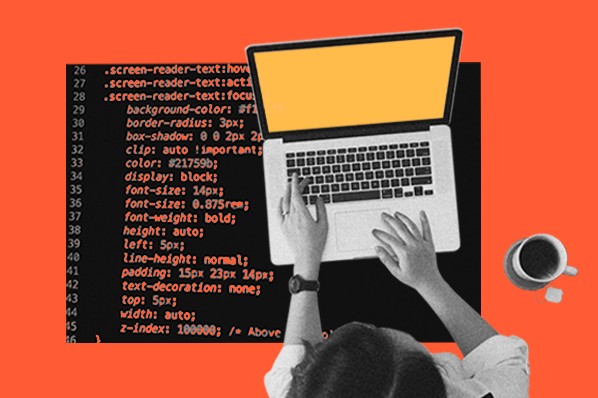
From Hub to Production: A Developer’s Guide to Leveraging New Open-Source Models on Hugging Face
The artificial intelligence landscape is evolving at a breathtaking pace, with major breakthroughs and model releases becoming a weekly, if not daily, occurrence. A significant catalyst for this rapid innovation is the growing trend of open-sourcing state-of-the-art models. Platforms like Hugging Face have become the central hub for this movement, democratizing access to powerful AI that was once the exclusive domain of large, well-funded research labs. The latest Hugging Face News is often dominated by the arrival of new foundation models from players like Mistral AI, Meta AI, and now even xAI, empowering developers and researchers worldwide.
This article serves as a comprehensive technical guide for navigating this dynamic ecosystem. We’ll move beyond the headlines and dive deep into the practical steps required to find, evaluate, fine-tune, and deploy the latest open-source models available on the Hugging Face Hub. Whether you’re a data scientist looking to solve a specific business problem, a machine learning engineer building a new application, or a researcher pushing the boundaries of AI, this guide will provide you with the actionable insights and code you need to harness the power of the open-source community. We will explore the entire lifecycle, from initial discovery to optimized production inference, touching upon key tools and frameworks that define the modern AI stack.
Section 1: Discovering and Evaluating New Models on the Hub
The Hugging Face Hub is home to hundreds of thousands of models, making it both a treasure trove and a potentially overwhelming resource. The first step in any project is to effectively identify and vet the right model for your needs. This involves more than just picking the one with the highest parameter count; it requires a careful evaluation of its architecture, training data, licensing, and performance on relevant benchmarks.
Navigating the Model Hub
The Hub’s user interface provides powerful filtering capabilities. You can sort models by task (e.g., Text Generation, Image-to-Text), library (PyTorch, TensorFlow, JAX), language, and license. When a major model is released, it often generates significant buzz, but it’s crucial to look at the “Model Card.” This is the model’s documentation and the single most important resource for evaluation. A good Model Card includes:
- Model Description: Details about the architecture, number of parameters, and context window.
- Training Data: Information on the dataset used for pre-training, which is critical for understanding potential biases and domain suitability.
- Intended Use & Limitations: The authors’ guidance on how the model should (and should not) be used.
- Evaluation Results: Performance metrics on standard academic benchmarks.
- Ethical Considerations: A discussion of potential risks and biases.
Programmatic Discovery with huggingface_hub
For more systematic discovery, the huggingface_hub library allows you to interact with the Hub programmatically. You can search for models, filter them based on metadata, and download files directly from your code. This is particularly useful for automating model discovery pipelines or staying updated on the latest PyTorch News or TensorFlow News regarding new model architectures.
Here’s a practical example of how to use the library to find the most recently updated text-generation models with a permissive Apache 2.0 license.
from huggingface_hub import HfApi
def find_recent_models(task="text-generation", limit=5):
"""
Finds the most recently updated models on the Hugging Face Hub
for a specific task with a permissive license.
"""
api = HfApi()
models = api.list_models(
filter=task,
sort="lastModified",
direction=-1, # Sort in descending order
limit=limit,
)
print(f"Found most recent models for task: '{task}'\n")
for model in models:
# We will filter for a specific license for this example
if model.cardData and model.cardData.get("license") == "apache-2.0":
print(f"Model ID: {model.modelId}")
print(f"License: {model.cardData.get('license')}")
print(f"Last Modified: {model.lastModified}")
print("-" * 20)
if __name__ == "__main__":
find_recent_models()Section 2: Loading and Running Inference with New Models
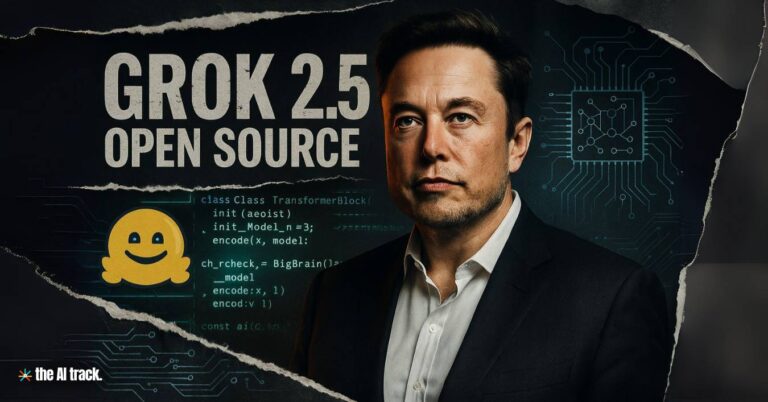
Once you’ve selected a promising model, the next step is to get it running. The transformers library is the cornerstone of the Hugging Face ecosystem, providing a unified API for loading models and performing inference. Its `AutoModel` classes are designed to automatically infer the correct architecture from a model’s configuration file, making it incredibly easy to switch between different models.
Handling Large Models Efficiently
Modern language models can be massive, often exceeding the memory capacity of a single GPU. To tackle this, we can use several techniques directly within the transformers library:
- Quantization: This technique reduces the precision of the model’s weights (e.g., from 16-bit floating point to 8-bit or 4-bit integers). The
bitsandbyteslibrary integrates seamlessly withtransformersto enable this with a simple flag. This is a key topic in recent NVIDIA AI News, as new hardware often includes features to accelerate lower-precision computations. - Device Mapping: The
device_map="auto"argument intelligently distributes the model’s layers across available hardware, including multiple GPUs and even system RAM, to make loading very large models feasible.
Practical Inference Example
Let’s write a script to load a powerful open-source model like Mistral AI’s 7B Instruct model. We’ll use 4-bit quantization to ensure it runs on a consumer-grade GPU with moderate VRAM. This same pattern applies to most new causal language models that appear on the Hub.
import torch
from transformers import AutoTokenizer, AutoModelForCausalLM, BitsAndBytesConfig
def run_inference_with_quantization(model_id="mistralai/Mistral-7B-Instruct-v0.2"):
"""
Loads a model with 4-bit quantization and runs a simple inference task.
"""
# Configure 4-bit quantization
quantization_config = BitsAndBytesConfig(
load_in_4bit=True,
bnb_4bit_compute_dtype=torch.bfloat16,
bnb_4bit_quant_type="nf4",
bnb_4bit_use_double_quant=True,
)
# Load tokenizer and model
print(f"Loading model: {model_id}")
tokenizer = AutoTokenizer.from_pretrained(model_id)
model = AutoModelForCausalLM.from_pretrained(
model_id,
quantization_config=quantization_config,
device_map="auto", # Automatically map layers to available devices
)
print("Model loaded successfully!")
# Create a prompt using the model's specified chat template
messages = [
{"role": "user", "content": "Explain the concept of Parameter-Efficient Fine-Tuning (PEFT) in 3 sentences."}
]
prompt = tokenizer.apply_chat_template(messages, tokenize=False, add_generation_prompt=True)
# Tokenize the input and generate a response
inputs = tokenizer(prompt, return_tensors="pt").to(model.device)
print("\nGenerating response...")
outputs = model.generate(
**inputs,
max_new_tokens=150,
do_sample=True,
temperature=0.7,
top_k=50,
top_p=0.95,
)
response_text = tokenizer.decode(outputs[0], skip_special_tokens=True)
print("\n--- Model Response ---")
# Clean up the prompt from the response
print(response_text.split("[/INST]")[-1].strip())
print("----------------------")
if __name__ == "__main__":
run_inference_with_quantization()This script demonstrates the power of the ecosystem. With just a few lines of code, you can load a multi-billion parameter model and interact with it, a process that would have been immensely complex just a few years ago. This is a testament to the progress highlighted in Hugging Face Transformers News.
Section 3: Advanced Techniques: Fine-Tuning and Inference Optimization
While pre-trained models are incredibly capable, their true power is often unlocked through fine-tuning on domain-specific data. However, fine-tuning a model with billions of parameters is computationally expensive. This is where Parameter-Efficient Fine-Tuning (PEFT) methods, particularly Low-Rank Adaptation (LoRA), come into play.
Fine-Tuning with PEFT and LoRA
LoRA avoids updating the model’s original weights. Instead, it injects small, trainable “adapter” matrices into the model’s layers. This means you only need to train and store a tiny fraction of the total parameters, drastically reducing memory requirements and preventing “catastrophic forgetting” of the model’s original knowledge. The peft library from Hugging Face makes applying LoRA straightforward.
Below is a conceptual example of how to set up a LoRA configuration for fine-tuning.
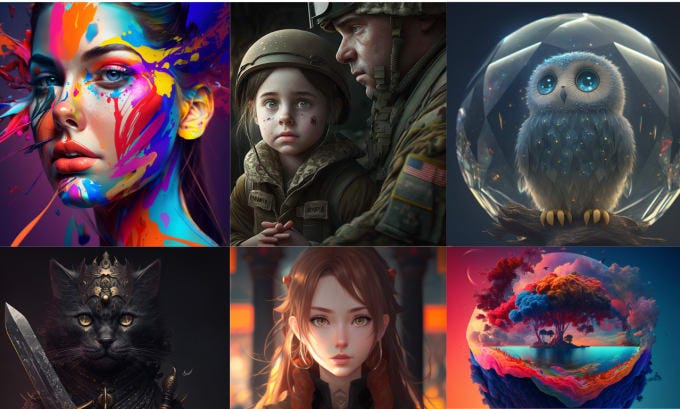
from transformers import AutoModelForCausalLM, TrainingArguments, Trainer
from peft import LoraConfig, get_peft_model, prepare_model_for_kbit_training
# Assume 'base_model', 'tokenizer', and 'tokenized_dataset' are already loaded
# 1. Prepare the quantized model for PEFT training
base_model = prepare_model_for_kbit_training(base_model)
# 2. Define the LoRA configuration
lora_config = LoraConfig(
r=16, # Rank of the update matrices. Higher rank means more trainable parameters.
lora_alpha=32, # LoRA scaling factor
target_modules=["q_proj", "k_proj", "v_proj", "o_proj"], # Target attention layers
lora_dropout=0.05,
bias="none",
task_type="CAUSAL_LM",
)
# 3. Create the PEFT model
peft_model = get_peft_model(base_model, lora_config)
peft_model.print_trainable_parameters() # Will show a very small percentage
# 4. Set up the Trainer
# This requires a dataset and training arguments
# training_args = TrainingArguments(...)
# trainer = Trainer(
# model=peft_model,
# args=training_args,
# train_dataset=tokenized_dataset,
# # ... other trainer parameters
# )
# 5. Start training
# trainer.train()
print("LoRA model is configured and ready for training.")Optimizing Inference Speed
For production applications, raw inference speed and throughput are critical. While the standard transformers pipeline is great for experimentation, specialized tools can provide significant performance gains. The latest vLLM News and Ollama News highlight the community’s focus on this area.
- vLLM: A fast and easy-to-use library for LLM inference and serving. It uses a novel memory management technique called PagedAttention to boost throughput.
- Ollama: A tool that simplifies running models like Llama 2, Mistral, and others locally. It provides a simple server and command-line interface, making it easy to integrate models into local applications.
- NVIDIA’s TensorRT-LLM: An open-source library for optimizing inference on NVIDIA GPUs, often providing the highest possible performance but with a more involved setup process. This is a hot topic in TensorRT News.
Here is how you might run inference with vLLM, which offers a very simple API.
from vllm import LLM, SamplingParams
# This assumes you have vLLM installed (pip install vllm)
# It will download the model on the first run
# List of prompts to process in a batch
prompts = [
"What is the capital of France?",
"Write a short story about a robot who discovers music.",
"Summarize the plot of 'The Great Gatsby' in one paragraph.",
]
# Define sampling parameters
sampling_params = SamplingParams(temperature=0.8, top_p=0.95, max_tokens=100)
# Initialize the LLM engine
llm = LLM(model="mistralai/Mistral-7B-Instruct-v0.2")
# Generate responses
outputs = llm.generate(prompts, sampling_params)
# Print the results
for output in outputs:
prompt = output.prompt
generated_text = output.outputs[0].text
print(f"Prompt: {prompt!r}")
print(f"Generated: {generated_text!r}\n")Section 4: Best Practices and the Broader Ecosystem
Successfully integrating a new open-source model into a project involves more than just code. It requires adopting best practices for MLOps, deployment, and integration with other tools.
MLOps and Experiment Tracking
When fine-tuning models, it’s crucial to track your experiments systematically. Tools like Weights & Biases and MLflow are invaluable for this. The latest Weights & Biases News often showcases new features for visualizing attention patterns or tracking resource utilization during training. Integrating these tools allows you to log metrics, compare runs, and store model artifacts, ensuring reproducibility and helping you find the best-performing model variant.
Deployment and Serving
Once you have a fine-tuned model, you need to deploy it. Options range from simple to highly scalable:
- Self-Hosting: Use a web framework like FastAPI or Flask to wrap your model in a REST API. For high-performance needs, serve the model using a dedicated tool like NVIDIA’s Triton Inference Server.
- Managed Endpoints: Platforms like AWS SageMaker, Azure Machine Learning, and Google’s Vertex AI offer robust solutions for deploying and scaling models. Hugging Face also offers its own Inference Endpoints service.
- Serverless GPU Platforms: Services like Modal, Replicate, and RunPod provide an easy way to deploy models on GPUs without managing infrastructure.
Integration with Application Frameworks
The true value of these models is realized when they are integrated into larger applications. The latest LangChain News and LlamaIndex News are filled with updates on how to use LLMs for complex tasks like Retrieval-Augmented Generation (RAG). By combining a fine-tuned model with a vector database (e.g., Pinecone, Weaviate, Milvus), you can build powerful applications that can reason over your private data, creating chatbots, semantic search engines, and more.
Conclusion
The open-source AI movement, with Hugging Face at its epicenter, has fundamentally changed the game for developers. The continuous stream of powerful new models provides unprecedented opportunities for innovation. By mastering the workflow of discovery, evaluation, inference, and fine-tuning, you can effectively harness these tools to build next-generation AI applications.
The key takeaways are to always start with the Model Card, leverage tools like transformers and peft for efficient experimentation, and utilize specialized serving libraries like vLLM for production performance. As the ecosystem continues to mature, staying informed on the latest OpenAI News, Meta AI News, and the constant advancements from the open-source community will be paramount. The journey from the Hub to a production-ready application is more accessible than ever—it’s time to start building.



