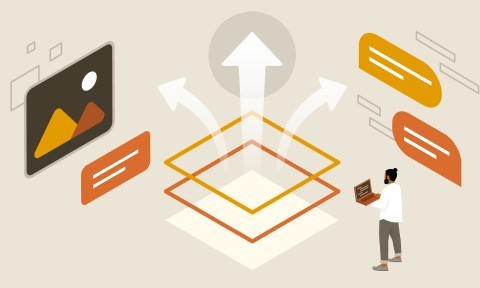
Gradio News: A Deep Dive into `safehttpx` for Preventing SSRF Attacks in AI Applications
The artificial intelligence landscape is evolving at a breathtaking pace. With the advent of powerful Large Language Models (LLMs) and agentic systems, applications can now perform complex tasks that were once the exclusive domain of human operators. From booking flights to managing internal wikis, these AI agents can interact with web services and internal networks, unlocking unprecedented productivity. However, this new capability introduces a significant security risk: Server-Side Request Forgery (SSRF). In this new era, where an LLM can be prompted to interact with any URL, securing the server-side environment has become paramount. This is a recurring theme in recent Gradio News and LangChain News, as developers grapple with the safety implications of these powerful tools.
Recognizing this critical need, the team behind Gradio, in collaboration with the security experts at Trail of Bits, has released safehttpx. This small but powerful Python library is designed to give developers a simple and effective tool to protect their applications from SSRF attacks. As LLMs from providers discussed in Anthropic News and OpenAI News gain more “computer use” capabilities, safehttpx arrives as an essential piece of the modern AI developer’s toolkit. This article provides a comprehensive technical deep dive into the SSRF threat in AI applications and demonstrates how to leverage safehttpx to build more secure, robust systems.
Understanding the Threat: Server-Side Request Forgery (SSRF) in the Age of AI
Server-Side Request Forgery is a web security vulnerability that allows an attacker to induce a server-side application to make HTTP requests to an arbitrary domain of the attacker’s choosing. In a traditional web application, this might involve tricking the server into fetching a malicious URL from a user-provided parameter. In the context of AI, the attack vector is even more direct. An attacker can simply instruct an LLM-powered agent, “Fetch the content from http://127.0.0.1:8080/admin/delete_database.”
If the application’s backend code naively trusts this input and makes the request, it executes the command from the server’s perspective. The server, which trusts itself, might execute a destructive command, leak sensitive data from an internal service, or scan the internal network for other vulnerabilities. This is especially dangerous in cloud environments like those covered in AWS SageMaker News or Azure AI News, where servers have access to internal metadata services that can expose cloud credentials.
A Vulnerable Code Example
Let’s consider a simple web application built with FastAPI that takes a URL as a query parameter and fetches its content. Using a standard library like httpx without any safeguards is a recipe for disaster. This pattern is common in tools that need to retrieve web content for summarization or analysis, a popular use case in the LlamaIndex News and Haystack News communities.

import httpx
from fastapi import FastAPI, HTTPException
app = FastAPI()
@app.get("/fetch-insecure")
async def fetch_insecure(url: str):
"""
VULNERABLE ENDPOINT: This function directly uses a user-provided URL
to make a GET request. An attacker could provide an internal IP
address like 'http://127.0.0.1' or a cloud metadata service URL.
"""
async with httpx.AsyncClient() as client:
try:
# The server makes a request to whatever URL the user provides.
response = await client.get(url, timeout=5.0)
response.raise_for_status()
return {"content": response.text[:1000]}
except httpx.RequestError as exc:
raise HTTPException(status_code=400, detail=f"Request failed: {exc}")
except httpx.HTTPStatusError as exc:
raise HTTPException(status_code=exc.response.status_code, detail="HTTP error")If an attacker calls this endpoint with /fetch-insecure?url=http://localhost/secrets, the server itself will make a request to its own localhost, potentially exposing sensitive information that is not meant to be accessible from the public internet.
Introducing `safehttpx`: Gradio’s Proactive Defense
safehttpx is a drop-in, asynchronous-first Python library designed specifically to mitigate SSRF vulnerabilities. It acts as a secure wrapper around the popular httpx library, inheriting its performance and rich feature set while adding a crucial layer of security validation before any request is sent.
Core Safety Mechanisms
The library’s effectiveness comes from a few key security principles implemented under the hood:
- IP Address Denylisting: By default,
safehttpxblocks any request targeting private, reserved, or loopback IP address ranges. This immediately prevents access to common internal network addresses like127.0.0.1,10.0.0.0/8,172.16.0.0/12, and192.168.0.0/16. - DNS Rebinding Protection: A more sophisticated attack involves DNS rebinding, where an attacker-controlled domain first resolves to a safe, public IP, and then, after the application’s initial check, quickly changes its DNS record to point to a private IP.
safehttpxdefeats this by resolving the hostname to an IP address first, performing the safety check on the resolved IP, and then making the final request directly to that validated IP address, ignoring any subsequent DNS changes. - Asynchronous by Design: Modern AI applications, especially those built with frameworks like Gradio, Streamlit, or FastAPI, rely heavily on asynchronous code for performance.
safehttpxis the first Python library to offer these SSRF protections in a fully asynchronous client, making it a natural fit for the modern stack.
Basic Usage: Securing the Endpoint
Integrating safehttpx is straightforward. You simply replace the httpx.AsyncClient with safehttpx.Client. Let’s refactor our vulnerable FastAPI endpoint.
import safehttpx
from fastapi import FastAPI, HTTPException
app = FastAPI()
# Initialize a single, reusable safe client.
safe_client = safehttpx.Client()
@app.get("/fetch-secure")
async def fetch_secure(url: str):
"""
SECURE ENDPOINT: This function uses safehttpx to validate the URL
before making a request. Requests to private or loopback addresses
will be blocked and will raise a BlockedAddressError.
"""
try:
response = await safe_client.get(url, timeout=5.0)
response.raise_for_status()
return {"content": response.text[:1000]}
except safehttpx.errors.BlockedAddressError as exc:
# Catch the specific error for blocked requests
raise HTTPException(status_code=400, detail=f"Access denied: {exc}")
except safehttpx.errors.RequestError as exc:
raise HTTPException(status_code=400, detail=f"Request failed: {exc}")
except safehttpx.errors.HTTPStatusError as exc:
raise HTTPException(status_code=exc.response.status_code, detail="HTTP error")Now, if an attacker attempts to access /fetch-secure?url=http://127.0.0.1, the request will never leave the server. safehttpx will identify the loopback address, raise a BlockedAddressError, and our endpoint will return a 400 Bad Request, thwarting the attack.

Practical Implementation in a Gradio Application
The primary motivation for safehttpx is to secure AI applications, and there’s no better way to demonstrate this than by building a simple Gradio app. Gradio makes it incredibly easy to create UIs for machine learning models and is a key part of the ecosystem discussed in Hugging Face News. The following example creates a simple “URL Content Fetcher” that is protected against SSRF.
import gradio as gr
import safehttpx
# Initialize the safe client once to be reused across requests
safe_client = safehttpx.Client()
async def fetch_url_content(url: str) -> str:
"""
An asynchronous function to fetch URL content safely.
This function will be the backend logic for our Gradio interface.
"""
if not url or not (url.startswith("http://") or url.startswith("https://")):
return "Please enter a valid URL (starting with http:// or https://)."
try:
# Make the request using the safe client
response = await safe_client.get(url, timeout=10.0, follow_redirects=True)
response.raise_for_status() # Raise an exception for 4xx/5xx status codes
content_type = response.headers.get("content-type", "").lower()
if "text" not in content_type and "json" not in content_type:
return f"Successfully fetched resource, but content type ('{content_type}') is not displayable text."
return f"Success! Fetched {len(response.content)} bytes.\n\nFirst 1000 characters:\n---\n{response.text[:1000]}"
except safehttpx.errors.BlockedAddressError as e:
return f"SECURITY ERROR: Request blocked.\nThe requested address is not allowed. Reason: {e}"
except safehttpx.errors.RequestError as e:
return f"NETWORK ERROR: Could not fetch the URL.\nReason: {e}"
except Exception as e:
return f"An unexpected error occurred: {e}"
# Build the Gradio Interface
with gr.Blocks(theme=gr.themes.Soft()) as demo:
gr.Markdown("# Secure URL Content Fetcher")
gr.Markdown(
"This demo uses the `safehttpx` library to securely fetch content from a user-provided URL. "
"SSRF attacks are prevented by blocking requests to private and local network addresses. "
"Try entering `http://127.0.0.1`, `http://localhost`, or `http://192.168.1.1` to see the protection in action."
)
with gr.Row():
url_input = gr.Textbox(
label="URL to Fetch",
placeholder="e.g., https://huggingface.co",
scale=4
)
fetch_button = gr.Button("Fetch Content", variant="primary", scale=1)
output_display = gr.Textbox(label="Result", lines=15, interactive=False)
fetch_button.click(
fn=fetch_url_content,
inputs=url_input,
outputs=output_display
)
if __name__ == "__main__":
demo.launch()This complete, runnable example provides a tangible demonstration of safehttpx in action. Users can interact with it, test malicious inputs, and see the security working in real-time. It’s a perfect example of how to easily integrate security into applications built with modern AI frameworks, a topic of growing importance in discussions around PyTorch News and TensorFlow News as models become more connected.
Best Practices and the Broader AI Security Landscape
While safehttpx is a powerful tool, it’s essential to practice defense in depth. No single tool can solve all security problems. Here are some best practices to follow when building connected AI applications:
Layering Your Defenses
- Strict Input Validation: Beyond just blocking IPs, validate the structure and pattern of all inputs. If you only expect URLs from a specific domain, enforce that with regular expressions.
- Principle of Least Privilege: The environment running your AI application (e.g., a Docker container on Vertex AI or Amazon Bedrock) should have the absolute minimum permissions necessary. It should not have access to production databases, internal admin services, or unnecessary file system paths.
- Network Segmentation: Run your application in an isolated network segment with strict firewall rules that only allow outbound traffic to known, necessary endpoints. Block all other outbound and all inbound traffic by default.
- Monitoring and Logging: Log all outbound requests made by your application. Set up alerts for unusual patterns, such as a high volume of failed requests or requests to strange IP addresses. Tools like MLflow or Weights & Biases can be extended for logging application behavior, not just model metrics.
Advanced Configuration: Creating Exceptions
In some enterprise scenarios, you might legitimately need your application to communicate with a specific, known internal service. safehttpx provides an escape hatch for this by allowing you to explicitly permit certain private addresses during client initialization.
import safehttpx
import asyncio
# Create a custom client that allows requests to a specific internal service
# while still blocking all other private addresses.
custom_safe_client = safehttpx.Client(
allow_private={"10.0.5.20"} # A set of allowed IP strings
)
async def access_internal_service():
try:
# This request is ALLOWED because '10.0.5.20' is in the allow list.
response = await custom_safe_client.get("http://10.0.5.20/api/v1/status")
print(f"Successfully accessed internal service. Status: {response.status_code}")
# This request is BLOCKED because '10.0.5.21' is not in the allow list.
print("\nAttempting to access a non-allowed internal service...")
await custom_safe_client.get("http://10.0.5.21/api/v1/data")
except safehttpx.errors.BlockedAddressError as e:
print(f"As expected, the request was blocked: {e}")
if __name__ == "__main__":
asyncio.run(access_internal_service())This granular control allows developers to maintain a high security posture while accommodating necessary business logic, a crucial feature for deploying production-grade systems on platforms like Azure Machine Learning or with inference servers like Triton Inference Server.
Conclusion: A Necessary Tool for a New Era
The rise of agentic AI systems represents a paradigm shift in computing, but it also brings a new class of security challenges. Server-Side Request Forgery is no longer a niche vulnerability; it is a direct and critical threat to any application that allows an LLM to interact with the web. The release of safehttpx, as highlighted in recent Gradio News, is a timely and vital contribution to the open-source community.
By providing a simple, asynchronous, and robust defense against SSRF, safehttpx empowers developers to build safer AI applications. It allows them to harness the incredible power of models from providers mentioned in Mistral AI News or Cohere News without exposing their infrastructure to unnecessary risk. For any developer working with Python and building applications that touch user-provided URLs—whether using Gradio, FastAPI, or another framework—adopting safehttpx should be considered a foundational best practice. As AI continues to integrate more deeply into our digital lives, tools like this will be indispensable in building a secure and trustworthy AI-powered future.



