
Supercharge Your Models: A Deep Dive into Hardware Optimization with Hugging Face Optimum
The world of Natural Language Processing (NLP) is dominated by Transformer models. From BERT to GPT-4, these architectures have revolutionized how we interact with text, images, and audio. However, their power comes at a cost: significant computational requirements. Deploying these large, complex models into production environments presents a major challenge, where inference latency and throughput are critical. This is a central topic in recent Hugging Face Transformers News, as the community grapples with making state-of-the-art AI accessible and efficient. The gap between a model trained in a research environment like Google Colab and a model running efficiently on specific hardware is vast.
Enter Hugging Face Optimum, a powerful open-source toolkit designed to bridge this gap. Optimum extends the functionality of the core transformers library, providing a standardized API to optimize models for various target hardware and runtimes. It acts as an abstraction layer, allowing developers to leverage powerful acceleration technologies like ONNX Runtime, NVIDIA’s TensorRT, and Intel’s OpenVINO without rewriting their entire inference pipeline. This article provides a comprehensive technical guide to using Hugging Face Optimum, transforming your high-performing models into production-ready, high-efficiency assets. We will explore core concepts, provide practical code examples, and discuss best practices for maximizing performance on your chosen hardware.
Understanding the Core Problem: The Performance Bottleneck
Transformer models, often built using frameworks discussed in PyTorch News or TensorFlow News, consist of millions or even billions of parameters. A standard inference call involves a massive number of matrix multiplications and other operations. When run on general-purpose CPUs, this can lead to unacceptably high latency. To achieve real-time performance, we must optimize the model and leverage specialized hardware accelerators like GPUs or TPUs.
Key Optimization Concepts
Optimization is not a single action but a collection of techniques. Hugging Face Optimum simplifies the application of these methods. Here are the most important ones:
- Graph Optimization: This involves analyzing the model’s computational graph and applying optimizations like “operator fusion,” where multiple operations are merged into a single, more efficient kernel. This reduces overhead and improves memory access patterns.
- Quantization: Most models are trained using 32-bit floating-point precision (FP32). Quantization is the process of converting the model’s weights and/or activations to a lower-precision format, such as 8-bit integers (INT8). This drastically reduces the model’s size, memory footprint, and can lead to significant speedups on hardware that supports fast integer arithmetic, a frequent topic in NVIDIA AI News.
- Hardware-Specific Kernels: Different hardware vendors provide highly optimized libraries for their devices (e.g., NVIDIA’s cuDNN for GPUs, Intel’s MKL for CPUs). Optimization frameworks can compile the model to use these specific, high-performance kernels.
Introducing Hugging Face Optimum and ONNX
Optimum’s primary strategy is to convert standard PyTorch or TensorFlow models into an intermediate representation that can be executed by a high-performance runtime. The most common and versatile format is the Open Neural Network Exchange (ONNX). ONNX provides a standardized format for machine learning models, allowing them to be trained in one framework (like PyTorch) and deployed in another (like ONNX Runtime).
By exporting a model to ONNX, we unlock a rich ecosystem of tools and runtimes. ONNX Runtime, for example, is a cross-platform inference engine that can apply graph optimizations and target various execution providers, including CPUs, NVIDIA GPUs (via CUDA or TensorRT), and Intel hardware (via OpenVINO). This makes it a cornerstone of modern MLOps, often discussed in MLflow News and AWS SageMaker News.
Let’s start by seeing how we would typically load a model with the standard transformers library before we dive into optimization.
# First, ensure you have the necessary libraries installed
# pip install transformers torch
from transformers import AutoTokenizer, AutoModelForSequenceClassification
# Define the model checkpoint we want to use
model_name = "distilbert-base-uncased-finetuned-sst-2-english"
# Load the tokenizer and model from the Hugging Face Hub
tokenizer = AutoTokenizer.from_pretrained(model_name)
model = AutoModelForSequenceClassification.from_pretrained(model_name)
# Prepare a sample input
text = "Hugging Face Optimum makes model optimization easy!"
inputs = tokenizer(text, return_tensors="pt")
# Perform inference
outputs = model(**inputs)
logits = outputs.logits
predicted_class_id = logits.argmax().item()
# Print the result
print(f"Input: '{text}'")
print(f"Predicted class: {model.config.id2label[predicted_class_id]}")This code is simple and works perfectly for development. However, for production, we can achieve much better performance by leveraging Optimum and ONNX.

Getting Started: Exporting and Running Models with ONNX Runtime
The first practical step in optimizing a model with Optimum is to export it to the ONNX format. The optimum library provides a simple command-line interface and a Python API to handle this conversion seamlessly.
Exporting a Transformer to ONNX
The Optimum library simplifies the export process by handling the complexities of tracing the model’s forward pass and converting it into a static ONNX graph. You just need to specify the model name, the task, and the output directory.
Here’s how to do it programmatically. This process creates an model.onnx file in the specified output directory.
# Install the required libraries
# pip install optimum[onnxruntime]
from optimum.onnxruntime import ORTModelForSequenceClassification
from transformers import AutoTokenizer
model_name = "distilbert-base-uncased-finetuned-sst-2-english"
onnx_path = "distilbert-sst2-onnx"
# Load a model from the Hub and export it to the ONNX format
model = ORTModelForSequenceClassification.from_pretrained(model_name, export=True)
tokenizer = AutoTokenizer.from_pretrained(model_name)
# Save the exported model and tokenizer
model.save_pretrained(onnx_path)
tokenizer.save_pretrained(onnx_path)
print(f"Model exported to ONNX format and saved in '{onnx_path}'")Behind the scenes, Optimum uses the model’s configuration to create dummy inputs and traces the execution, converting each PyTorch operation into its ONNX equivalent. This is a significant development in the world of Hugging Face News, as it democratizes access to high-performance runtimes.
Running Inference with the ONNX Model
Once the model is exported, you can run inference using Optimum’s ORTModel classes, which provide the same familiar API as the original transformers library. This makes it incredibly easy to switch from a standard PyTorch model to a highly optimized ONNX model without changing your application logic.
The following code demonstrates how to load the exported ONNX model and perform inference.
# Install the required libraries
# pip install optimum[onnxruntime] transformers
from optimum.onnxruntime import ORTModelForSequenceClassification
from transformers import AutoTokenizer
# Path to the saved ONNX model
onnx_path = "distilbert-sst2-onnx"
# Load the ONNX model and tokenizer from the local directory
model = ORTModelForSequenceClassification.from_pretrained(onnx_path)
tokenizer = AutoTokenizer.from_pretrained(onnx_path)
# Prepare the input text
text = "ONNX Runtime provides amazing performance benefits."
inputs = tokenizer(text, return_tensors="pt")
# Perform inference using the ONNX model
outputs = model(**inputs)
logits = outputs.logits
predicted_class_id = logits.argmax().item()
# Display the result
print(f"Input: '{text}'")
print(f"Predicted class: {model.config.id2label[predicted_class_id]}")Notice how the inference code is nearly identical to the original PyTorch example. This seamless integration is a key feature of Optimum, allowing teams to adopt optimization best practices with minimal friction. This is a significant piece of PyTorch News for developers looking to deploy their models efficiently.
Advanced Optimization: Quantization with Optimum
Exporting to ONNX is just the beginning. The real performance gains often come from quantization. Optimum provides a streamlined workflow for applying both dynamic and static quantization to your ONNX models.
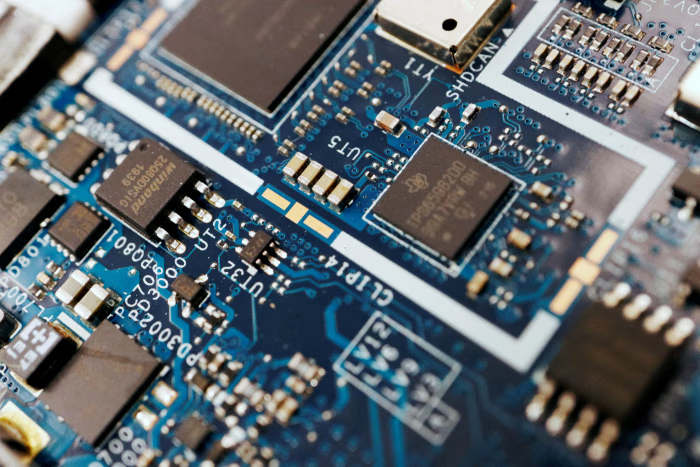
Dynamic vs. Static Quantization
- Dynamic Quantization: This is the simplest method. It quantizes the model’s weights to INT8 offline but determines the quantization parameters for activations “on-the-fly” during inference. It offers a good balance of performance improvement and ease of use, as it doesn’t require a calibration dataset.
- Static Quantization: This method quantizes both weights and activations to INT8 offline. It requires a calibration step where you feed a representative sample of your data through the model to compute the quantization parameters for the activations. This usually results in better performance than dynamic quantization but requires more setup.
Applying Dynamic Quantization
Optimum’s ORTOptimizer class, in conjunction with its OptimizationConfig, makes applying these techniques straightforward. Let’s apply dynamic INT8 quantization to our exported ONNX model.
# Install the required libraries
# pip install optimum[onnxruntime]
from optimum.onnxruntime import ORTOptimizer, ORTModelForSequenceClassification
from optimum.onnxruntime.configuration import OptimizationConfig, AutoQuantizationConfig
from transformers import AutoTokenizer
# Define model and paths
model_name = "distilbert-base-uncased-finetuned-sst-2-english"
onnx_path = "distilbert-sst2-onnx"
quantized_model_path = "distilbert-sst2-onnx-quantized"
# 1. Export the base model first (if not already done)
model = ORTModelForSequenceClassification.from_pretrained(model_name, export=True)
tokenizer = AutoTokenizer.from_pretrained(model_name)
model.save_pretrained(onnx_path)
tokenizer.save_pretrained(onnx_path)
# 2. Create an optimizer for the ONNX model
optimizer = ORTOptimizer.from_pretrained(onnx_path)
# 3. Define the quantization configuration
# We use ARM64 for dynamic quantization on many platforms, QOperator for others
qconfig = AutoQuantizationConfig.avx512_vnni(is_static=False, per_channel=False)
# 4. Apply the optimization
optimizer.optimize(
save_dir=quantized_model_path,
optimization_config=qconfig,
)
print(f"Model quantized and saved to '{quantized_model_path}'")
# 5. Run inference with the quantized model
quantized_model = ORTModelForSequenceClassification.from_pretrained(quantized_model_path)
text = "Quantized models are smaller and faster."
inputs = tokenizer(text, return_tensors="pt")
outputs = quantized_model(**inputs)
predicted_class_id = outputs.logits.argmax().item()
print(f"Input: '{text}'")
print(f"Predicted class: {quantized_model.config.id2label[predicted_class_id]}")This code snippet performs the full end-to-end process: exporting the base model, loading it with the ORTOptimizer, defining a dynamic quantization configuration, and applying the optimization. The resulting model in the quantized_model_path directory will be significantly smaller and should execute faster on compatible hardware, a key topic in OpenVINO News and for edge device deployments.
Best Practices and Production Considerations
While Optimum makes optimization accessible, achieving the best results requires a thoughtful approach. Here are some best practices and considerations for production environments.
1. Benchmark Everything
Optimization is a game of trade-offs. Quantization can sometimes lead to a minor drop in accuracy. Always benchmark performance (latency, throughput) and evaluate accuracy on a holdout test set before and after optimization. Tools mentioned in Weights & Biases News or MLflow News are excellent for tracking these experiment metrics and model versions.
2. Choose the Right Execution Provider
ONNX Runtime supports multiple execution providers (EPs). For NVIDIA GPUs, you should configure it to use the CUDA or TensorRT EP. For Intel CPUs or GPUs, the OpenVINO EP is often the best choice. Optimum allows you to specify the provider when loading a model, ensuring you’re using the most optimized backend for your hardware. This is crucial for users following TensorRT News who want to squeeze every ounce of performance from their NVIDIA hardware.
3. Consider Static Quantization for Maximum Performance
If you can afford the extra step of creating a calibration dataset, static quantization almost always provides better performance than dynamic quantization. The calibration dataset should be representative of the data the model will see in production. This is especially important for latency-critical applications.
4. Integrate with Inference Servers
For high-throughput production serving, you should deploy your optimized ONNX models using a dedicated inference server like NVIDIA Triton Inference Server or TorchServe. These servers handle request batching, model versioning, and concurrent execution, which are essential for robust deployments. Recent Triton Inference Server News highlights its growing support for various model formats, including ONNX.
5. Explore Other Backends
While this article focuses on ONNX Runtime, Optimum also supports other powerful backends. For instance, optimum-intel provides deep integration with the Intel OpenVINO toolkit, and optimum-nvidia is being developed for tighter integration with the NVIDIA ecosystem. Keep an eye on Hugging Face News for updates on new backends and features.
Conclusion: The Future is Optimized
The era of simply training a large model and deploying it as-is is coming to an end. As models grow larger and applications demand lower latency, hardware-aware optimization is no longer a luxury but a necessity. Hugging Face Optimum stands at the forefront of this movement, providing a standardized, user-friendly interface to a complex world of acceleration technologies.
By abstracting away the specifics of ONNX, TensorRT, and OpenVINO, Optimum empowers developers to focus on building great applications while still achieving state-of-the-art performance. Whether you are deploying models to the cloud on AWS SageMaker or Azure Machine Learning, or to edge devices, the principles of exporting, quantizing, and benchmarking are universal. As the latest Hugging Face Transformers News shows, the focus is shifting towards efficiency and accessibility. By embracing tools like Optimum, you can ensure your models are not only powerful but also practical, efficient, and ready for the real world.



