
Supercharging AI Inference: A Deep Dive into the Latest NVIDIA Triton Server Innovations
Introduction
In the rapidly evolving landscape of artificial intelligence, the journey from a trained model to a production-ready, scalable application is fraught with challenges. Latency, throughput, and cost-efficiency are critical metrics that can make or break an AI-powered service. As models, particularly Large Language Models (LLMs), grow in complexity and size, the need for a robust, high-performance inference serving solution has never been more acute. This is where NVIDIA Triton Inference Server emerges as a game-changing open-source platform, designed to simplify and accelerate the deployment of AI models at scale.
Recent developments have significantly enhanced Triton’s capabilities, solidifying its position as the industry standard for enterprise-grade AI inference. With support for every major framework and a rich feature set aimed at maximizing GPU utilization, Triton is empowering over 25,000 companies worldwide to deploy AI. This article provides a comprehensive technical exploration of Triton Inference Server, diving into its core concepts, recent updates for LLM optimization, practical implementation examples, and best practices for achieving peak performance. Whether you’re keeping up with PyTorch News or the latest from Hugging Face News, Triton provides a unified solution to serve them all.
Section 1: Core Concepts of Triton Inference Server
At its heart, Triton is a versatile inference server that decouples the AI model from the application logic. It acts as a dedicated microservice for executing models, allowing data scientists and MLOps engineers to focus on model development and deployment without building custom serving infrastructure from scratch, a common task when using tools like Flask or FastAPI for simple deployments.
The Model Repository: A Centralized Hub for Your Models
Triton’s elegance begins with its simple yet powerful model repository structure. This is a file-system-based directory where you store all the models you want Triton to serve. Each model has its own subdirectory, which can contain multiple versions.
A typical structure looks like this:
/path/to/model_repository/
├── resnet50_onnx
│ ├── config.pbtxt
│ └── 1
│ └── model.onnx
└── bert_tensorflow
├── config.pbtxt
└── 1
└── model.savedmodel
├── saved_model.pb
└── variables
├── ...This organized structure allows Triton to automatically detect and load models. You can add, remove, or update model versions dynamically without restarting the server, which is crucial for continuous integration and deployment (CI/CD) workflows in a production environment.
The `config.pbtxt` File: The Brain of Model Configuration
The config.pbtxt file is a Protocol Buffer text file that defines how Triton should serve a specific model. It contains critical metadata, including the model’s input and output tensors, their data types and shapes, the backend to use (e.g., ONNX, TensorRT, PyTorch), and performance optimization settings.
Here’s a basic configuration for an ONNX image classification model. This configuration informs Triton about the expected input (`INPUT__0`), the output it will produce (`OUTPUT__0`), and that it should use the powerful ONNX News runtime backend.
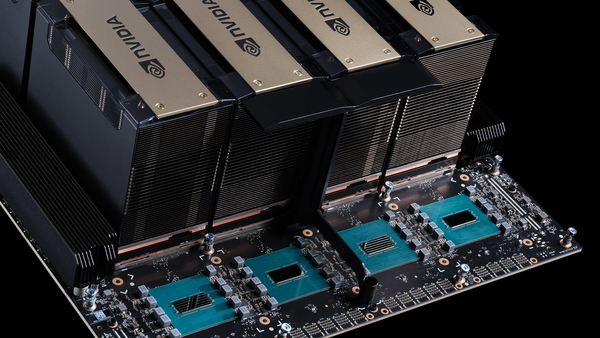
name: "resnet50_onnx"
platform: "onnxruntime_onnx"
max_batch_size: 128
input [
{
name: "INPUT__0"
data_type: TYPE_FP32
dims: [ 3, 224, 224 ]
}
]
output [
{
name: "OUTPUT__0"
data_type: TYPE_FP32
dims: [ 1000 ]
}
]This declarative approach separates configuration from the model artifact itself, providing immense flexibility for tuning and deployment without altering the original model file. This is a significant advantage over bespoke serving solutions, which often require code changes for configuration adjustments.
Section 2: Practical Implementation: Deploying and Querying a Model
Getting started with Triton is remarkably straightforward, thanks to its official Docker container. You can launch a server pointing to your model repository with a single command. From there, you can interact with it using one of Triton’s client libraries or by making direct HTTP/gRPC requests.
Launching the Triton Server
First, ensure you have NVIDIA drivers and the NVIDIA Container Toolkit installed. Then, you can pull the Triton image and run it, mounting your local model repository into the container.
# Create a model repository
mkdir -p model_repository
# (Place your resnet50_onnx model folder from the previous example inside model_repository)
# Run the Triton Docker container
docker run --gpus=all --rm -p 8000:8000 -p 8001:8001 -p 8002:8002 -v $(pwd)/model_repository:/models nvcr.io/nvidia/tritonserver:24.05-py3 tritonserver --model-repository=/modelsThis command starts Triton, exposes its HTTP (8000), gRPC (8001), and metrics (8002) ports, and tells it to load all valid models from the `/models` directory inside the container.
Writing a Python Client for Inference
Once the server is running, you can send inference requests. The `tritonclient` library simplifies this process. The following Python script demonstrates how to prepare a sample image tensor and send it to our `resnet50_onnx` model for classification.
This client-server architecture is fundamental to modern MLOps and is a core component of platforms like AWS SageMaker and Vertex AI, which often use Triton or similar technologies under the hood.
import numpy as np
import tritonclient.http as httpclient
from PIL import Image
# --- 1. Create a Triton client ---
# Replace 'localhost' if Triton is running on a different machine
triton_client = httpclient.InferenceServerClient(url="localhost:8000")
# --- 2. Preprocess the input data ---
# For a real application, you would load and preprocess an image.
# Here, we just create a random numpy array for demonstration.
image_data = np.random.rand(3, 224, 224).astype(np.float32)
# --- 3. Define the input tensor ---
# The name 'INPUT__0' must match the name in the model's config.pbtxt
inputs = []
inputs.append(httpclient.InferInput('INPUT__0', [1, 3, 224, 224], "FP32"))
inputs[0].set_data_from_numpy(image_data.reshape(1, 3, 224, 224), binary_data=True)
# --- 4. Define the output tensor ---
# The name 'OUTPUT__0' must also match the config.pbtxt
outputs = []
outputs.append(httpclient.InferRequestedOutput('OUTPUT__0', binary_data=True))
# --- 5. Send the inference request ---
model_name = "resnet50_onnx"
results = triton_client.infer(model_name=model_name, inputs=inputs, outputs=outputs)
# --- 6. Post-process the result ---
output_data = results.as_numpy('OUTPUT__0')
predicted_class_id = np.argmax(output_data)
print(f"Model: {model_name}")
print(f"Input shape: {image_data.shape}")
print(f"Output shape: {output_data.shape}")
print(f"Predicted class ID: {predicted_class_id}")Section 3: Advanced Features and Next-Generation LLM Inference
Triton’s true power lies in its advanced features that optimize performance and enable complex inference pipelines. The latest updates have heavily focused on addressing the unique challenges of serving massive LLMs, a topic of constant discussion in OpenAI News, Mistral AI News, and Meta AI News.
Dynamic Batching for Maximum Throughput
One of Triton’s most celebrated features is dynamic batching. The server can automatically intercept incoming individual inference requests and group them into a larger batch before sending them to the GPU. This process is transparent to the client but dramatically improves GPU utilization and overall throughput. Enabling it is as simple as adding a stanza to your `config.pbtxt`.

# In your config.pbtxt
dynamic_batching {
preferred_batch_size: [4, 8, 16]
max_queue_delay_microseconds: 100
}This configuration tells Triton to wait up to 100 microseconds to form a batch of a preferred size (4, 8, or 16) before executing the model. This is a crucial optimization that is often difficult to implement manually.
The Revolution in LLM Serving: TensorRT-LLM and vLLM Backends
The biggest recent news in the Triton ecosystem is the integration of specialized backends for LLMs. Serving models from providers like Cohere, Anthropic, or those found on Hugging Face requires specialized techniques to handle their massive size and the variable length of their inputs and outputs. The latest NVIDIA AI News highlights two key integrations:
- TensorRT-LLM Backend: This backend leverages TensorRT News by using NVIDIA’s highly optimized library for LLM inference. It provides state-of-the-art performance through techniques like in-flight batching, paged-attention, and advanced quantization (INT4/INT8), significantly boosting throughput and reducing latency.
- vLLM Backend: Reflecting the latest in vLLM News, this backend integrates the popular vLLM open-source library directly into Triton. vLLM is renowned for its use of PagedAttention, a novel algorithm that efficiently manages the memory-intensive key-value (KV) cache, allowing for much higher batch sizes and throughput.
Deploying a model like Llama 3 or Mistral with the vLLM backend is now streamlined. The configuration specifies the `python` platform and passes backend-specific parameters, such as the Hugging Face model path.
name: "llama3-8b-instruct"
backend: "python"
max_batch_size: 256
input [
{
name: "text_input"
data_type: TYPE_STRING
dims: [ -1 ]
},
{
name: "stream"
data_type: TYPE_BOOL
dims: [ 1 ]
optional: true
},
{
name: "sampling_parameters"
data_type: TYPE_STRING
dims: [ -1 ]
optional: true
}
]
output [
{
name: "text_output"
data_type: TYPE_STRING
dims: [ -1 ]
}
]
parameters: {
key: "model_path"
value: { string_value: "/path/to/your/huggingface/model" }
}
instance_group [
{
count: 1
kind: KIND_GPU
}
]This integration means you can now serve the most advanced LLMs with industry-leading performance directly through Triton, gaining all its benefits like dynamic batching, monitoring, and a standardized API, without writing complex custom code. This is a massive leap forward for productionizing generative AI and is relevant to anyone following LangChain News or building applications with frameworks like LlamaIndex.
Section 4: Best Practices, Optimization, and Ecosystem Integration
Deploying a model is just the first step. To build a robust, production-grade service, you need to consider optimization, monitoring, and how Triton fits into your broader MLOps ecosystem.
Choosing the Right Backend and Optimizing Models

- TensorRT vs. ONNX Runtime: For NVIDIA GPUs, converting your model to a TensorRT engine almost always yields the best performance. This involves an offline optimization step where TensorRT analyzes your model and fuses layers for maximum speed. If cross-platform compatibility is key, the OpenVINO News and ONNX News runtimes offer excellent performance on a wider range of hardware.
- Model Analyzer: Triton comes with a Model Analyzer tool that automatically profiles your model with different configurations (e.g., batch sizes, instance counts) to find the optimal settings for your latency and throughput requirements. This automates a tedious but critical tuning process.
- Quantization: For both traditional models and LLMs, reducing precision from FP32 to FP16, or even INT8, can provide a significant speedup with minimal loss in accuracy. The TensorRT-LLM backend excels at this for language models.
Monitoring and MLOps Integration
Triton exposes a Prometheus metrics endpoint out-of-the-box. You can scrape metrics on GPU utilization, memory usage, inference latency, and request counts. This data is invaluable for setting up alerts and dashboards in tools like Grafana.
In a larger MLOps pipeline, Triton is the serving component. Your workflow might look like this:
- Experiment and track models using tools like MLflow News or Weights & Biases News.
- Once a model is promoted, a CI/CD pipeline packages it into the Triton model repository format.
- The new model version is deployed to a staging Triton server for validation.
- Finally, it’s pushed to the production Triton server, which might be running on a Kubernetes cluster managed by Ray News or a cloud service like Azure Machine Learning.
This ecosystem integration is crucial. For instance, in a Retrieval-Augmented Generation (RAG) system, a user query might first go to a vector database (spawning news from Milvus News, Pinecone News, or Chroma News) to retrieve context, which is then fed into an LLM served by Triton.
Conclusion
NVIDIA Triton Inference Server has firmly established itself as a critical infrastructure component for production AI. Its multi-framework support, high-performance features like dynamic batching, and robust architecture solve many of the hardest problems in AI deployment. The latest updates, particularly the seamless integration of state-of-the-art LLM backends like TensorRT-LLM and vLLM, represent a monumental step forward, making top-tier generative AI performance accessible to a broader audience.
By standardizing the inference process, Triton allows teams to innovate faster, scale more reliably, and focus on building value rather than reinventing the serving stack. As AI models continue to evolve, Triton’s flexible and performance-oriented design ensures it will remain at the forefront of the AI deployment landscape. For any organization serious about deploying AI in production, exploring and adopting Triton is no longer just an option—it’s a strategic necessity.



