
Unlocking NLP: A Deep Dive into Transformer Architecture and the Hugging Face Ecosystem
The field of Artificial Intelligence, particularly Natural Language Processing (NLP), was fundamentally transformed by the introduction of the Transformer architecture in the 2017 paper “Attention Is All You Need.” This innovation moved away from the sequential processing of Recurrent Neural Networks (RNNs) and introduced a parallelizable mechanism called self-attention, enabling models to achieve state-of-the-art performance on a wide range of tasks. Today, this architecture is the backbone of groundbreaking models like GPT, LLaMA, and BERT, which power everything from advanced chatbots to sophisticated code completion tools.
For developers and data scientists, harnessing the power of these models might seem daunting. This is where Hugging Face enters the picture. As a central hub for the AI community, Hugging Face provides the tools, models, and datasets that democratize access to this cutting-edge technology. This article will serve as your comprehensive guide to understanding the Transformer architecture from the ground up. We will explore its core concepts, build a miniature component to solidify our understanding, and then dive into the practical application of the Hugging Face ecosystem to train, fine-tune, and deploy these powerful models. This is essential reading for anyone following the latest in Hugging Face News and the broader AI landscape.
Deconstructing the Transformer: The Core Concepts
Before the Transformer, models like LSTMs and GRUs processed text sequentially, word by word. This created a bottleneck, making it difficult to parallelize training and capture long-range dependencies in text. The Transformer architecture solved these problems with a novel design centered around the self-attention mechanism.
The Self-Attention Mechanism: The Heart of the Transformer
At its core, self-attention allows a model to weigh the importance of different words in an input sequence when processing a specific word. For example, in the sentence “The robot picked up the ball because it was heavy,” self-attention helps the model understand that “it” refers to the “ball,” not the “robot.” It does this by creating three vectors for each input token: a Query (Q), a Key (K), and a Value (V). The Query represents the current word’s focus, the Key represents what other words have to offer, and the Value contains the actual information of those words.
The model calculates a score by taking the dot product of the Query vector of the current word with the Key vectors of all other words in the sequence. These scores are scaled, passed through a softmax function to create a probability distribution, and then used to create a weighted sum of the Value vectors. The result is a new representation of the word that is contextually aware. This process is a cornerstone of modern AI, with developments frequently appearing in PyTorch News and TensorFlow News.
Building a Mini-Attention Component
To truly understand how this works, let’s implement a simplified self-attention calculation using PyTorch. This example demonstrates the fundamental matrix operations involved.
import torch
import torch.nn.functional as F
# Let's assume we have an input sequence of 3 tokens, each with an embedding size of 4
# In a real model, these would be learned weights
input_embeddings = torch.randn(3, 4)
# Define the dimensions
seq_len, d_model = input_embeddings.shape
d_k = 4 # Dimension of Key/Query vectors
# Linear layers to project input embeddings into Q, K, V
# In a real transformer, these are nn.Linear layers
W_q = torch.randn(d_model, d_k)
W_k = torch.randn(d_model, d_k)
W_v = torch.randn(d_model, d_k)
# 1. Generate Query, Key, and Value vectors
Q = input_embeddings @ W_q
K = input_embeddings @ W_k
V = input_embeddings @ W_v
print("Query (Q):\n", Q)
print("\nKey (K):\n", K)
print("\nValue (V):\n", V)
# 2. Calculate attention scores (Q * K^T)
attention_scores = Q @ K.T
# 3. Scale the scores
# The scaling factor is the square root of the dimension of the key vectors
scaled_scores = attention_scores / (d_k ** 0.5)
print("\nScaled Scores:\n", scaled_scores)
# 4. Apply softmax to get attention weights
attention_weights = F.softmax(scaled_scores, dim=-1)
print("\nAttention Weights (after softmax):\n", attention_weights)
# 5. Compute the final output (weighted sum of Value vectors)
output = attention_weights @ V
print("\nFinal Contextualized Output:\n", output)This code snippet demystifies the “magic” of attention, showing it’s a series of straightforward matrix multiplications that produce a powerful, context-aware representation of each token.
Practical Implementation with Hugging Face Transformers
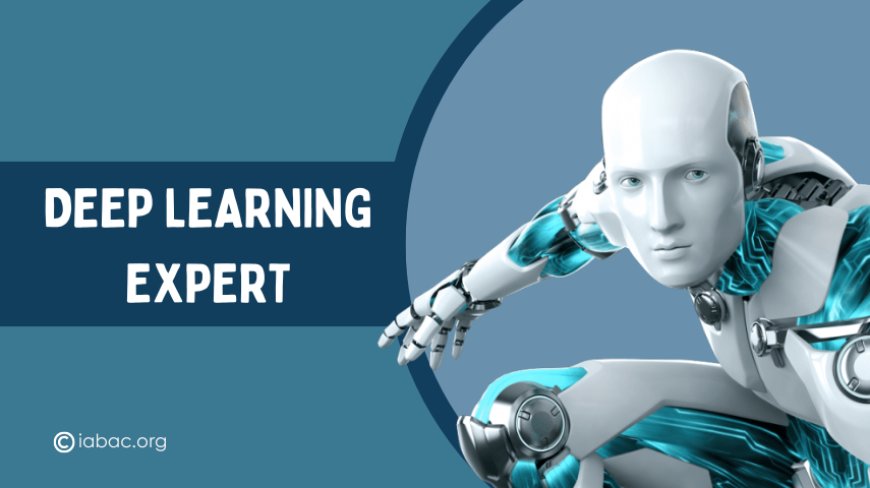
While understanding the theory is crucial, the Hugging Face Transformers News is dominated by the library’s practical utility. The `transformers` library abstracts away the complexity, allowing you to leverage thousands of pre-trained models from the Hugging Face Hub with just a few lines of code.
The `pipeline` API: The Easiest Entry Point
The simplest way to use a Transformer model is with the `pipeline` function. It handles all the preprocessing, model inference, and post-processing for a variety of tasks like sentiment analysis, text generation, and named entity recognition.
# Make sure you have transformers and a backend like PyTorch or TensorFlow installed
# pip install transformers torch
from transformers import pipeline
# Load a sentiment analysis pipeline using a pre-trained model
# This model is lightweight and great for general-purpose sentiment analysis
classifier = pipeline("sentiment-analysis", model="distilbert-base-uncased-finetuned-sst-2-english")
# Analyze some text
results = classifier([
"This movie was fantastic! The acting was superb.",
"I was really disappointed with the plot. It was slow and boring."
])
# Print the results
for result in results:
print(f"Label: {result['label']}, Score: {result['score']:.4f}")
# Expected Output:
# Label: POSITIVE, Score: 0.9999
# Label: NEGATIVE, Score: 0.9998This example showcases the power of transfer learning. We didn’t have to train a model from scratch; we simply loaded one that has already been fine-tuned for a specific task.
Fine-Tuning a Pre-trained Model for a Custom Task
The true power of the ecosystem comes from fine-tuning. You can take a general-purpose model like BERT or RoBERTa and adapt it to your specific dataset and domain. The `Trainer` API simplifies this process, managing the training loop, evaluation, and optimization for you. This is a common workflow discussed in news from AWS SageMaker and Azure Machine Learning, where custom models are often required.
Here’s a conceptual outline of the fine-tuning process for a text classification task:
# pip install transformers datasets evaluate accelerate
from datasets import load_dataset
from transformers import AutoTokenizer, AutoModelForSequenceClassification, TrainingArguments, Trainer
import numpy as np
import evaluate
# 1. Load a dataset and a tokenizer
dataset = load_dataset("yelp_review_full", split="train[:1000]") # Using a small subset for demo
tokenizer = AutoTokenizer.from_pretrained("bert-base-cased")
def tokenize_function(examples):
return tokenizer(examples["text"], padding="max_length", truncation=True)
tokenized_datasets = dataset.map(tokenize_function, batched=True)
# Split the dataset
train_test_split = tokenized_datasets.train_test_split(test_size=0.2)
small_train_dataset = train_test_split["train"].shuffle(seed=42)
small_eval_dataset = train_test_split["test"].shuffle(seed=42)
# 2. Load a pre-trained model
model = AutoModelForSequenceClassification.from_pretrained("bert-base-cased", num_labels=5)
# 3. Define training arguments
training_args = TrainingArguments(
output_dir="test_trainer",
evaluation_strategy="epoch",
num_train_epochs=1 # Set to 1 for a quick demo
)
# 4. Define evaluation metric
metric = evaluate.load("accuracy")
def compute_metrics(eval_pred):
logits, labels = eval_pred
predictions = np.argmax(logits, axis=-1)
return metric.compute(predictions=predictions, references=labels)
# 5. Initialize the Trainer
trainer = Trainer(
model=model,
args=training_args,
train_dataset=small_train_dataset,
eval_dataset=small_eval_dataset,
compute_metrics=compute_metrics,
)
# 6. Start training!
trainer.train()This code block provides a complete, runnable recipe for fine-tuning. It demonstrates how to integrate the `datasets`, `transformers`, and `evaluate` libraries to create a robust training pipeline.
Advanced Techniques and the Broader Ecosystem
The world of Transformers extends far beyond basic NLP tasks. The architecture’s flexibility has led to its adoption in computer vision, audio processing, and multimodal applications. Staying on top of NVIDIA AI News and Google DeepMind News reveals a constant stream of new models and techniques.
Quantization and Optimization for Production
Large models are computationally expensive. For real-world deployment, optimization is key. Quantization is a technique that reduces the precision of the model’s weights (e.g., from 32-bit floating point to 8-bit integers), which significantly shrinks the model size and speeds up inference with minimal impact on accuracy. The `bitsandbytes` library integrates seamlessly with Hugging Face for this.

# pip install transformers bitsandbytes accelerate
import torch
from transformers import AutoModelForCausalLM, AutoTokenizer
# Specify the model ID from the Hugging Face Hub
model_id = "mistralai/Mistral-7B-v0.1"
# Load the tokenizer
tokenizer = AutoTokenizer.from_pretrained(model_id)
# Load the model with 8-bit quantization
# This dramatically reduces the memory footprint
model_8bit = AutoModelForCausalLM.from_pretrained(
model_id,
load_in_8bit=True,
device_map="auto" # Automatically maps layers to available devices (GPU/CPU)
)
# You can also load in 4-bit for even greater memory savings
# model_4bit = AutoModelForCausalLM.from_pretrained(
# model_id,
# load_in_4bit=True,
# device_map="auto"
# )
prompt = "What is the capital of France?"
inputs = tokenizer(prompt, return_tensors="pt").to(model_8bit.device)
# Generate text
outputs = model_8bit.generate(**inputs, max_new_tokens=20)
print(tokenizer.decode(outputs[0], skip_special_tokens=True))This example, leveraging a popular model from Mistral AI News, shows how simple it is to apply advanced optimization techniques. For even more performance, tools like ONNX Runtime and NVIDIA’s TensorRT can be used to convert and further optimize models for specific hardware.
Integrating with MLOps and Deployment Tools
A trained model is only useful if it can be deployed and monitored. The Hugging Face ecosystem plays well with standard MLOps tools. You can log experiments and artifacts using MLflow News or Weights & Biases. For creating interactive demos, tools like Gradio and Streamlit are excellent choices. For production-grade API endpoints, you can serve your model with FastAPI or use high-performance inference servers like Triton Inference Server.
Best Practices and Optimization
As you delve deeper, keep these best practices in mind to ensure your projects are efficient, effective, and maintainable.
Choosing the Right Model
The Hugging Face Hub has tens of thousands of models. Don’t just grab the largest, most famous one. Consider the trade-offs:
- Size vs. Performance: A smaller model like DistilBERT is much faster and cheaper to run than BERT-large, and its performance might be sufficient for your task. Models from Cohere News or Anthropic News often come in various sizes to suit different needs.
- Task-Specific Models: Look for models already fine-tuned on a task similar to yours. This can save you significant training time and resources.
- License: Always check the model’s license to ensure it’s permissible for your use case (e.g., commercial vs. research).

Handling Tokenizer Nuances
A common pitfall is a mismatch between the model and its tokenizer. Always use the `AutoTokenizer.from_pretrained()` method with the same model checkpoint you are using for the model itself. Be mindful of the maximum sequence length; truncating text that is too long can lead to loss of important information.
Efficient Training and Inference
For large-scale training, leverage techniques like mixed-precision training (`fp16=True` in `TrainingArguments`) to speed up computation and reduce memory usage. For distributed training on multiple GPUs or machines, libraries like DeepSpeed and Ray are invaluable. For inference, especially with large language models, tools like vLLM and frameworks like LangChain News or LlamaIndex can help manage batching and memory for better throughput.
Conclusion
The Transformer architecture has undeniably revolutionized artificial intelligence, and the Hugging Face ecosystem has made this revolution accessible to everyone. We’ve journeyed from the theoretical underpinnings of the self-attention mechanism to the practical steps of fine-tuning a model for a custom task and optimizing it for production. The key takeaway is that you no longer need to be a large research lab to build state-of-the-art AI applications.
Your next steps are to explore the Hugging Face Hub, pick a dataset that interests you, and try fine-tuning a model. Experiment with different architectures, try building a simple demo with Gradio, and contribute your own models back to the community. The field is moving at an incredible pace, and by mastering these tools and concepts, you are well-equipped to build the next generation of intelligent applications.



