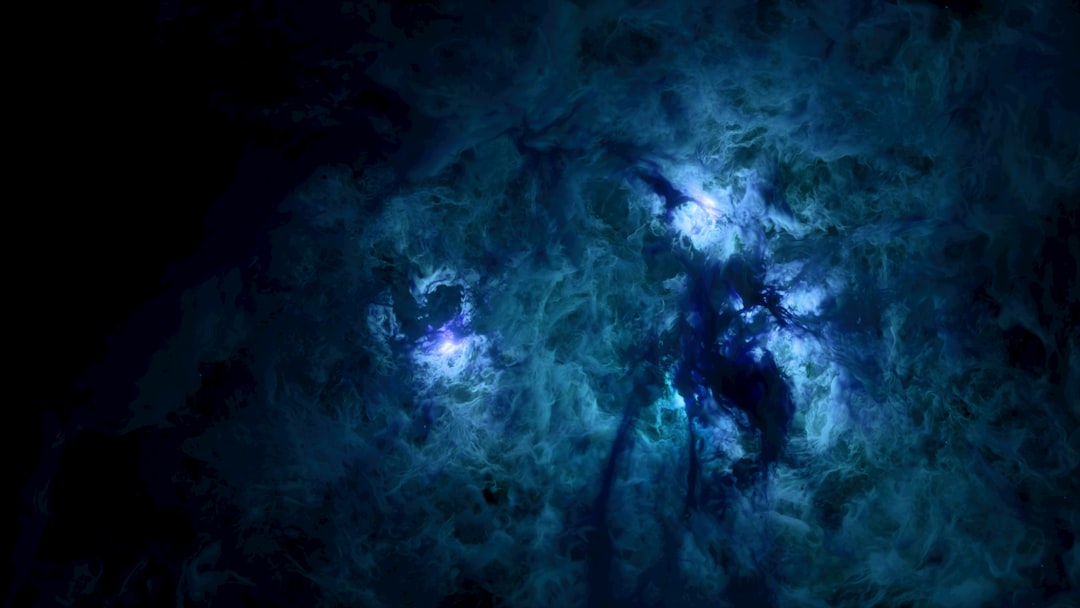
Keras 3 Evolves: A Deep Dive into int4 Quantization, Grain Data Pipelines, and JAX NNX Integration
The artificial intelligence landscape is in a constant state of flux, with frameworks and libraries evolving at a breakneck pace to meet the growing demands of larger models and more complex applications. In this dynamic environment, Keras has long stood out as a beacon of simplicity and power, providing a high-level API that democratizes deep learning. With its latest major updates, Keras 3 is not just keeping pace; it’s setting a new standard for what a multi-backend deep learning framework can be. This release introduces a trifecta of powerful features—native int4 quantization, integration with the Grain data loading library, and deep compatibility with JAX NNX—that collectively represent a paradigm shift in AI development.
These advancements are more than just incremental improvements. They address critical bottlenecks in the modern AI workflow, from model efficiency and data handling to research flexibility. For developers and researchers, this means smaller, faster models without significant accuracy trade-offs; unified, high-performance data pipelines that work seamlessly across TensorFlow, PyTorch, and JAX; and unprecedented freedom to build custom, state-of-the-art architectures. This article provides a comprehensive technical exploration of these new features, complete with practical code examples and best practices to help you leverage the full power of the new Keras. This isn’t just another update; it’s a bold move towards a more efficient, scalable, and backend-agnostic future, with ripples that will be felt across the entire ecosystem, influencing everything from TensorFlow News to the latest developments in JAX News.
Drastically Reducing Memory Footprints: The Power of int4 Quantization
As models like those from OpenAI News and Mistral AI News grow in size, their memory and computational requirements become a significant barrier to deployment, especially on edge devices or in cost-sensitive cloud environments. Model quantization is a powerful technique to address this challenge by reducing the numerical precision of a model’s weights and activations, and Keras is now pushing the boundaries with native support for 4-bit integers (int4).
What is Quantization?
At its core, quantization converts the 32-bit floating-point numbers (FP32) typically used for training deep learning models into lower-precision formats, such as 8-bit integers (int8) or, in this case, 4-bit integers (int4). This conversion yields substantial benefits:
- Reduced Model Size: An int4 model can be up to 8x smaller than its FP32 counterpart, drastically cutting down on storage and memory requirements.
- Lower Memory Bandwidth: Less data needs to be moved between memory and processing units, which can lead to significant speedups.
- Faster Inference: Many modern processors, including CPUs, GPUs (as highlighted in NVIDIA AI News), and specialized TPUs/NPUs, have dedicated instructions for integer arithmetic, making inference much faster.
While int8 quantization has become relatively common, int4 is a more aggressive approach that offers even greater compression at the risk of a more pronounced impact on model accuracy. The key is to apply it intelligently, often through techniques like Quantization-Aware Training (QAT) or Post-Training Quantization (PTQ), to minimize this accuracy drop.
Applying int4 Quantization in Keras
Keras simplifies the process of applying quantization. While the exact API may evolve, the conceptual approach involves specifying the desired quantization scheme during model definition or as a post-training conversion step. Let’s look at a practical example of how you might apply post-training int4 quantization to a pre-trained model.
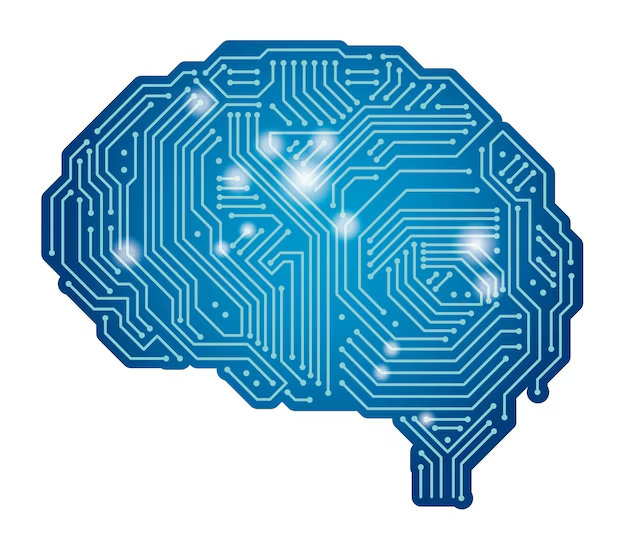
import tensorflow as tf
import keras
from keras import layers, models
# 1. Define or load a standard FP32 model
def create_model():
model = models.Sequential([
layers.Input(shape=(28, 28, 1)),
layers.Conv2D(32, kernel_size=(3, 3), activation="relu"),
layers.MaxPooling2D(pool_size=(2, 2)),
layers.Flatten(),
layers.Dense(10, activation="softmax"),
])
return model
fp32_model = create_model()
fp32_model.compile(optimizer='adam', loss='sparse_categorical_crossentropy', metrics=['accuracy'])
# Let's imagine we trained it or loaded pre-trained weights
# fp32_model.fit(...)
# Save the model to see its size
fp32_model.save("fp32_model.keras")
print("FP32 model saved.")
# 2. Apply Post-Training int4 Quantization (Conceptual API)
# The keras.quantization module would provide the tools
from keras import quantization
# Create a quantizer for weights and activations
# This is a conceptual representation of the new API
int4_quantizer = quantization.Int4Quantizer()
# Apply the quantization to the model
quantized_model = quantization.quantize_model(fp32_model, weight_quantizer=int4_quantizer, activation_quantizer=int4_quantizer)
print("\nModel successfully quantized to int4.")
# 3. Save and compare the quantized model
quantized_model.save("int4_model.keras")
print("INT4 model saved.")
# In a real scenario, you would then compare file sizes
# and benchmark inference speed and accuracy.This streamlined approach makes advanced optimization techniques like int4 quantization accessible to a broader range of developers, enabling the deployment of powerful models in environments where it was previously infeasible. This is crucial for applications on the edge and aligns with trends seen in frameworks like OpenVINO News and TensorRT News.
Grain Integration: A New Era for Backend-Agnostic Data I/O
A model is only as good as the data it’s trained on, and the efficiency of the data loading pipeline is often a hidden bottleneck in large-scale training. Historically, this has been a point of friction in multi-backend workflows. TensorFlow users rely on tf.data, while PyTorch users work with torch.utils.data.DataLoader. Keras’s integration of Grain, a high-performance data I/O library from Google, provides a powerful, unified solution.
The Data Loading Challenge
Efficient data pipelines must handle pre-fetching, parallel processing, shuffling, and batching to ensure the GPU is never waiting for data. While existing solutions are powerful, they are backend-specific. This means that migrating a project from TensorFlow to PyTorch, or vice-versa, requires a complete rewrite of the data loading code—a tedious and error-prone process. Grain solves this by providing a single, backend-agnostic API.
Introducing Grain: The Universal Data Loader
Inspired by the design principles of tf.data, Grain is built for performance and scalability. Its integration into Keras means you can write your data pipeline once and use it seamlessly whether your Keras backend is set to TensorFlow, PyTorch, or JAX. This significantly enhances code portability and simplifies the development of multi-backend applications.
Let’s see how to use Grain to build a data pipeline. In this example, we’ll create a simple pipeline from a NumPy array, but Grain can easily scale to handle massive datasets from various sources like TFRecord files or cloud storage.
import numpy as np
import keras
import grain.python as pygrain # The Grain library
# 1. Generate some dummy data
num_samples = 1000
image_data = np.random.rand(num_samples, 64, 64, 3).astype(np.float32)
label_data = np.random.randint(0, 10, size=(num_samples,)).astype(np.int32)
# 2. Create a Grain data source from the NumPy arrays
# A data source is a sequence of elements (records)
data_source = pygrain.ArrayRecordDataSource(
{"image": image_data, "label": label_data}
)
# 3. Define a parsing/transformation operation
# This function will be applied to each element
def parse_and_transform(features):
# In a real scenario, you might do augmentation here
image = features["image"]
label = features["label"]
return (image, label)
# 4. Build the data loader
# Sampler defines the order of access (e.g., sequential, random)
# WorkerPool handles parallel processing
sampler = pygrain.SequentialSampler(num_records=num_samples, shard_options=pygrain.NoSharding())
worker_pool = pygrain.SingleProcessPool()
# The DataLoader brings it all together
data_loader = pygrain.DataLoader(
data_source=data_source,
sampler=sampler,
operations=[pygrain.MapOperation(map_function=parse_and_transform)],
worker_pool=worker_pool,
batch_size=32
)
# 5. Use the Grain DataLoader directly with model.fit()
# Keras 3 now understands how to iterate over a Grain DataLoader
model = keras.Sequential([
keras.layers.Input(shape=(64, 64, 3)),
keras.layers.Conv2D(16, 3, activation='relu'),
keras.layers.GlobalAveragePooling2D(),
keras.layers.Dense(10)
])
model.compile(
optimizer=keras.optimizers.Adam(),
loss=keras.losses.SparseCategoricalCrossentropy(from_logits=True),
metrics=[keras.metrics.SparseCategoricalAccuracy()]
)
print("Starting training with Grain DataLoader...")
# The `fit` method seamlessly consumes data from the Grain pipeline
model.fit(data_loader, epochs=2)
print("Training complete.")This integration is a game-changer for teams working across different frameworks or those who want to future-proof their data pipelines. It’s a significant piece of Keras News that aligns with the broader industry trend towards interoperability and modularity, echoing themes seen in tools like Ray News and Apache Spark MLlib News.
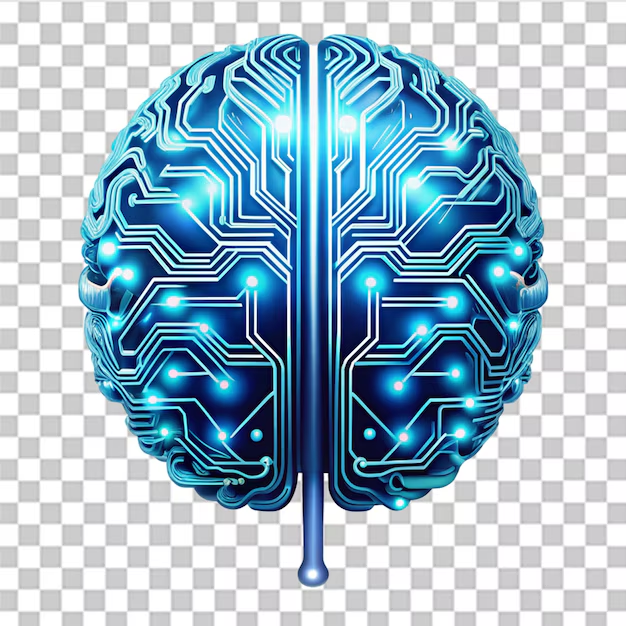
Embracing JAX: Enhanced Flexibility with NNX Compatibility
JAX has rapidly gained popularity in the research community for its high-performance numerical computation capabilities, powered by a NumPy-like API and transformative functions like `grad` (autodiff), `jit` (compilation), and `vmap`/`pmap` (vectorization/parallelization). Keras has supported JAX as a backend for some time, but the new compatibility with JAX NNX (Neural Network Extensions) unlocks a new level of flexibility and power.
What is NNX and Why Does it Matter?
JAX NNX is a new library for building neural networks in JAX that offers a more explicit, object-oriented, and stateful approach compared to older libraries like Flax or Haiku, which rely on a purely functional paradigm. In the functional approach, model parameters are handled separately from the model’s forward pass logic, which can be complex to manage. NNX provides a more familiar, PyTorch-like experience where parameters are attributes of a module object. This makes managing complex state, such as in RNNs or models with dynamic architectures, much more intuitive.
By ensuring compatibility with NNX, Keras allows developers to mix and match the simplicity of the Keras API with the low-level control of custom NNX modules. You can build the bulk of your model with standard Keras layers and then seamlessly insert a highly specialized, custom-built NNX module for a specific research purpose.
import os
# Set the Keras backend to JAX before importing keras
os.environ["KERAS_BACKEND"] = "jax"
import jax
import jax.numpy as jnp
from jax.nnx import nnx # Import the new JAX NNX library
import keras
from keras import layers
# 1. Define a custom JAX NNX Module
# This module will have its own state (weights, biases)
class SimpleNNXDense(nnx.Module):
def __init__(self, in_features, out_features, *, rngs: nnx.Rngs):
self.kernel = nnx.Param(nnx.initializers.lecun_normal()(rngs.params(), (in_features, out_features)))
self.bias = nnx.Param(jnp.zeros((out_features,)))
def __call__(self, x):
return x @ self.kernel.value + self.bias.value
# 2. Wrap the NNX Module in a Keras Layer for seamless integration
class NNXWrapperLayer(layers.Layer):
def __init__(self, nnx_module, **kwargs):
super().__init__(**kwargs)
self.nnx_module = nnx_module
# Keras automatically tracks parameters from NNX modules
self._track_module(self.nnx_module)
def call(self, inputs):
return self.nnx_module(inputs)
# 3. Build a hybrid model using standard Keras layers and our custom NNX layer
# We need an RNG key for JAX
key = jax.random.PRNGKey(0)
rngs = nnx.Rngs(params=key)
# Instantiate our custom NNX module
custom_nnx_dense = SimpleNNXDense(in_features=32, out_features=64, rngs=rngs)
# Build the Keras model
model = keras.Sequential([
layers.Input(shape=(128,)),
layers.Dense(32, activation='relu'),
# Here is our custom, NNX-powered layer!
NNXWrapperLayer(custom_nnx_dense),
layers.Activation('relu'),
layers.Dense(10)
])
# 4. Compile and run the model as usual
model.compile(optimizer='adam', loss='sparse_categorical_crossentropy')
model.summary()
# Dummy data for demonstration
dummy_x = jnp.ones((2, 128))
dummy_y = jnp.ones((2, 1))
# The model trains just like any other Keras model
model.train_on_batch(dummy_x, dummy_y)
print("\nHybrid Keras+NNX model executed successfully.")This interoperability is a massive boon for researchers and advanced practitioners. It provides an escape hatch from the high-level API when needed, without forcing them to abandon the convenience and structure of Keras. This is a significant development in JAX News and reinforces Keras’s commitment to serving both the applied and research communities, a philosophy shared by organizations like Google DeepMind and Meta AI.
Putting It All Together: Best Practices and Optimization
These new features are powerful individually, but their true potential is unlocked when used in concert. A modern, end-to-end AI workflow can now be built entirely within the Keras ecosystem, from data ingestion to optimized deployment.
Choosing the Right Tool for the Job
- Use int4 Quantization when deploying large models to resource-constrained environments like mobile phones or embedded systems. It’s also ideal for reducing cloud inference costs on platforms like AWS SageMaker, Vertex AI, or Azure Machine Learning. Always benchmark accuracy post-quantization to ensure performance meets your requirements.
- Adopt Grain for any new project, especially if there’s a possibility of switching backends or if you are dealing with very large datasets where I/O performance is critical. It standardizes your data pipeline and future-proofs your codebase.
- Leverage JAX NNX when you are working on the JAX backend and need to implement a novel architecture, a custom layer with complex state management, or a specific mathematical operation not available in standard Keras layers.
A Combined Workflow Example
Imagine a project to build a state-of-the-art recommendation engine. You could use Grain to efficiently stream and preprocess terabytes of user interaction data. The core model could be a complex, custom transformer architecture implemented using a hybrid of standard Keras layers and specialized JAX NNX modules for attention mechanisms. After training, you could use Keras’s new tools to quantize the model to int4, making it small and fast enough to be deployed for real-time inference using a system like Triton Inference Server. Throughout this process, you could use tools like MLflow News or Weights & Biases News to track experiments and model performance.
Conclusion: The Future is Flexible and Efficient
The latest evolution of Keras 3 is a landmark moment for the deep learning community. By introducing native int4 quantization, a unified Grain data pipeline, and deep JAX NNX compatibility, Keras has decisively addressed three of the most significant challenges in modern AI development: efficiency, data management, and research flexibility. This is more than an update; it’s a strategic move that solidifies Keras’s position as the premier multi-backend, high-level API for building and deploying sophisticated AI systems.
For developers, this means a more streamlined, powerful, and portable workflow. For researchers, it opens up new avenues for experimentation without sacrificing productivity. As the AI world continues to advance, the principles of backend-agnostic design, efficiency, and flexibility championed by this Keras release will only become more critical. The next step is clear: dive in, explore these new features, and start building the next generation of intelligent applications on a foundation that is truly built for the future.



