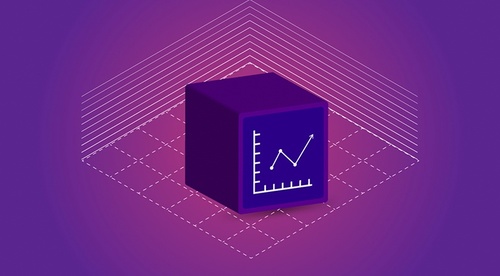
Mastering Hyperparameter Tuning with Optuna: A Deep Dive for Modern AI
In the rapidly evolving landscape of machine learning, building a functional model is often just the beginning. The true challenge lies in unlocking its peak performance, a process heavily dependent on fine-tuning its hyperparameters. From the learning rate in a neural network to the number of trees in a random forest, these configuration settings can make the difference between a mediocre model and a state-of-the-art solution. Manually tweaking these parameters is a tedious, intuition-driven, and often suboptimal process. This is where automated hyperparameter optimization (HPO) frameworks become indispensable, and Optuna has emerged as a leading choice for researchers and engineers alike.
Optuna is an open-source HPO framework designed to automate and streamline the optimization process. Its key innovation is a “define-by-run” API, which allows users to construct the hyperparameter search space dynamically within their code. This provides unparalleled flexibility compared to traditional static configuration files. Coupled with state-of-the-art sampling and pruning algorithms, Optuna empowers developers to efficiently navigate vast search spaces and discover optimal model configurations. As the AI world buzzes with constant PyTorch News and TensorFlow News about new architectures, tools like Optuna provide the critical underlying technology to make these models perform at their best.
Understanding Optuna’s Core Components
Optuna’s elegance lies in its simple yet powerful conceptual model, which is built around three core components: the Objective Function, the Trial, and the Study. Understanding how these three elements interact is the key to mastering the framework.
The Objective Function: Your North Star
The objective function is the heart of your optimization process. It’s a user-defined Python function that encapsulates the entire model training and evaluation pipeline. Its purpose is to accept a single argument, a trial object, and return a numerical score (e.g., validation accuracy, F1 score, or mean squared error) that Optuna will attempt to optimize. This function contains everything: data loading, model definition, training loop, and final evaluation. Optuna’s goal is to find the set of hyperparameters that either minimizes or maximizes the return value of this function.
The Trial Object: Exploring the Search Space
The trial object is the bridge between Optuna’s optimization engine and your objective function. Inside the objective function, you use the trial object to sample hyperparameters for a given run. Optuna provides a suite of intuitive methods for this, such as:
trial.suggest_float(): Samples a floating-point number from a given range. Ideal for learning rates or dropout rates.trial.suggest_int(): Samples an integer within a specified range. Perfect for the number of layers or hidden units.trial.suggest_categorical(): Samples from a list of predefined categories. Useful for choosing an optimizer (e.g., ‘Adam’, ‘SGD’) or an activation function.trial.suggest_loguniform(): Samples from a range on a logarithmic scale, which is a best practice for parameters like learning rates that can span several orders of magnitude.
This define-by-run approach means you can use standard Python control flow (like if statements) to create conditional search spaces, where the choice of one hyperparameter can determine the availability of others.
The Study Object: The Optimization Engine
The study object orchestrates the entire optimization process. You create a study by specifying the optimization direction ('minimize' or 'maximize'). Then, you call its .optimize() method, passing in your objective function and the number of trials to run. The study manages the state, records the results of every trial, and uses its configured sampler (by default, the highly effective TPE algorithm) to intelligently decide which hyperparameter combinations to try next. Once the optimization is complete, the study object holds all the information, including the best trial’s parameters and its value.

Here is a basic example optimizing a simple quadratic function to illustrate these concepts in action:
import optuna
# 1. Define the objective function
def objective(trial):
# 2. Use the trial object to suggest hyperparameters
x = trial.suggest_float("x", -10, 10)
# The function we want to minimize: (x - 2)^2
return (x - 2) ** 2
# 3. Create a study object and optimize the objective function
study = optuna.create_study(direction="minimize")
study.optimize(objective, n_trials=100)
# Print the results
print("Number of finished trials: ", len(study.trials))
print("Best trial:")
trial = study.best_trial
print(" Value: ", trial.value)
print(" Params: ")
for key, value in trial.params.items():
print(f" {key}: {value}")Putting Optuna to Work: Tuning a PyTorch Model
While optimizing a mathematical function is illustrative, Optuna’s real power shines when applied to complex machine learning models. Integrating it with popular frameworks like PyTorch, TensorFlow, or Scikit-learn is straightforward. The core principle remains the same: wrap your model training and evaluation logic within the objective function. This approach is essential whether you’re working with custom architectures or models from the Hugging Face Transformers News ecosystem.
Let’s build a practical example where we tune the hyperparameters of a simple Multi-Layer Perceptron (MLP) using PyTorch and the Fashion-MNIST dataset. We will optimize the learning rate, dropout rate, and the number of hidden units in the network.
import torch
import torch.nn as nn
import torch.optim as optim
import torch.utils.data
from torchvision import datasets, transforms
import optuna
# Define global constants
DEVICE = torch.device("cuda" if torch.cuda.is_available() else "cpu")
EPOCHS = 10
BATCH_SIZE = 128
def get_fashion_mnist_loaders():
transform = transforms.ToTensor()
train_loader = torch.utils.data.DataLoader(
datasets.FashionMNIST("./data", train=True, download=True, transform=transform),
batch_size=BATCH_SIZE,
shuffle=True,
)
valid_loader = torch.utils.data.DataLoader(
datasets.FashionMNIST("./data", train=False, transform=transform),
batch_size=BATCH_SIZE,
shuffle=False,
)
return train_loader, valid_loader
def define_model(trial):
n_layers = trial.suggest_int("n_layers", 1, 3)
layers = []
in_features = 28 * 28
for i in range(n_layers):
out_features = trial.suggest_int(f"n_units_l{i}", 32, 256)
layers.append(nn.Linear(in_features, out_features))
layers.append(nn.ReLU())
p = trial.suggest_float(f"dropout_l{i}", 0.2, 0.5)
layers.append(nn.Dropout(p))
in_features = out_features
layers.append(nn.Linear(in_features, 10))
return nn.Sequential(*layers)
def objective(trial):
# --- 1. Define search space and model ---
model = define_model(trial).to(DEVICE)
# Suggest an optimizer
optimizer_name = trial.suggest_categorical("optimizer", ["Adam", "RMSprop", "SGD"])
lr = trial.suggest_float("lr", 1e-5, 1e-1, log=True)
optimizer = getattr(optim, optimizer_name)(model.parameters(), lr=lr)
criterion = nn.CrossEntropyLoss()
# --- 2. Get Data ---
train_loader, valid_loader = get_fashion_mnist_loaders()
# --- 3. Training loop ---
for epoch in range(EPOCHS):
model.train()
for batch_idx, (data, target) in enumerate(train_loader):
data, target = data.to(DEVICE), target.to(DEVICE)
data = data.view(-1, 28 * 28)
optimizer.zero_grad()
output = model(data)
loss = criterion(output, target)
loss.backward()
optimizer.step()
# --- 4. Validation and return score ---
model.eval()
correct = 0
with torch.no_grad():
for data, target in valid_loader:
data, target = data.to(DEVICE), target.to(DEVICE)
data = data.view(-1, 28 * 28)
output = model(data)
pred = output.argmax(dim=1, keepdim=True)
correct += pred.eq(target.view_as(pred)).sum().item()
accuracy = correct / len(valid_loader.dataset)
return accuracy
if __name__ == "__main__":
study = optuna.create_study(direction="maximize")
study.optimize(objective, n_trials=50)
print("Study statistics: ")
print(" Number of finished trials: ", len(study.trials))
print(" Best trial:")
trial = study.best_trial
print(" Value: ", trial.value)
print(" Params: ")
for key, value in trial.params.items():
print(f" {key}: {value}")This example demonstrates the power of the define-by-run API. The number of layers is chosen first, and then, inside a loop, the number of units and dropout rate for each specific layer are defined. This dynamic and conditional search space would be very difficult to express in a static configuration file.
Unlocking Advanced Optuna Capabilities
Beyond basic optimization, Optuna offers a suite of advanced features designed to improve efficiency and provide deeper insights. These capabilities are crucial for tackling large-scale problems and integrating HPO into a robust MLOps pipeline, often discussed in MLflow News or in the context of platforms like AWS SageMaker and Vertex AI News.
Pruning: Cutting Losses Early
Training deep learning models is computationally expensive. Many hyperparameter combinations will quickly show poor performance. Pruning is a mechanism to automatically detect and stop these unpromising trials early, freeing up resources to explore more promising areas of the search space. To enable pruning, you must periodically report intermediate performance metrics (e.g., validation accuracy after each epoch) to Optuna using trial.report(value, step). Then, you call trial.should_prune() to check if the trial should be terminated. Optuna provides several pruners, with MedianPruner being a popular and effective choice.
Here’s how to modify the PyTorch training loop to incorporate pruning:
# Inside the objective function, after defining model, optimizer, etc.
# --- Modified Training and Pruning Loop ---
for epoch in range(EPOCHS):
model.train()
# ... (training steps for one epoch) ...
# --- Validation and Pruning Check ---
model.eval()
correct = 0
with torch.no_grad():
for data, target in valid_loader:
data, target = data.to(DEVICE), target.to(DEVICE)
data = data.view(-1, 28 * 28)
output = model(data)
pred = output.argmax(dim=1, keepdim=True)
correct += pred.eq(target.view_as(pred)).sum().item()
accuracy = correct / len(valid_loader.dataset)
# 1. Report intermediate value
trial.report(accuracy, epoch)
# 2. Handle pruning
if trial.should_prune():
raise optuna.exceptions.TrialPruned()
# Return the final accuracy
return accuracy
# When creating the study, add a pruner
# study = optuna.create_study(direction="maximize", pruner=optuna.pruners.MedianPruner())
# study.optimize(objective, n_trials=50)Multi-Objective Optimization

Sometimes, a single metric isn’t enough. You might need to balance competing objectives, such as maximizing model accuracy while minimizing inference latency or memory footprint. This is a common challenge when deploying models on edge devices or in real-time systems, a topic often covered in NVIDIA AI News regarding tools like TensorRT News. Optuna supports multi-objective optimization out of the box. Instead of returning a single value from your objective function, you return a tuple of values. Optuna will then find a set of “Pareto optimal” solutions, representing the best possible trade-offs between the objectives.
Visualization and Analysis
Understanding the results of an HPO run is as important as running it. Optuna comes with powerful, easy-to-use visualization utilities. With a single line of code, you can generate insightful plots that help you understand the optimization process and the relationships between hyperparameters. Popular plots include:
- plot_optimization_history: Shows the progression of the best score over time.
- plot_param_importances: Ranks hyperparameters by their influence on the objective value, helping you identify what truly matters.
- plot_slice: Shows how individual hyperparameters affect the objective value, revealing promising ranges.
- plot_contour: Visualizes the relationship between two hyperparameters and the objective.
These visualizations are invaluable for refining your search space in subsequent runs and complement the tracking capabilities of tools like Weights & Biases or Comet ML.
import optuna
# Assuming 'study' is a completed Optuna study object
# study.optimize(objective, n_trials=100)
# Generate and show a plot of hyperparameter importances
fig = optuna.visualization.plot_param_importances(study)
fig.show()
# Generate and show a slice plot for the 'lr' parameter
fig2 = optuna.visualization.plot_slice(study, params=["lr", "optimizer"])
fig2.show()Best Practices and Ecosystem Integration
To get the most out of Optuna, it’s essential to follow best practices and understand how it fits into the broader ML ecosystem, from development with Google Colab News to large-scale distributed training with Ray News or Dask News.
Designing an Effective Search Space

- Start Small: Begin with a small number of key hyperparameters and a limited range to get a feel for the problem landscape before expanding.
- Use Logarithmic Scales: For parameters like learning rates or regularization strengths that can vary by orders of magnitude, always use
suggest_float(..., log=True). This ensures the sampler explores 1e-5 and 1e-4 as thoroughly as it explores 0.1 and 0.2. - Be Mindful of Dependencies: Use Python’s conditional logic to create dependent search spaces. For example, the momentum parameter for an SGD optimizer should only be suggested if
trial.suggest_categorical('optimizer', ['Adam', 'SGD'])returns ‘SGD’.
Choosing the Right Sampler
Optuna’s default sampler, TPE (Tree-structured Parzen Estimator), is a Bayesian optimization algorithm that is highly effective for a wide range of problems. It uses the results from past trials to inform where to sample next. For most use cases, the default is an excellent choice. However, Optuna also supports other samplers, including random search, grid search, and CMA-ES for more complex, continuous search spaces.
Parallel and Distributed Optimization
To accelerate the search process, you can run multiple trials in parallel. Optuna makes this easy through its storage feature. By configuring a study to use a shared backend (like a PostgreSQL, MySQL, or Redis database), you can run multiple Optuna workers on different machines or processes. Each worker will connect to the central storage, request a new set of parameters to try, run the objective function, and report the results back. This distributed setup is critical for large-scale optimization and is a common pattern on cloud platforms like Azure Machine Learning.
Conclusion
Hyperparameter optimization is a non-negotiable step in the modern machine learning workflow. Optuna stands out as a premier tool in this domain, offering a unique blend of flexibility, power, and ease of use. Its define-by-run API frees developers from the constraints of static configurations, while its advanced samplers and pruning algorithms ensure computational efficiency. By mastering Optuna’s core concepts of studies, trials, and objectives, and leveraging its advanced features like pruning and visualization, you can systematically elevate your models’ performance.
As the AI field continues its breakneck pace, driven by innovations highlighted in OpenAI News, Google DeepMind News, and Mistral AI News, the complexity of models will only increase. Tools like Optuna are no longer a luxury but a necessity for any serious practitioner looking to stay competitive and extract the maximum value from their data and architectures. The next time you build a model, don’t just settle for the default parameters—empower your project with Optuna and discover its true potential.



