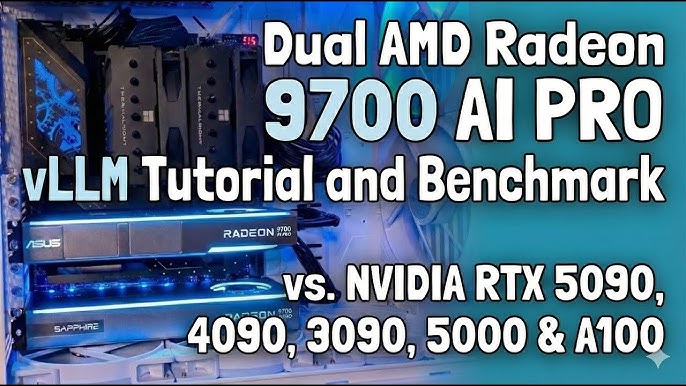
vLLM: The High-Performance LLM Serving Engine Redefining AI Inference
The landscape of Large Language Models (LLMs) is evolving at a breathtaking pace, with new architectures and capabilities emerging constantly. While much of the focus in recent OpenAI News and Google DeepMind News has been on model training and performance, a critical bottleneck has emerged: inference. Serving these massive models efficiently, with high throughput and low latency, is a complex engineering challenge. This is where vLLM, a groundbreaking library from UC Berkeley, enters the scene, fundamentally changing how we deploy LLMs at scale. Its recent rise in prominence, underscored by its integration into major open-source ecosystems, signals a pivotal shift in the AI infrastructure stack, making this a major piece of vLLM News.
Traditional serving systems, often discussed in Hugging Face Transformers News, struggle with the unique memory demands of LLM inference. The autoregressive nature of text generation leads to significant memory fragmentation and underutilization, as the memory allocated for key-value (KV) caches for each request grows dynamically and unpredictably. vLLM addresses this head-on with its core innovation, PagedAttention, a technique inspired by virtual memory and paging in operating systems. By managing the KV cache in non-contiguous memory blocks, vLLM can achieve near-optimal memory usage, dramatically increasing throughput and enabling the serving of larger models on the same hardware. This article provides a comprehensive technical deep dive into vLLM, exploring its core concepts, practical implementation, advanced features, and best practices for production deployment.
Understanding the Core of vLLM: PagedAttention
To appreciate vLLM’s impact, one must first understand the primary challenge in LLM inference: managing the KV cache. During generation, for each new token, the model attends to all previous tokens. The keys and values computed for these tokens are stored in a GPU memory cache to avoid re-computation. In naive implementations, this cache requires a contiguous block of memory for each sequence, leading to significant waste. If a sequence is long, it needs a large block, but if it’s short, much of that allocated space goes unused. This internal fragmentation is a major source of inefficiency.
The PagedAttention Algorithm
PagedAttention revolutionizes KV cache management. Instead of allocating a single, contiguous memory block for each sequence, it partitions the cache into smaller, fixed-size blocks. Each logical block of keys and values for a sequence is mapped to these non-contiguous physical blocks via a block table. This is analogous to how an operating system’s virtual memory maps virtual addresses to physical memory pages.
This approach has several profound benefits:
- Reduced Memory Fragmentation: Memory is allocated in small, uniform blocks, eliminating nearly all internal fragmentation. This allows for packing more requests onto a single GPU, dramatically increasing batch size and throughput.
- Efficient Memory Sharing: In scenarios like parallel decoding or beam search, where multiple candidate sequences share a common prefix, PagedAttention allows them to share the physical memory blocks for that prefix. This copy-on-write mechanism significantly reduces the memory footprint for complex sampling strategies.
- Continuous Batching: Because memory management is so flexible, vLLM can implement a highly effective form of continuous batching. New requests can be added to the running batch as soon as old requests complete, ensuring the GPU is always fully utilized.
Getting started with vLLM for basic inference is remarkably simple, especially for developers familiar with the Hugging Face ecosystem. The library provides a high-level API that abstracts away the complexity of PagedAttention.
# Basic text generation with vLLM
# Make sure you have vllm and transformers installed: pip install vllm transformers
from vllm import LLM, SamplingParams
# A list of prompts to process
prompts = [
"The best way to learn about AI is",
"San Francisco is a city known for",
"What is the capital of France?",
]
# Initialize sampling parameters
# These control the generation process (e.g., temperature for randomness)
sampling_params = SamplingParams(temperature=0.8, top_p=0.95, max_tokens=50)
# Load the model. vLLM will automatically download it from the Hugging Face Hub.
# This is a key integration point, reflecting the synergy seen in recent PyTorch News and Hugging Face News.
print("Loading model...")
llm = LLM(model="mistralai/Mistral-7B-Instruct-v0.1")
print("Model loaded.")
# Generate text for the prompts
print("Generating outputs...")
outputs = llm.generate(prompts, sampling_params)
print("Generation complete.")
# Print the results
for output in outputs:
prompt = output.prompt
generated_text = output.outputs[0].text
print(f"Prompt: {prompt!r}")
print(f"Generated: {generated_text!r}\n")This simple script demonstrates how vLLM seamlessly integrates with models from the Hugging Face Hub, a central theme in many Hugging Face News updates. It loads a popular model from Mistral AI and generates responses for multiple prompts in a single batch, showcasing the engine’s core functionality.

Practical Implementation: Deploying a High-Performance API Server
While programmatic generation is useful, the most common real-world application for LLM inference is serving models via a web API. vLLM excels here by providing a built-in, OpenAI-compatible API server. This allows you to replace a call to the OpenAI API with a call to your self-hosted model with minimal code changes, a powerful feature for teams looking to control their infrastructure and costs. This is a significant development in the world of MLOps, often covered in MLflow News and Ray News.
The server is built on FastAPI, a modern, high-performance web framework for Python, making it robust and scalable. Launching the server is a one-line command in your terminal.
Launching the vLLM Server
To start the server, you use the `vllm.entrypoints.openai.api_server` module. You can specify the model, the number of GPUs to use for tensor parallelism, and other configurations directly from the command line.
# Launch the OpenAI-compatible server with vLLM
# This command will download the model if not already cached.
# We use tensor_parallel_size=1 for a single GPU.
# For multi-GPU inference, you would increase this value.
# This leverages technologies often discussed in NVIDIA AI News for GPU optimization.
python -m vllm.entrypoints.openai.api_server \
--model "meta-llama/Llama-2-7b-chat-hf" \
--tensor-parallel-size 1 \
--host 0.0.0.0Once this server is running, it exposes endpoints like `/v1/completions` and `/v1/chat/completions` at `http://localhost:8000`. You can now interact with your self-hosted Llama 2 model as if it were an OpenAI model.
Querying the API Server
You can use any HTTP client like `curl` to test the endpoint, but using the official `openai` Python library is the most convenient and powerful way to interact with the server. This compatibility is a game-changer, allowing seamless integration with existing tools like LangChain or LlamaIndex, which are frequent topics in LangChain News and LlamaIndex News.
# Using the OpenAI Python client to query the local vLLM server
import openai
# Point the client to your local server
# In a real application, you would use environment variables for this.
client = openai.OpenAI(
base_url="http://localhost:8000/v1",
api_key="not-needed" # API key is not required for the local server
)
# Define the messages for the chat completion request
messages = [
{"role": "system", "content": "You are a helpful and concise assistant."},
{"role": "user", "content": "What are the main benefits of using vLLM for inference?"}
]
# Make the API call
chat_completion = client.chat.completions.create(
model="meta-llama/Llama-2-7b-chat-hf",
messages=messages,
temperature=0.7,
max_tokens=200
)
# Print the response from the model
print(chat_completion.choices[0].message.content)This setup provides a production-ready foundation for building applications on top of open-source LLMs. It combines the raw performance of vLLM with the standardized, easy-to-use interface of the OpenAI API, a pattern increasingly adopted by platforms like Amazon Bedrock News and Azure AI News.
Advanced Techniques and Features
vLLM is more than just a fast inference engine; it’s a comprehensive toolkit with advanced features designed for sophisticated use cases. These capabilities push the boundaries of what’s possible with local LLM deployment, competing with features offered by proprietary systems mentioned in Cohere News or Anthropic News.

Streaming and Continuous Batching
One of the most powerful features enabled by PagedAttention is efficient continuous batching. The server doesn’t wait for a full batch of requests to finish before starting new ones. As soon as a single sequence in a batch is complete, its GPU resources are freed and immediately used for a new incoming request. This ensures the GPU is always operating at maximum capacity, drastically improving overall throughput.
When combined with streaming, this creates a highly responsive user experience. You can request the server to stream tokens as they are generated, which is crucial for interactive applications like chatbots. The following example demonstrates how to make a streaming request to the vLLM server.
# Making a streaming request to the vLLM OpenAI-compatible server
import openai
client = openai.OpenAI(
base_url="http://localhost:8000/v1",
api_key="not-needed"
)
messages = [
{"role": "user", "content": "Write a short story about a robot who discovers music."}
]
# Set stream=True to receive tokens as they are generated
stream = client.chat.completions.create(
model="meta-llama/Llama-2-7b-chat-hf",
messages=messages,
max_tokens=512,
stream=True,
)
# Iterate over the stream and print each chunk of content
print("Streaming response:")
for chunk in stream:
content = chunk.choices[0].delta.content
if content:
print(content, end="", flush=True)
print("\n--- End of Stream ---")Multi-GPU Inference with Tensor Parallelism
For serving extremely large models that don’t fit on a single GPU, vLLM supports tensor parallelism. By setting the `–tensor-parallel-size` argument when launching the server, vLLM will automatically shard the model’s weights across multiple GPUs. This is a critical feature for deploying state-of-the-art models from Meta AI News or Mistral AI News, which can exceed 70 billion parameters. This capability puts vLLM in the same league as other high-performance inference solutions like NVIDIA’s Triton Inference Server News and TensorRT News.
Quantization and Speculative Decoding
To further optimize performance, vLLM supports various model quantization techniques, such as AWQ (Activation-aware Weight Quantization). Quantization reduces the memory footprint and can speed up computation by using lower-precision data types for the model weights. Additionally, vLLM is actively developing support for advanced techniques like speculative decoding, where a smaller, faster draft model proposes tokens that are then verified by the larger, more accurate model, leading to significant latency reductions.
Best Practices and Optimization Strategies
Deploying vLLM effectively in a production environment requires careful consideration of hardware, model selection, and configuration. Following best practices can ensure you extract maximum performance from your setup.
Hardware Considerations
- GPU Memory: This is the most critical factor. The amount of VRAM determines the size of the models you can run and the maximum batch size you can achieve. GPUs like the NVIDIA A100 or H100 are ideal for demanding workloads. Keeping up with NVIDIA AI News is essential for selecting the right hardware.
- GPU Interconnect: For multi-GPU serving with tensor parallelism, a high-speed interconnect like NVLink is crucial for minimizing communication overhead between GPUs.
Configuration and Tuning
- `tensor_parallel_size`: Set this to the number of GPUs you want to use for a single model instance. Ensure your hardware has a fast interconnect if this value is greater than 1.
- `gpu_memory_utilization`: By default, vLLM reserves 90% of GPU memory. You can adjust this parameter if you are running other processes on the same GPU, but for a dedicated inference server, the default is usually optimal.
- Model Choice: Choose the right model for your task. A 7B parameter model might be sufficient and will offer much higher throughput than a 70B model. Consider fine-tuned variants or quantized versions (e.g., using AWQ) to balance performance and cost. Tools like LlamaFactory News and platforms like Hugging Face News are great resources for finding optimized models.
- Monitoring: Integrate monitoring tools to track GPU utilization, throughput, and latency. Frameworks and platforms like Weights & Biases News or ClearML News can be adapted for monitoring inference servers, providing crucial insights into performance bottlenecks.
Integrating with the Broader Ecosystem
vLLM is a powerful inference engine, but it’s one piece of a larger puzzle. For building complex AI applications, you’ll often integrate it with other tools. For Retrieval-Augmented Generation (RAG), you would use a vector database like those featured in Pinecone News or Milvus News to store and retrieve documents, which are then fed as context to the LLM served by vLLM. This entire workflow can be orchestrated using frameworks highlighted in LangChain News or managed on platforms like AWS SageMaker News or Vertex AI News.
Conclusion: The Future of LLM Serving
vLLM has firmly established itself as a cornerstone technology for LLM inference. By solving the critical KV cache memory problem with PagedAttention, it has unlocked unprecedented levels of throughput and efficiency, making self-hosting of powerful open-source models a viable and attractive option for businesses of all sizes. Its OpenAI-compatible API server, support for multi-GPU inference, and a growing list of advanced features make it a production-ready solution that stands tall among competitors.
The project’s recent inclusion in the PyTorch Foundation, a major development in the latest PyTorch News, solidifies its importance and ensures its continued development and integration within the broader AI ecosystem. For developers and MLOps engineers, mastering vLLM is no longer just an option; it’s a critical skill for building scalable, cost-effective, and high-performance AI applications. As the community continues to innovate, keeping an eye on vLLM News will be essential for anyone serious about deploying Large Language Models in the real world.



