
The Next Frontier in MLOps: Achieving Full-Stack AI Observability with Structured Telemetry
The artificial intelligence landscape is evolving at a breakneck pace. From foundational models discussed in the latest OpenAI News and Google DeepMind News to specialized applications built with frameworks from the Hugging Face News ecosystem, AI is becoming deeply embedded in our software stack. However, this rapid integration brings a formidable challenge: opacity. When a complex AI system—especially one involving Large Language Models (LLMs)—fails or underperforms, diagnosing the root cause can feel like searching for a needle in a digital haystack. Traditional software observability, with its focus on CPU usage, memory leaks, and API latency, falls short. It tells us if a service is running, but not why the AI produced a nonsensical answer or a biased recommendation.
This is where AI Observability emerges as a critical, next-generation discipline within MLOps. It’s a specialized practice focused on gaining deep, contextual insights into the entire lifecycle of an AI model in production. The key lies in moving beyond generic logs and metrics to a structured, comprehensive telemetry protocol that captures the unique context of an AI pipeline. This includes not just system performance but also the data inputs, intermediate steps, model internals, and final outputs. By adopting a structured approach, we can transform debugging from a reactive, time-consuming art into a proactive, data-driven science, finally making root-cause analysis fast, efficient, and scalable.
Understanding the Core Pillars of AI Telemetry
Traditional observability rests on three pillars: logs, metrics, and traces. AI observability extends these concepts with a fourth, arguably most important, pillar: context. An AI model’s behavior is entirely dependent on the context it’s given. Therefore, a robust telemetry system must be designed to capture this context at every stage of the inference pipeline. This is a significant shift discussed in recent MLflow News and Weights & Biases News, as MLOps platforms evolve to support these new data types.
Key Components of an AI Context Packet
To effectively debug and monitor an AI system, we need to log a “context packet” for each inference request. This packet should be a structured object (like a JSON) containing several key pieces of information:
- Request & Response Payload: The raw input (e.g., user prompt, image data) and the model’s final output. This is the ground truth of what the user experienced.
- Pipeline Metadata: Crucial information about the execution environment, such as the model ID and version (e.g.,
gpt-4-turbo-2024-04-09), the specific A/B test variant, and the version of the preprocessing code. - Intermediate Steps (Traces): For complex systems like Retrieval-Augmented Generation (RAG), this includes the query sent to the vector database (relevant for Pinecone News or Chroma News), the retrieved documents, the constructed prompt, and any tool calls made by an agent.
- Performance Metrics: Latency of the end-to-end request, time-to-first-token, token counts (prompt and completion), and costs associated with the API call (a focus of Anthropic News and Cohere News).
- Model Internals (Optional): For self-hosted models, this could include log probabilities of tokens or attention weights, which are invaluable for deep debugging. This is particularly relevant when using frameworks from the PyTorch News or TensorFlow News ecosystems.
Here’s a practical Python example demonstrating how to structure and capture this context packet for a simple function call. This approach uses a decorator to wrap the inference logic, separating the observability concern from the core business logic.

import time
import json
import uuid
from functools import wraps
def log_ai_context(func):
"""
A decorator to capture and log a structured AI context packet.
"""
@wraps(func)
def wrapper(*args, **kwargs):
start_time = time.time()
request_id = str(uuid.uuid4())
# Assume the first argument is the main input (e.g., prompt)
prompt = args[0] if args else kwargs.get('prompt', 'N/A')
# --- Execute the core function ---
try:
result = func(*args, **kwargs)
status = "SUCCESS"
error_message = None
output = result.get("output", "")
tokens_used = result.get("tokens_used", 0)
except Exception as e:
status = "FAILURE"
error_message = str(e)
output = ""
tokens_used = 0
result = {} # Ensure result is defined
end_time = time.time()
latency_ms = (end_time - start_time) * 1000
# --- Construct the context packet ---
context_packet = {
"request_id": request_id,
"timestamp": time.strftime("%Y-%m-%dT%H:%M:%SZ", time.gmtime()),
"status": status,
"error_message": error_message,
"pipeline_metadata": {
"model_name": "example-text-generator-v1.2",
"function_name": func.__name__,
},
"performance": {
"latency_ms": round(latency_ms, 2),
"tokens_used": tokens_used,
},
"payload": {
"input": prompt,
"output": output,
}
}
# In a real system, this would be sent to a logging service
# like Datadog, MLflow, or a custom collector.
print(json.dumps(context_packet, indent=2))
if status == "FAILURE":
raise e # Re-raise the exception after logging
return result
return wrapper
@log_ai_context
def generate_text(prompt: str, max_tokens: int):
"""
A dummy function simulating a call to an LLM.
"""
# Simulate work
time.sleep(0.5)
if "fail" in prompt:
raise ValueError("Simulated API failure")
# Simulate a response
simulated_output = f"This is a simulated response to the prompt: '{prompt}'"
return {
"output": simulated_output,
"tokens_used": len(simulated_output.split())
}
# --- Example Usage ---
print("--- Successful Call ---")
generate_text(prompt="Tell me a joke.", max_tokens=50)
print("\n--- Failed Call ---")
try:
generate_text(prompt="Please fail now.", max_tokens=50)
except ValueError as e:
print(f"Caught expected exception: {e}")Implementing a Real-World AI Observability Stack
Capturing telemetry is the first step; building a robust system to collect, store, and analyze it is the next. This involves instrumenting your application code, defining a clear data schema, and choosing the right backend tools. The landscape for this is rich, with updates in LangChain News and LlamaIndex News often including better instrumentation, and platforms like LangSmith News offering turn-key solutions.
Instrumenting a RAG Pipeline in FastAPI
Let’s consider a more complex, real-world scenario: a RAG pipeline exposed via a FastAPI endpoint. The user sends a query, the system retrieves relevant documents from a vector database (e.g., Weaviate, Milvus, or Qdrant), constructs a detailed prompt, and gets a final answer from an LLM. Tracking each step is crucial for debugging.
We can create a `TelemetryCollector` class to manage the context throughout the request and use it within our FastAPI endpoint. This makes the instrumentation clean and centralizes the logic.
from fastapi import FastAPI, Request
from pydantic import BaseModel
import time
import json
import uuid
# --- Dummy Vector DB and LLM clients ---
class DummyVectorDB:
def search(self, query: str, top_k: int = 3):
print(f"Searching vector DB for: '{query}'")
return [
{"id": "doc1", "content": "The sky is blue because of Rayleigh scattering."},
{"id": "doc2", "content": "AI observability is a key MLOps practice."},
{"id": "doc3", "content": "FastAPI is a modern web framework for Python."},
]
class DummyLLM:
def generate(self, prompt: str):
print("Generating response from LLM...")
return f"Based on the context, the answer is derived from scientific principles. The latest PyTorch News also highlights performance improvements."
# --- Telemetry Collector ---
class TelemetryCollector:
def __init__(self, request_id: str, model_name: str):
self.request_id = request_id
self.start_time = time.time()
self.context = {
"request_id": self.request_id,
"model_name": model_name,
"steps": [],
"payload": {},
"performance": {},
"status": "PENDING"
}
def add_step(self, name: str, input_data: dict, output_data: dict, duration_ms: float):
self.context["steps"].append({
"name": name,
"input": input_data,
"output": output_data,
"duration_ms": round(duration_ms, 2)
})
def finalize(self, status: str, request_payload: dict, final_response: str, error: str = None):
self.context["status"] = status
self.context["payload"] = {
"input": request_payload,
"output": final_response
}
total_duration = (time.time() - self.start_time) * 1000
self.context["performance"]["total_latency_ms"] = round(total_duration, 2)
if error:
self.context["error"] = error
# In production, send this to a logging backend (e.g., AWS CloudWatch, Datadog)
print("--- FINAL TELEMETRY PACKET ---")
print(json.dumps(self.context, indent=2))
# --- FastAPI Application ---
app = FastAPI()
vector_db = DummyVectorDB()
llm = DummyLLM()
class QueryRequest(BaseModel):
query: str
@app.post("/rag-query")
async def rag_query(request: QueryRequest):
request_id = str(uuid.uuid4())
telemetry = TelemetryCollector(request_id, "rag-pipeline-v2.1")
try:
# Step 1: Retrieve documents
step1_start = time.time()
retrieved_docs = vector_db.search(query=request.query)
step1_duration = (time.time() - step1_start) * 1000
telemetry.add_step(
name="vector_search",
input_data={"query": request.query},
output_data={"doc_ids": [doc["id"] for doc in retrieved_docs]},
duration_ms=step1_duration
)
# Step 2: Construct prompt
context_str = "\n".join([doc["content"] for doc in retrieved_docs])
prompt = f"Context:\n{context_str}\n\nQuestion: {request.query}\n\nAnswer:"
# Step 3: Call LLM
step2_start = time.time()
final_answer = llm.generate(prompt=prompt)
step2_duration = (time.time() - step2_start) * 1000
telemetry.add_step(
name="llm_generation",
input_data={"prompt_length": len(prompt)},
output_data={"response_length": len(final_answer)},
duration_ms=step2_duration
)
telemetry.finalize("SUCCESS", request.dict(), final_answer)
return {"answer": final_answer, "request_id": request_id}
except Exception as e:
error_msg = str(e)
telemetry.finalize("FAILURE", request.dict(), "", error=error_msg)
return {"error": error_msg, "request_id": request_id}, 500
# To run this: uvicorn your_file_name:app --reload
# Then send a POST request to http://127.0.0.1:8000/rag-query
# with a JSON body like: {"query": "why is the sky blue?"}
Advanced Techniques: From Telemetry to Actionable Insights
With a steady stream of structured telemetry, you can move beyond simple debugging to sophisticated analysis and automated monitoring. This data is the foundation for understanding model behavior at scale, optimizing performance, and ensuring AI safety and alignment. It’s the kind of data that powers platforms like AWS SageMaker and Azure Machine Learning for production monitoring.
Automated Root-Cause Analysis
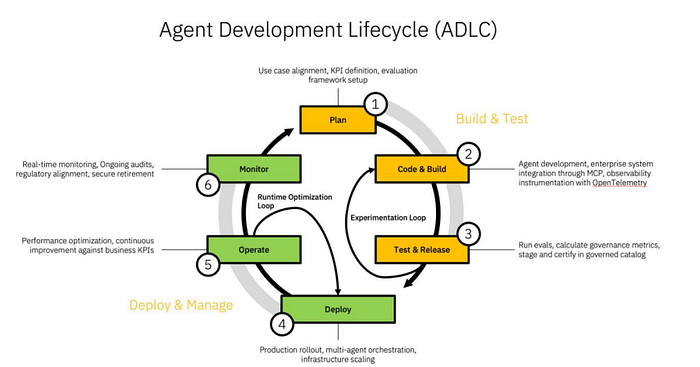
When failures occur, you can programmatically query your telemetry store to identify patterns. For instance, are failures correlated with a specific user segment, long input prompts, or a particular data source from your RAG pipeline? Answering these questions quickly is the primary goal.
This Python script simulates querying a log file of our JSON telemetry packets to find common failure patterns. In a real system, you’d query a database like Elasticsearch or a data warehouse.
import json
from collections import Counter
def analyze_failed_requests(log_file_path: str):
"""
Analyzes a log file of telemetry packets to find patterns in failures.
"""
failed_requests = []
with open(log_file_path, 'r') as f:
for line in f:
try:
log_entry = json.loads(line)
if log_entry.get("status") == "FAILURE":
failed_requests.append(log_entry)
except json.JSONDecodeError:
continue # Skip malformed lines
if not failed_requests:
print("No failed requests found.")
return
print(f"Found {len(failed_requests)} failed requests.")
# Analyze common error messages
error_messages = [req.get("error_message", "Unknown") for req in failed_requests]
error_counter = Counter(error_messages)
print("\n--- Top Error Messages ---")
for error, count in error_counter.most_common(5):
print(f"- '{error}': {count} times")
# Analyze correlations, e.g., prompt length in failed requests
failed_prompt_lengths = [
len(req.get("payload", {}).get("input", ""))
for req in failed_requests if req.get("payload", {}).get("input")
]
if failed_prompt_lengths:
avg_len = sum(failed_prompt_lengths) / len(failed_prompt_lengths)
print(f"\nAverage prompt length in failed requests: {avg_len:.2f} characters.")
# --- Create a dummy log file for demonstration ---
dummy_logs = [
{"request_id": "1", "status": "SUCCESS", "payload": {"input": "short prompt"}},
{"request_id": "2", "status": "FAILURE", "error_message": "Rate limit exceeded", "payload": {"input": "a very long prompt that might cause issues..."}},
{"request_id": "3", "status": "FAILURE", "error_message": "Invalid input format", "payload": {"input": ""}},
{"request_id": "4", "status": "FAILURE", "error_message": "Rate limit exceeded", "payload": {"input": "another long prompt causing the same rate limit issue"}},
]
log_file = "dummy_telemetry.log"
with open(log_file, 'w') as f:
for log in dummy_logs:
f.write(json.dumps(log) + '\n')
# --- Run the analysis ---
analyze_failed_requests(log_file)
This simple analysis can already reveal that “Rate limit exceeded” is the most common error and that it might be correlated with longer prompts, guiding engineers to investigate API usage quotas or input validation logic. This is also where performance optimization news, like updates from NVIDIA AI News on tools like TensorRT News or Triton Inference Server News, becomes relevant, as telemetry can pinpoint which models need acceleration.
Best Practices and the Broader MLOps Ecosystem
Implementing a successful AI observability strategy requires more than just code; it demands a cultural shift and adherence to best practices across the engineering organization.
![AI model failure analysis - Literature Review] A Survey on Failure Analysis and Fault ...](https://aidev-news.com/wp-content/uploads/2025/12/inline_75c13abe.webp)
Tips for a Successful Implementation
- Standardize Your Schema: Define a single, version-controlled telemetry schema (like a JSON Schema or Protobuf) and enforce its use across all services. This ensures consistency and makes cross-system analysis possible.
- Protect Sensitive Data: Telemetry often includes user inputs, which may contain Personally Identifiable Information (PII). Implement robust PII detection and masking/anonymization pipelines before logging the data.
- Integrate, Don’t Isolate: Your AI observability platform should not be a silo. Integrate its alerts and dashboards with your existing Application Performance Monitoring (APM) tools (e.g., Datadog, New Relic) to provide a single pane of glass for on-call engineers.
- Start Small and Iterate: You don’t need to capture everything on day one. Start by logging the most critical context—inputs, outputs, and model version. Then, incrementally add more detail, such as RAG traces or performance metrics, as needed.
- Leverage the Ecosystem: The MLOps world is rich with tools. Frameworks like Fast.ai News often promote practical engineering, while visualization tools like Gradio News or Streamlit News can be used to build internal dashboards for exploring telemetry data. For distributed workloads, tools discussed in Ray News and Dask News have their own observability challenges that can be addressed with these principles.
The rise of powerful and accessible models from the Mistral AI News and Meta AI News (with Llama) communities means more developers are building complex AI applications than ever before. As these systems become more prevalent, a disciplined approach to observability is no longer a luxury—it’s a necessity for building reliable, scalable, and trustworthy AI products.
Conclusion: From Black Box to Glass Box
AI observability, powered by structured telemetry, is the key to transforming opaque AI systems into transparent, manageable components of our software stack. By systematically capturing the rich context of every model inference—from the initial user input to the intermediate pipeline steps and the final generated output—we arm ourselves with the data needed for rapid root-cause analysis, proactive performance monitoring, and continuous model improvement.
This approach moves us beyond the limitations of traditional monitoring and provides a clear, actionable path for MLOps teams to tame the complexity of modern AI. As you build your next AI-powered feature, don’t just think about the model’s accuracy in a Jupyter notebook from Google Colab News; think about its entire lifecycle in production. Start implementing a structured telemetry protocol today. Your future self, debugging a critical production issue at 3 AM, will thank you.



