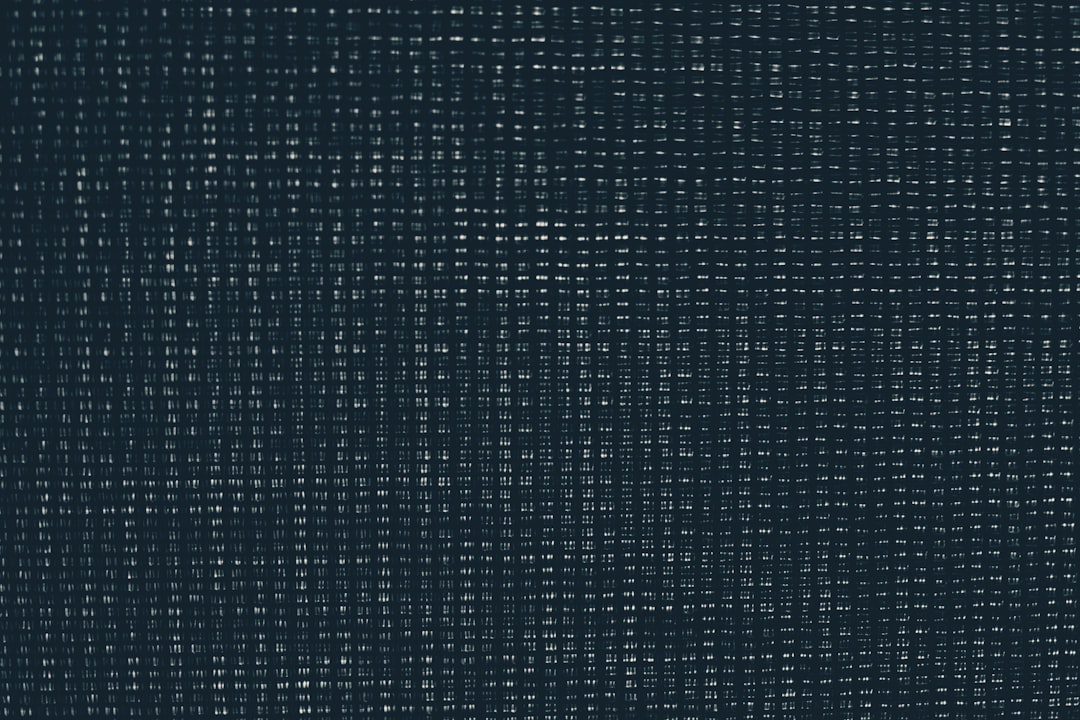
Keras 3.11.0 Unpacked: Int4 Quantization, Backend-Agnostic Data I/O, and Deep JAX Integration
Keras 3.11.0: Redefining Efficiency and Interoperability in the Multi-Backend Era
Keras has long been celebrated for its user-friendly and modular approach to building neural networks. With the advent of Keras 3, it transformed from a high-level API for TensorFlow into a truly multi-backend framework, offering seamless support for TensorFlow, PyTorch, and JAX. The latest release, Keras 3.11.0, continues this trajectory with a set of powerful new features that address some of the most pressing challenges in modern AI development: model efficiency, data pipeline portability, and framework interoperability. This update solidifies Keras’s position as a central hub in a rapidly evolving ecosystem, bringing cutting-edge capabilities to developers across different backends.
This article delves into the three cornerstone features of Keras 3.11.0. We will explore the groundbreaking introduction of `int4` quantization, a technique that dramatically reduces model size and accelerates inference. We’ll then examine the integration of Grain, a backend-agnostic data loading library designed to unify data pipelines across TensorFlow, PyTorch, and JAX. Finally, we’ll unpack the enhanced JAX integration through the NNX library, which allows developers to blend the simplicity of Keras with the power of JAX’s modern object-oriented paradigm. These updates are not just incremental improvements; they represent a significant leap forward in building and deploying efficient, scalable, and flexible deep learning models.
Revolutionizing Model Efficiency with Int4 Quantization
As models grow larger, their deployment becomes a significant challenge due to memory, computational, and energy constraints. Quantization—the process of reducing the numerical precision of a model’s weights and activations—is a critical technique for optimization. Keras 3.11.0 takes a major step forward by introducing native support for 4-bit integer (`int4`) quantization across all backends.
What is Quantization and Why int4?
Traditionally, neural network weights are stored as 32-bit floating-point numbers (FP32). Quantization converts these to lower-precision formats like 8-bit integers (INT8) or, now, 4-bit integers (INT4). The benefits are substantial:
- Reduced Model Size: Moving from FP32 to INT4 can reduce a model’s storage footprint by up to 8x, making it easier to deploy on edge devices with limited memory.
- Faster Inference: Integer arithmetic is significantly faster than floating-point arithmetic on most modern hardware, including CPUs and specialized accelerators like NVIDIA GPUs with Tensor Cores. This leads to lower latency, a crucial factor for real-time applications.
- Lower Power Consumption: Reduced memory access and simpler computations translate directly to lower energy usage, which is vital for mobile and embedded systems.
While INT8 has become a standard for optimization, INT4 pushes the boundaries of efficiency even further. This is especially relevant in the context of Large Language Models (LLMs), where every bit of memory saved is critical. This trend is a key topic in NVIDIA AI News and is supported by tools like TensorRT and OpenVINO News, which are increasingly focusing on sub-8-bit precision.
Practical Int4 Quantization in Keras 3
Keras 3.11.0 makes applying `int4` quantization remarkably simple through the `keras.quantizers` API. You can apply a quantizer to an entire model or specific layers. The `Int4Quantizer` uses an affine (asymmetric) quantization scheme, which is well-suited for a wide range of weight distributions.
Here is a practical example of how to apply post-training `int4` quantization to a simple Keras model. This approach quantizes a model after it has already been trained, making it easy to optimize existing checkpoints.
import keras
import numpy as np
# 1. Define a simple sequential model
model = keras.Sequential([
keras.layers.Dense(128, activation="relu", input_shape=(784,)),
keras.layers.Dense(128, activation="relu"),
keras.layers.Dense(10, activation="softmax")
])
# Assume the model has been trained and weights are loaded
# For this example, we'll just build it with random weights
model.build(input_shape=(None, 784))
print(f"Original model dtype: {model.layers[0].weights[0].dtype}")
# 2. Define the Int4 quantizer
quantizer = keras.quantizers.Int4Quantizer()
# 3. Create a quantized version of the model
quantized_model = quantizer.quantize_model(model)
# 4. Inspect the quantized weights
# The weights are now stored in a custom Int4DType
quantized_dense_layer = quantized_model.layers[0]
print(f"Quantized model weight dtype: {quantized_dense_layer.weights[0].dtype}")
print(f"Quantized model weight shape: {quantized_dense_layer.weights[0].shape}")
# 5. Use the quantized model for inference
# The model automatically dequantizes weights during the forward pass
dummy_input = np.random.rand(1, 784)
predictions = quantized_model.predict(dummy_input)
print(f"Prediction shape: {predictions.shape}")In this example, `quantizer.quantize_model(model)` creates a new model where the weights of supported layers (like `Dense` and `Conv2D`) are replaced with their `int4` equivalents. This seamless integration allows developers to leverage extreme model compression with minimal code changes, a significant update in the latest Keras News.

Streamlining Data Pipelines: Introducing Grain Support
A robust and efficient data pipeline is the backbone of any machine learning project. However, in a multi-backend ecosystem, data loading can become a bottleneck and a source of non-portability. TensorFlow has its highly optimized `tf.data` API, while PyTorch users rely on `torch.utils.data.DataLoader`. This fragmentation complicates writing code that runs on any backend. Keras 3.11.0 addresses this by integrating Grain, a backend-agnostic, high-performance data I/O library from Google.
Beyond tf.data: The Need for a Backend-Agnostic Solution
Grain is designed from the ground up to be a universal data loading solution. Inspired by the performance and features of `tf.data`, it provides a flexible and scalable way to handle large datasets for training, evaluation, and inference, regardless of whether you’re using TensorFlow, PyTorch, or JAX. This is a crucial step for the Keras ecosystem, as it allows developers to write a single data pipeline that works everywhere. This aligns with broader industry trends covered in Ray News and Dask News, which focus on creating unified, scalable data processing solutions.
Getting Started with Grain in Keras
Using Grain with Keras is straightforward. You first define a data source and then use a `Sampler` and `DataLoader` to prepare batches for your model. The Keras `model.fit()` method can now directly accept a Grain `DataLoader`.
Here’s an example of setting up a simple data pipeline with Grain using an in-memory NumPy array as the data source. In a real-world scenario, the source could be a set of files on disk or in cloud storage.
import keras
import numpy as np
import grain.python as pygrain
# Ensure you have grain installed: pip install grain-nightly
# 1. Create some dummy data
num_samples = 1000
features = np.random.rand(num_samples, 28, 28, 1).astype(np.float32)
labels = np.random.randint(0, 10, size=(num_samples,)).astype(np.int32)
# 2. Create a Grain data source from a dictionary of arrays
# In Grain, each element is identified by an index.
data_source = pygrain.ArrayRecordDataSource(
{"features": features, "labels": labels}
)
# 3. Create a sampler
# The sampler determines the order in which indices are read.
sampler = pygrain.IndexSampler(
num_records=num_samples,
shard_options=pygrain.ShardOptions(shard_index=0, shard_count=1, drop_remainder=False),
seed=42,
shuffle=True
)
# 4. Create a DataLoader
# The DataLoader combines the source and sampler and applies transformations.
data_loader = pygrain.DataLoader(
data_source=data_source,
sampler=sampler,
worker_count=0, # Use 0 for in-process loading in this example
batch_size=32
)
# 5. Define a simple CNN model
model = keras.Sequential([
keras.Input(shape=(28, 28, 1)),
keras.layers.Conv2D(32, kernel_size=(3, 3), activation="relu"),
keras.layers.MaxPooling2D(pool_size=(2, 2)),
keras.layers.Flatten(),
keras.layers.Dense(10, activation="softmax"),
])
model.compile(optimizer="adam", loss="sparse_categorical_crossentropy", metrics=["accuracy"])
# 6. Train the model using the Grain DataLoader
# model.fit() natively supports Grain data loaders.
print("Starting training with Grain DataLoader...")
model.fit(data_loader, epochs=2)
print("Training complete.")This example demonstrates the core components of Grain: the `DataSource`, `Sampler`, and `DataLoader`. By adopting Grain, developers can ensure their data pipelines are as portable as their Keras models, a significant advantage for projects targeting multiple hardware and software platforms.
Deepening JAX Interoperability with NNX Integration
JAX has rapidly gained popularity for its performance and functional programming paradigm, making it a favorite in the research community. However, its purely functional nature can present a learning curve. To bridge this gap, Google introduced NNX, a new neural network library for JAX that offers a more familiar object-oriented, stateful programming model akin to PyTorch or Keras. Keras 3.11.0 embraces this by allowing any Keras layer or model to be used seamlessly as an NNX module.
The Significance of Keras and NNX Synergy
This integration is a game-changer for the JAX ecosystem. It means developers can:
- Leverage the Keras Ecosystem: Use any of the vast number of pre-built Keras layers, custom layers, or even full pre-trained models from KerasCV, KerasNLP, or KerasHub directly within an NNX model.
- Mix and Match Paradigms: Combine the intuitive layer-building of Keras with the powerful JAX transformations like `grad`, `jit`, and `vmap` applied to an NNX container.
- Simplify Migration: Gradually migrate existing Keras projects to JAX or build hybrid models that get the best of both worlds without a complete rewrite.
This move is a major highlight in recent JAX News and demonstrates a commitment to making high-performance computing more accessible. It’s a powerful example of framework collaboration, a theme also seen in the Hugging Face Transformers News, where interoperability is key.

Using Keras Layers as NNX Modules: A Practical Example
The following code shows how to define an NNX model that internally uses a pre-built Keras `Dense` layer. This hybrid model can then be trained using standard JAX patterns.
import keras
import jax
import jax.numpy as jnp
from jax.experimental import nnx
# Set Keras to use the JAX backend
import os
os.environ["KERAS_BACKEND"] = "jax"
# 1. Define a custom NNX Module that contains a Keras layer
class MyNnxModel(nnx.Module):
def __init__(self, din, dmid, dout, *, rngs: nnx.Rngs):
# Instantiate a Keras layer directly inside the NNX module
self.dense1 = keras.layers.Dense(dmid, activation="relu", name="keras_dense_1")
self.dense2 = keras.layers.Dense(dout, name="keras_dense_2")
# Build the layers to initialize weights
self.dense1.build((din,))
self.dense2.build((dmid,))
def __call__(self, x: jax.Array) -> jax.Array:
x = self.dense1(x)
x = self.dense2(x)
return x
# 2. Instantiate the NNX model
# NNX requires an Rngs object for initialization
rngs = nnx.Rngs(0)
model = MyNnxModel(din=10, dmid=32, dout=5, rngs=rngs)
# 3. Define a loss function compatible with JAX
def loss_fn(model: MyNnxModel, x: jax.Array, y: jax.Array):
y_pred = model(x)
return jnp.mean((y - y_pred) ** 2)
# 4. Use jax.grad to get the gradient function
# NNX uses nnx.grad, which handles state updates automatically
grad_fn = nnx.grad(loss_fn, wrt=nnx.Param)
# 5. Create dummy data and compute gradients
dummy_x = jnp.ones((1, 10))
dummy_y = jnp.ones((1, 5))
# Compute gradients
grads = grad_fn(model, dummy_x, dummy_y)
# You can now inspect the gradients for the Keras layer parameters
print("Gradients computed successfully!")
print("Gradient keys:", list(grads.dense1.variables['kernel'].keys()))This example showcases the seamless nature of the integration. The Keras layers behave just like native NNX components, with their parameters automatically tracked by NNX’s state management system. This allows developers to use familiar Keras APIs while fully leveraging the JAX compilation and automatic differentiation engine.
Best Practices and the Evolving AI Landscape
The new features in Keras 3.11.0 are powerful, but using them effectively requires understanding their context and trade-offs. This aligns with best practices in MLOps, where tools like MLflow News and Weights & Biases News help track experiments and manage model versions across different optimization strategies.
When to Use Int4 Quantization
Int4 quantization offers maximum efficiency but can come at the cost of a slight drop in model accuracy. It is best suited for:
- Edge and Mobile Deployment: Where memory and power are severely constrained.
- Latency-Critical Services: Where the speedup from integer arithmetic is essential for meeting real-time requirements.
- Large Model Inference: For reducing the significant memory footprint of models like those discussed in OpenAI News or Mistral AI News.
Best Practice: Always validate the performance of your quantized model on a representative test set. If accuracy degradation is too high, consider quantization-aware training (QAT) or selectively quantizing only certain layers of the model.
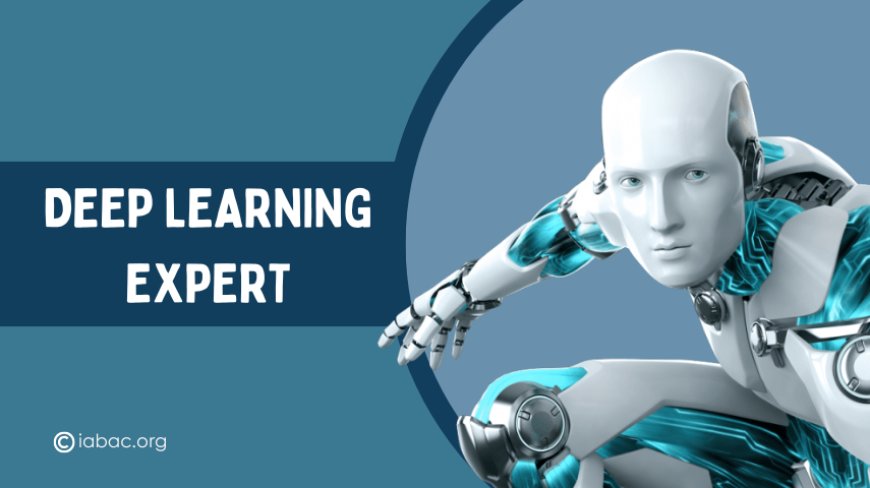
Choosing Your Data Pipeline
With the addition of Grain, Keras users now have multiple options for data loading.
- Use Grain for: New multi-backend projects, or when you need a single, portable data pipeline for TensorFlow, PyTorch, and JAX.
- Stick with `tf.data` or `torch.DataLoader` for: Existing, single-backend projects where the cost of migration outweighs the benefits of portability.
This choice impacts the entire ML lifecycle, from local development in Google Colab to production deployment on platforms like Vertex AI or AWS SageMaker.
The Multi-Backend Future
Keras 3.11.0 reinforces the vision of Keras as a universal language for deep learning. By embracing backend-agnostic data I/O and deepening its JAX integration, Keras is breaking down the silos between different ecosystems. This philosophy of interoperability, also championed by standards like ONNX News, is crucial for building flexible and future-proof AI systems. These updates ensure that models developed in Keras can be deployed efficiently anywhere, from a cloud-based Triton Inference Server to a local machine running Ollama.
Conclusion: Keras as the Central Hub of Modern AI
Keras 3.11.0 is more than just an update; it’s a statement about the future of deep learning development. The introduction of `int4` quantization provides a powerful, built-in tool for tackling the efficiency challenges of ever-larger models. The support for Grain addresses the critical need for portable and performant data pipelines in a multi-backend world. Finally, the deep integration with JAX NNX opens up new possibilities for building sophisticated, high-performance models that combine the best of Keras’s simplicity and JAX’s power.
By focusing on efficiency, portability, and interoperability, Keras is solidifying its role not just as a tool for beginners, but as a robust, production-ready framework for serious AI practitioners. As the AI landscape continues to evolve with news from Google DeepMind News, Meta AI News, and the vibrant open-source community, Keras is positioning itself as the stable, flexible, and powerful hub that connects the best ideas from every ecosystem. Developers are encouraged to explore these new features to build the next generation of faster, leaner, and more capable AI applications.



