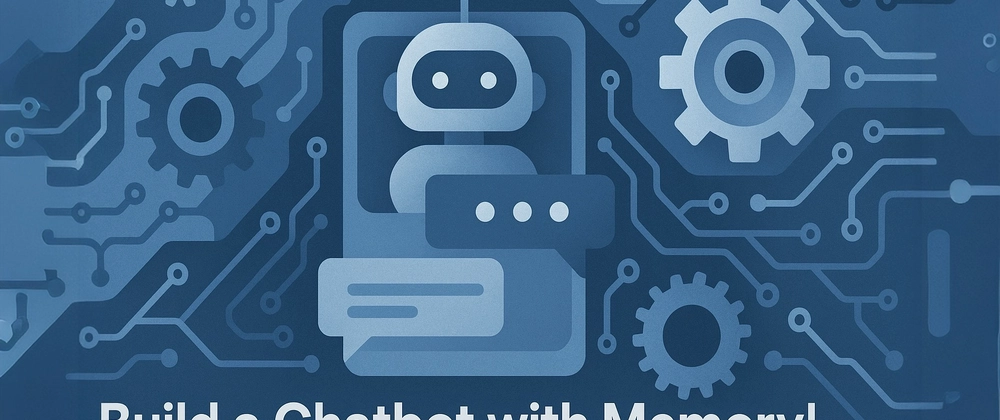
Chainlit News: A Developer’s Guide to Building Advanced Conversational AI
Introduction to Rapid LLM Application Development with Chainlit
The landscape of artificial intelligence is evolving at an unprecedented pace, with Large Language Models (LLMs) at the forefront of this revolution. While the power of models from providers covered in OpenAI News and Anthropic News is undeniable, the real challenge for developers often lies in bridging the gap between a powerful backend model and an intuitive, interactive user interface. This is where the latest Chainlit News becomes crucial. Chainlit is an open-source Python framework designed specifically to build and share LLM applications in minutes, not weeks. Unlike more general-purpose UI libraries like Streamlit or Gradio, Chainlit is purpose-built for conversational AI, offering features that streamline the development and debugging process.
At its core, Chainlit provides a simple, decorator-based syntax to create a feature-rich chat interface directly from your Python code. Its standout feature is the built-in observability, allowing developers to visualize the entire “chain of thought”—every intermediate step, API call, and data transformation—that leads to a model’s final response. This makes debugging complex agents built with frameworks like LangChain or LlamaIndex incredibly efficient. This article will serve as a comprehensive guide, taking you from the fundamental concepts of Chainlit to building a sophisticated, stateful conversational AI, complete with practical code examples and best practices for production readiness.
Section 1: Core Concepts and Foundational Building Blocks
Before diving into complex applications, it’s essential to grasp the fundamental components that make Chainlit so powerful and easy to use. The framework is built around a few key decorators and classes that handle the entire frontend and backend communication loop for you.
1.1 Getting Started: Your First Chainlit App
Setting up Chainlit is as simple as a single pip command. Once installed, you can create a fully functional chat application with just a few lines of Python. The primary decorators you’ll interact with are @cl.on_chat_start, which runs when a user starts a new session, and @cl.on_message, which triggers every time the user sends a message.
Let’s create a “Hello, World!” application. Create a file named app.py and add the following code. To run it, simply execute chainlit run app.py -w in your terminal. The -w flag enables auto-reloading, which is incredibly useful during development.
import chainlit as cl
@cl.on_chat_start
async def start():
"""
This function is called when a new chat session starts.
It sends a welcome message to the user.
"""
await cl.Message(
content="Hello there! I am a simple bot. How can I help you today?",
author="System"
).send()
@cl.on_message
async def main(message: cl.Message):
"""
This function is called every time a user sends a message.
It simply echoes the user's message back to them.
"""
# Create a response message
response_content = f"You said: {message.content}"
# Send the response back to the user
await cl.Message(
content=response_content,
author="Echo Bot"
).send()This simple example demonstrates the core asynchronous nature of Chainlit. The cl.Message class is used to construct messages that are then sent to the UI using the .send() method. This foundation is all you need to start building more complex interactions.
1.2 Interactive Elements: Actions and User Input
Static messages are just the beginning. Chainlit allows for richer interactions through elements like actions (buttons) and asking for user input directly. This is handled by classes like cl.Action and cl.AskUserMessage. Actions can be attached to any message, allowing you to create guided conversations or provide users with quick-reply options. Let’s enhance our bot to ask the user’s name and offer a choice.
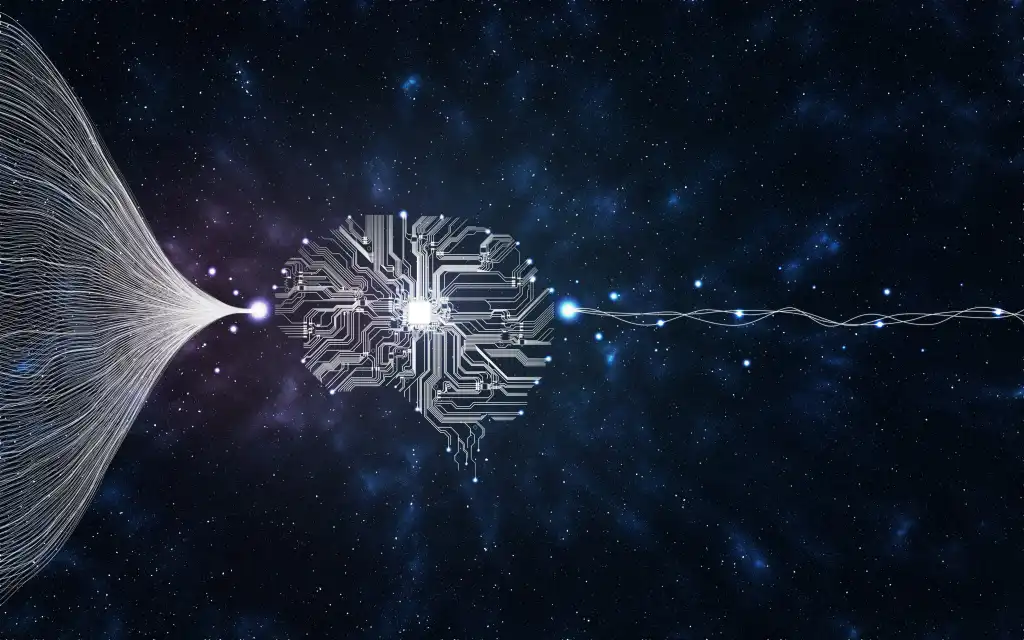
import chainlit as cl
@cl.on_chat_start
async def start():
res = await cl.AskUserMessage(
content="Hello! What is your name?",
timeout=30 # Timeout in seconds
).send()
if res:
user_name = res['content']
await cl.Message(
content=f"Welcome, {user_name}! What would you like to do?",
actions=[
cl.Action(name="fact", value="tech_fact", label="Tell me a tech fact"),
cl.Action(name="joke", value="programming_joke", label="Tell me a joke")
]
).send()
@cl.action_callback("fact")
async def on_fact(action: cl.Action):
await cl.Message(content="The first computer mouse was made of wood.").send()
# Optionally, you can remove the actions after one is clicked
await action.remove()
@cl.action_callback("joke")
async def on_joke(action: cl.Action):
await cl.Message(content="Why do programmers prefer dark mode? Because light attracts bugs.").send()
await action.remove()Here, we use cl.AskUserMessage to pause the execution and wait for the user’s response. We then use cl.Action to present buttons. The @cl.action_callback decorator links a specific function to be executed when a button with the corresponding name is clicked. This pattern is fundamental for creating guided, interactive experiences.
Section 2: Building a Stateful Conversational AI Dungeon Master
Now let’s apply these concepts to a more exciting, real-world application: an AI Dungeon Master (DM) for a text-based adventure game. This requires not only interacting with an LLM but also managing the state of the game (e.g., story history, player inventory).
2.1 Setting Up the LLM Backend and Game State
For our DM, we’ll use an LLM to generate the story. We can use any provider, from those in OpenAI News or Mistral AI News to open-source models hosted with Ollama News. For simplicity, this example will use the OpenAI API. We also need a way to store the conversation history to provide context for the LLM. The cl.user_session is the perfect tool for this, as it’s a dictionary-like object that persists for the duration of a user’s chat session.
First, ensure you have the OpenAI library installed (pip install openai) and your API key set as an environment variable (OPENAI_API_KEY).
import chainlit as cl
import os
from openai import AsyncOpenAI
# Initialize the OpenAI client
client = AsyncOpenAI(api_key=os.environ.get("OPENAI_API_KEY"))
# System prompt to set the context for the Dungeon Master
system_prompt = """
You are an expert Dungeon Master for a text-based fantasy adventure game.
Your role is to create a compelling and immersive world.
Describe the scenes vividly, introduce challenges, and react to the player's actions.
Keep your responses concise, about 2-3 paragraphs.
Start by presenting the player with their initial situation.
"""
@cl.on_chat_start
async def start_game():
# Store the conversation history in the user session
cl.user_session.set("message_history", [{"role": "system", "content": system_prompt}])
# Generate the initial scene
response = await client.chat.completions.create(
model="gpt-4-turbo",
messages=cl.user_session.get("message_history"),
temperature=0.7,
)
initial_scene = response.choices[0].message.content
# Add the DM's first message to the history
history = cl.user_session.get("message_history")
history.append({"role": "assistant", "content": initial_scene})
cl.user_session.set("message_history", history)
await cl.Message(content=initial_scene, author="Dungeon Master").send()
@cl.on_message
async def main(message: cl.Message):
# Retrieve the history from the user session
history = cl.user_session.get("message_history")
# Add the user's action to the history
history.append({"role": "user", "content": message.content})
# Generate the next part of the story
response = await client.chat.completions.create(
model="gpt-4-turbo",
messages=history,
temperature=0.7,
stream=True
)
# Stream the response back to the user
msg = cl.Message(content="", author="Dungeon Master")
full_response = ""
async for chunk in response:
if chunk.choices[0].delta.content:
content_chunk = chunk.choices[0].delta.content
await msg.stream_token(content_chunk)
full_response += content_chunk
# Update the history with the full response from the DM
history.append({"role": "assistant", "content": full_response})
cl.user_session.set("message_history", history)
await msg.send()This code establishes a complete game loop. The @cl.on_chat_start function sets the initial scene, and @cl.on_message handles subsequent player actions. By storing the entire conversation in cl.user_session, we ensure the LLM has the full context of the adventure, allowing it to generate coherent and relevant story developments. The use of streaming provides a much better user experience, showing the text as it’s generated.
Section 3: Advanced Techniques and Observability with LangChain
Chainlit truly shines when combined with agentic frameworks like those featured in LangChain News or LlamaIndex News. Its built-in UI for visualizing thought processes, tool usage, and agent steps is invaluable for debugging and understanding what your AI is doing under the hood.
3.1 Visualizing the “Chain of Thought”
When you use a framework like LangChain with Chainlit, the integration is often automatic. Chainlit’s `LangchainCallbackHandler` intercepts the events from the LangChain agent and renders them as nested steps in the UI. This provides unparalleled insight into the agent’s reasoning process.
Let’s build a simple research agent that uses a search tool (Tavily) to answer questions. First, install the required packages: pip install langchain langchain_openai tavily-python. You will also need API keys for OpenAI and Tavily.

import chainlit as cl
import os
from langchain_openai import ChatOpenAI
from langchain.agents import AgentExecutor, create_tool_calling_agent
from langchain_community.tools.tavily_search import TavilySearchResults
from langchain_core.prompts import ChatPromptTemplate
# Set API Keys
os.environ["OPENAI_API_KEY"] = "YOUR_OPENAI_API_KEY"
os.environ["TAVILY_API_KEY"] = "YOUR_TAVILY_API_KEY"
@cl.on_chat_start
async def start():
# Initialize tools
search_tool = TavilySearchResults(max_results=2)
tools = [search_tool]
# Create the agent prompt
prompt = ChatPromptTemplate.from_messages([
("system", "You are a helpful research assistant."),
("human", "{input}"),
("placeholder", "{agent_scratchpad}"),
])
# Initialize the model
llm = ChatOpenAI(model="gpt-4-turbo", temperature=0)
# Create the agent and executor
agent = create_tool_calling_agent(llm, tools, prompt)
agent_executor = AgentExecutor(agent=agent, tools=tools, verbose=True)
# Store the agent executor in the user session
cl.user_session.set("agent_executor", agent_executor)
await cl.Message(content="Hello! I am a research agent. How can I help you?").send()
@cl.on_message
async def main(message: cl.Message):
# Retrieve the agent from the user session
agent_executor = cl.user_session.get("agent_executor")
# The LangchainCallbackHandler is automatically used by Chainlit
# to display the agent's thought process
response = await agent_executor.ainvoke(
{"input": message.content},
callbacks=[cl.LangchainCallbackHandler()]
)
await cl.Message(content=response["output"]).send()When you run this app and ask a question like, “What is the latest NVIDIA AI News regarding their Blackwell GPU?”, you won’t just see the final answer. In the Chainlit UI, you’ll see a dropdown for each step the agent took: the initial thought process, the decision to use the Tavily search tool, the exact query sent to the tool, the results it received, and the final reasoning that led to the answer. This level of observability is a game-changer for developing and debugging complex AI systems.
Section 4: Best Practices, Optimization, and Deployment
Building a functional prototype is the first step. To move towards a production-ready application, it’s important to consider code structure, performance, and deployment strategies.
4.1 Code Structure and Environment Management
For larger applications, avoid putting all your logic into a single app.py file. It’s a best practice to separate your concerns. For instance, you could have a llm_logic.py file that contains all your LLM-related functions and prompts, and your main app.py would simply import and orchestrate these functions within the Chainlit decorators. This improves readability and maintainability.
Furthermore, always manage your API keys and sensitive credentials using environment variables (as shown in the examples with os.environ.get()). Never hardcode them in your source code. Use a .env file for local development and your deployment platform’s secret management system for production.
4.2 Asynchronous Operations and Performance

Chainlit is built on `asyncio`, which is crucial for building responsive chat applications. Any I/O-bound operation, such as calling an LLM API, querying a vector database like Pinecone News or Chroma News, or fetching data from a web service, should be performed using an `async` function and the `await` keyword. This prevents the entire application from blocking and freezing while waiting for a response, ensuring a smooth user experience. All major AI/ML client libraries, including those from OpenAI, Anthropic, and for frameworks like LangChain, offer asynchronous APIs that you should prioritize using.
4.3 Deployment and the Broader AI Ecosystem
Once your application is ready, Chainlit makes deployment straightforward. You can containerize your app using Docker and deploy it on any cloud provider. For even simpler deployments, platforms like Hugging Face Spaces and Modal News offer excellent, streamlined support for deploying Chainlit applications. A `README.md` file in your Hugging Face Space repository with the appropriate metadata is often all that’s needed to get your app live.
It’s also important to see where Chainlit fits in the modern AI stack. It is the user-facing layer. Behind it, you’ll have your reasoning engine (e.g., custom logic or frameworks from LangChain News), your models (from Hugging Face Transformers News or API providers), and potentially a data layer for Retrieval-Augmented Generation (RAG) using vector stores from Weaviate News or Milvus News. For monitoring and experimentation, tools covered in Weights & Biases News or MLflow News can track the performance of the underlying models that power your Chainlit application.
Conclusion: The Future of Rapid AI Prototyping
Chainlit has firmly established itself as a premier tool for developers looking to build, debug, and share LLM-powered applications with unparalleled speed and insight. By abstracting away the complexities of frontend development and providing a powerful, built-in observability layer, it allows developers to focus on what truly matters: the logic and performance of their AI models. We’ve journeyed from a simple “Hello, World!” to a stateful Dungeon Master and a sophisticated LangChain research agent, demonstrating the framework’s versatility.
The key takeaways are clear: Chainlit’s chat-centric design, seamless integration with the Python AI ecosystem, and its revolutionary “chain of thought” visualization make it an indispensable asset. Whether you are a solo developer prototyping a new idea, a data scientist sharing a model’s capabilities, or a team building a complex AI agent, Chainlit provides the tools you need to succeed. The next step is to take these concepts and build your own application. Explore the official documentation, experiment with different UI elements, and join the growing community to see what’s next in the exciting world of Chainlit News.



