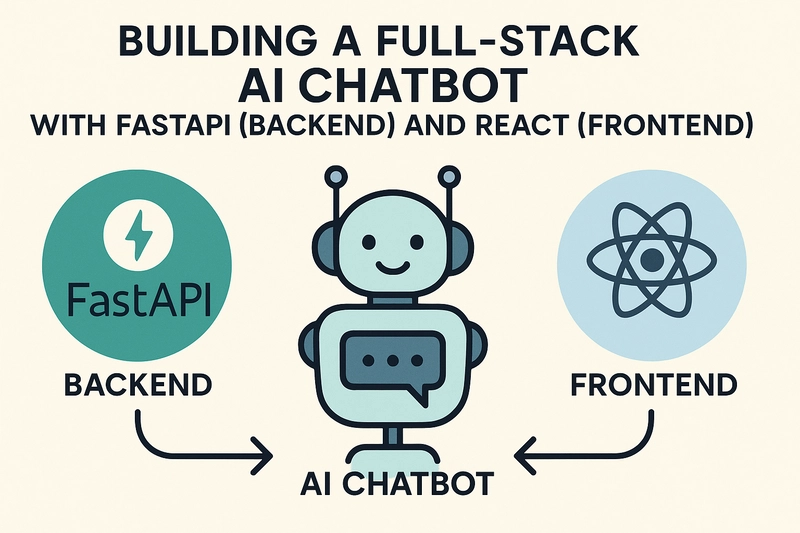
FastAPI for Full-Stack Development: A Deep Dive into Building Modern APIs
# models.py
from sqlalchemy import Column, Integer, String
from .database import Base
class Track(Base):
__tablename__ = "tracks"
id = Column(Integer, primary_key=True, index=True)
title = Column(String, index=True)
artist = Column(String)
duration_seconds = Column(Integer)This Track model mirrors our Pydantic schema but is specifically for database interaction. Keeping API schemas (Pydantic) and database models (SQLAlchemy) separate is a crucial best practice that provides flexibility and security, preventing accidental exposure of database-internal fields.
Building a Full-Stack CRUD API
With our models and database connection in place, we can now build the core Create, Read, Update, and Delete (CRUD) operations. This is where FastAPI’s Dependency Injection system shines, making our code clean, testable, and maintainable.
Structuring with APIRouter and Dependency Injection
For larger applications, it’s wise to split endpoints into different files using APIRouter. This keeps your main.py clean and organizes your API by resource. Let’s create a router for our tracks.
The get_db function we created earlier is a dependency. By adding it to a path operation’s parameters with Depends, FastAPI will call it before executing our endpoint logic, providing a database session that we can use. This pattern is central to writing robust FastAPI News-worthy applications.
Implementing the CRUD Endpoints
Let’s put everything together in a router file, for example, routers/tracks.py. This file will contain all the logic for managing tracks.
# routers/tracks.py
from fastapi import APIRouter, Depends, HTTPException
from sqlalchemy.ext.asyncio import AsyncSession
from sqlalchemy.future import select
from typing import List
from .. import models, schemas
from ..database import get_db
router = APIRouter(
prefix="/tracks",
tags=["Tracks"],
)
@router.post("/", response_model=schemas.Track)
async def create_track(track: schemas.TrackCreate, db: AsyncSession = Depends(get_db)):
db_track = models.Track(**track.dict())
db.add(db_track)
await db.commit()
await db.refresh(db_track)
return db_track
@router.get("/", response_model=List[schemas.Track])
async def read_tracks(skip: int = 0, limit: int = 100, db: AsyncSession = Depends(get_db)):
result = await db.execute(select(models.Track).offset(skip).limit(limit))
tracks = result.scalars().all()
return tracks
@router.get("/{track_id}", response_model=schemas.Track)
async def read_track(track_id: int, db: AsyncSession = Depends(get_db)):
result = await db.execute(select(models.Track).where(models.Track.id == track_id))
db_track = result.scalar_one_or_none()
if db_track is None:
raise HTTPException(status_code=404, detail="Track not found")
return db_trackIn this snippet, we’ve implemented the Create and Read operations. The create_track function takes a TrackCreate Pydantic model as its body, creates a SQLAlchemy Track instance, and saves it to the database. The `read_tracks` function retrieves a list of tracks with pagination. Notice how the `response_model` argument ensures the returned data conforms to our Pydantic schema, automatically filtering out any unwanted fields.
Advanced Techniques and Production Best Practices
Building a basic CRUD API is a great start, but production applications require more: authentication, proper configuration, and handling cross-origin requests from frontends.
Authentication with OAuth2 and JWT
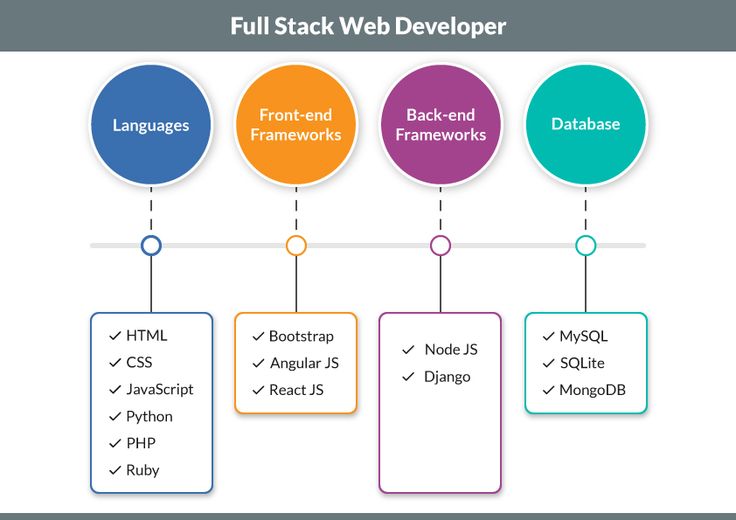
Securing your endpoints is non-negotiable. FastAPI provides excellent tools for implementing standard security schemes like OAuth2 with JWT (JSON Web Tokens). You can create security dependencies that verify a user’s token and provide the current user’s data to your endpoints. Libraries like python-jose for token creation/validation and passlib for password hashing are standard companions. This robust security model is one reason FastAPI is increasingly chosen for backends powering not just web apps, but also complex systems discussed in OpenAI News and Meta AI News.
CORS for Frontend Integration
When your frontend (e.g., a React app on `localhost:3000`) tries to communicate with your backend API (on `localhost:8000`), the browser’s security policy will block the request unless the server explicitly allows it. This is handled via Cross-Origin Resource Sharing (CORS). FastAPI makes this easy with its `CORSMiddleware`.
# main.py
from fastapi import FastAPI
from fastapi.middleware.cors import CORSMiddleware
app = FastAPI()
origins = [
"http://localhost:3000", # React app
"http://localhost:8080", # Vue app
]
app.add_middleware(
CORSMiddleware,
allow_origins=origins,
allow_credentials=True,
allow_methods=["*"],
allow_headers=["*"],
)
# ... include your routers here
# from .routers import tracks
# app.include_router(tracks.router)Configuration Management
Never hardcode sensitive information like database URLs or secret keys in your code. A best practice is to use environment variables. Pydantic’s `BaseSettings` provides a powerful way to load configuration from environment variables, automatically validating their types. This approach is crucial for deploying applications to platforms like AWS SageMaker News or Azure Machine Learning News, where configuration is managed externally.
Conclusion: Your Next Steps with FastAPI
We’ve journeyed from a simple “Hello World” to a structured, database-connected CRUD API, touching on key concepts that make FastAPI a powerhouse for modern backend development. Its combination of high performance, developer-friendly features, and a robust ecosystem makes it an ideal choice for building scalable full-stack applications. The automatic data validation and interactive documentation drastically reduce development time and bugs, allowing you to focus on business logic.
The power of FastAPI extends far beyond simple CRUD. It serves as an excellent backend for data-intensive applications, capable of serving models from libraries covered in PyTorch News or integrating with vector databases like Pinecone News and Weaviate News. As you continue your journey, explore advanced topics like background tasks, WebSocket support, and comprehensive testing strategies. By mastering FastAPI, you are equipping yourself with a tool that is not just a trend, but a cornerstone of the modern Python development stack.
In the rapidly evolving landscape of web and mobile development, building a robust, high-performance backend is more critical than ever. While the frontend captures the user’s attention, the backend is the engine that powers the entire application, handling data, logic, and security. For Python developers, FastAPI has emerged as a leading framework for this very purpose. It combines the simplicity of Flask with performance that rivals NodeJS and Go, all while offering a suite of modern features like automatic data validation and interactive API documentation.
This article provides a comprehensive guide to leveraging FastAPI for full-stack development. We’ll explore how to build a powerful API from the ground up, connect it to a production-grade database like PostgreSQL, and structure it for scalability. Whether you’re building a backend for a Flutter mobile app, a React web dashboard, or a complex system integrating machine learning models, the principles discussed here will provide a solid foundation. We’ll dive into core concepts, practical code examples, and best practices that will empower you to build fast, reliable, and maintainable applications. This journey will touch upon the latest FastAPI News and its place in the modern tech stack, which often includes tools covered in LangChain News and frameworks for MLOps like MLflow News.
Setting the Foundation: Core FastAPI Concepts
Before diving into databases and complex logic, it’s essential to grasp the fundamental building blocks of a FastAPI application. The framework’s design philosophy centers on simplicity, speed, and leveraging modern Python features, particularly type hints.
Project Setup and Your First Endpoint
Getting started with FastAPI is remarkably straightforward. The first step is to set up a dedicated project directory and a virtual environment to manage dependencies. This ensures your project’s packages are isolated from your system’s global Python installation.
Once your environment is active, you can install the necessary libraries: FastAPI itself and an ASGI (Asynchronous Server Gateway Interface) server like Uvicorn to run it.
pip install fastapi uvicorn[standard]With the dependencies installed, you can create your main application file, typically named main.py. The “Hello World” of FastAPI is a concise illustration of its elegance.
# main.py
from fastapi import FastAPI
# Create an instance of the FastAPI class
app = FastAPI(title="My Awesome Music API")
@app.get("/")
async def read_root():
{
"message": "Welcome to the API!"
}To run this application, you use Uvicorn from your terminal: uvicorn main:app --reload. The --reload flag enables hot-reloading, which is incredibly useful during development. Navigating to http://127.0.0.1:8000 in your browser will show the JSON response. More importantly, visiting http://127.0.0.1:8000/docs reveals one of FastAPI’s killer features: automatically generated, interactive API documentation powered by Swagger UI.
Data Validation with Pydantic Models
FastAPI’s secret weapon is its deep integration with Pydantic. Pydantic is a data validation library that uses Python type hints to enforce data schemas. You define the “shape” of your data as a class, and FastAPI handles the rest: parsing incoming JSON, validating fields, and converting data types.
Let’s define a schema for a song track. This Pydantic model will serve as the contract for our API’s input and output.
# schemas.py
from pydantic import BaseModel, Field
from typing import Optional
class TrackBase(BaseModel):
title: str = Field(..., min_length=1, max_length=100)
artist: str = Field(..., min_length=1, max_length=50)
duration_seconds: int = Field(..., gt=0)
class TrackCreate(TrackBase):
pass
class Track(TrackBase):
id: int
class Config:
orm_mode = TrueHere, we’ve defined a base schema and specific schemas for creating a track (TrackCreate) and for reading a track from the database (Track), which includes an id. The orm_mode = True configuration allows the Pydantic model to read data directly from ORM objects, a feature we’ll leverage when we integrate SQLAlchemy.

Connecting to a Persistent Store: PostgreSQL and SQLAlchemy
A stateless API is useful, but most real-world applications require a database to persist data. PostgreSQL is an excellent choice due to its robustness, feature set, and strong performance. We’ll use SQLAlchemy, the de facto standard Object-Relational Mapper (ORM) for Python, to interact with our database in an async-native way.
Setting Up an Asynchronous Database Connection
FastAPI is an asynchronous framework, meaning it can handle many concurrent requests efficiently without being blocked by I/O operations like database queries. To take full advantage of this, our database interactions must also be asynchronous. We’ll use the asyncpg driver with SQLAlchemy 2.0’s async support.
First, install the required libraries: pip install sqlalchemy[asyncio] asyncpg.
Next, create a file (e.g., database.py) to manage the database connection and session handling. This centralizes your database configuration.
# database.py
from sqlalchemy.ext.asyncio import create_async_engine, AsyncSession
from sqlalchemy.orm import sessionmaker, declarative_base
DATABASE_URL = "postgresql+asyncpg://user:password@localhost/mydatabase"
engine = create_async_engine(DATABASE_URL, echo=True)
# The sessionmaker is a factory for new AsyncSession objects
AsyncSessionLocal = sessionmaker(
autocommit=False,
autoflush=False,
bind=engine,
class_=AsyncSession
)
Base = declarative_base()
# Dependency to get a DB session
async def get_db():
async with AsyncSessionLocal() as session:
yield sessionThis code sets up an async engine and a session factory. The get_db function is a dependency (a concept we’ll explore next) that will provide a database session to our API endpoints, ensuring the connection is properly opened and closed for each request.
Defining Database Models
Just as we defined Pydantic models for our API schemas, we need to define SQLAlchemy models for our database tables. These classes map directly to tables in the PostgreSQL database.
# models.py
from sqlalchemy import Column, Integer, String
from .database import Base
class Track(Base):
__tablename__ = "tracks"
id = Column(Integer, primary_key=True, index=True)
title = Column(String, index=True)
artist = Column(String)
duration_seconds = Column(Integer)This Track model mirrors our Pydantic schema but is specifically for database interaction. Keeping API schemas (Pydantic) and database models (SQLAlchemy) separate is a crucial best practice that provides flexibility and security, preventing accidental exposure of database-internal fields.
Building a Full-Stack CRUD API
With our models and database connection in place, we can now build the core Create, Read, Update, and Delete (CRUD) operations. This is where FastAPI’s Dependency Injection system shines, making our code clean, testable, and maintainable.
Structuring with APIRouter and Dependency Injection
For larger applications, it’s wise to split endpoints into different files using APIRouter. This keeps your main.py clean and organizes your API by resource. Let’s create a router for our tracks.
The get_db function we created earlier is a dependency. By adding it to a path operation’s parameters with Depends, FastAPI will call it before executing our endpoint logic, providing a database session that we can use. This pattern is central to writing robust FastAPI News-worthy applications.
Implementing the CRUD Endpoints
Let’s put everything together in a router file, for example, routers/tracks.py. This file will contain all the logic for managing tracks.
# routers/tracks.py
from fastapi import APIRouter, Depends, HTTPException
from sqlalchemy.ext.asyncio import AsyncSession
from sqlalchemy.future import select
from typing import List
from .. import models, schemas
from ..database import get_db
router = APIRouter(
prefix="/tracks",
tags=["Tracks"],
)
@router.post("/", response_model=schemas.Track)
async def create_track(track: schemas.TrackCreate, db: AsyncSession = Depends(get_db)):
db_track = models.Track(**track.dict())
db.add(db_track)
await db.commit()
await db.refresh(db_track)
return db_track
@router.get("/", response_model=List[schemas.Track])
async def read_tracks(skip: int = 0, limit: int = 100, db: AsyncSession = Depends(get_db)):
result = await db.execute(select(models.Track).offset(skip).limit(limit))
tracks = result.scalars().all()
return tracks
@router.get("/{track_id}", response_model=schemas.Track)
async def read_track(track_id: int, db: AsyncSession = Depends(get_db)):
result = await db.execute(select(models.Track).where(models.Track.id == track_id))
db_track = result.scalar_one_or_none()
if db_track is None:
raise HTTPException(status_code=404, detail="Track not found")
return db_trackIn this snippet, we’ve implemented the Create and Read operations. The create_track function takes a TrackCreate Pydantic model as its body, creates a SQLAlchemy Track instance, and saves it to the database. The `read_tracks` function retrieves a list of tracks with pagination. Notice how the `response_model` argument ensures the returned data conforms to our Pydantic schema, automatically filtering out any unwanted fields.
Advanced Techniques and Production Best Practices
Building a basic CRUD API is a great start, but production applications require more: authentication, proper configuration, and handling cross-origin requests from frontends.
Authentication with OAuth2 and JWT
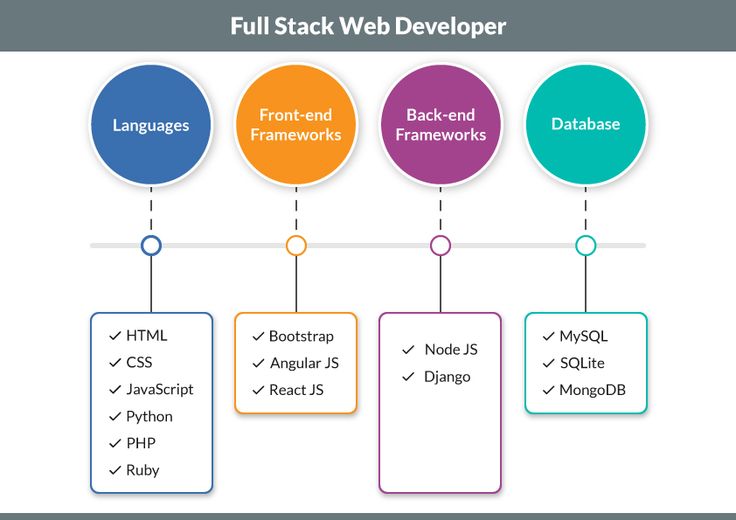
Securing your endpoints is non-negotiable. FastAPI provides excellent tools for implementing standard security schemes like OAuth2 with JWT (JSON Web Tokens). You can create security dependencies that verify a user’s token and provide the current user’s data to your endpoints. Libraries like python-jose for token creation/validation and passlib for password hashing are standard companions. This robust security model is one reason FastAPI is increasingly chosen for backends powering not just web apps, but also complex systems discussed in OpenAI News and Meta AI News.
CORS for Frontend Integration
When your frontend (e.g., a React app on `localhost:3000`) tries to communicate with your backend API (on `localhost:8000`), the browser’s security policy will block the request unless the server explicitly allows it. This is handled via Cross-Origin Resource Sharing (CORS). FastAPI makes this easy with its `CORSMiddleware`.
# main.py
from fastapi import FastAPI
from fastapi.middleware.cors import CORSMiddleware
app = FastAPI()
origins = [
"http://localhost:3000", # React app
"http://localhost:8080", # Vue app
]
app.add_middleware(
CORSMiddleware,
allow_origins=origins,
allow_credentials=True,
allow_methods=["*"],
allow_headers=["*"],
)
# ... include your routers here
# from .routers import tracks
# app.include_router(tracks.router)Configuration Management
Never hardcode sensitive information like database URLs or secret keys in your code. A best practice is to use environment variables. Pydantic’s `BaseSettings` provides a powerful way to load configuration from environment variables, automatically validating their types. This approach is crucial for deploying applications to platforms like AWS SageMaker News or Azure Machine Learning News, where configuration is managed externally.
Conclusion: Your Next Steps with FastAPI
We’ve journeyed from a simple “Hello World” to a structured, database-connected CRUD API, touching on key concepts that make FastAPI a powerhouse for modern backend development. Its combination of high performance, developer-friendly features, and a robust ecosystem makes it an ideal choice for building scalable full-stack applications. The automatic data validation and interactive documentation drastically reduce development time and bugs, allowing you to focus on business logic.
The power of FastAPI extends far beyond simple CRUD. It serves as an excellent backend for data-intensive applications, capable of serving models from libraries covered in PyTorch News or integrating with vector databases like Pinecone News and Weaviate News. As you continue your journey, explore advanced topics like background tasks, WebSocket support, and comprehensive testing strategies. By mastering FastAPI, you are equipping yourself with a tool that is not just a trend, but a cornerstone of the modern Python development stack.



