
Harnessing Frontier AI Models in Azure: A Developer’s Guide to Advanced Reasoning and Real-Time Insights
The artificial intelligence landscape is evolving at an unprecedented pace, with new foundation models and frameworks announced almost weekly. Keeping up with the latest Azure AI News, OpenAI News, and developments from pioneers like Anthropic News, Cohere News, and Mistral AI News can be a full-time job. For developers and enterprises, the challenge isn’t just staying informed; it’s about translating these powerful advancements into tangible, production-ready applications. This is where platforms like Microsoft Azure AI are making a significant impact, providing a unified, scalable environment to access, fine-tune, and deploy state-of-the-art models from a diverse range of providers.
Azure AI Studio and its integrated Model Catalog act as a “foundry” for innovation, democratizing access to everything from massive language models developed by Google DeepMind News and Meta AI News to specialized models for vision and speech. This article provides a comprehensive technical guide for developers looking to harness these frontier models within the Azure ecosystem. We will explore how to leverage their capabilities for complex tasks like first-principles reasoning, large-scale code and document analysis, and building real-time insight engines. We’ll dive into practical code examples, discuss architectural patterns like Retrieval-Augmented Generation (RAG), and cover best practices for moving your AI solutions from prototype to production.
Understanding the Azure AI Model Catalog: Your Gateway to Frontier AI
The core of Azure’s strategy is the Azure AI Model Catalog, a curated and continuously updated repository of pre-trained models. It’s more than just a list; it’s an integrated environment where you can discover, evaluate, fine-tune, and deploy models with just a few clicks or lines of code. This approach abstracts away much of the complex infrastructure management, allowing developers to focus on application logic.
What’s Inside the Catalog?
The catalog features a wide array of models from leading AI organizations, providing flexibility and preventing vendor lock-in. You’ll find:
- OpenAI Models: The full suite of GPT models, available through the Azure OpenAI Service with added enterprise-grade security and compliance.
- Open-Source Champions: Leading open-source models from providers like Meta AI (Llama family), Mistral AI, and others are readily available for deployment on managed endpoints. This is a constant source of exciting Hugging Face News as new models are added.
- Partner Models: Models from partners like Cohere are available as Models-as-a-Service (MaaS), offering simple, API-based consumption without managing the underlying infrastructure.
You can programmatically interact with the Azure Machine Learning assets, including models in the registry, using the Azure AI ML SDK for Python. This is essential for automating your MLOps workflows.
Code Example: Listing Available Models in the Registry
To get started, you need to connect to your Azure Machine Learning workspace. The following Python code demonstrates how to authenticate and list models available in the “azureml” registry, which contains many of the curated open-source models.
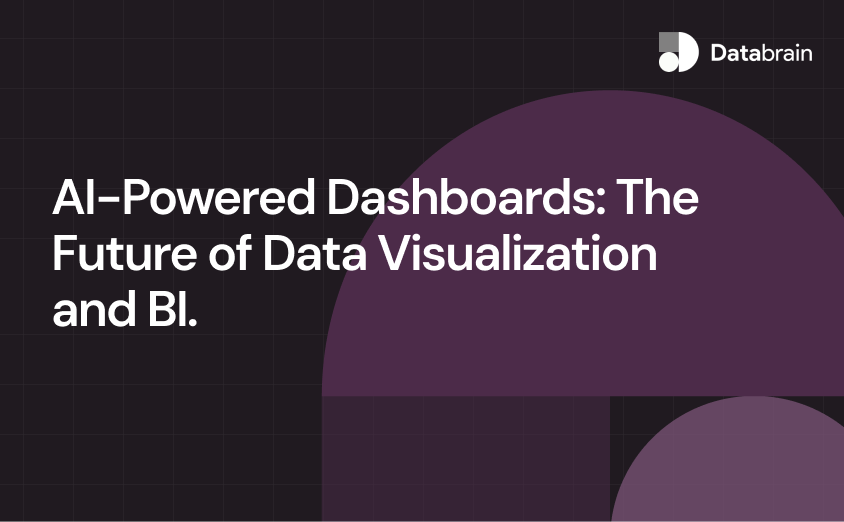
# First, ensure you have the necessary libraries installed:
# pip install azure-ai-ml azure-identity
import os
from azure.ai.ml import MLClient
from azure.identity import DefaultAzureCredential
# --- Authentication ---
# Uses your default Azure credentials (e.g., from Azure CLI 'az login')
credential = DefaultAzureCredential()
# --- Get a handle to the workspace ---
# Replace with your subscription ID, resource group, and workspace name
subscription_id = os.environ.get("AZURE_SUBSCRIPTION_ID")
resource_group = os.environ.get("AZURE_RESOURCE_GROUP")
workspace_name = os.environ.get("AZURE_ML_WORKSPACE_NAME")
ml_client = MLClient(
credential, subscription_id, resource_group, workspace_name
)
# --- List Models from the 'azureml' registry ---
# This registry contains a wide range of curated models
registry_name = "azureml"
models_in_registry = ml_client.models.list(registry_name=registry_name)
print(f"--- Models available in the '{registry_name}' registry ---")
for model in models_in_registry:
# Let's filter for some popular model families to keep the list concise
if "Llama" in model.name or "Mistral" in model.name or "Phi" in model.name:
print(f"Model Name: {model.name}, Version: {model.version}")This simple script is the first step in automating model discovery and deployment, forming the foundation of a robust CI/CD pipeline for your AI applications managed within Azure Machine Learning News.
Implementing Advanced Reasoning and Code Analysis
Modern large language models (LLMs) with extensive context windows and sophisticated training are exceptionally skilled at tasks that require deep reasoning and understanding of complex structures, such as codebases or scientific papers. These models can go beyond simple pattern matching to perform first-principles reasoning, where they break down a problem into its fundamental truths to build a solution from the ground up.
Tackling Logic Puzzles and Code Bugs
Imagine you need to analyze a complex codebase to find a subtle logic bug or summarize the key findings of a dense research paper. Manually, this is time-consuming and error-prone. By leveraging a powerful model deployed on an Azure endpoint, you can automate this process. The key is to provide the model with a clear, detailed prompt that includes the full context (the code, the paper, the puzzle rules) and a specific instruction for the task.
The following example uses the azure-ai-ml SDK to invoke a deployed endpoint hosting a powerful model. This pattern is central to integrating AI into your applications.
Code Example: Analyzing a Code Snippet for Bugs
First, you would deploy a model (e.g., a fine-tuned version of Code Llama) to a managed endpoint in Azure AI Studio. Once deployed, you can invoke it via its REST API or the SDK.
# First, ensure you have the necessary library installed:
# pip install azure-ai-ml
import os
from azure.ai.ml import MLClient
from azure.identity import DefaultAzureCredential
import json
# --- Authentication and Workspace Client (re-use from previous example) ---
credential = DefaultAzureCredential()
subscription_id = os.environ.get("AZURE_SUBSCRIPTION_ID")
resource_group = os.environ.get("AZURE_RESOURCE_GROUP")
workspace_name = os.environ.get("AZURE_ML_WORKSPACE_NAME")
ml_client = MLClient(
credential, subscription_id, resource_group, workspace_name
)
# --- Define the endpoint and request data ---
# Replace with your actual endpoint name
endpoint_name = "my-code-analysis-endpoint"
# A Python function with a subtle bug (off-by-one in the loop)
code_to_analyze = """
def calculate_cumulative_sum(numbers):
\"\"\"Calculates the cumulative sum of a list of numbers.\"\"\"
cumulative = []
current_sum = 0
for i in range(len(numbers) - 1): # This has a bug!
current_sum += numbers[i]
cumulative.append(current_sum)
return cumulative
test_data = [1, 2, 3, 4, 5]
result = calculate_cumulative_sum(test_data)
# Expected: [1, 3, 6, 10, 15]
# Actual will be: [1, 3, 6, 10]
"""
prompt = f"""
You are an expert Python code reviewer.
Analyze the following Python code snippet for bugs, logical errors, or deviations from best practices.
Provide a clear explanation of any issues you find and suggest a corrected version of the code.
Code to analyze:
```python
{code_to_analyze}
```
"""
# --- Prepare the request for the endpoint ---
# The input format depends on the model's deployment configuration.
# This is a common format for Hugging Face Transformers models.
request_data = {
"input_data": {
"input_string": [prompt],
"parameters": {
"temperature": 0.1,
"max_new_tokens": 500
}
}
}
# --- Invoke the endpoint ---
try:
response = ml_client.online_endpoints.invoke(
endpoint_name=endpoint_name,
request_file=None, # We pass the data directly
deployment_name=None, # Use the default deployment
request_body=json.dumps(request_data)
)
# The response format can vary, so you may need to parse it
result = json.loads(response)
print("--- AI Code Analysis Result ---")
print(result[0]['output']) # Adjust parsing based on your model's output schema
except Exception as e:
print(f"An error occurred: {e}")
print("Please ensure your endpoint is deployed and the name is correct.")
This approach can be integrated into CI/CD pipelines for automated code reviews, security scanning, or even generating documentation, leveraging the latest advancements discussed in Hugging Face Transformers News.

Building Real-Time Insight Engines with RAG
One of the most powerful applications of LLMs is their ability to synthesize information from vast, proprietary datasets. However, LLMs are pre-trained and lack knowledge of your specific documents or recent events. The solution is Retrieval-Augmented Generation (RAG), an architecture that combines the reasoning power of an LLM with a real-time information retrieval system.
The RAG Architecture in Azure
A typical RAG pipeline in Azure involves several key components:
- Data Ingestion & Chunking: Your source documents (e.g., PDFs, web pages, transcripts) are loaded and split into smaller, manageable chunks. Frameworks like LangChain News and LlamaIndex News provide excellent tools for this.
- Embedding Generation: Each chunk is converted into a numerical vector (an embedding) using a model like those from the Sentence Transformers library. This captures the semantic meaning of the text.
- Vector Storage: These embeddings are stored and indexed in a specialized vector database. Azure AI Search provides a powerful, integrated solution, but open-source options are also popular, with constant updates in Milvus News, Pinecone News, Weaviate News, and Chroma News.
- Retrieval & Augmentation: When a user asks a question, it’s also converted into an embedding. The vector database performs a similarity search to find the most relevant document chunks. These chunks are then “augmented” into the prompt provided to the LLM.
- Generation: The LLM receives the user’s question along with the retrieved context and generates a factually-grounded answer based on your data.
Code Example: A Simplified RAG Pipeline with LangChain and Azure OpenAI
This example sketches out a RAG implementation using LangChain to orchestrate the process, leveraging an Azure OpenAI model for generation and a local vector store for simplicity. In a production scenario, you would replace the local store with Azure AI Search.
# First, ensure you have the necessary libraries installed:
# pip install langchain langchain-openai langchain-community sentence-transformers faiss-cpu
import os
from langchain_community.document_loaders import TextLoader
from langchain_community.vectorstores import FAISS
from langchain_openai import AzureOpenAIEmbeddings, AzureChatOpenAI
from langchain.text_splitter import CharacterTextSplitter
from langchain.chains import RetrievalQA
# --- Configuration (set these as environment variables) ---
os.environ["AZURE_OPENAI_API_KEY"] = "YOUR_AZURE_OPENAI_KEY"
os.environ["AZURE_OPENAI_ENDPOINT"] = "YOUR_AZURE_OPENAI_ENDPOINT"
os.environ["AZURE_OPENAI_API_VERSION"] = "2023-12-01-preview"
os.environ["AZURE_OPENAI_CHAT_DEPLOYMENT_NAME"] = "your-gpt4-deployment-name"
os.environ["AZURE_OPENAI_EMBEDDINGS_DEPLOYMENT_NAME"] = "your-embedding-deployment-name"
# --- 1. Load and Chunk Documents ---
# Create a dummy document with recent AI news
with open("ai_news.txt", "w") as f:
f.write("PyTorch 2.1 introduces new features for scalable training.\n")
f.write("TensorFlow's latest update improves support for Keras 3.\n")
f.write("NVIDIA's TensorRT-LLM optimizes inference for large language models.\n")
loader = TextLoader('./ai_news.txt')
documents = loader.load()
text_splitter = CharacterTextSplitter(chunk_size=1000, chunk_overlap=0)
docs = text_splitter.split_documents(documents)
# --- 2. Create Embeddings and Vector Store ---
# Using Azure OpenAI for embeddings
embeddings = AzureOpenAIEmbeddings(
azure_deployment=os.getenv("AZURE_OPENAI_EMBEDDINGS_DEPLOYMENT_NAME"),
openai_api_version=os.getenv("AZURE_OPENAI_API_VERSION"),
)
# Using FAISS, a popular in-memory vector store. For production, use Azure AI Search.
# FAISS News often highlights its efficiency for research.
vectorstore = FAISS.from_documents(docs, embeddings)
# --- 3. Initialize the LLM and the RAG Chain ---
llm = AzureChatOpenAI(
openai_api_version=os.getenv("AZURE_OPENAI_API_VERSION"),
azure_deployment=os.getenv("AZURE_OPENAI_CHAT_DEPLOYMENT_NAME"),
temperature=0
)
# Create the RetrievalQA chain
qa_chain = RetrievalQA.from_chain_type(
llm=llm,
chain_type="stuff",
retriever=vectorstore.as_retriever()
)
# --- 4. Ask a Question ---
query = "What is new with PyTorch according to the document?"
response = qa_chain.invoke(query)
print("--- RAG Query Response ---")
print(response['result'])
query2 = "How is NVIDIA optimizing LLM inference?"
response2 = qa_chain.invoke(query2)
print("\n--- Second RAG Query Response ---")
print(response2['result'])
This RAG pattern is incredibly versatile and can be used to build chatbots, semantic search engines, and automated reporting tools that provide real-time insights based on the latest PyTorch News or internal company documents.
Best Practices for Productionizing AI in Azure
Moving from a Jupyter notebook prototype on Google Colab to a scalable, reliable production application requires a focus on MLOps, optimization, and monitoring. The Azure ecosystem provides a rich set of tools to manage this lifecycle.
Deployment and Inference Optimization
- Choose the Right Endpoint: Azure offers both real-time managed endpoints for low-latency applications and batch endpoints for offline processing of large datasets. Serverless endpoints, now in preview, automatically scale to zero, offering a cost-effective solution for workloads with sporadic traffic.
- Optimize for Performance: For high-throughput scenarios, consider using tools like NVIDIA AI News‘s TensorRT News or the Triton Inference Server News, which can be deployed on Azure Kubernetes Service (AKS) or as part of an Azure Machine Learning endpoint. These tools optimize the model for specific hardware, significantly reducing latency.
- Standardize with ONNX: The Open Neural Network Exchange (ONNX News) format allows you to convert models from frameworks like PyTorch or TensorFlow into a standardized format. This can unlock performance gains using runtimes like ONNX Runtime or tools like OpenVINO News for Intel hardware.
Monitoring, Governance, and Evaluation
- Track Everything: Use tools like MLflow News (which is deeply integrated into Azure Machine Learning), Weights & Biases News, or Comet ML News to track experiments, models, and datasets. This reproducibility is critical for enterprise-grade AI.
- Monitor Production Models: Once deployed, use Azure Monitor to track performance metrics like latency, error rates, and resource utilization. Set up data drift and model quality monitors to get alerts when your model’s performance degrades.
- Evaluate LLM Applications: Evaluating generative models is complex. Frameworks like LangSmith News are emerging to help you test and evaluate your LLM chains for quality, toxicity, and factuality before and after deployment.
Building the User Interface
To make your AI application accessible, you’ll need a user interface. For rapid prototyping and internal demos, frameworks like Streamlit News, Gradio News, and Chainlit News are excellent. For production web applications, robust back-end frameworks like FastAPI News or Flask News are commonly used to serve the API that your front-end will call.
Conclusion: The Future is Composable AI
The latest Azure AI News highlights a clear trend: the future of AI development is composable, accessible, and deeply integrated. Platforms like Azure AI are breaking down the barriers to entry for harnessing frontier models, providing a secure and scalable foundry where developers can build the next generation of intelligent applications. By leveraging the vast Model Catalog, implementing powerful architectural patterns like RAG, and adhering to robust MLOps practices, you can move beyond simple API calls to create sophisticated solutions that reason, analyze, and generate insights in real-time.
The journey starts with exploring the Azure AI Studio, experimenting with different models, and building your first prototype. As you progress, focus on the principles of optimization, monitoring, and governance to ensure your solutions are not only innovative but also reliable, scalable, and ready for the enterprise. The tools and models are at your fingertips; the opportunity now is to build.



