
Weaviate Powers Enterprise-Grade Generative AI: A Deep Dive into Building Scalable RAG on AWS
The Next Frontier for Generative AI: Building Production-Ready RAG Systems
The generative AI landscape is evolving at a breathtaking pace. While initial excitement centered on the raw power of Large Language Models (LLMs), the focus for enterprises has decisively shifted towards building practical, reliable, and scalable applications. At the heart of this movement is Retrieval-Augmented Generation (RAG), a technique that grounds LLMs in factual, proprietary data, mitigating hallucinations and making them genuinely useful for business. However, moving a RAG prototype from a Jupyter notebook to a production environment reveals a host of challenges: data management, scalability, security, and seamless integration with existing cloud infrastructure.

This is where vector databases like Weaviate have become a cornerstone of the modern AI stack. More than just a vector index, Weaviate is an open-source, AI-native database designed from the ground up to manage and search data based on its semantic meaning. Its recent recognition within the AWS Partner Network underscores its maturity and readiness for enterprise-grade deployments. In this comprehensive guide, we will explore how to leverage Weaviate to build robust, scalable, and efficient RAG applications, with a special focus on integrating with powerful cloud services like Amazon Bedrock. We will cover core concepts, provide practical code examples, and discuss advanced techniques to take your generative AI projects from proof-of-concept to production powerhouse.
Understanding Weaviate’s Core Architecture for RAG
To build effectively with Weaviate, it’s essential to grasp its fundamental components and how they work together to create a powerful data ingestion and retrieval pipeline. Unlike traditional databases that rely solely on exact keyword matching, Weaviate operates on high-dimensional vectors, which are numerical representations of data’s meaning. This allows for nuanced, semantic search that can uncover relationships and context far beyond simple text matching.
From Data to Vectors: The Ingestion Pipeline
Weaviate’s power begins with its flexible, schema-based data model. You define “classes” (akin to tables in a SQL database) and their “properties” (columns). The magic happens with Weaviate’s modular architecture, which allows you to plug in different vectorization modules. These modules automatically convert your data into vectors upon ingestion using state-of-the-art models from providers like OpenAI, Cohere, or open-source models from Hugging Face. This built-in vectorization simplifies the data pipeline immensely, as you don’t need to manage a separate vectorization service. Keeping up with the latest OpenAI News or Cohere News is simple, as Weaviate often integrates their newest embedding models quickly.
Let’s look at a practical example of setting up a schema and ingesting data. First, ensure you have the Weaviate Python client installed (pip install weaviate-client). This code snippet defines a class for “Article” objects and ingests a sample document, letting a Hugging Face model handle the vectorization automatically.
import weaviate
import weaviate.classes.config as wvc
import os
# Connect to a local Weaviate instance
# Ensure you have a Weaviate instance running (e.g., via Docker)
client = weaviate.connect_to_local()
# Define the schema for our articles
# This uses a sentence-transformer model from Hugging Face for vectorization
# For the latest model recommendations, keeping an eye on Hugging Face News is always a good idea.
if client.collections.exists("Article"):
client.collections.delete("Article")
articles = client.collections.create(
name="Article",
vectorizer_config=wvc.Configure.Vectorizer.text2vec_huggingface(
model="sentence-transformers/all-MiniLM-L6-v2"
),
properties=[
wvc.Property(name="title", data_type=wvc.DataType.TEXT),
wvc.Property(name="content", data_type=wvc.DataType.TEXT),
wvc.Property(name="author", data_type=wvc.DataType.TEXT),
]
)
# Ingest a sample article
# Weaviate will automatically vectorize the content and title
articles.data.insert({
"title": "The Rise of Vector Databases",
"content": "Vector databases are becoming a critical component in the modern AI stack, especially for RAG applications.",
"author": "AI Analyst"
})
print("Data ingested successfully!")
client.close()The Power of Hybrid Search
While semantic search is revolutionary, keyword search remains indispensable. Certain queries rely on specific identifiers, product codes, or names that vector search might miss. Weaviate excels by offering robust hybrid search capabilities out of the box. It combines the strengths of dense vector search (using the HNSW algorithm for speed and efficiency) with sparse keyword search (using the proven BM25 algorithm). This dual approach ensures your RAG system is both contextually aware and precise, retrieving the most relevant documents by balancing semantic similarity with keyword importance. This feature makes Weaviate a strong competitor in the vector database space, often discussed in Milvus News and Pinecone News as a key differentiator.
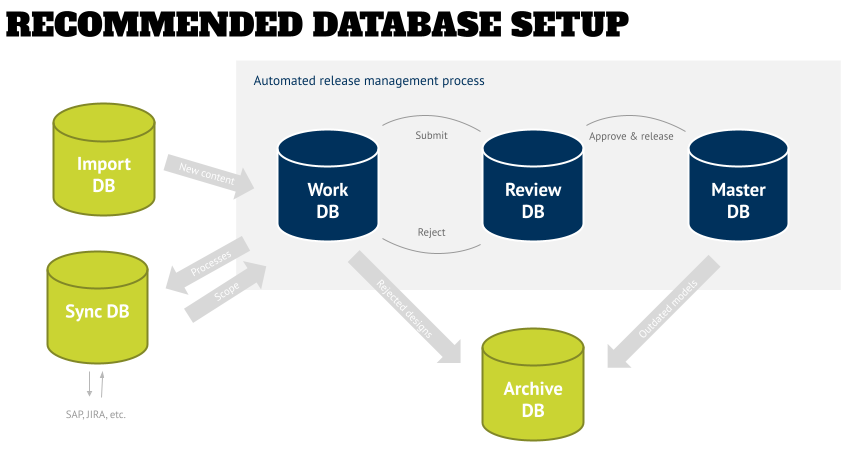
Integrating Weaviate with Cloud-Native AI Services
For enterprise applications, security, compliance, and scalability are non-negotiable. This is why integrating with managed cloud services is crucial. Weaviate’s architecture is designed for this, enabling secure connections to AI services within your virtual private cloud (VPC), such as Amazon Bedrock, Azure AI, or Google’s Vertex AI.
Connecting to Amazon Bedrock for Secure LLM Access
Amazon Bedrock News has been dominated by its promise of providing secure, serverless access to a wide range of foundation models from leading providers like Anthropic, Cohere, and Meta AI. Instead of sending your data to an external API, you can use Bedrock to keep all inference within your AWS environment. Weaviate can be configured to use embedding models hosted on Bedrock for its vectorization module, ensuring a secure and compliant data pipeline.
The following example demonstrates how to configure the Weaviate client to use the Cohere Embed English model via Amazon Bedrock. This requires setting up the appropriate IAM permissions in your AWS account for Bedrock access.
import weaviate
import weaviate.classes.config as wvc
import os
# Assumes AWS credentials are configured in your environment (e.g., via environment variables)
# pip install boto3
WEAVIATE_URL = os.getenv("WEAVIATE_URL") # e.g., http://localhost:8080
AWS_REGION = "us-east-1"
client = weaviate.connect_to_custom(
http_host=WEAVIATE_URL.split("://")[1].split(":")[0],
http_port=int(WEAVIATE_URL.split(":")[-1]),
http_secure=False,
)
# Define a collection that uses Amazon Bedrock for vectorization
if client.collections.exists("BedrockDoc"):
client.collections.delete("BedrockDoc")
bedrock_docs = client.collections.create(
name="BedrockDoc",
vectorizer_config=wvc.Configure.Vectorizer.text2vec_aws(
service="bedrock",
region=AWS_REGION,
model="cohere.embed-english-v3",
),
properties=[
wvc.Property(name="document_text", data_type=wvc.DataType.TEXT),
]
)
# Ingest data - Weaviate will call the Bedrock API endpoint to get the vector
bedrock_docs.data.insert({
"document_text": "This document will be vectorized using a secure model endpoint on Amazon Bedrock."
})
print("Document vectorized and ingested via Amazon Bedrock.")
# Example of a semantic search
response = bedrock_docs.query.near_text(
query="Find content about secure vectorization",
limit=1
)
print(response.objects[0].properties)
client.close()Orchestrating the RAG Flow with LangChain
With data securely ingested and vectorized, the next step is to build the application logic. Orchestration frameworks are essential for this, and the latest LangChain News often highlights new integrations and capabilities. LangChain and LlamaIndex provide high-level abstractions to chain together components like retrievers, models, and parsers into a coherent RAG pipeline.
Here’s how you can use LangChain to connect your Weaviate instance (acting as the retriever) with an LLM from Amazon Bedrock (like Anthropic’s Claude 3 Sonnet) to answer questions based on your data. This creates a fully cloud-native, secure, and scalable RAG chain.
import weaviate
from langchain_weaviate.vectorstores import WeaviateVectorStore
from langchain_community.chat_models import BedrockChat
from langchain.prompts import ChatPromptTemplate
from langchain.schema.runnable import RunnablePassthrough
from langchain.schema.output_parser import StrOutputParser
# 1. Connect to Weaviate (assuming data is already ingested)
client = weaviate.connect_to_local()
vector_store = WeaviateVectorStore(client=client, index_name="Article", text_key="content")
retriever = vector_store.as_retriever(search_kwargs={'k': 3})
# 2. Initialize the LLM from Amazon Bedrock
# The latest Anthropic News often covers new models available on Bedrock
llm = BedrockChat(
model_id="anthropic.claude-3-sonnet-20240229-v1:0",
model_kwargs={"temperature": 0.1},
)
# 3. Define the RAG prompt template
template = """
Answer the question based only on the following context:
{context}
Question: {question}
"""
prompt = ChatPromptTemplate.from_template(template)
# 4. Create the RAG chain
rag_chain = (
{"context": retriever, "question": RunnablePassthrough()}
| prompt
| llm
| StrOutputParser()
)
# 5. Invoke the chain to ask a question
question = "What is the role of vector databases in AI?"
response = rag_chain.invoke(question)
print(f"Question: {question}")
print(f"Answer: {response}")
client.close()Beyond Basic Retrieval: Advanced Weaviate Features
A production-grade system requires more than basic retrieval. Weaviate provides several advanced features that are critical for building sophisticated, multi-user, and continuously improving AI applications.
Multi-Tenancy for SaaS Applications
If you’re building a SaaS application where multiple customers need to store and search their own private data, data isolation is paramount. Weaviate’s multi-tenancy feature allows you to serve multiple tenants from a single Weaviate instance while guaranteeing that each tenant’s data is completely isolated. This is highly efficient, as it avoids the overhead of spinning up a separate database for each customer. Queries are performed within the context of a specific tenant, ensuring data privacy and security.
This code demonstrates how to enable multi-tenancy on a collection and perform a tenant-specific query.
import weaviate
import weaviate.classes.config as wvc
client = weaviate.connect_to_local()
# Create a collection with multi-tenancy enabled
if client.collections.exists("MultiTenantCollection"):
client.collections.delete("MultiTenantCollection")
mt_collection = client.collections.create(
name="MultiTenantCollection",
multi_tenancy_config=wvc.Configure.multi_tenancy(enabled=True)
)
# Add tenants
mt_collection.tenants.create([
wvc.Tenant(name="tenantA"),
wvc.Tenant(name="tenantB"),
])
# Get a client for a specific tenant
tenant_a_collection = mt_collection.with_tenant("tenantA")
# Ingest data for tenantA
tenant_a_collection.data.insert({
"content": "This is a secret document for Tenant A."
})
# Ingest data for tenantB
tenant_b_collection = mt_collection.with_tenant("tenantB")
tenant_b_collection.data.insert({
"content": "This is a private note for Tenant B."
})
# Search within Tenant A's data - this will NOT see Tenant B's data
response_a = tenant_a_collection.query.near_text(
query="secret document",
limit=1
)
print("Tenant A search results:")
for obj in response_a.objects:
print(obj.properties)
# An attempt to search without specifying a tenant would fail
try:
mt_collection.query.near_text(query="any document", limit=1)
except Exception as e:
print(f"\nError searching without a tenant: {e}")
client.close()Generative Feedback Loops and Reranking
The quality of a RAG system’s output depends heavily on the relevance of the retrieved documents. While Weaviate’s hybrid search is powerful, you can further enhance relevance with a reranking step. This involves retrieving a larger set of initial candidates (e.g., 20-50 documents) from Weaviate and then using a more computationally intensive but accurate model, like a cross-encoder from the Hugging Face Transformers library, to re-score and rank the top few results before passing them to the LLM. This two-stage process balances speed and accuracy. For monitoring the performance of these complex chains, tools mentioned in LangSmith News, like LangSmith, are becoming invaluable for tracing and evaluation.
Scaling and Optimizing Your Weaviate-Powered AI System
Deploying a Weaviate-powered application requires careful consideration of performance, cost, and scalability.
Schema Design and Indexing Strategies
Your Weaviate schema and index configuration have a significant impact on performance. When designing your schema, carefully consider which properties need to be indexed for keyword searches and which should be vectorized. For the vector index (HNSW), you can tune parameters like efConstruction (quality-speed trade-off during import) and ef (quality-speed trade-off at query time) to match your application’s latency and accuracy requirements. For massive data ingestion jobs, using frameworks like Ray News or Apache Spark MLlib News to preprocess data in a distributed manner before batch-importing into Weaviate is a common and effective pattern.
Deployment Considerations on the Cloud
You have several options for deploying Weaviate. Weaviate Cloud Services (WCS) offers a fully managed, serverless experience, handling scaling and operations for you. Alternatively, you can self-host using the official Docker or Kubernetes configurations, giving you full control. Deploying on Amazon EKS or alongside other services like AWS SageMaker for custom model training creates a powerful, end-to-end MLOps pipeline. Monitoring resource utilization (CPU, memory, disk I/O) is critical to ensure smooth operation and to scale your cluster horizontally as your data and query volume grow.
Conclusion: The Future of Enterprise AI is Data-Centric
Weaviate has firmly established itself as a critical enabler for the next wave of generative AI applications. By providing a scalable, feature-rich, and AI-native database, it bridges the gap between powerful LLMs and the proprietary data that makes them truly valuable to an enterprise. Its strengths in hybrid search, multi-tenancy, and seamless integration with secure cloud environments like AWS Bedrock make it an ideal choice for building production-ready RAG systems.
As we’ve seen through practical examples, the journey from a simple concept to a scalable application involves thoughtful architecture, secure integrations, and advanced features. By leveraging Weaviate as the data foundation for your RAG pipeline, you can build applications that are not only intelligent but also robust, secure, and ready to meet the demands of your users. The future of AI is data-centric, and with tools like Weaviate, developers are better equipped than ever to build it.



