
LlamaFactory: The All-in-One Toolkit for Efficient LLM Fine-Tuning
The landscape of artificial intelligence is evolving at a breakneck pace, with Large Language Models (LLMs) at the forefront of this revolution. While foundational models from labs like OpenAI, Google DeepMind, and Anthropic provide incredible general-purpose capabilities, the true power for many businesses and researchers lies in customization. Fine-tuning these models on domain-specific data is crucial for unlocking specialized performance, but it has traditionally been a complex, resource-intensive, and fragmented process. This is where LlamaFactory emerges as a game-changing solution, offering a unified, efficient, and remarkably accessible framework for tailoring over 100 LLMs to your specific needs. This article provides a comprehensive technical deep dive into LlamaFactory, exploring its core concepts, practical workflows, advanced features, and its place within the broader AI ecosystem, which includes constant developments highlighted in PyTorch News and Hugging Face Transformers News.

What Makes LlamaFactory Stand Out?
LlamaFactory isn’t just another fine-tuning script; it’s a thoughtfully designed, cohesive toolkit that consolidates the entire LLM customization lifecycle. Its architecture is built on several key pillars that address common pain points faced by developers and researchers, from managing disparate training methods to grappling with hardware limitations.
A Unified Training and Inference Interface
One of the most significant challenges in the LLM space is the lack of standardization. Different tasks—such as Supervised Fine-Tuning (SFT), Reward Modeling (RM), Direct Preference Optimization (DPO), and continued pre-training—often require entirely separate codebases and workflows. LlamaFactory elegantly solves this by providing a single, consistent interface for all these tasks. Whether you’re using the command-line interface (CLI) or the intuitive web UI, the process remains familiar. This unification drastically reduces the learning curve and accelerates experimentation, allowing users to seamlessly switch between training paradigms without rewriting their entire setup. This streamlined approach is a welcome development amidst the fast-paced world of AI news.
Extensive Model Support and Ecosystem Integration
The framework’s name is a nod to the Llama series from Meta AI, but its support extends far beyond. LlamaFactory is compatible with a vast array of popular open-source models, including those making waves in Mistral AI News, as well as models from Cohere, and the broader Hugging Face ecosystem. This extensive compatibility ensures that users are not locked into a single model architecture and can leverage the best-suited foundation model for their task. Furthermore, it’s built on top of industry-standard libraries like PyTorch, Hugging Face Transformers, and PEFT, ensuring it remains current with the latest advancements.
Integrated State-of-the-Art Efficient Training Methods
Perhaps LlamaFactory’s most compelling feature is its deep integration of Parameter-Efficient Fine-Tuning (PEFT) techniques. Full fine-tuning of a 7-billion-parameter model is often infeasible without a cluster of high-end GPUs. PEFT methods, such as Low-Rank Adaptation (LoRA), mitigate this by freezing the majority of the model’s weights and only training a small number of new, “adapter” layers. LlamaFactory takes this further by supporting advanced variants like QLoRA, which combines LoRA with 4-bit quantization to dramatically reduce memory usage. This makes it possible to fine-tune powerful models on a single consumer-grade GPU. It also incorporates cutting-edge optimizers and acceleration libraries like FlashAttention and DeepSpeed News-worthy integrations, ensuring that training is not just memory-efficient but also fast.
Your First Fine-Tuning Job with LlamaFactory
LlamaFactory is designed for both ease of use and powerful customization. You can start a fine-tuning job with a single command or through a few clicks in a web browser. Let’s walk through a practical example of performing Supervised Fine-Tuning (SFT) on a model.
Installation and Setup
Getting started is straightforward. First, ensure you have a Python environment with PyTorch installed. Then, you can install LlamaFactory directly from the source for the latest features:

# Clone the repository
git clone https://github.com/hiyouga/LLaMA-Factory.git
cd LLaMA-Factory
# Install dependencies
pip install -e .[torch]This command installs the core library and its essential dependencies, preparing your environment for training.
Fine-Tuning via the Command Line (CLI)
The CLI is a powerful way to script and automate your training jobs. Here is a typical command to fine-tune the Qwen1.5-7B-Chat model using QLoRA on the Stanford Alpaca dataset. This dataset is a common benchmark for instruction-tuning models.
CUDA_VISIBLE_DEVICES=0 llamafactory-cli train \
--stage sft \
--do_train \
--model_name_or_path qwen/Qwen1.5-7B-Chat \
--dataset alpaca_gpt4_en \
--template default \
--finetuning_type lora \
--lora_target q_proj,v_proj \
--output_dir saves/Qwen1.5-7B/lora/sft \
--overwrite_cache \
--per_device_train_batch_size 4 \
--gradient_accumulation_steps 4 \
--lr_scheduler_type cosine \
--logging_steps 10 \
--save_steps 100 \
--learning_rate 5e-5 \
--num_train_epochs 3.0 \
--plot_loss \
--quantization_bit 4 \
--fp16Let’s break down the key arguments:
--stage sft: Specifies that we are performing Supervised Fine-Tuning.--model_name_or_path: The base model to fine-tune from the Hugging Face Hub.--dataset: The name of the dataset to use. LlamaFactory has built-in support for many popular datasets.--finetuning_type lora: Specifies the use of the LoRA method.--quantization_bit 4: Enables 4-bit quantization (QLoRA), significantly reducing memory footprint.--output_dir: The directory where the trained LoRA adapters and checkpoints will be saved.
This single command encapsulates the entire training process, from data loading and tokenization to training and checkpointing.
Fine-Tuning with the Web UI
For those who prefer a graphical interface, LlamaFactory offers a web UI built with Gradio, a popular topic in Gradio News. You can launch it with a simple command:
CUDA_VISIBLE_DEVICES=0 llamafactory-cli webuiThis launches a local web server where you can select the model, dataset, training method, and hyperparameters through dropdowns and text fields. You can then monitor the training progress in real-time. This no-code approach makes LLM fine-tuning accessible to a much broader audience, including those who may not be comfortable with command-line tools.
Beyond Basic SFT: Advanced LlamaFactory Features
LlamaFactory’s capabilities extend far beyond simple instruction tuning. It provides programmatic access and supports more advanced alignment techniques, allowing for sophisticated model development workflows.
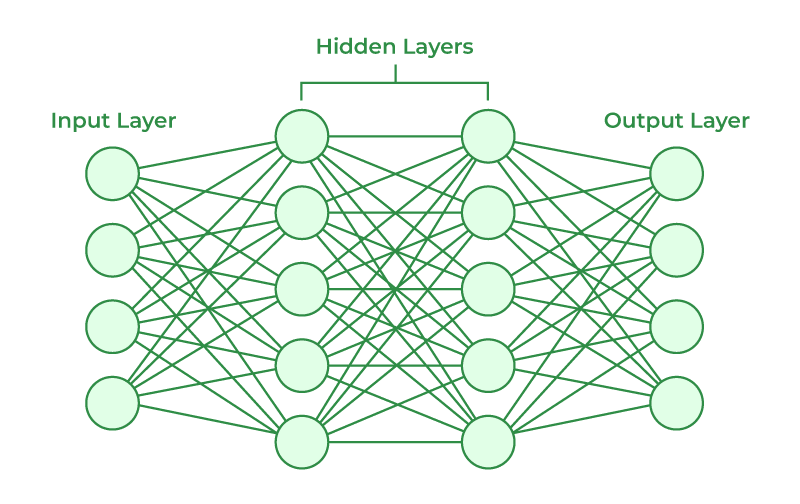
Programmatic Training with Direct Preference Optimization (DPO)
Direct Preference Optimization (DPO) has emerged as a more stable and efficient alternative to Reinforcement Learning from Human Feedback (RLHF) for aligning models with human preferences. LlamaFactory fully supports DPO training. While you can run it from the CLI, the Python API offers greater flexibility for integration into larger projects. Here’s how you can run a DPO training job programmatically.
from llmtuner.model import get_train_args
from llmtuner.train.tuner import run_exp
def main():
# Define arguments in a dictionary
# This mirrors the CLI arguments for clarity
model_args = {
"model_name_or_path": "meta-llama/Llama-2-7b-hf",
"adapter_name_or_path": "path/to/your/sft/checkpoint" # Use SFT-tuned adapter
}
data_args = {
"dataset": "dpo_dataset_name_en", # Your preference dataset
"template": "default",
"split": "train"
}
training_args = {
"stage": "dpo",
"do_train": True,
"output_dir": "saves/Llama-2-7B/dpo_checkpoint",
"per_device_train_batch_size": 2,
"gradient_accumulation_steps": 4,
"learning_rate": 1e-5,
"num_train_epochs": 1.0,
"logging_steps": 5,
"save_steps": 100,
"warmup_steps": 100,
"fp16": True,
"report_to": "wandb" # Integrate with Weights & Biases
}
finetuning_args = {
"finetuning_type": "lora",
"lora_target": "all"
}
# Parse arguments and run experiment
train_args = get_train_args(
model_args | data_args | training_args | finetuning_args
)
run_exp(train_args)
if __name__ == "__main__":
main()This script demonstrates the power of the `llmtuner` API. It allows for precise control over every aspect of the training process and easy integration with MLOps tools, as shown by the `report_to: “wandb”` argument, a key feature discussed in Weights & Biases News.
Merging Adapters and Exporting Models
After fine-tuning with a PEFT method like LoRA, you have a base model and a set of small “adapter” weights. For deployment, it’s often more convenient to merge these into a single, standalone model. LlamaFactory provides a simple utility for this.
llamafactory-cli export \
--model_name_or_path qwen/Qwen1.5-7B-Chat \
--adapter_name_or_path saves/Qwen1.5-7B/lora/sft \
--template default \
--export_dir models/Qwen1.5-7B-SFT-merged \
--export_size 2 \
--export_legacy_format FalseThis command takes the original base model and your trained adapters and outputs a new model directory containing the merged weights. This merged model can then be easily loaded into various inference engines and deployment tools like vLLM News favorite vLLM, Hugging Face’s TGI, or even run locally with tools like Ollama News, simplifying the transition from training to production.
Best Practices and Ecosystem Integration
To get the most out of LlamaFactory, it’s essential to follow best practices and understand how it fits into the broader MLOps landscape, from cloud platforms like AWS SageMaker and Vertex AI News to experiment tracking tools.
Choosing the Right Fine-Tuning Method
- Full Fine-Tuning: Use only when you have substantial computational resources and a very large, high-quality dataset. It can lead to the best performance but is prone to catastrophic forgetting and is very expensive.
- LoRA: An excellent default choice. It provides a great balance between performance and efficiency, preserving the original model’s knowledge while adapting it to new tasks.
- QLoRA: The go-to method for resource-constrained environments. If you are training on a single consumer GPU (like an RTX 3090 or 4090), QLoRA makes it possible to fine-tune even 70B models, a feat that was previously unthinkable outside of major research labs.
Data, Data, Data
The success of any fine-tuning project hinges on the quality of the data. LlamaFactory expects data in a specific format, typically a JSON file where each entry contains fields for instruction, input, and output. Garbage in, garbage out is the rule. Ensure your dataset is clean, diverse, and accurately reflects the target task. Investing time in data curation will yield far better results than endlessly tweaking hyperparameters.
Monitoring and Deployment Pipeline
For serious projects, tracking experiments is non-negotiable. LlamaFactory’s support for tools like Weights & Biases and MLflow News is critical. By logging metrics, you can compare runs, diagnose issues, and reproduce results. Once you have a merged, fine-tuned model, the deployment path is clear. You can upload it to the Hugging Face Hub, containerize it for serving on platforms like Azure Machine Learning, or optimize it for high-throughput inference with servers like NVIDIA’s Triton Inference Server News.
Conclusion: Democratizing LLM Customization
LlamaFactory represents a significant step forward in making advanced AI technology accessible and manageable. By unifying diverse training methods under a single, user-friendly interface and integrating state-of-the-art efficiency techniques, it empowers a wider range of developers, researchers, and organizations to build custom, high-performing language models. It effectively bridges the gap between massive foundational models released in major NVIDIA AI News and the practical, domain-specific applications that drive real-world value.
As the AI field continues to be shaped by constant innovation from Meta AI News and others, tools that prioritize flexibility, efficiency, and ease of use will become increasingly vital. LlamaFactory is a prime example of such a tool, and it is poised to become an indispensable part of the modern AI developer’s toolkit. The next step is to explore its repository, experiment with a pre-loaded dataset, and begin the exciting journey of creating your own specialized LLM.



