
Scaling AI Workloads: A Developer’s Guide to RunPod’s Serverless and On-Demand GPUs
The artificial intelligence landscape is evolving at a breakneck pace, with new models and techniques emerging daily. From the latest developments in PyTorch News and TensorFlow News to groundbreaking models from OpenAI News and Mistral AI News, the demand for powerful and accessible GPU compute has never been higher. However, for developers, researchers, and startups, securing reliable and cost-effective GPU resources remains a significant hurdle. Traditional cloud providers can be complex and expensive, while local hardware is often insufficient for training large models or serving high-traffic inference endpoints.
This is where platforms like RunPod are making a significant impact. As highlighted by recent RunPod News, the platform is empowering a new wave of AI development by providing flexible, scalable, and affordable access to a wide range of GPUs. By offering both on-demand instances (Pods) and a pay-per-second serverless platform, RunPod caters to the entire machine learning lifecycle—from interactive development and model training to production-grade, auto-scaling inference. This article provides a comprehensive technical guide for developers looking to leverage RunPod to build, deploy, and scale their AI applications efficiently.
Understanding the RunPod Ecosystem: Pods vs. Serverless
RunPod’s core value proposition lies in its two distinct yet complementary compute models: On-Demand GPU Pods and Serverless Endpoints. Understanding the strengths of each is crucial for designing an efficient and cost-effective MLOps workflow.
On-Demand GPU Pods: Your Personal AI Workbench
On-Demand Pods are persistent virtual machines equipped with powerful GPUs, ranging from consumer-grade RTX 3090s to enterprise-level H100s. They are ideal for tasks that require a stable, long-running environment, such as:
- Model Training and Fine-Tuning: Running extensive training jobs using frameworks like PyTorch, TensorFlow, or JAX. Keeping up with Meta AI News and fine-tuning the latest Llama models is a common use case.
- Interactive Development: Using Jupyter notebooks or a remote IDE for experimentation, data processing, and debugging.
- Hosting Persistent Services: Running databases like Milvus News or Qdrant News, or hosting development versions of applications.
RunPod offers two types of Pods: Secure Cloud and Community Cloud. Community Cloud provides access to GPUs from a peer-to-peer network at a significantly lower cost, making it perfect for research and non-sensitive workloads. Secure Cloud offers enterprise-grade security and reliability from T3/T4 data centers. You can manage these pods programmatically using the runpod-python SDK, allowing for powerful automation.
import runpod
import os
import time
# Set your API key from environment variables for security
runpod.api_key = os.environ.get("RUNPOD_API_KEY")
# Define the pod configuration
pod_config = {
"name": "My-PyTorch-Training-Pod",
"image_name": "runpod/pytorch:2.1.0-py3.10-cuda12.1.1-devel",
"gpu_type_id": "NVIDIA GeForce RTX 3090",
"cloud_type": "COMMUNITY",
"docker_args": "",
"gpu_count": 1,
"volume_in_gb": 50,
"container_disk_in_gb": 10,
"ports": "8888/tcp", # For Jupyter
"volume_mount_path": "/workspace"
}
try:
# Create the pod
print("Creating a new pod...")
new_pod = runpod.create_pod(**pod_config)
print(f"Pod created with ID: {new_pod['id']}")
# Wait for the pod to be ready (simplified polling)
# In a real app, you'd implement more robust status checking
time.sleep(120)
# ... perform operations on the pod, e.g., SSH or run commands ...
finally:
# Ensure the pod is terminated to avoid costs
if 'new_pod' in locals():
print(f"Terminating pod {new_pod['id']}...")
runpod.terminate_pod(new_pod['id'])
print("Pod terminated.")
Serverless Endpoints: Scalable, Pay-per-Inference Compute
For deploying trained models for inference, RunPod’s Serverless platform is a game-changer. It abstracts away the complexity of infrastructure management, allowing you to deploy a model as an API endpoint that automatically scales from zero to thousands of concurrent requests. You only pay for the actual processing time, measured in seconds.
This model is ideal for:
- Public APIs and Demos: Serving models via tools like Gradio News or Streamlit News.
- Application Backends: Powering features in web and mobile apps that rely on AI, such as text generation, image analysis, or semantic search.
- Integrating with Frameworks: Acting as the compute layer for applications built with LangChain News or LlamaIndex News.
The serverless architecture is built around “workers”—containerized instances of your model that spin up on demand to handle incoming requests. This elastic scaling is what enables projects to serve hundreds of thousands of inferences without maintaining a fleet of expensive, always-on GPUs.
Deploying Your First Serverless Inference Endpoint
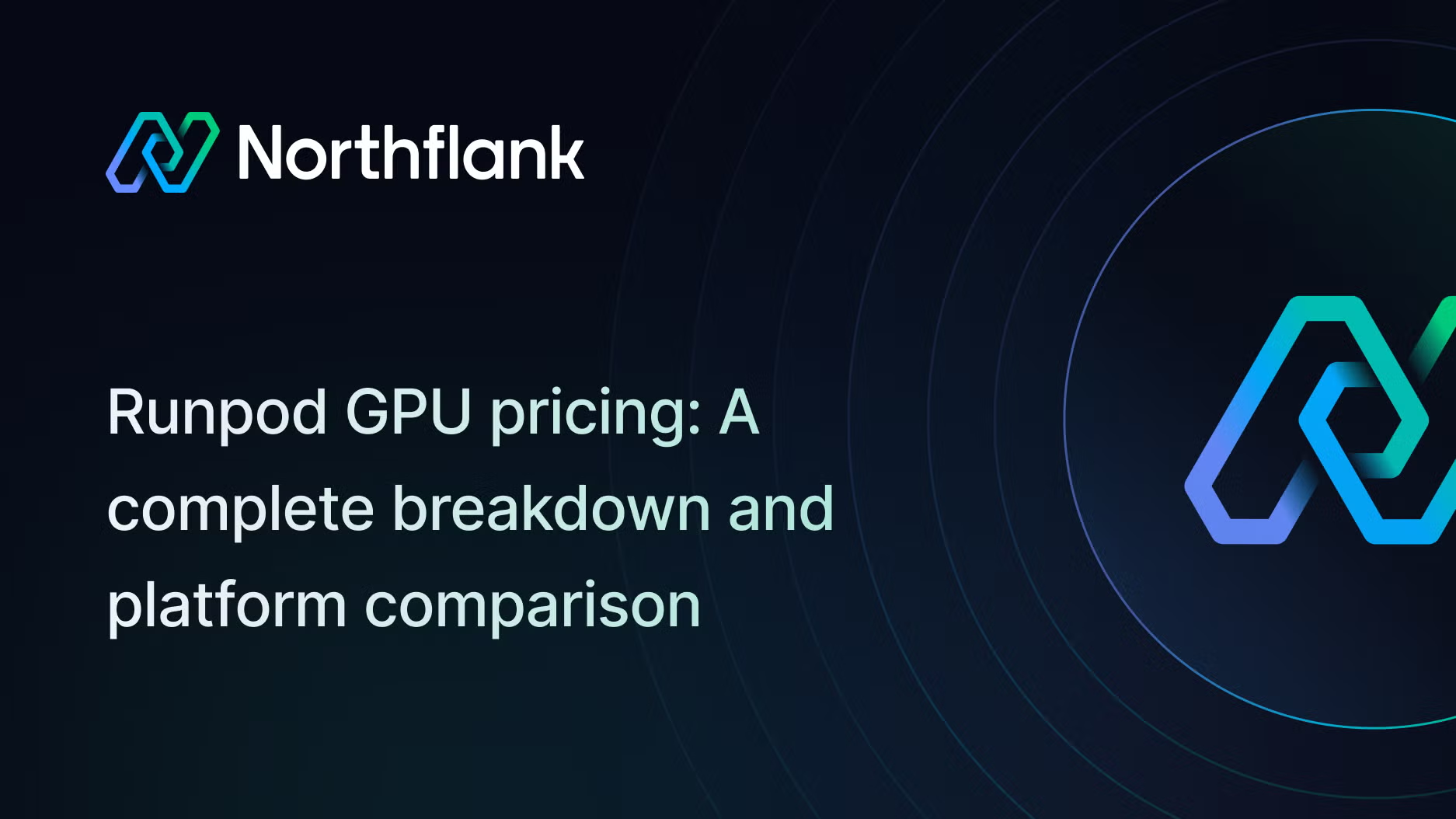
Let’s walk through the process of deploying a sentence-transformer model as a serverless API endpoint. This is a common task for applications requiring semantic search or text similarity. This process involves creating a request handler, defining its environment with Docker, and configuring the endpoint in RunPod.
Step 1: Create the Worker Handler
The handler is a Python script that defines how your worker initializes the model and processes inference requests. RunPod provides a simple interface for this. The script must contain a handler function that takes the job input and returns the output.
import runpod
from sentence_transformers import SentenceTransformer
# Load the model during worker initialization
# This is done once per worker, not per request, for efficiency.
model = SentenceTransformer('all-MiniLM-L6-v2')
print("Model loaded successfully.")
def handler(job):
"""
The handler function that processes incoming inference requests.
"""
job_input = job.get('input', {})
sentences = job_input.get('sentences')
if not sentences or not isinstance(sentences, list):
return {"error": "Input must be a JSON object with a 'sentences' key containing a list of strings."}
try:
# Generate embeddings
embeddings = model.encode(sentences)
# Convert numpy array to a list for JSON serialization
embeddings_list = embeddings.tolist()
return {"embeddings": embeddings_list}
except Exception as e:
return {"error": f"An error occurred: {str(e)}"}
# Start the serverless worker
if __name__ == "__main__":
print("Starting RunPod serverless worker...")
runpod.serverless.start({"handler": handler})
This script uses the popular Sentence Transformers News library. The model is loaded once outside the handler function to avoid reloading it on every request, which is a critical performance optimization. The handler then takes a JSON payload, generates embeddings, and returns them.
Step 2: Build the Docker Container
Next, we need to package our handler and its dependencies into a Docker image. This ensures a consistent and reproducible environment for our worker.
Create a requirements.txt file:
runpod
sentence-transformers
torch
transformers
Now, create the Dockerfile:
FROM runpod/pytorch:2.1.0-py3.10-cuda12.1.1-devel
# Set the working directory
WORKDIR /app
# Copy requirements and install dependencies
COPY requirements.txt .
RUN pip install --no-cache-dir -r requirements.txt
# Copy the handler script into the container
COPY handler.py .
# Command to run the worker when the container starts
CMD ["python", "-u", "handler.py"]
This Dockerfile starts from a base image provided by RunPod that already includes PyTorch and CUDA drivers. It then copies our code and installs the necessary Python packages. You would build this image and push it to a container registry like Docker Hub or GitHub Container Registry.
Step 3: Configure and Launch the Endpoint
With the Docker image pushed, you can create the endpoint in the RunPod web UI. You’ll navigate to Serverless -> My Endpoints -> New Endpoint. Here, you will configure:
- GPU Selection: Choose the GPU type your model needs. For our example, an RTX 3090 is more than sufficient.
- Container Image: Provide the path to your Docker image (e.g.,
yourusername/my-embedding-worker:latest). - Scaling Settings: Define the minimum and maximum number of workers, and the idle timeout before a worker is shut down. This is key to managing costs.
Once created, RunPod provides you with a unique API endpoint URL. You can now send requests to it and get back model inferences, with all the scaling handled automatically.

Advanced Techniques for Optimization
As your application grows, optimizing for latency, throughput, and cost becomes paramount. The latest NVIDIA AI News and open-source projects offer powerful tools for this.
Leveraging High-Performance Inference Engines
For large language models (LLMs), standard Hugging Face pipelines can be suboptimal. Inference engines like those discussed in vLLM News or NVIDIA’s TensorRT News can provide massive performance gains through techniques like paged attention and optimized kernels.
Integrating vLLM into a RunPod worker is straightforward. You would modify your handler to use the vLLM engine instead of the standard transformers library.
import runpod
from vllm import LLM, SamplingParams
# Initialize the vLLM engine once per worker
# This is a memory-intensive operation
try:
# Using a smaller model for demonstration
llm = LLM(model="EleutherAI/gpt-neo-125m")
print("vLLM engine initialized successfully.")
except Exception as e:
print(f"Error initializing vLLM: {e}")
llm = None
def handler(job):
"""
Handler using vLLM for high-throughput text generation.
"""
if llm is None:
return {"error": "vLLM engine failed to initialize."}
job_input = job.get('input', {})
prompts = job_input.get('prompts')
if not prompts or not isinstance(prompts, list):
return {"error": "Input must contain a 'prompts' list."}
# Define sampling parameters
sampling_params = SamplingParams(temperature=0.7, top_p=0.95, max_tokens=100)
# Run batch inference
outputs = llm.generate(prompts, sampling_params)
# Format the results
results = []
for output in outputs:
prompt = output.prompt
generated_text = output.outputs[0].text
results.append({"prompt": prompt, "completion": generated_text})
return {"results": results}
if __name__ == "__main__":
runpod.serverless.start({"handler": handler})
By using vLLM, you can serve multiple requests in a single batch on the GPU, dramatically increasing throughput and reducing the cost per inference, a key topic in recent Azure Machine Learning News and AWS SageMaker News discussions.

Best Practices and Ecosystem Integration
To truly maximize the benefits of RunPod, it’s important to follow best practices and understand how it fits into the broader AI ecosystem.
Cost and Performance Optimization
- Right-Sizing GPUs: Don’t over-provision. Test your workload on different GPUs to find the most cost-effective option. An RTX 3090 might be better for a small model than an A100.
- Container Caching: Keep your Docker images as small as possible. Pre-downloading models and including them in the image can reduce cold start times, but will increase image size. A better approach is often to download them on first-run and cache them to a network-attached volume.
- Asynchronous Jobs: For long-running inference tasks (e.g., video processing or batch generation), use RunPod’s async API. This allows your client to submit a job and receive a webhook callback upon completion, preventing timeouts.
Integrating with MLOps and Application Frameworks
RunPod endpoints are not isolated services; they are powerful components in a larger architecture.
- Experiment Tracking: While training models on RunPod Pods, integrate tools like Weights & Biases News or MLflow News to log metrics, parameters, and artifacts.
- Application Frameworks: A RunPod serverless endpoint is the perfect backend for applications built with LangChain News. You can define a custom LLM class in LangChain that calls your RunPod endpoint, allowing you to use self-hosted, fine-tuned models in your chains and agents.
- Vector Databases: For Retrieval-Augmented Generation (RAG), you can use a RunPod endpoint to generate embeddings and populate a vector database like Pinecone News or Chroma News, which can be hosted on a separate Pod or as a managed service.
Conclusion: Democratizing AI Development
RunPod has emerged as a critical platform in the AI development ecosystem, bridging the gap between cutting-edge research and practical application. By providing affordable on-demand GPUs and a highly scalable, developer-friendly serverless platform, it empowers individuals and organizations to compete with larger, more established players. The ability to quickly deploy everything from a simple embedding model to a high-throughput LLM powered by vLLM is a testament to its flexibility.
As we see from the latest RunPod News and the proliferation of community projects built on the platform, the trend is clear: democratized access to compute is accelerating innovation. Whether you are a researcher training a novel architecture, a startup building the next AI-powered application, or a developer exploring the latest models from Hugging Face News, RunPod offers the tools and infrastructure to turn your ideas into reality. The next step is to take the code examples from this guide, deploy your own endpoint, and start building.



