
The New AI Stack: Analyzing the Convergence of MLOps and Specialized Cloud Infrastructure
The Dawn of a New Era in AI Development
The artificial intelligence landscape is undergoing a seismic shift. We’ve moved beyond the initial frenzy of foundational model releases into a more mature phase focused on practical application, optimization, and operational efficiency. In this new era, the focus is not just on building powerful models, but on building them reliably, scalably, and efficiently. This industry maturation is highlighted by a significant trend: the convergence of specialized AI cloud infrastructure and sophisticated MLOps (Machine Learning Operations) platforms. A recent major acquisition in the AI space, where a leading provider of GPU-accelerated cloud computing joined forces with a top-tier AI developer platform, serves as a powerful signal of where the industry is headed. This move underscores a critical reality for modern AI teams: the hardware you run on and the software you use to manage your workflows are no longer separate concerns. They are two sides of the same coin, and their tight integration is becoming the new competitive advantage. This article explores the technical implications of this convergence, demonstrating how a unified stack can streamline the entire AI lifecycle, from initial experimentation to production deployment.
Section 1: Bridging the Gap Between Code and Silicon
At its core, AI development is an iterative process of experimentation. Developers and researchers write code, train models on powerful hardware, analyze the results, and repeat. The friction between these steps has historically been a major bottleneck. MLOps platforms like Weights & Biases were created to solve the software side of this problem, while specialized cloud providers focused on the hardware. The fusion of these two domains promises a more seamless experience.
The Role of Experiment Tracking
An MLOps platform’s most fundamental feature is experiment tracking. It allows you to log metrics, parameters, and artifacts associated with each training run, ensuring reproducibility and providing a clear system of record. Without it, you’re left managing a chaotic mess of spreadsheets, file names, and git commits. Integrating a tool like Weights & Biases into a training script is straightforward and provides immediate value.
Consider a basic image classification task using PyTorch and the popular `timm` library. Here’s how you would integrate experiment tracking:
import torch
import torch.nn as nn
import torch.optim as optim
from torchvision import datasets, transforms
from torch.utils.data import DataLoader
import timm
import wandb
import os
# --- 1. Configuration ---
# Hyperparameters are often managed in a dictionary or config file
config = {
"learning_rate": 0.001,
"architecture": "resnet18",
"dataset": "CIFAR-10",
"epochs": 5,
"batch_size": 64
}
# --- 2. Initialize Weights & Biases ---
# This creates a new run in your project dashboard
wandb.init(project="cifar10-classification-demo", config=config)
# --- 3. Data Loading and Model Setup ---
device = torch.device("cuda" if torch.cuda.is_available() else "cpu")
transform = transforms.Compose([
transforms.ToTensor(),
transforms.Normalize((0.5, 0.5, 0.5), (0.5, 0.5, 0.5))
])
train_dataset = datasets.CIFAR10(root='./data', train=True, download=True, transform=transform)
train_loader = DataLoader(train_dataset, batch_size=config["batch_size"], shuffle=True)
# Load a pretrained model from timm
model = timm.create_model(config["architecture"], pretrained=True, num_classes=10)
model.to(device)
# --- 4. Training Loop with Logging ---
criterion = nn.CrossEntropyLoss()
optimizer = optim.Adam(model.parameters(), lr=config["learning_rate"])
# Tell wandb to watch the model for gradients and topology
wandb.watch(model, log="all", log_freq=100)
for epoch in range(config["epochs"]):
running_loss = 0.0
for i, (inputs, labels) in enumerate(train_loader):
inputs, labels = inputs.to(device), labels.to(device)
optimizer.zero_grad()
outputs = model(inputs)
loss = criterion(outputs, labels)
loss.backward()
optimizer.step()
running_loss += loss.item()
if i % 100 == 99: # Log every 100 mini-batches
avg_loss = running_loss / 100
print(f'[Epoch: {epoch + 1}, Batch: {i + 1}] loss: {avg_loss:.3f}')
# Log metrics to W&B
wandb.log({"epoch": epoch + 1, "loss": avg_loss})
running_loss = 0.0
print('Finished Training')
# --- 5. Save the model artifact ---
model_path = "model.pth"
torch.save(model.state_dict(), model_path)
artifact = wandb.Artifact('cifar10-model', type='model')
artifact.add_file(model_path)
wandb.log_artifact(artifact)
wandb.finish()This simple integration provides immense visibility. Now, imagine this code running not on your local machine, but on a highly optimized GPU instance from a provider like CoreWeave. An integrated platform could automatically capture hardware metrics (GPU utilization, memory usage, power draw) from the underlying NVIDIA hardware and correlate them directly with the model’s performance metrics (loss, accuracy) inside the W&B dashboard. This is invaluable for debugging performance bottlenecks and optimizing resource allocation, a key concern in the latest NVIDIA AI News.
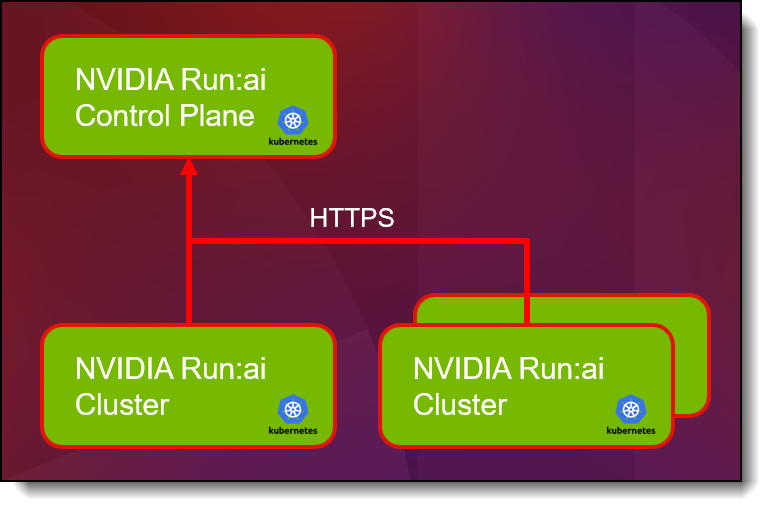
Section 2: Automating and Scaling Experimentation
Individual training runs are just the beginning. The real power of MLOps comes from automating and scaling the process of finding the best model. This is where hyperparameter optimization (HPO) comes in. Tools like W&B Sweeps, Optuna, or Ray Tune allow you to define a search space for your hyperparameters and automatically launch multiple training runs to explore it.
Implementing a Hyperparameter Sweep
A hyperparameter sweep automates the tedious process of manually tweaking learning rates, batch sizes, or optimizer choices. With an integrated platform, launching a distributed sweep across a cluster of GPUs becomes significantly easier. The MLOps tool acts as the “controller,” defining the experiments, while the cloud infrastructure provides the “workers” to execute them.
Here’s how you would define and run a sweep using the W&B Python API. This approach is often preferred over YAML for its flexibility and integration within a single script.
import torch
import torch.nn as nn
import torch.optim as optim
from torchvision import datasets, transforms
from torch.utils.data import DataLoader
import timm
import wandb
# Define the training function that will be called by the sweep agent
def train_sweep():
# Initialize a new W&B run for each trial in the sweep
with wandb.init() as run:
# Access hyperparameters from the W&B run's config
config = wandb.config
# --- Data and Model Setup (as before, but using config) ---
device = torch.device("cuda" if torch.cuda.is_available() else "cpu")
transform = transforms.Compose([
transforms.ToTensor(),
transforms.Normalize((0.5, 0.5, 0.5), (0.5, 0.5, 0.5))
])
train_dataset = datasets.CIFAR10(root='./data', train=True, download=True, transform=transform)
# Use config.batch_size
train_loader = DataLoader(train_dataset, batch_size=config.batch_size, shuffle=True)
# Use config.architecture
model = timm.create_model(config.architecture, pretrained=False, num_classes=10)
model.to(device)
criterion = nn.CrossEntropyLoss()
# Use config.optimizer and config.learning_rate
if config.optimizer == 'adam':
optimizer = optim.Adam(model.parameters(), lr=config.learning_rate)
elif config.optimizer == 'sgd':
optimizer = optim.SGD(model.parameters(), lr=config.learning_rate, momentum=0.9)
# --- Training Loop ---
for epoch in range(5): # A fixed number of epochs for the sweep
for i, (inputs, labels) in enumerate(train_loader):
inputs, labels = inputs.to(device), labels.to(device)
optimizer.zero_grad()
outputs = model(inputs)
loss = criterion(outputs, labels)
loss.backward()
optimizer.step()
# Log a final validation metric for the sweep to optimize
# (In a real scenario, you'd use a validation set here)
wandb.log({"epoch": epoch, "loss": loss.item()})
# --- Define the Sweep Configuration in a Python Dictionary ---
sweep_config = {
'method': 'bayes', # Bayesian optimization
'metric': {
'name': 'loss',
'goal': 'minimize'
},
'parameters': {
'optimizer': {
'values': ['adam', 'sgd']
},
'learning_rate': {
'distribution': 'uniform',
'min': 0.0001,
'max': 0.01
},
'batch_size': {
'values': [32, 64, 128]
},
'architecture': {
'values': ['resnet18', 'mobilenetv3_small_100']
}
}
}
# --- Initialize the Sweep ---
# This returns a sweep_id that agents will use to get their assignments
sweep_id = wandb.sweep(sweep_config, project="cifar10-hyperparameter-sweep")
# --- Start the Sweep Agent ---
# This will run the 'train_sweep' function with different hyperparameter combinations
wandb.agent(sweep_id, function=train_sweep, count=10) # Run 10 trials
In a non-integrated world, you’d configure this sweep and then manually provision machines, install dependencies, and launch agents. With a vertically integrated stack, you could theoretically define the sweep and specify the required resources (e.g., “10 NVIDIA H100 GPUs”), and the platform would handle the orchestration automatically. This level of automation is a game-changer, making advanced techniques like those discussed in DeepSpeed News and Ray News more accessible to smaller teams. It mirrors the managed experience offered by platforms like AWS SageMaker and Vertex AI but on specialized, potentially more cost-effective hardware.
Section 3: Closing the Loop: From Artifact to Inference
A trained model is only useful if it can be deployed to make predictions. The MLOps lifecycle doesn’t end with training; it extends to versioning, packaging, and serving the model. This is where a model registry, another core component of platforms like W&B or MLflow, becomes critical.

Serving a Model from the Registry
After your hyperparameter sweep identifies the best model, the final trained model weights are saved as an “artifact” and logged to the registry. This gives you a versioned, immutable asset that can be pulled for deployment. An integrated platform can dramatically simplify the path from a registered artifact to a live inference endpoint.
Let’s see how you might pull a registered model artifact and serve it using a simple FastAPI application. This code simulates an inference server that could be deployed on a CPU or GPU instance.
import torch
import timm
import wandb
from fastapi import FastAPI
from pydantic import BaseModel
from PIL import Image
import requests
from io import BytesIO
from torchvision import transforms
# --- 1. Setup FastAPI App ---
app = FastAPI(title="ML Model Inference Server")
# --- 2. Define Global Variables for Model and Device ---
MODEL = None
DEVICE = "cuda" if torch.cuda.is_available() else "cpu"
# --- 3. Pydantic model for input data validation ---
class InferenceRequest(BaseModel):
image_url: str
# --- 4. Function to load the model from W&B Artifacts ---
def load_model_from_registry(model_artifact_name: str):
global MODEL
print(f"Loading model from artifact: {model_artifact_name}")
run = wandb.init(project="cifar10-classification-demo", job_type="inference")
# Download the artifact. The 'latest' tag points to the most recent version.
artifact = run.use_artifact(model_artifact_name, type='model')
artifact_dir = artifact.download()
model_path = f"{artifact_dir}/model.pth"
# Re-create the model architecture and load the state dict
# In a real system, model architecture info would also be stored in the artifact metadata
model = timm.create_model('resnet18', pretrained=False, num_classes=10)
model.load_state_dict(torch.load(model_path, map_location=DEVICE))
model.to(DEVICE)
model.eval() # Set model to evaluation mode
MODEL = model
print("Model loaded successfully.")
wandb.finish()
# --- 5. Define the inference endpoint ---
@app.post("/predict")
async def predict(request: InferenceRequest):
if MODEL is None:
return {"error": "Model is not loaded"}, 503
# Preprocess the input image
try:
response = requests.get(request.image_url)
img = Image.open(BytesIO(response.content)).convert("RGB")
# Use the same transformations as during training
transform = transforms.Compose([
transforms.Resize((32, 32)), # CIFAR-10 images are 32x32
transforms.ToTensor(),
transforms.Normalize((0.5, 0.5, 0.5), (0.5, 0.5, 0.5))
])
input_tensor = transform(img).unsqueeze(0).to(DEVICE)
except Exception as e:
return {"error": f"Failed to process image: {str(e)}"}, 400
# Perform inference
with torch.no_grad():
output = MODEL(input_tensor)
probabilities = torch.nn.functional.softmax(output[0], dim=0)
predicted_class_index = torch.argmax(probabilities).item()
return {
"predicted_class": predicted_class_index,
"confidence": probabilities[predicted_class_index].item()
}
# --- 6. Add a startup event to load the model ---
@app.on_event("startup")
async def startup_event():
# Replace with your actual project/artifact name
load_model_from_registry('your-wandb-username/cifar10-classification-demo/cifar10-model:latest')
# To run this: uvicorn main:app --reload
This workflow highlights the “Ops” in MLOps. The synergy here is clear: you could use the W&B UI to promote a model to a “production” stage, which automatically triggers a CI/CD pipeline to build a container with this FastAPI server and deploy it to an inference-optimized cluster. This cluster could leverage powerful tools like NVIDIA’s Triton Inference Server or open-source solutions like vLLM for LLMs, all managed by the integrated platform. This tightens the loop from research to production, a goal shared by the entire MLOps community, including proponents of MLflow News and ClearML News.
Section 4: Best Practices and The Road Ahead
As the AI stack becomes more integrated, developers must adapt their practices to take full advantage of these new capabilities. The convergence of infrastructure and MLOps isn’t just about convenience; it’s about enabling a more rigorous, efficient, and collaborative approach to AI development.
Key Considerations for a Unified Stack
- Embrace Reproducibility: With integrated tracking, there’s no excuse for non-reproducible results. Ensure every experiment logs its configuration, code version (via git integration), and data artifacts. This is crucial for debugging and auditing.
- Leverage Automation: Don’t run hyperparameter sweeps manually. Use built-in tools to automate HPO. Set up webhooks or triggers that move models from training to staging and production based on performance metrics.
- Optimize Resource Usage: An integrated view of hardware and software metrics allows for better cost management. Analyze GPU utilization during training to select the right instance type. For inference, use features like auto-scaling to match compute resources to demand.
- Beware of Vendor Lock-in: While integrated platforms offer immense benefits, they can also lead to vendor lock-in. It’s wise to build on open standards where possible. Using formats like ONNX for models and open-source frameworks like LangChain or LlamaIndex for application logic can provide an exit strategy if you need to migrate platforms later.
The future of AI development points towards a consolidation of the stack. This trend will likely accelerate, putting pressure on both standalone tool providers and general-purpose cloud giants. Companies like OpenAI, Anthropic, and Mistral AI are already offering more integrated fine-tuning and deployment options. Meanwhile, the big cloud providers are enhancing their own offerings like Amazon Bedrock and Azure AI to compete. For developers, this means more powerful, streamlined options are on the horizon, but also a greater need to choose the right platform that balances power with flexibility.
Conclusion: A More Cohesive Future for AI
The convergence of specialized AI cloud infrastructure and best-in-class MLOps platforms marks a pivotal moment in the evolution of artificial intelligence. It signals a shift from a fragmented, tool-centric ecosystem to a more integrated, workflow-centric one. This tighter coupling of hardware and software promises to accelerate the entire AI development lifecycle, making it easier for teams to move from idea to production-scale application. By automating tedious tasks, providing deep visibility into both performance and resource utilization, and simplifying the path to deployment, these unified platforms empower developers to focus on what truly matters: building the next generation of transformative AI. As the industry continues to mature, the platforms that offer the most seamless, powerful, and efficient end-to-end experience will undoubtedly lead the way, shaping the future of how we build and deploy intelligent systems.



