
Unpacking the New Azure AI Enterprise Suite: A Developer’s Deep Dive into the Future of Cloud AI
The world of artificial intelligence is in a constant state of flux, with breakthroughs and platform updates announced at a breathtaking pace. For developers, data scientists, and MLOps engineers, staying ahead of the curve is not just an advantage; it’s a necessity. In the latest wave of significant Azure AI News, Microsoft has unveiled its next-generation platform, the Azure AI Enterprise Suite, a comprehensive ecosystem designed to unify development, streamline generative AI workflows, and embed enterprise-grade governance at every step. This isn’t merely an incremental update; it’s a paradigm shift in how cloud-native AI applications are built, deployed, and managed.
This article provides a comprehensive technical walkthrough of the new Azure AI Enterprise Suite. We will dissect its core components, from the unified studio experience to its advanced Retrieval-Augmented Generation (RAG) capabilities and robust MLOps framework. We’ll explore practical code examples using the latest Azure AI SDK, discuss best practices for implementation, and highlight how this release positions Azure against competitors like AWS SageMaker and Google’s Vertex AI. Whether you’re fine-tuning models from Hugging Face or orchestrating complex pipelines with LangChain, this new suite has profound implications for your workflow.
A Unified Vision: The New Azure AI Studio
The most significant change introduced with the Azure AI Enterprise Suite is the consolidation of disparate services into a single, cohesive interface: the new Azure AI Studio. Previously, developers had to navigate between Azure Machine Learning Studio for custom models, Azure AI Services for pre-built APIs, and the Azure OpenAI portal for generative models. This fragmented experience is now a thing of the past. The new studio provides a centralized hub for the entire AI lifecycle.
Core Features and Integrations
The unified studio is built on three foundational pillars: a comprehensive model catalog, an integrated data plane, and a sophisticated prompt engineering environment.
- Expansive Model Catalog: The studio offers first-class access to a vast range of models. Beyond the state-of-the-art models from OpenAI, it now natively integrates and hosts optimized versions of popular open-source models from Meta AI (Llama series), Mistral AI, and thousands of others directly from the Hugging Face Hub. This allows teams to experiment and switch between models with minimal code changes.
- Seamless Data Connections: Building powerful AI requires easy access to data. The new suite enhances connectivity to traditional data sources and provides native, high-performance connectors for leading vector databases like Pinecone, Weaviate, Milvus, and Qdrant, in addition to its own powerful Azure AI Search.
- Prompt Flow 2.0: The visual prompt engineering tool, Prompt Flow, has been upgraded. It now offers more complex branching logic, integrated evaluation metrics, and a “code-first” experience, allowing developers to define flows programmatically using Python.
Practical Example: Basic Inference with the Unified SDK
The new azure-ai-generative Python SDK simplifies interaction with the studio. Here’s how you can connect to your AI project, load a model from the catalog (in this case, a fictional “Mistral-Large-v2” model), and run a simple chat completion.
# main.py
# Import the necessary libraries from the new Azure AI SDK
from azure.ai.generative import AIClient
from azure.identity import DefaultAzureCredential
# Authenticate and connect to the Azure AI Project
# Assumes you have your subscription, resource group, and project name configured
try:
ai_client = AIClient.from_config(DefaultAzureCredential())
except Exception as e:
print(f"Failed to create AIClient: {e}")
# Fallback for environments where config.json is not present
ai_client = AIClient(
subscription_id="YOUR_SUBSCRIPTION_ID",
resource_group_name="YOUR_RESOURCE_GROUP",
project_name="YOUR_AI_PROJECT_NAME",
credential=DefaultAzureCredential()
)
# Define the model from the unified catalog
model_name = "mistralai-Mistral-Large-v2"
# Create a chat client for the specified model
chat_client = ai_client.chat.completions
# Define the conversation messages
messages = [
{"role": "system", "content": "You are a helpful AI assistant specializing in cloud computing."},
{"role": "user", "content": "Compare Azure AI Enterprise Suite with AWS SageMaker for MLOps."}
]
# Execute the chat completion call
response = chat_client.create(model=model_name, messages=messages)
# Print the response from the model
print("AI Assistant Response:")
print(response.choices[0].message.content)This simple example demonstrates the power of the unified approach. The same SDK can be used to call an OpenAI model, a model from Cohere, or a fine-tuned Llama model, simply by changing the model_name parameter.
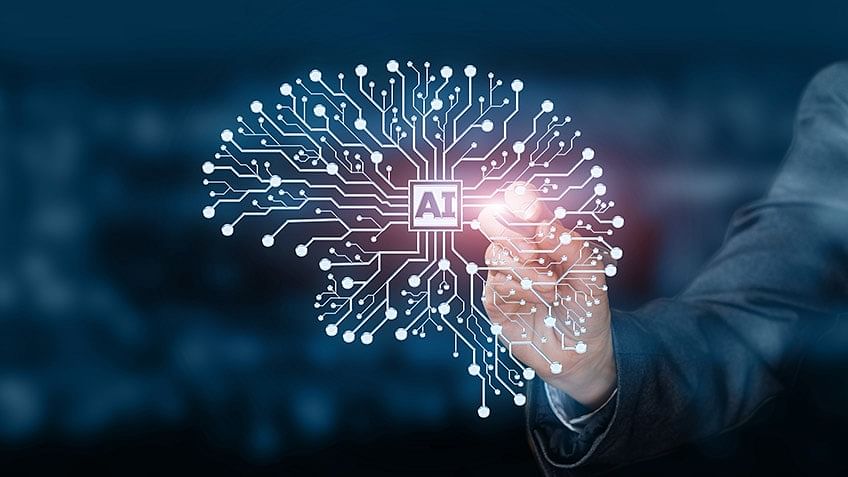
Deep Dive: Advanced RAG and Managed Vectorization
Retrieval-Augmented Generation (RAG) has become the de facto standard for building context-aware, factual generative AI applications. The Azure AI Enterprise Suite introduces powerful features to simplify and scale RAG pipeline development, a key area of focus in recent LangChain News and LlamaIndex News.
Managed Vectorization and Hybrid Search
A common pain point in RAG is the “data plumbing”—the process of chunking documents, generating embeddings, and indexing them in a vector database. The new “Managed Vectorization” service automates this. You simply point the service to a data source (like Azure Blob Storage), select an embedding model (e.g., from the Sentence Transformers library or an OpenAI Ada model), and specify a target vector store (like Azure AI Search or Chroma). Azure handles the entire ingestion pipeline, including incremental updates.
Furthermore, the integration with Azure AI Search is now deeper, offering out-of-the-box hybrid search capabilities that combine traditional keyword search (BM25) with semantic vector search. This approach often yields more relevant results than either method alone.
Practical Example: Building a RAG Pipeline with the SDK
The following example outlines a simplified RAG implementation using the new SDK. It demonstrates setting up a managed data connection to Azure AI Search, which automatically handles vectorization, and then using it to answer a user’s query.
# rag_example.py
from azure.ai.generative import AIClient
from azure.ai.generative.operations.datastore import AzureAISearchDataStore
from azure.identity import DefaultAzureCredential
# Connect to the AI Project
ai_client = AIClient.from_config(DefaultAzureCredential())
# 1. Define the Managed Data Connection to Azure AI Search
# This assumes an Azure AI Search instance is already provisioned.
# The 'embedding_model' parameter triggers Managed Vectorization.
search_datastore = AzureAISearchDataStore(
name="product_docs_index",
search_service_endpoint="YOUR_AI_SEARCH_ENDPOINT",
search_service_key="YOUR_AI_SEARCH_KEY", # Use Key Vault in production
index_name="product-manuals-v3",
embedding_model="azure-openai-text-embedding-ada-002"
)
# Register the datastore with the AI Project
ai_client.datastores.create_or_update(search_datastore)
# 2. Use the data connection in a chat completion call
# The 'data_sources' parameter instructs the model to perform RAG.
chat_client = ai_client.chat.completions
response = chat_client.create(
model="openai-gpt-4-turbo",
messages=[
{"role": "user", "content": "How do I troubleshoot error code 503 on the Contoso Hyperwidget?"}
],
data_sources=[{
"type": "azure_search",
"parameters": {
"endpoint": "YOUR_AI_SEARCH_ENDPOINT",
"key": "YOUR_AI_SEARCH_KEY",
"index_name": "product-manuals-v3",
}
}]
)
# The response will include the answer and the citations used
print("Answer:")
print(response.choices[0].message.content)
print("\nCitations:")
for citation in response.choices[0].message.context['citations']:
print(f"- {citation['title']}: {citation['content'][:100]}...")
This “managed RAG” feature significantly reduces boilerplate code and infrastructure management, allowing teams to focus on the quality of their data and prompts. This is a major step forward, echoing trends seen in platforms like Amazon Bedrock and frameworks like Haystack.
Enterprise-Ready: Streamlined MLOps and Governance
Moving from a Jupyter notebook prototype to a production-grade AI application requires a robust MLOps strategy. The Azure AI Enterprise Suite directly addresses this with enhanced tooling for automation, evaluation, and responsible AI, drawing inspiration from leading MLOps platforms like MLflow and Weights & Biases.

Automated Evaluation and Monitoring
A standout feature is the new Model Evaluation Service. After fine-tuning a model or building a RAG pipeline, you can trigger an evaluation job that tests the system against a predefined “golden dataset.” It automatically calculates metrics for groundedness, relevance, and fluency. For classification and other traditional ML tasks, it generates standard metrics like accuracy and F1-score. For an even deeper view into LLM chains, the platform now offers native integration with LangSmith, providing detailed tracing and debugging capabilities.
Fine-Tuning at Scale with DeepSpeed
Fine-tuning large models remains a computationally intensive task. The new suite simplifies this by providing pre-configured environments and scripts for distributed training using cutting-edge tools like DeepSpeed and frameworks like PyTorch and TensorFlow. Developers can now launch a multi-node fine-tuning job with just a few CLI commands or a simple YAML configuration.
Practical Example: MLOps Pipeline for Fine-Tuning and Deployment
Here is a YAML definition for an Azure Machine Learning pipeline that automates the fine-tuning process. This file defines a series of steps: data preparation, distributed fine-tuning using a pre-built component, evaluation, and conditional registration of the model if it meets performance criteria.
# finetune_pipeline.yml
$schema: https://azuremlschemas.azureedge.net/latest/pipelineJob.schema.json
type: pipeline
display_name: llama3-8b-finetune-and-deploy
description: A pipeline to fine-tune, evaluate, and register a Llama-3-8B model.
settings:
default_compute: azureml:gpu-cluster-v100
inputs:
training_data:
type: uri_file
path: azureml://datastores/workspaceblobstore/paths/my-training-data.jsonl
jobs:
finetune_model:
type: command
component: azureml:distr_finetuning_llama3_8b:1
inputs:
training_data: ${{parent.inputs.training_data}}
num_epochs: 3
learning_rate: 2e-5
compute:
instance_count: 4 # Use 4 nodes for distributed training
evaluate_model:
type: command
component: azureml:rag_evaluation_component:2
inputs:
model_input: ${{parent.jobs.finetune_model.outputs.model_output}}
golden_dataset: azureml:my-eval-dataset:latest
outputs:
evaluation_report:
type: uri_folder
register_if_passed:
type: command
command: >-
python register.py
--model_path ${{parent.jobs.finetune_model.outputs.model_output}}
--eval_report ${{parent.jobs.evaluate_model.outputs.evaluation_report}}
--model_name llama3-8b-custom-support
environment: azureml:minimal-python-sdk:1
condition: ${{parent.jobs.evaluate_model.outputs.evaluation_report.groundedness_score}} > 0.85
This declarative approach to MLOps enables true CI/CD for AI systems, ensuring that every model pushed to production is rigorously tested and versioned.
Best Practices and Performance Optimization
Leveraging the full power of the Azure AI Enterprise Suite requires adopting a set of best practices focused on cost, security, and performance.
Tips and Considerations
- Optimize for Inference: For production deployments, don’t just deploy the base model. Use Azure’s built-in tools to quantize your model (e.g., to 8-bit or 4-bit precision) and compile it using an optimized runtime like ONNX Runtime or TensorRT. This can drastically reduce latency and cost. Azure’s managed endpoints, powered by the Triton Inference Server, handle this optimization seamlessly.
- Embrace Serverless: For applications with sporadic traffic, use serverless GPU endpoints. You only pay for the compute you use during inference, which is far more cost-effective than maintaining a dedicated cluster. For high-throughput scenarios, use provisioned endpoints with autoscaling.
- Govern with Responsible AI Tools: Use the integrated Responsible AI dashboard to proactively detect and mitigate issues like bias, toxicity, and data leakage. Configure content safety filters on all public-facing endpoints.
- Track Everything: While Azure’s built-in tracking is good, integrating with specialized tools like Comet ML or ClearML can provide even deeper insights into your experimentation lifecycle. The platform’s open nature makes these integrations straightforward.
Here is a quick example of defining a serverless deployment via the SDK, showcasing the ease of configuration.
# deploy_serverless.py
from azure.ai.ml.entities import ManagedOnlineEndpoint, ManagedOnlineDeployment, ServerlessEndpoint
from azure.ai.ml import MLClient
from azure.identity import DefaultAzureCredential
ml_client = MLClient.from_config(DefaultAzureCredential())
# Define the serverless endpoint
endpoint = ServerlessEndpoint(
name="customer-support-chatbot-serverless",
auth_mode="key"
)
ml_client.online_endpoints.begin_create_or_update(endpoint).result()
# Define the deployment on the serverless endpoint
deployment = ManagedOnlineDeployment(
name="blue",
endpoint_name="customer-support-chatbot-serverless",
model="azureml:llama3-8b-custom-support:1", # Registered model from pipeline
instance_type="Standard_NC6s_v3", # This is a hint for the platform
instance_count=1 # Scale-to-zero is handled by the platform
)
ml_client.online_deployments.begin_create_or_update(deployment).result()
Conclusion: The Future is Integrated
The launch of the Azure AI Enterprise Suite marks a pivotal moment in the evolution of cloud AI platforms. By breaking down silos and creating a unified, end-to-end ecosystem, Microsoft is empowering developers to build more sophisticated, reliable, and secure AI applications faster than ever before. The focus on integrated RAG, streamlined MLOps, and a comprehensive model catalog directly addresses the most pressing challenges faced by AI teams today.
The key takeaways are clear: the future of AI development is integrated, model-agnostic, and deeply embedded with MLOps principles. As these powerful tools become more accessible, the barrier to entry for creating production-grade AI continues to lower. For developers in the Azure ecosystem, the time to start building is now. Dive into the new documentation, experiment with the unified SDK, and begin architecting the next generation of intelligent applications on this powerful new foundation.



