
Unlocking Creative Precision: A Deep Dive into Stability AI’s Image Generation on Amazon Bedrock
The landscape of generative artificial intelligence is evolving at a breathtaking pace, transforming creative workflows across industries. While early text-to-image models were revolutionary, they often required extensive prompt engineering and post-processing to achieve specific results. The latest Stability AI News signals a major leap forward: the integration of a sophisticated suite of image generation and editing services directly into managed cloud platforms like Amazon Bedrock. This move democratizes access to state-of-the-art tools, empowering developers and creators to move beyond simple generation and into the realm of precise, programmatic image manipulation.
This article provides a comprehensive technical guide to leveraging Stability AI’s advanced image services through Amazon Bedrock News. We will explore the core functionalities, dive into practical implementation with Python code examples, uncover advanced prompting techniques for granular control, and discuss best practices for production environments. Whether you’re building a dynamic content generation pipeline, an AI-powered design tool, or simply exploring the cutting edge of creative AI, this guide will equip you with the knowledge to harness these powerful new capabilities. This development is a significant event, rivaling recent advancements covered in OpenAI News and Google DeepMind News, and solidifies the role of managed services in the MLOps ecosystem.
Understanding Stability AI’s Image Services on Amazon Bedrock
The integration of Stability AI into Amazon Bedrock provides more than just a single text-to-image endpoint. It delivers a versatile toolkit designed for a variety of creative and editing tasks, abstracting away the complexities of model hosting and scaling. This allows developers to focus on application logic rather than infrastructure management, a core benefit also seen in platforms like AWS SageMaker and Azure Machine Learning.
Beyond Simple Text-to-Image: A Suite of Tools
The power of this new offering lies in its specialized tools, which go far beyond the initial capabilities of models like Stable Diffusion. These services are accessed via a unified API, making it simple to switch between tasks.
- Text-to-Image: This is the foundational service, utilizing powerful models like Stable Diffusion XL (SDXL) to generate high-quality images from descriptive text prompts. It serves as the starting point for many creative endeavors.
- Image-to-Image (Inpainting): This allows for precise editing of an existing image. By providing an image and a “mask” (a black-and-white image indicating the area to change), you can regenerate specific portions based on a new text prompt. This is ideal for removing objects, changing clothing, or altering backgrounds.
- Image-to-Image (Outpainting): The inverse of inpainting, outpainting expands the canvas of an existing image, intelligently generating new content that seamlessly extends the original scene. This is perfect for changing aspect ratios or creating wider, more panoramic views.
- Image-to-Image with Prompt Guidance: This powerful technique uses an initial image as a structural or stylistic reference. Combined with a text prompt, it can transform the style of an image (e.g., “turn this photo into a watercolor painting”) or alter its content while preserving the overall composition.
The Bedrock API: Your Gateway to Generation
Interaction with these models is handled through the AWS SDK, primarily Boto3 for Python developers. The core function is invoke_model, which sends a JSON payload to the specified model endpoint. This standardized approach simplifies integration and is a common pattern across cloud AI services, including Vertex AI.
Here is a basic example of generating an image from a text prompt using the Stable Diffusion XL 1.0 model.
import boto3
import json
import base64
import os
# Initialize the Bedrock client
bedrock_runtime = boto3.client(
service_name='bedrock-runtime',
region_name='us-east-1'
)
# Define the model ID and the prompt
model_id = 'stability.stable-diffusion-xl-v1'
prompt = "A cinematic, photorealistic shot of an astronaut planting a flag on a vibrant, alien planet with two suns in the sky"
# Construct the request body
body = json.dumps({
"text_prompts": [{"text": prompt}],
"cfg_scale": 10,
"seed": 42,
"steps": 50,
"style_preset": "photographic"
})
# Invoke the model
response = bedrock_runtime.invoke_model(
body=body,
modelId=model_id,
accept='application/json',
contentType='application/json'
)
# Process the response
response_body = json.loads(response.get('body').read())
base64_image = response_body.get('artifacts')[0].get('base64')
image_data = base64.b64decode(base64_image)
# Save the image
output_dir = 'output'
os.makedirs(output_dir, exist_ok=True)
file_path = os.path.join(output_dir, 'astronaut_alien_planet.png')
with open(file_path, 'wb') as f:
f.write(image_data)
print(f"Image saved to {file_path}")This simple script demonstrates the fundamental workflow: initialize a client, define a payload with parameters, invoke the model, and process the base64-encoded image response. This process can be easily integrated into larger applications built with frameworks like Flask or FastAPI.
Hands-On with Stability AI: A Practical Implementation Guide
Moving beyond basic generation, let’s explore a more complex and practical use case: inpainting. This technique is invaluable for applications requiring precise image modification, such as e-commerce photo editing, background replacement, or creative content refinement.
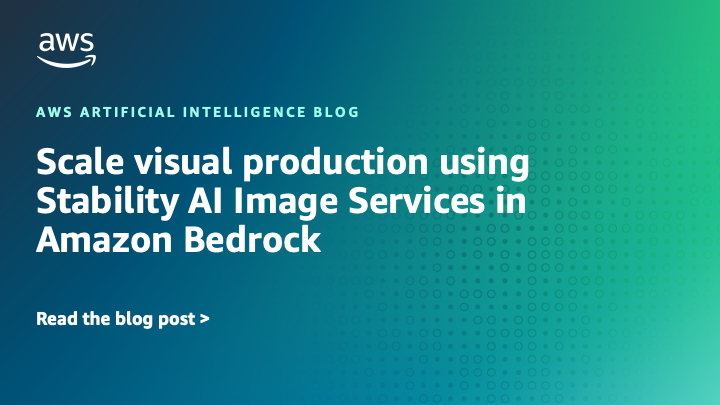
Setting Up Your Environment
Before running the code, ensure your environment is correctly configured. You’ll need an AWS account with programmatic access and the necessary IAM permissions for Amazon Bedrock. Install the AWS SDK for Python:
pip install boto3 Pillow
The Pillow library is useful for handling images, though not strictly required for the API call itself if you already have your images in base64 format.
Code Example: Inpainting for Precise Object Replacement
In this scenario, we want to replace an object in an image. We need three components: the initial image (init_image), a mask image (mask_image) where white pixels indicate the area to be regenerated, and a text prompt describing the new content.
import boto3
import json
import base64
import os
from PIL import Image
from io import BytesIO
# Helper function to convert an image file to a base64 string
def image_to_base64(img_path):
with open(img_path, "rb") as f:
return base64.b64encode(f.read()).decode('utf-8')
# --- Setup ---
# Assume you have 'initial_image.png' and 'mask_image.png' in the same directory.
# 'mask_image.png' should be a black image with the area to replace in white.
init_image_path = 'initial_image.png' # e.g., a photo of a desk with a coffee mug
mask_image_path = 'mask_image.png' # A mask that covers only the coffee mug
# Create dummy images if they don't exist for demonstration
if not os.path.exists(init_image_path):
Image.new('RGB', (512, 512), color = 'blue').save(init_image_path)
if not os.path.exists(mask_image_path):
# Create a mask with a white square in the middle
mask = Image.new('RGB', (512, 512), color = 'black')
for x in range(200, 312):
for y in range(200, 312):
mask.putpixel((x, y), (255, 255, 255))
mask.save(mask_image_path)
# --- Boto3 Invocation ---
bedrock_runtime = boto3.client(service_name='bedrock-runtime', region_name='us-east-1')
model_id = 'stability.stable-diffusion-xl-v1'
# Encode images to base64
init_image_b64 = image_to_base64(init_image_path)
mask_image_b64 = image_to_base64(mask_image_path)
# Define the prompt for the new object
prompt = "A small, vibrant succulent plant in a ceramic pot"
# Construct the request body for inpainting
body = json.dumps({
"text_prompts": [{"text": prompt}],
"init_image": init_image_b64,
"mask_source": "MASK_IMAGE_WHITE", # Use the white pixels of the mask
"mask_image": mask_image_b64,
"cfg_scale": 12,
"seed": 12345,
"steps": 70,
"style_preset": "photographic"
})
# Invoke the model
response = bedrock_runtime.invoke_model(
body=body,
modelId=model_id,
accept='application/json',
contentType='application/json'
)
# Process and save the response
response_body = json.loads(response.get('body').read())
base64_image = response_body.get('artifacts')[0].get('base64')
image_data = base64.b64decode(base64_image)
output_path = 'inpainted_result.png'
with open(output_path, 'wb') as f:
f.write(image_data)
print(f"Inpainted image saved to {output_path}")In this example, the mask_source parameter is set to MASK_IMAGE_WHITE, instructing the model to regenerate the areas corresponding to the white pixels in our mask. This level of control is a game-changer for automated content workflows and is a topic of great interest in the Hugging Face News community, where model capabilities are constantly being pushed.
Mastering the Craft: Advanced Techniques for Granular Control
To truly unlock the potential of Stability AI’s models, you must master the art of guiding the generation process. This involves more than just a simple text prompt; it’s about using a combination of parameters, negative prompts, and stylistic controls to steer the model toward your desired output. This is analogous to the prompt engineering seen in large language models, a hot topic in Anthropic News and Cohere News.
The Art of Negative Prompting
A negative prompt is a list of concepts you want to exclude from the generated image. This is one of the most powerful tools for improving quality and adherence to a specific style. By telling the model what not to do, you can effectively filter out common failure modes.
- Quality Control:
"poorly drawn, blurry, jpeg artifacts, low resolution, deformed, disfigured" - Style Enforcement:
"photograph, realistic, 3d render"(when you want a cartoon or sketch) - Content Exclusion:
"text, watermark, signature, people, cars"
Leveraging Style Presets and Prompt Weights
The SDXL model on Bedrock supports style_preset, a parameter that applies a predefined set of aesthetic configurations. Options like photographic, cinematic, fantasy-art, or anime can quickly align the output with a general style, saving you from having to describe it in the prompt.
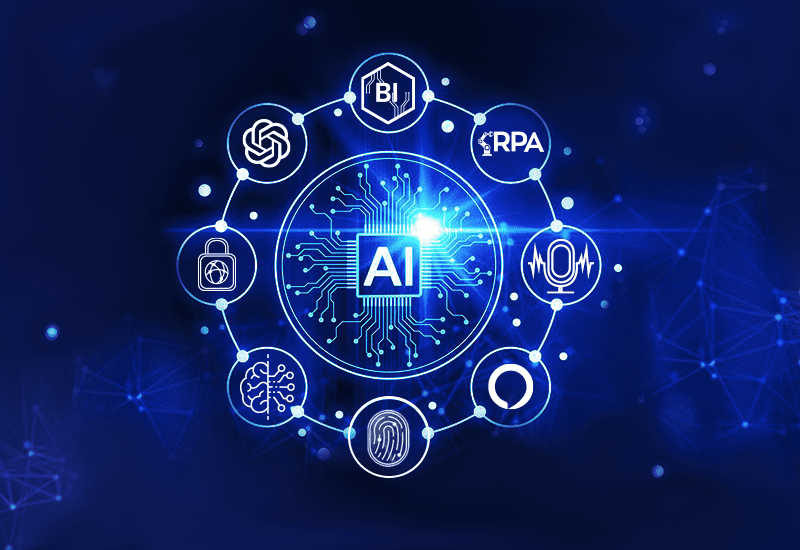
For even finer control, you can add weights to specific words or phrases in your prompt. By enclosing a term in parentheses and adding a colon followed by a number (e.g., (red car:1.4)), you increase its influence on the final image. A value greater than 1 increases importance, while a value less than 1 decreases it.
Code Example: Combining Advanced Techniques for a Complex Scene
Let’s combine these techniques to create a highly specific, high-quality image. We’ll use a detailed positive prompt with weights, a comprehensive negative prompt, and a style preset.
import boto3
import json
import base64
import os
# Initialize the Bedrock client
bedrock_runtime = boto3.client(service_name='bedrock-runtime', region_name='us-east-1')
model_id = 'stability.stable-diffusion-xl-v1'
# A complex positive prompt with weights
positive_prompt = "Epic fantasy landscape, a (majestic castle:1.3) on a cliff overlooking a (mystical forest:1.2), volumetric lighting, matte painting, highly detailed, 8k"
# A comprehensive negative prompt to improve quality and style
negative_prompt = "photograph, realistic, modern, blurry, ugly, tiling, poorly drawn hands, poorly drawn feet, poorly drawn face, out of frame, extra limbs, disfigured, deformed, body out of frame, bad anatomy, watermark, signature, cut off, low contrast, underexposed, overexposed, bad art, beginner, amateur, distorted face"
# Construct the request body with both positive and negative prompts
body = json.dumps({
"text_prompts": [
{"text": positive_prompt, "weight": 1.0},
{"text": negative_prompt, "weight": -1.0} # Negative weight indicates a negative prompt
],
"cfg_scale": 9,
"seed": 98765,
"steps": 60,
"style_preset": "fantasy-art"
})
# Invoke the model
response = bedrock_runtime.invoke_model(
body=body,
modelId=model_id,
accept='application/json',
contentType='application/json'
)
# Process and save the response
response_body = json.loads(response.get('body').read())
base64_image = response_body.get('artifacts')[0].get('base64')
image_data = base64.b64decode(base64_image)
output_path = 'fantasy_castle_advanced.png'
with open(output_path, 'wb') as f:
f.write(image_data)
print(f"Advanced image saved to {output_path}")Notice how the negative prompt is included in the text_prompts array with a negative weight. This is the standard way to provide negative guidance to the model via the Bedrock API. Mastering this syntax is key to achieving professional-grade results.
Production-Ready Strategies: Optimization and Integration
Integrating generative AI into a production application requires careful consideration of performance, cost, and the broader MLOps ecosystem. While managed services like Bedrock handle scaling, developers are still responsible for efficient and responsible usage.
Performance and Cost Considerations
- Steps vs. Quality: The
stepsparameter controls the number of diffusion steps. More steps generally lead to higher quality but increase latency and cost. For rapid prototyping, use a lower value (e.g., 20-30). For final production renders, a higher value (50-80) may be necessary. - Image Dimensions: Larger images take longer to generate. SDXL is optimized for 1024×1024 resolution. Stick to supported dimensions to avoid unexpected results or errors.
- Reproducibility: Always use the
seedparameter during development and testing. This ensures that for the same input, you will always get the same output, making debugging and consistent results possible. Remove it or randomize it in production if you want varied outputs.
Integrating with the MLOps Ecosystem
These image generation services rarely exist in a vacuum. They are often one part of a larger, more complex system. Experiment tracking and versioning are crucial, and this is where tools from the wider AI landscape come into play. Platforms like MLflow, Weights & Biases, and ClearML can be used to log prompts, parameters, and generated images, creating a traceable history of your creative experiments. For building interactive demos or internal tools, frameworks like Streamlit and Gradio offer a fast path from a Python script to a web UI. In more advanced scenarios, orchestration frameworks like LangChain can be used to chain image generation calls with language model processing, creating sophisticated multi-modal agents. Monitoring these complex chains becomes critical, and tools like LangSmith are emerging to fill this need.
The Broader AI Landscape
The availability of Stability AI models on Bedrock is part of a larger trend of powerful open models becoming accessible through managed APIs. This provides a compelling alternative to self-hosting with tools like Ollama or using inference optimization frameworks like TensorRT and OpenVINO on your own infrastructure. While self-hosting offers maximum control, the managed service approach significantly lowers the barrier to entry and operational overhead. This competitive dynamic, with constant innovation from NVIDIA AI News on the hardware front and Meta AI News on the open-source model front, ensures that developers have a rich and diverse set of options for bringing their AI-powered ideas to life.
Conclusion and Next Steps
The integration of Stability AI’s advanced image services into Amazon Bedrock marks a significant milestone in the accessibility of high-end generative AI. We’ve moved beyond the novelty of basic text-to-image and into a new era of precise, controllable, and programmatic image creation and editing. By mastering the suite of tools—from inpainting and outpainting to advanced prompting with negative prompts and weights—developers can build a new class of applications that leverage visual content in unprecedented ways.
The key takeaways are clear: understand the specific tool for the job, use the Boto3 SDK to construct detailed requests, and iteratively refine your outputs using advanced prompting techniques. The provided code examples serve as a robust starting point for your own projects. The next step is to experiment. Start with a simple text-to-image prompt, then progressively add negative prompts, style presets, and explore the powerful editing capabilities of inpainting. By combining these tools with the broader MLOps ecosystem, you can build scalable, reliable, and truly innovative AI-driven applications.



