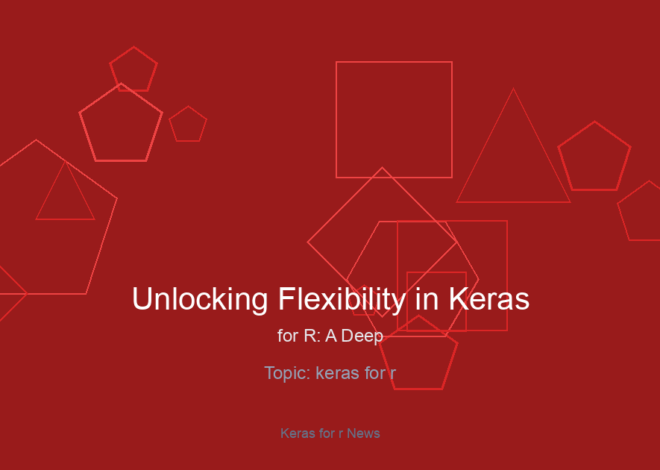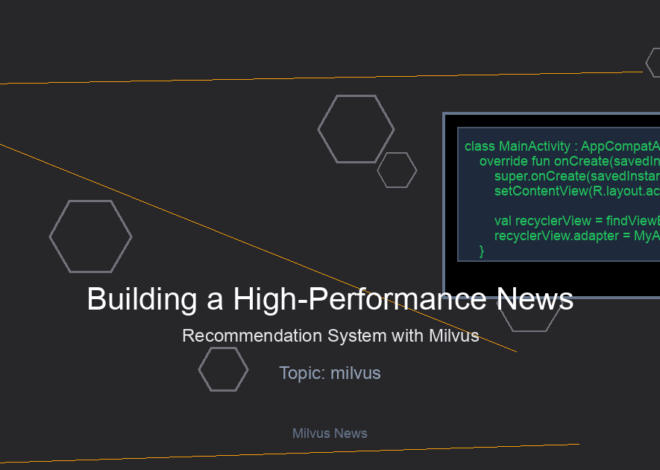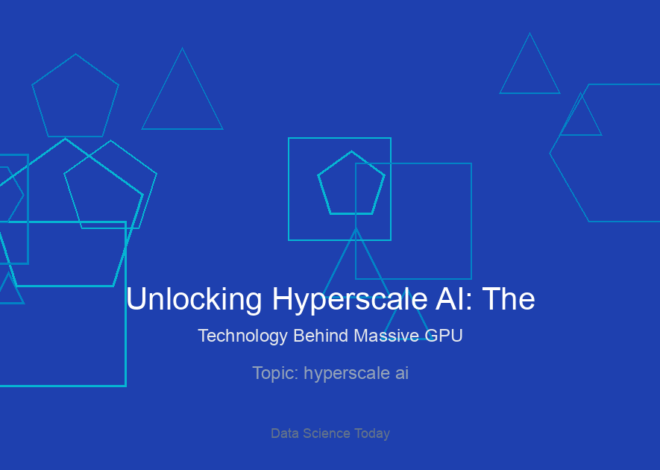LlamaIndex News: Supercharging RAG with Native Web Search and Hybrid SQL Querying
The landscape of Retrieval-Augmented Generation (RAG) is undergoing a seismic shift. For years, developers have grappled with a fundamental limitation: the static nature of indexed data. While RAG excels at grounding Large Language Models (LLMs) in specific, proprietary knowledge, the information can quickly become stale, leaving applications unable to answer questions about recent events. This challenge has created a gap between the potential of LLMs and their real-world utility in dynamic environments. However, recent advancements are bridging this gap, empowering LLMs with the ability to perform live web searches as a native tool.
In this comprehensive technical article, we dive into the latest LlamaIndex News, exploring how the framework provides day-one support for LLMs equipped with built-in web search capabilities. We’ll go beyond a simple demonstration and show how to build a sophisticated, hybrid query engine that intelligently routes requests between real-time web data and structured, internal data stored in a SQL database. This fusion of unstructured, live information with structured, historical data represents the next evolution of RAG, enabling applications that are not only knowledgeable but also timely and context-aware. We will cover core concepts, provide practical Python and SQL code examples, and discuss advanced agentic workflows and best practices for production-ready systems.
The Evolution of RAG: From Static Indexes to Dynamic Tools
Traditional RAG systems operate on a simple principle: retrieve relevant documents from a vector database (like those from Milvus News, Pinecone News, or Chroma News) and inject them into the LLM’s context window to generate an informed answer. This is incredibly powerful for question-answering over a fixed corpus, such as internal documentation or a set of legal contracts. The problem, as highlighted by recent OpenAI News and Anthropic News, is that the world doesn’t stand still. A financial analysis bot built on last quarter’s data cannot comment on today’s market-moving news.
Introducing Tool-Equipped LLMs
The new paradigm involves equipping LLMs with “tools” they can choose to use. Instead of just processing text, the model can now decide to call an external function—in this case, a web search API. When faced with a query it cannot answer from the provided context (e.g., “What was the market’s reaction to the Fed’s announcement this morning?”), the LLM can autonomously trigger a web search, parse the results, and synthesize an answer based on the most current information available. LlamaIndex acts as the essential orchestration layer, providing the abstractions and components to manage these tools, define their behavior, and integrate them seamlessly into a larger application logic.
The Missing Piece: Integrating Structured Enterprise Data
While web search solves the “recency” problem, most enterprise applications rely heavily on structured data stored in relational databases. A truly intelligent system must be able to answer not just “what happened today” but also “how does this compare to our historical performance?” This is where a hybrid approach becomes critical. We need an engine that can query both the live web and an internal SQL database.
To illustrate this, let’s define a simple SQL schema for storing historical stock performance. This table will serve as our source of structured, proprietary data throughout our examples.

-- SQL Schema for Historical Stock Data
CREATE TABLE stock_prices (
id INT PRIMARY KEY AUTO_INCREMENT,
ticker_symbol VARCHAR(10) NOT NULL,
trade_date DATE NOT NULL,
open_price DECIMAL(10, 2),
high_price DECIMAL(10, 2),
low_price DECIMAL(10, 2),
close_price DECIMAL(10, 2),
volume BIGINT,
UNIQUE(ticker_symbol, trade_date)
);
-- Index for efficient lookups by ticker and date
CREATE INDEX idx_ticker_date ON stock_prices (ticker_symbol, trade_date);
-- Table for company metadata
CREATE TABLE company_info (
ticker_symbol VARCHAR(10) PRIMARY KEY,
company_name VARCHAR(255) NOT NULL,
sector VARCHAR(100),
headquarters_location VARCHAR(255)
);This schema provides a solid foundation for our structured data source, which we will now integrate into a LlamaIndex application.
Practical Implementation: Building a Hybrid Query Engine with LlamaIndex
Now, let’s get practical. We will build a system that can answer two distinct types of questions: those requiring real-time web search and those requiring historical data from our SQL database. LlamaIndex provides the `RouterQueryEngine` to intelligently direct user queries to the appropriate tool.
Step 1: Setting Up the Environment and Data
First, ensure you have the necessary libraries installed. You’ll need `llama-index` and specific integrations for your chosen LLM and database connection. For this example, we’ll assume an integration with a major provider like Anthropic or Google and use `SQLAlchemy` for database interaction.
pip install llama-index sqlalchemy "llama-index-llms-anthropic" "llama-index-readers-database"Next, let’s populate our SQL database with some sample data so our query engine has something to work with. A well-defined transaction ensures data integrity.
-- SQL Transaction: Inserting sample data into our tables
BEGIN TRANSACTION;
-- Populate company information
INSERT INTO company_info (ticker_symbol, company_name, sector, headquarters_location) VALUES
('AI-CORP', 'Advanced Intelligence Corp', 'Technology', 'Neo-Silicon Valley'),
('TECH-GIANT', 'Global Tech Innovations', 'Technology', 'San Francisco, CA');
-- Populate historical stock prices
INSERT INTO stock_prices (ticker_symbol, trade_date, open_price, high_price, low_price, close_price, volume) VALUES
('AI-CORP', '2023-11-15', 810.00, 825.50, 808.25, 822.75, 14500000),
('AI-CORP', '2023-11-16', 823.00, 830.00, 819.50, 828.90, 16200000),
('TECH-GIANT', '2023-11-15', 350.10, 355.20, 348.90, 354.80, 21000000),
('TECH-GIANT', '2023-11-16', 355.00, 360.15, 353.50, 359.70, 24000000);
COMMIT;Step 2: Configuring the Tools in LlamaIndex
With our data in place, we can configure the two main components of our hybrid engine: the LLM with its web search tool and the Text-to-SQL query engine. LlamaIndex makes this remarkably straightforward.
import os
from sqlalchemy import create_engine, text
from llama_index.core import SQLDatabase, VectorStoreIndex
from llama_index.core.indices.struct_store.sql_query import NLSQLTableQueryEngine
from llama_index.core.tools import QueryEngineTool
from llama_index.core.query_engine import RouterQueryEngine
from llama_index.core.selectors import LLMSingleSelector
from llama_index.llms.anthropic import Anthropic
# --- 1. Setup the LLM with Web Search ---
# This assumes the model (e.g., a Claude 3 model) has tool use capabilities
# The 'search' tool is often enabled by default or with a simple flag
# in the latest provider APIs. LlamaIndex abstracts this complexity.
llm = Anthropic(model="claude-3-opus-20240229", api_key=os.getenv("ANTHROPIC_API_KEY"))
# For demonstration, we'll represent the web search capability as a tool.
# In a real integration, this might be a built-in function of the LLM agent.
# We'll create a placeholder tool to make the routing explicit.
from llama_index.core.tools import FunctionTool
def web_search_placeholder(query: str) -> str:
"""A placeholder for a real web search tool. The LLM would use its internal tool."""
return f"Simulated web search results for: '{query}'. The results indicate high market volatility today."
web_search_tool = FunctionTool.from_defaults(
fn=web_search_placeholder,
name="web_search",
description="Use this tool to find real-time information, news, and events from the internet."
)
# --- 2. Setup the SQL Query Engine ---
db_engine = create_engine("sqlite:///financial_data.db") # Use your actual DB connection
sql_database = SQLDatabase(db_engine, include_tables=["stock_prices", "company_info"])
sql_query_engine = NLSQLTableQueryEngine(
sql_database=sql_database,
tables=["stock_prices", "company_info"],
llm=llm,
)
sql_tool = QueryEngineTool.from_defaults(
query_engine=sql_query_engine,
name="sql_database_query",
description=(
"Use this tool to query historical stock prices and company information. "
"It can answer questions about past performance, prices on specific dates, and company details."
),
)
# --- 3. Create the Router Query Engine ---
query_engine = RouterQueryEngine(
selector=LLMSingleSelector.from_defaults(),
query_engine_tools=[
web_search_tool,
sql_tool,
],
)
# --- 4. Run Queries ---
response_web = query_engine.query("What is the latest news affecting the tech sector today?")
print(f"Web Query Response: {response_web}\n")
response_sql = query_engine.query("What was the closing price for AI-CORP on November 16th, 2023?")
print(f"SQL Query Response: {response_sql}")
In this example, the `RouterQueryEngine` uses the LLM itself (`LLMSingleSelector`) to read the descriptions of the available tools (`web_search_tool` and `sql_tool`) and decides which one is best suited to answer the user’s query. This simple yet powerful mechanism is the key to building intelligent, multi-modal RAG systems. This approach is also relevant for users of AWS SageMaker News or Vertex AI News who want to integrate various data sources.
Advanced Techniques: Multi-Step Agentic Workflows

Simple routing is just the beginning. The true power of this new paradigm is unlocked with multi-step, agentic workflows. An agent can reason, plan, and use tools sequentially to answer complex questions that require information from multiple sources. For example, a query like “Based on today’s market news, should I be concerned about AI-CORP’s historical performance last week?” cannot be answered by a single tool.
An agent powered by a framework like ReAct (Reason, Act) would tackle this by:
- Thought: The user is asking about today’s news and historical performance. I need to use two tools.
- Action 1: Use the `web_search` tool with the query “market news AI-CORP”.
- Observation 1: The web search reveals a competitor launched a new product, causing a slight dip in AI-CORP’s stock in pre-market trading.
- Thought: Now I have the current context. I need to get the historical data to provide a complete answer. I will query the SQL database for last week’s performance.
- Action 2: Use the `sql_database_query` tool with a natural language query like “What were the high and low prices for AI-CORP between November 13th and November 17th, 2023?”.
- Observation 2: The Text-to-SQL engine generates and executes a query, returning the requested price range.
- Thought: I have both pieces of information. I can now synthesize a final answer.
- Final Answer: “Today’s news indicates a competitor product launch caused a minor dip in AI-CORP’s pre-market stock price. However, looking at last week’s performance, the stock traded within a stable range of… providing a solid historical baseline.”
The Text-to-SQL capability, often discussed in Snowflake Cortex News, is crucial here. The agent doesn’t need to know SQL; it just needs to formulate a question in English. The underlying LlamaIndex engine, powered by a strong LLM, handles the translation. The generated SQL could be quite complex, joining tables or performing aggregations to satisfy the request.
-- Example of a complex, agent-generated SQL query
-- Generated from a natural language prompt like:
-- "Compare the average closing price and total volume for AI-CORP and TECH-GIANT on Nov 15th and 16th"
SELECT
ci.company_name,
sp.trade_date,
sp.close_price,
sp.volume
FROM
stock_prices sp
JOIN
company_info ci ON sp.ticker_symbol = ci.ticker_symbol
WHERE
sp.ticker_symbol IN ('AI-CORP', 'TECH-GIANT')
AND sp.trade_date IN ('2023-11-15', '2023-11-16')
ORDER BY
ci.company_name,
sp.trade_date;Best Practices, Optimization, and Pitfalls
Building robust, production-grade hybrid RAG systems requires careful consideration of several factors. Here are some best practices and common pitfalls to avoid.

Best Practices
- Craft Clear Tool Descriptions: The LLM’s ability to route queries correctly depends almost entirely on the quality of your tool descriptions. Be explicit. Instead of “SQL database,” use “A database of historical stock prices from 2010-2023 for US equities.”
- Implement Security Guardrails: Allowing an LLM to generate and execute SQL queries on a production database is risky. Always use a read-only database user, limit access to only the necessary tables, and consider implementing a validation layer to inspect generated SQL for potentially harmful commands (like `DROP TABLE`) before execution.
- Cache Aggressively: Both LLM calls and web searches can introduce latency and cost. Implement a caching layer (like Redis) to store the results of common queries. If multiple users ask about today’s news, the web search should only be performed once. This is a key principle in optimizing systems, whether you’re using Ray News for distributed computing or vLLM News for faster inference.
- Monitor and Log Everything: Use tools like those from MLflow News or Weights & Biases News to log the agent’s behavior. Track which tools are being used, the generated SQL, and the final responses. This data is invaluable for debugging and improving the system’s performance.
Common Pitfalls
- Hallucinated SQL: LLMs can sometimes generate syntactically incorrect or logically flawed SQL. To mitigate this, you can use few-shot prompting: provide examples of correct natural language-to-SQL pairs in the prompt to guide the model.
- Ambiguous Routing: A query like “Tell me about AI-CORP” is ambiguous. Does the user want real-time news or historical data? Your system should be designed to handle this, perhaps by asking a clarifying question or by default, fetching a summary from both sources.
- Data Freshness Mismatch: Be clear about the context windows of your data. The web provides up-to-the-second information, while your SQL database might only be updated nightly. Your agent’s responses should reflect this and not present stale database information as “live.”
Conclusion: The Future is Hybrid and Dynamic
The integration of native web search into major LLMs, combined with the powerful orchestration capabilities of frameworks like LlamaIndex, marks a pivotal moment for RAG technology. We are moving beyond static knowledge bases to create dynamic, reasoning systems that can interact with the world as it changes. By fusing the real-time, unstructured nature of the web with the reliable, structured data from internal SQL databases, developers can now build applications that possess an unprecedented level of awareness and utility.
The key takeaway is that the future of AI applications is not a choice between unstructured and structured data, but a seamless synthesis of both. As this LlamaIndex News highlights, the tools to build these sophisticated hybrid systems are now more accessible than ever. The next step is for developers and engineers to embrace this new paradigm, experiment with agentic workflows, and start building the next generation of intelligent, context-aware, and truly helpful AI applications.